Achievement 5 Task 1 by @tanvir612 : Review Steemworld.org(understanding steem tool)
" Assalamu Alaikum "
Welcome to my new task Achivement 5.1 .After passing task 4 i got task number 5.1 which is understanding the steem tool.
My steemit user id: @tanvir612
- - EXPLAIN HOW TO CHECK REWARD SUMMARY FOR ALL-TIME, 30DAYS AND LAST 7 DAYS FOR YOUR ACCOUNT:
At First i visit https://steemworld.org by my internet browser then login to my account. After that I click on dashboard, & see all my account activity. i find out reward summary section
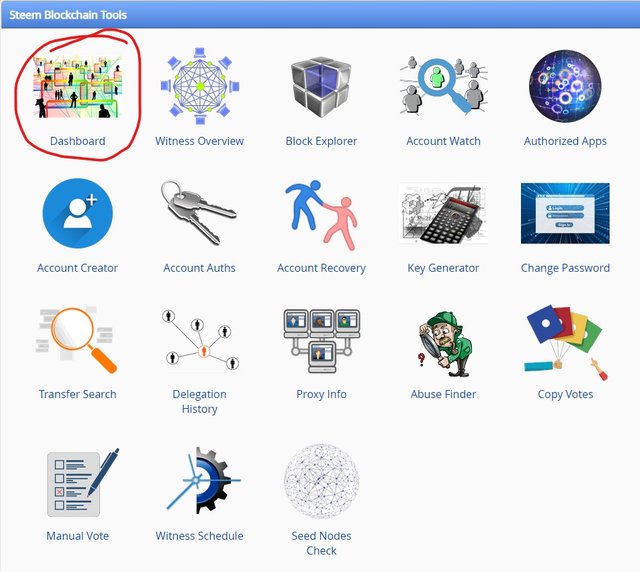
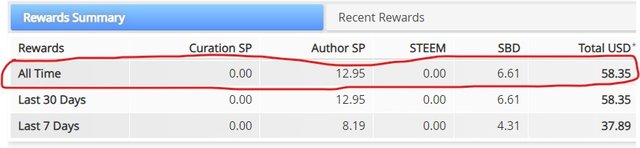
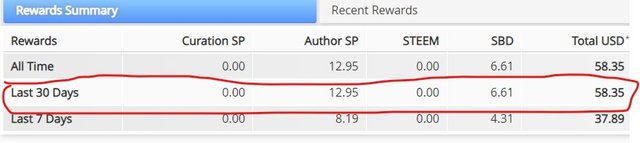
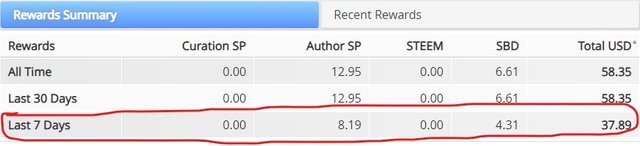
By flowing this method i can find out my reward section.
- - Explain what Delegation means, the different types of delegations and how to delegate?
Delegation: It means giving any kind of amount my steem power to another user or community for supporting to increase their influence in the stemmit platform.
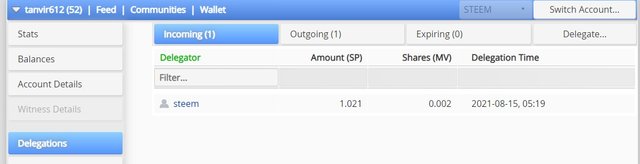
- - Types of Delegation:
You can see 3 different type of delegation here
- Incoming : when another steemian delegated his Steem power (SP) for me.it will be shown in this section
-2. Outgoing when i delegated Steem power (SP) to others .it will be shown in this section
- Incoming : when another steemian delegated his Steem power (SP) for me.it will be shown in this section
- Expiring: when delegation expired then you can find out in this section.
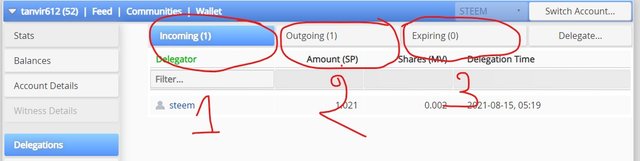
- - HOW TO DELEGATE:
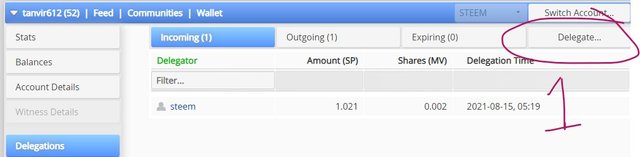
- 1 .Click on delegate
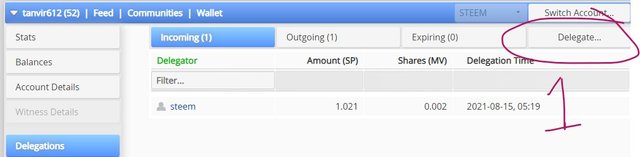
- Enter the account username you want to delegate to
- Insert amount of SP you want to delegate
- Click on ok
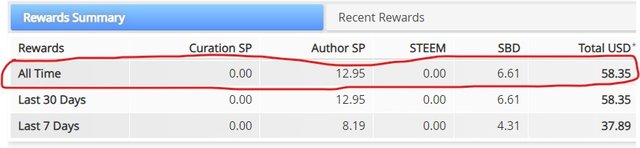
Enter active key password and send it.
- - How to check Incoming and Outgoing Votes, please explain this with screenshots of both votes for your account?
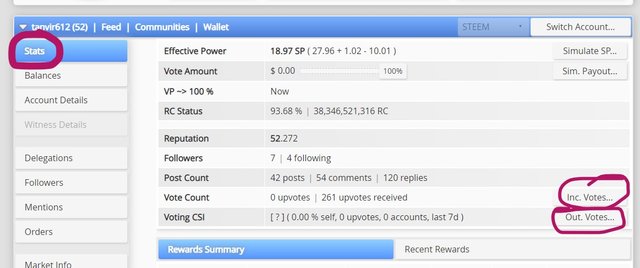
After pressing Status you can find out Incoming vote and outgoing vote at bottom.
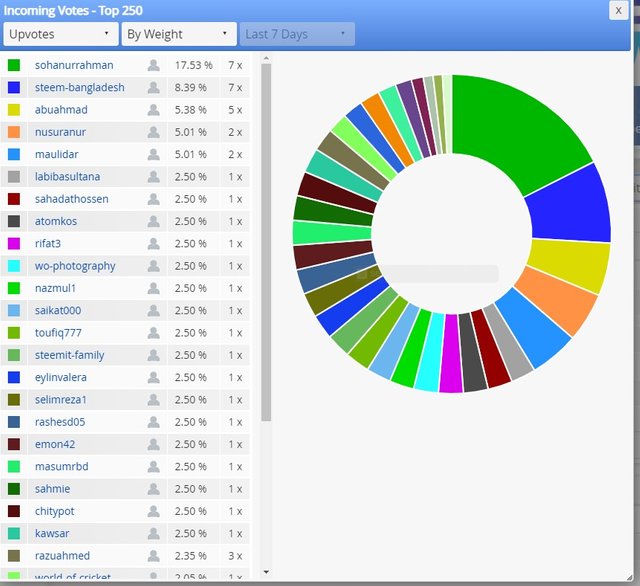
Here is incoming vote screen shot.
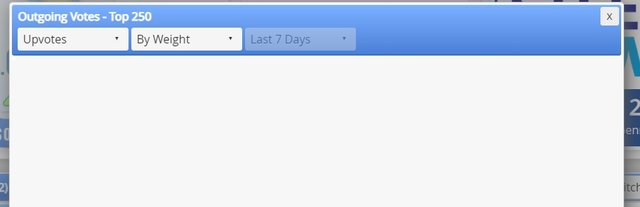
And Here is outgoing vote screen shot.
- - HOW TO CHECK ACCOUNT OPERATIONS FOR PAST 7 DAYS AND WHAT ALL DETAILS CAN BE CHECK:
At first click Dashboard then click Account operation

- Under this section you can check the votes value of each post & Active post number easily.
- - EXPLAIN AUTHOR, CURATION AND BENEFICIARY REWARDS. ALSO MENTION AUTHOR AND CURATION REWARDS OF YOUR ACCOUNT FOR PAST 7DAYS:
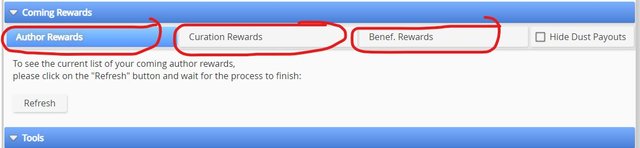
- Author rewards
Actually This is the reward which i get from my personal post or comments.
This section shows my rewards from my past post and also rewards from comments.
- Curation rewards
This is the reward when a user receives for curating or voting on people's post. When a Post payout fifty percent of the rewards goes to curators Account . That rewards gained from the post after 7 days.
- Beneficiary rewards
This is the rewards given to me when my Entry is Selected to gain the reward from a particular Entry.
- - How to check your upvote value and at different voting weights?

You can see in the upper corner of the page .Here is shown voting percentage 100% when i use upvote to any post then it will be reduce and after some time it will be full back depending it on voting remaining percentage.
Besides of voting percentage you can see the tags of my post, voting amount and different percentage of my voting power.
i have learned lot of things about teemworld.org now i am able to operate this website and understanding about steem tool.
Special thank to @cryptokannon for her support and guidelines for better understanding about this.

Your post has been upvoted by @steem-farming Community Curation Trail.
SUBSCRIBE NOW STEEM FARMING COMMUNITY
Hi i am Sumit one of the team member of Steem Greeter.
I am happy to announce that i have successfully verified your achievement 5.1 post. Now you are eligible for performing your next achievement task.
Note:
Rate:3
Hi, @tanvir612,
Your post has been supported by @heriadi from the Steem Greeter Team.