Achievement 5 Task 3 by @Superwisdom | Review steemyy.com
Good day, beautiful members of this wonderful community. I hope you're all having a good day so far? In today's post I'll provide a review of steemyy, a fantastic tool created by @justyy specifically for steemians. It's a tool that allows all Steemians to keep track of their own accounts made on the steemyy blockchain. Before I begin am grateful my achievement 5.3 has be verified thanks to @ngoenyi, @tmighty and other members for their support so far.
What is steemyy? Steemyy is a tool on it own created by @justyy to perform some specific task on the Steemit community.
1. What is Effective Steem Power?
Tools for Steem Account Information
Effective steem power is the strength or influence of individual possess due to the amount of Steem power a person has in the Steemit community to perform some specific activities in the community.
To verify the effective steemyy power on steemyy.com. Here is the homepage
After you load the site simply click on steem account information from the homepage and this will display below.
After the page above displays you input your username in the area the arrow is pointed.
When this is done the details of the account with the username will display.
2. How do you delegate SP using "Steem SP Delegation Tool"?
Going back to the steemyy.com website homepage you got to check out on tools.
From the above image under the steem Essential click on Steem SP Delegation tools
In the above displayed image. You will have to fill in the Delegator ID and the Delegatee ID in the area marked red ink. After that is done click on STEEM: Delegate Via steemlogin.com
3. How Do You Check Transfer History Between Any Two Steem Accounts Using Steem Wallet Tool-Steem Account Transfer Viewer?
Still on the steemyy.com homepage under the steem Essential you will click on steem wallet Tool-Steem Account Transfer Viewer
When the page opens. Fill the information needed in order to view the account transfer.
The information needed to fill are steem account ID sender contains, receipent contains, the receipent memo, the amount of SBD or steem. After all that is done click on Query
4. How Do You Automate Claiming STEEM or SBD Without Having To Click The Claim Button Each Time Using Steem Auto Claim Rewards?
On the same homepage of the steemyy.com locate steem auto claim rewards.
When the page opens provider your steem ID and your private posting key then click on claim.
5. How Do You Check The Outgoing Votes Report For Any Specified Period Using Steem Outgoing Votes Report?
Still on the homepage of steemyy.com check under the Upvotes and flags you will find the steem outgoing votes checker.
Fill the vote steem ID and the dates required and click on outgoing vote report.
***6. How do you check the incoming votes report for any specified period using "Steem Incoming Votes Report"?
Under the same page Upvotes and flags here below you will find steem Incoming votes report.
Simply provide the necessary information needed and click on Incoming votes report.
7. How do you check who has delegated SP to your Steem account or any Steem account using "Steem Power Delegator Checker"?
Still Under the homepage of steemyy.com check under Delegator and Delegatees you will find Steem Delegator checker.
Provide the Steem Account ID and click on search button.
Steemyy.com is also very important tool be known by every steemit member in order to carry out various activities in the Steemit community.
Here have come to the end of the achievement 5 Task 3, Steemyy.com
Thank you all for reading.
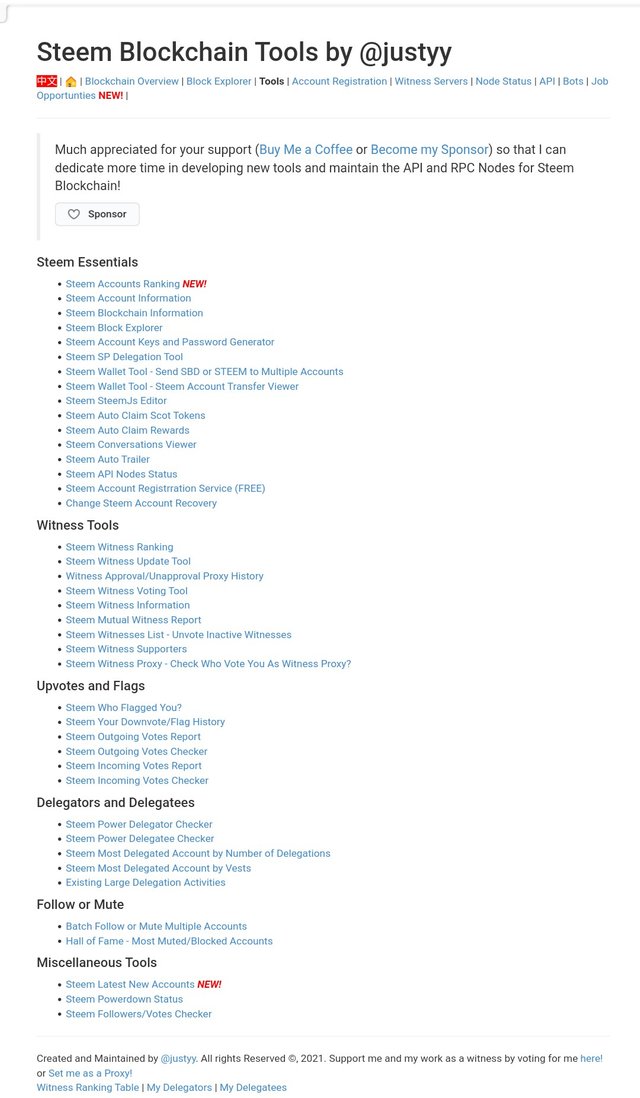
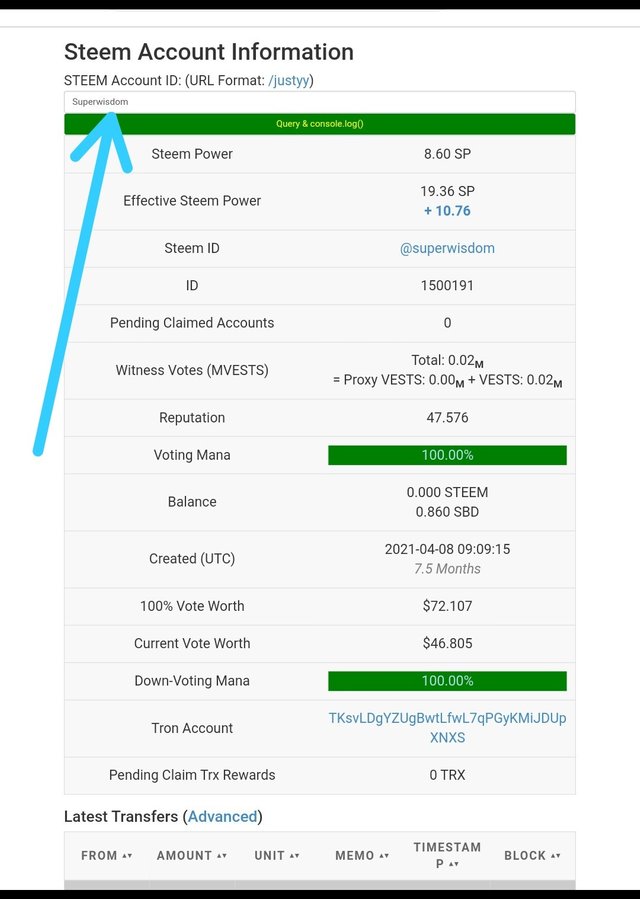
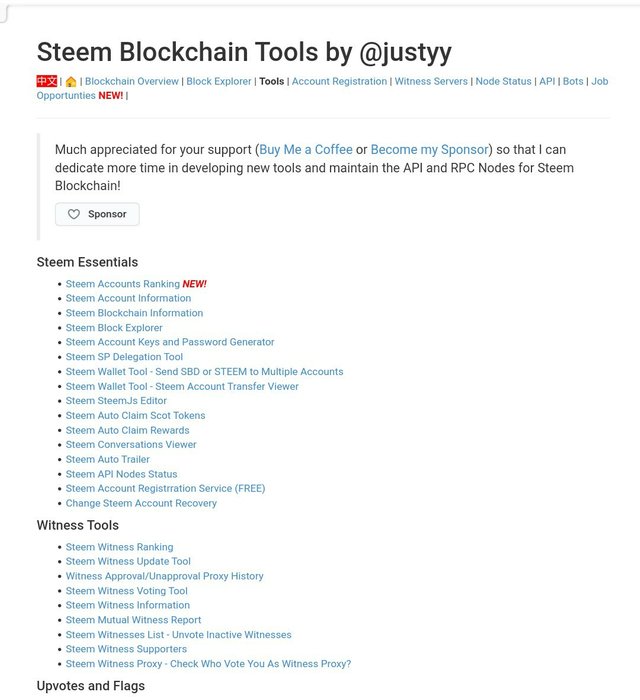
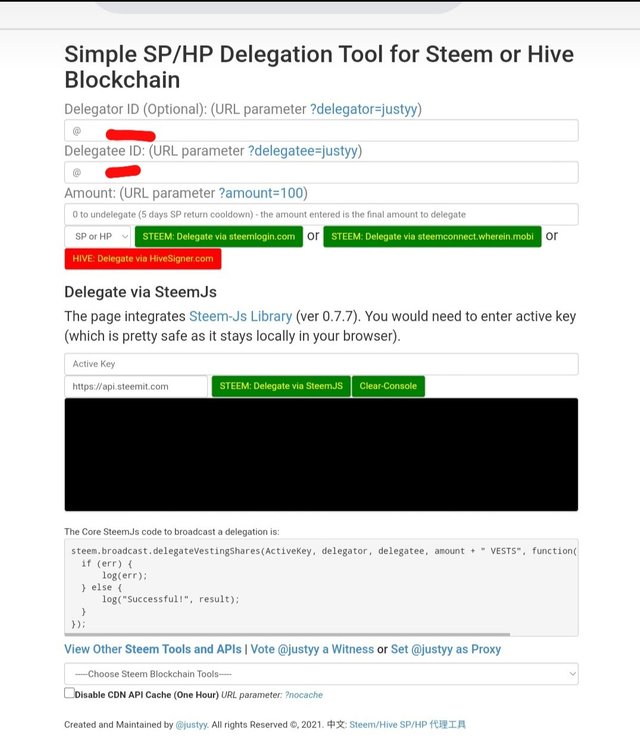
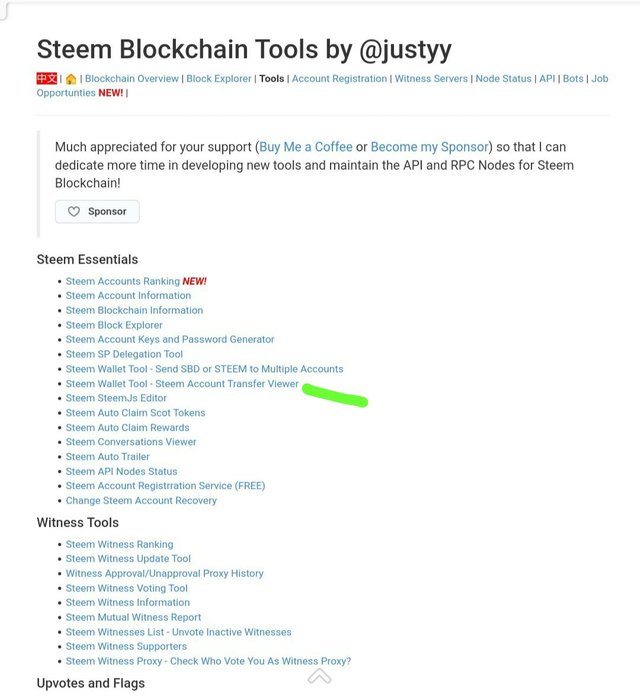
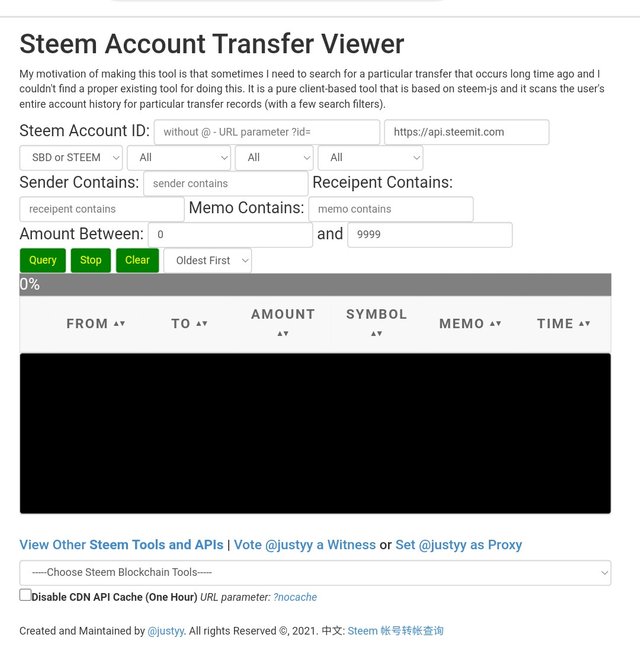
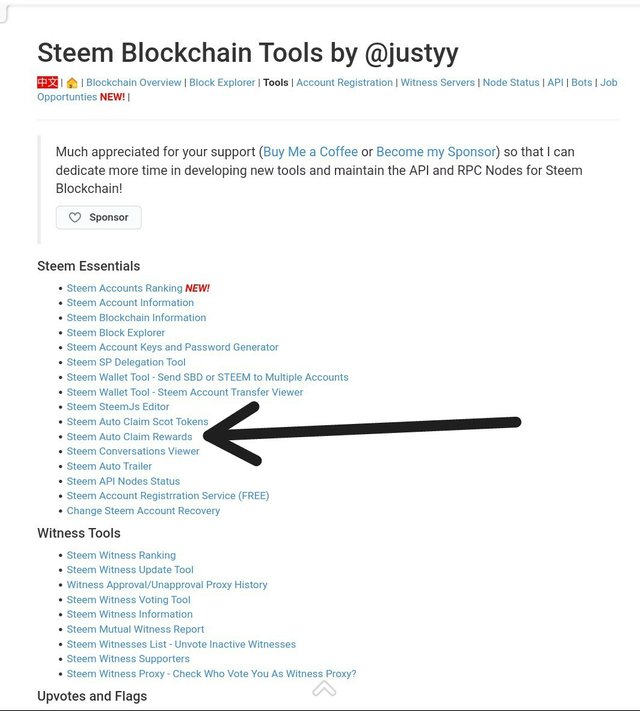
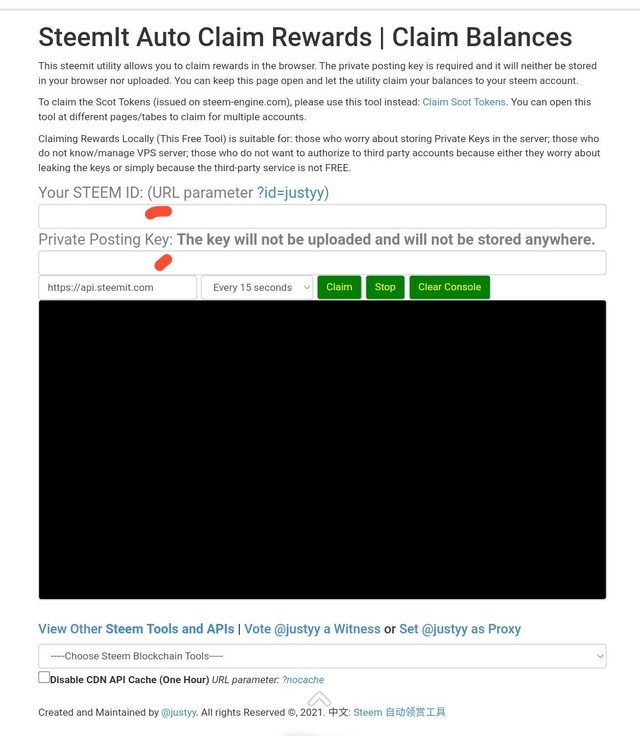
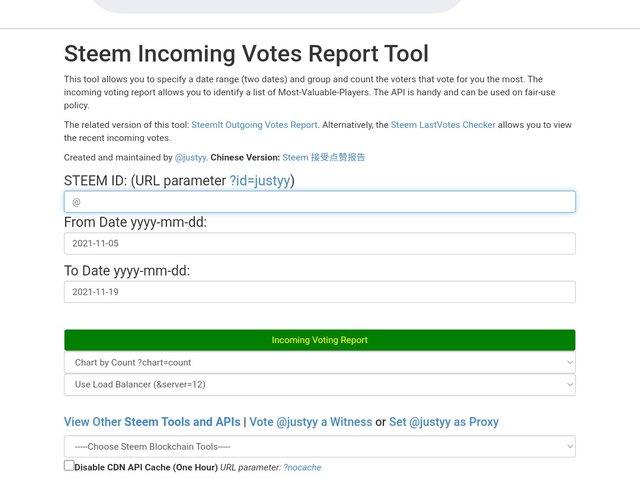
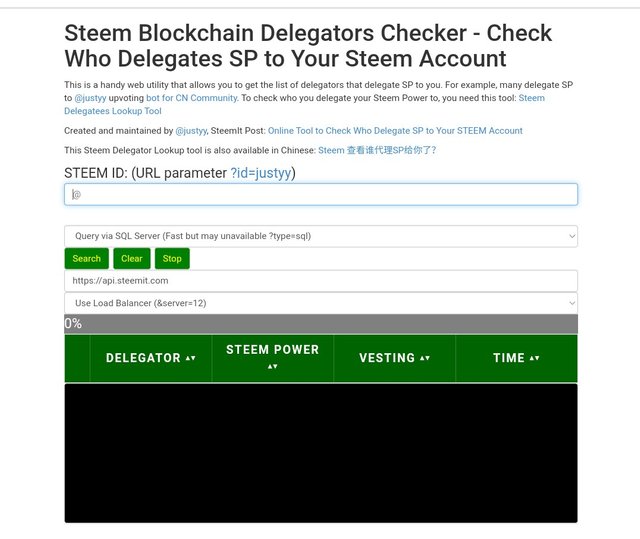
Hi, congratulations on this achievement, you have been verified and may now proceed to the next achievement task.
Task rate:3
Hi, @superwisdom,
Your post has been supported by @tarpan from the Steem Greeter Team.