Achievement 5 Task 2 by @Superwisdom | Review steemscan.com
WHAT IS STEEMSCAN?
Steemscan is a great tool which everyone on steem needs to know very well. Steemscan help you to understand how you can withdraw your steem to Other crypto currency wallets or how you can also convert your steem. Basically speaking there are about few crypto currencies that you can swap your steem to, ẹ.g an BTC, USDT, TRX, you can convert or swap your steem into any of this coins.
Q1. EXPLAIN THE CURRENT STEEM PRICE AND VOLUMES ON THE DATE OF SUBMISSION OF THIS REVIEW?
The current price of steem in last 24 hours high the price in market to USDT is $0.59/steem. And the current volume traded in the last 24 hours as seen in the image above is $2,756.02.
Q2. EXPLAIN WHAT ALL INFORMATION IS SHOWN UNDER LATEST TRANSACTIONS AND LATEST BLOCKS SECTION.
Below you will ṣee the various transactions taken place by different set of people with different block ID. In this image you will find latest transactions and latest blocks.
There are different headings.
Block ID, ID, Sender, Receiver/permlink/ID, Type, Amount/%payload.
The second image explains there that there are many transactions taking place with several users names I under the circle and the receiver on the other hand. All the transactions shown are live transactions taken place as of the time this image was taken.
The receivers usernames also displayed in the transactions done and the type of transaction done transfer or vote, the amount of transaction done is shown too. Every transaction done is with a unique transaction ID.
This image above displays the latest block ID transactions it also show the numbers of transactions done with each unique block ID.
3. PLEASE EXPLAIN WHAT ALL INFORMATION IS SHOWN UNDER WITNESSES SECTION AND STEPS TO VOTE A WITNESS?
When you open the website steemscan.com click on the menu button then the image above will display, as shown in the image above it actually explains the way the witnesses are being displayed.
We have some heading in the structure shown above.
Under the Active we have some headings.
Rank, Witness, Approval (mv), Status, Version, Missed, Price feed, Reg fee and Vote.
Under the Rank the users are displayed according to their ranks and under the witnesses we have the usernames of those in there. We have registration fee to every witness and vote.
VOTING A WITNESS
To do this you will just have to click on the Vote in the above image. It will display this below
From here you will click on continue.
You will enter your login details to make your vote for the witness you have chosen.
4. EXPLAIN WHAT IS DAPPS AND MENTION 3 DAPPS WHICH YOU HAVE ALREADY USED OR MAY USE IN FUTURE AS PER YOUR INTEREST?
DApps is a decentralized application is the blockchain Eco system which runs through an application using our android phones or computer systems. It is usually operating on the blockchain technology as it is not controlled by any individual. It is been used to keep, trade, send and also receive money as well.
- Steemit
- Steemscan
- Steemworld
5. EXPLAIN HOW TO USE "QUICK CONVERT " AND WHAT IS THE FEE CHARGED FOR DIFFERENT STEEM AMOUNTS FOR WITHDRAWAL.
Here in the image above when you click on the menu you will see "Quick convert". When you click on it. It will display the image above.
HOW TO CONVERT STEEM
Enter the amount of steem you want to convert and also choose the coin you will like the steem to be converted to USDT, BTC and TRX, you will also enter the wallet address which you have chosen and want the steem converted to after all that is done you will see the little fee that will be taken from the transaction, after noting that then you will click on create order.
6. PLEASE EXPLAIN WHAT INFORMATION IS PROVIDED BY THE "SEARCH" FEATURE?
Basically search button is usually used to search something in order to make the request fast. But in the case when you click on the Search button
Then the circled part of the image here below will display
When you click on the additional parameter this image below will display the you can easily locate which action you want to carry out am them.
And under the Transaction you will find the following. Account and Blocks.
So far this explains the way steemscan really does it works. This is something everyone doing steem should have knowledge of to make things easier.
This is my achievement 5 Task 2, Thank you for all reading through my post.
Am grateful to @tmighty for putting me through things under steemit community so far.
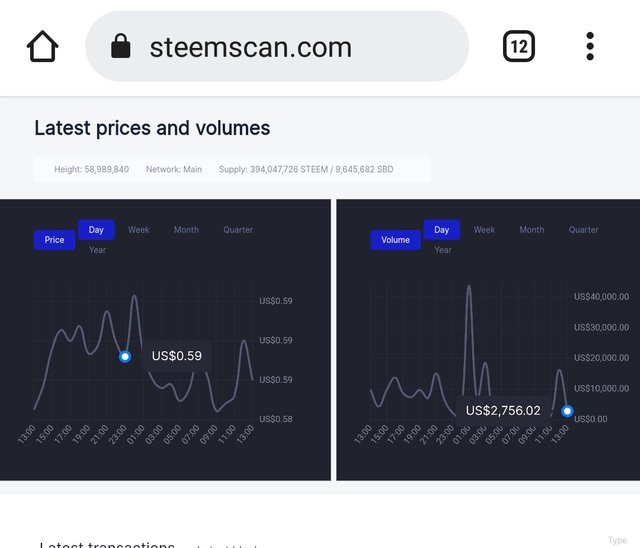
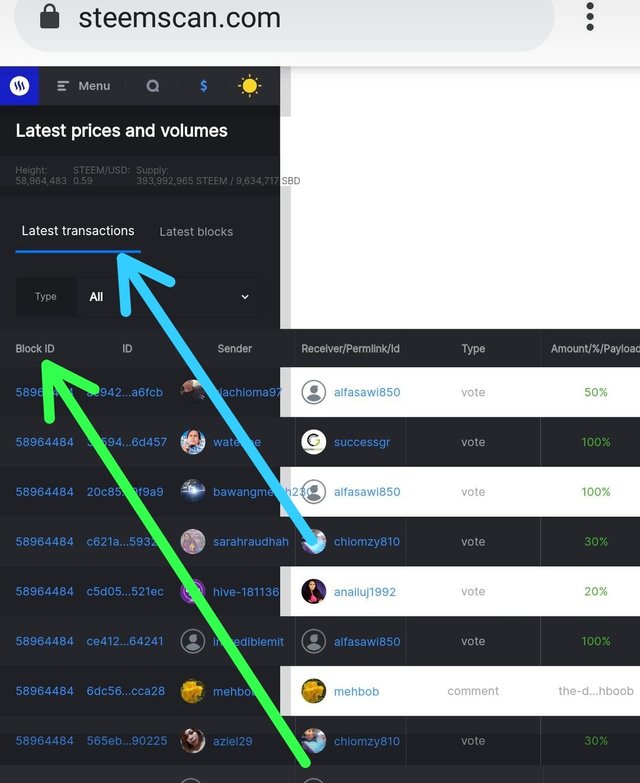
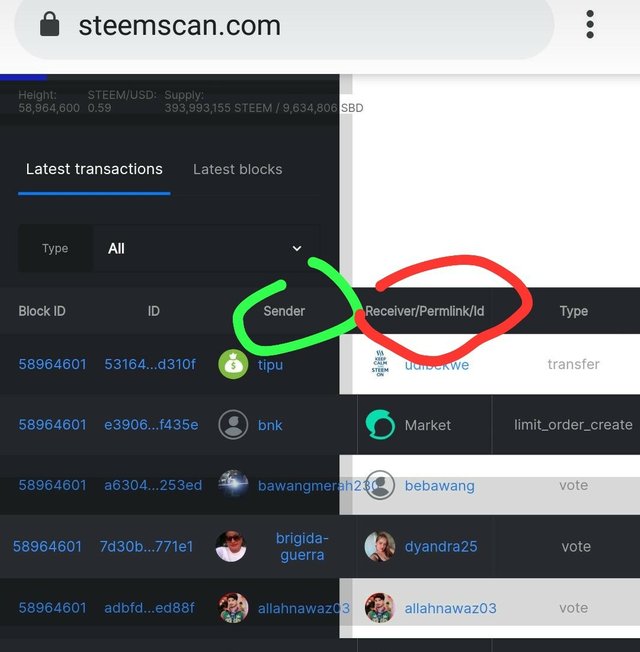
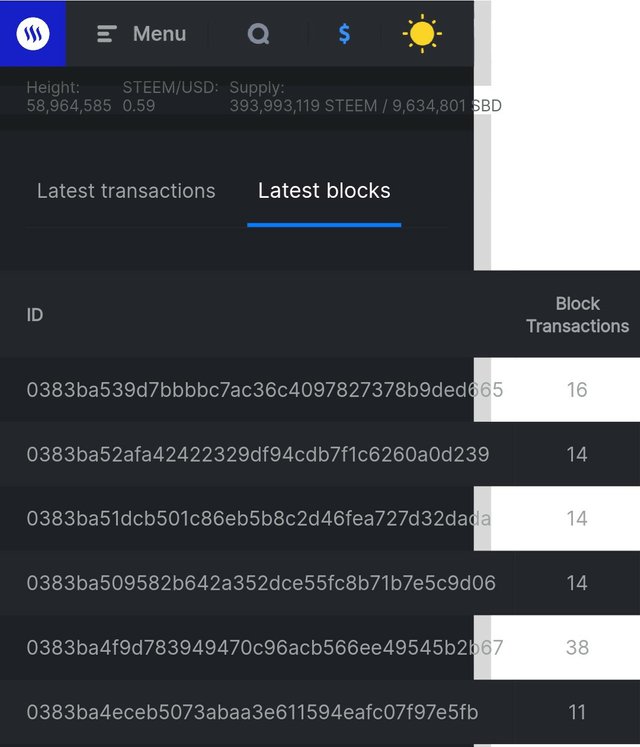
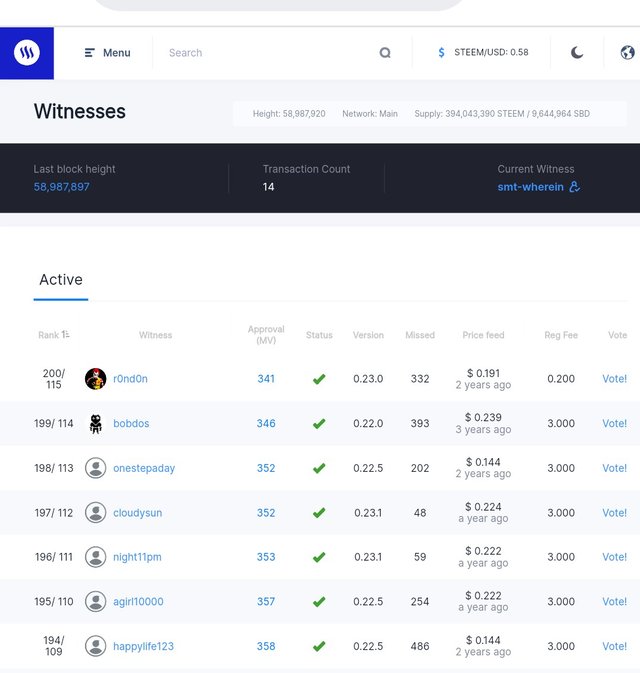
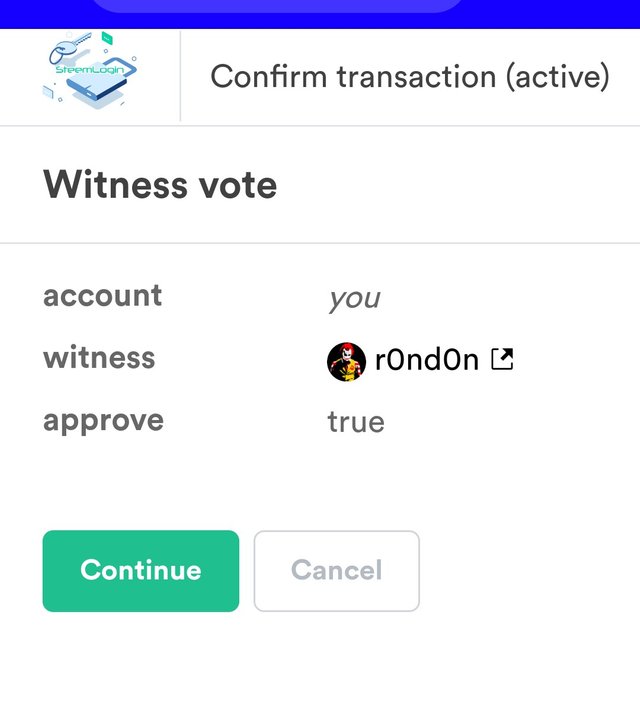

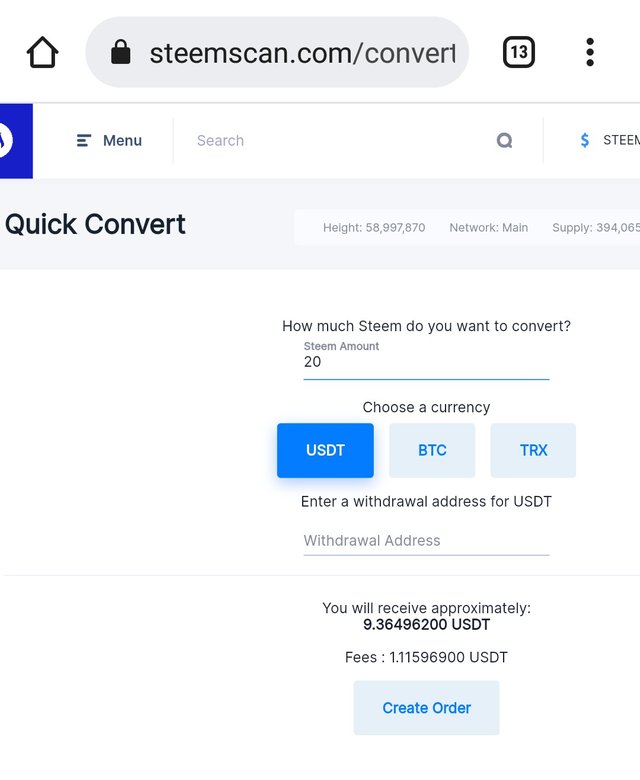
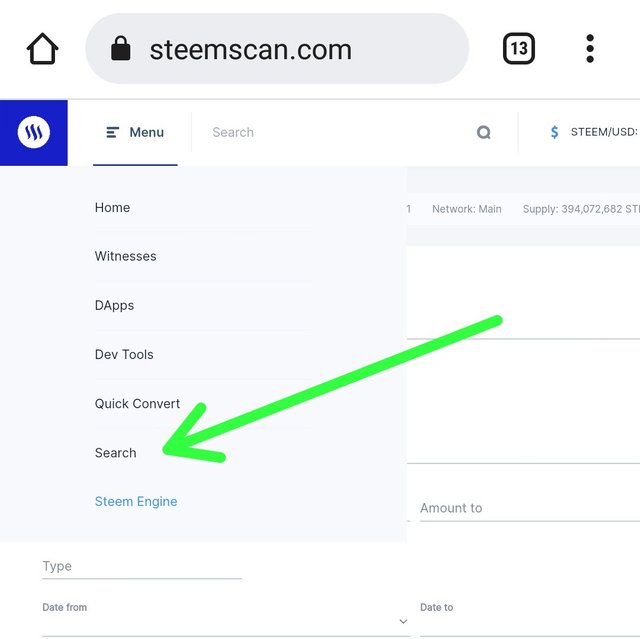
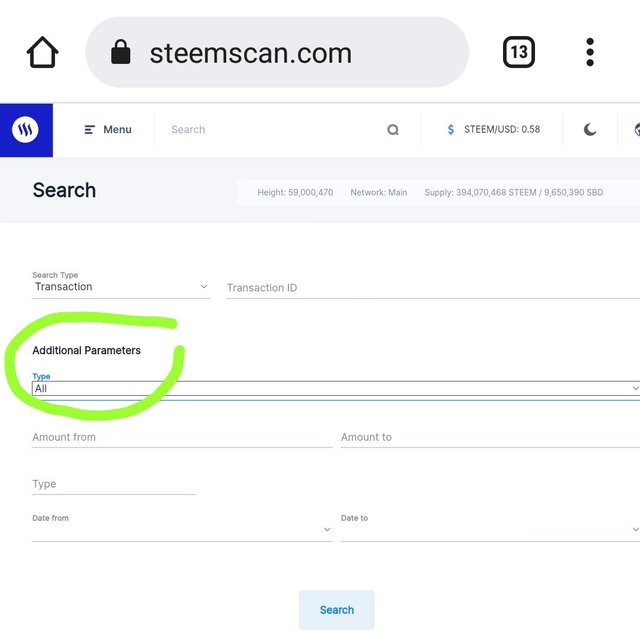
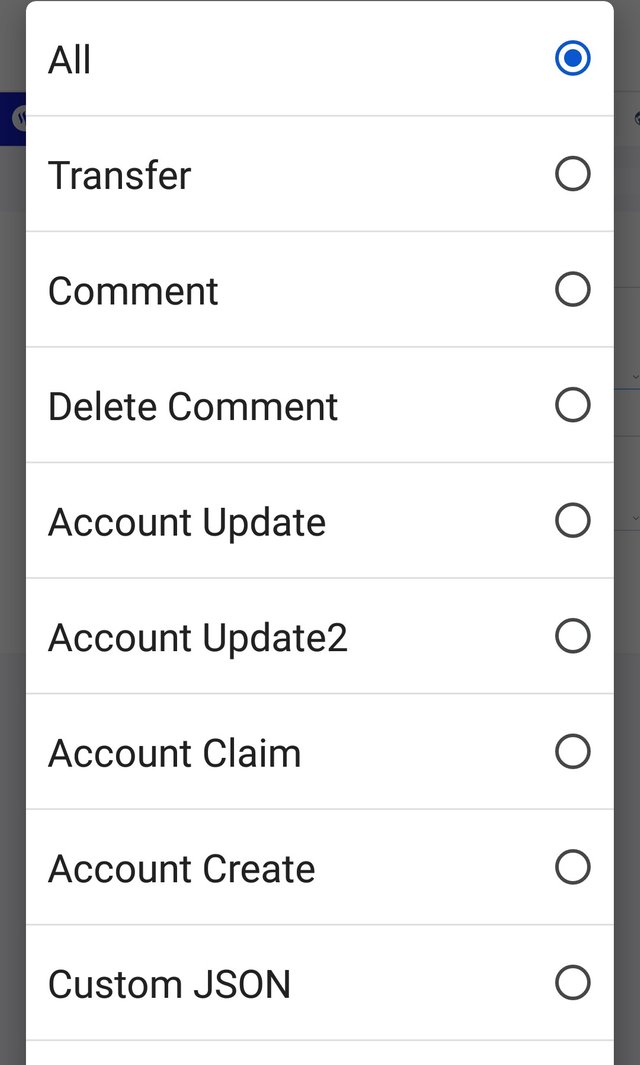
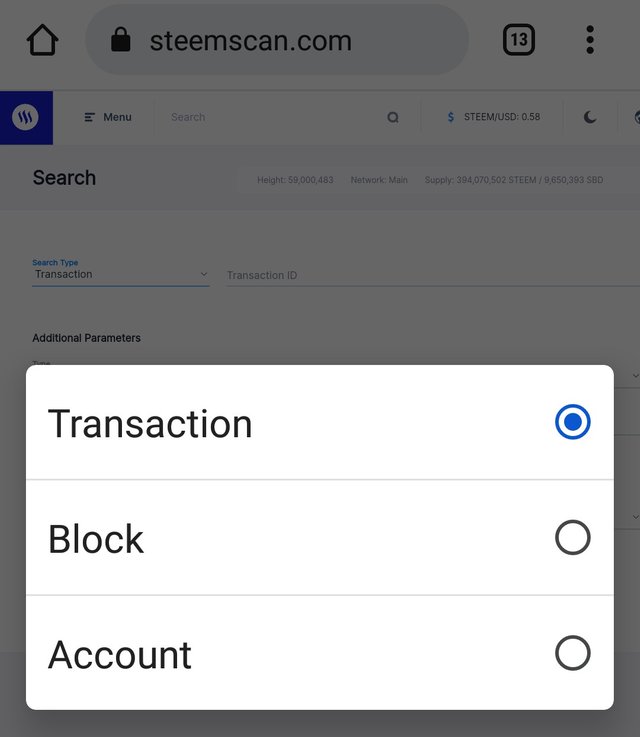
Hi @superwisdom, I am pleased to inform you that your achievement 5.2 task has been verified, you may now move to the next achievement task
I encourage you to complete all the Achievement posts by @cryptokannon. Click here.
It's also very important for you to join #club5050. To join the club you need to power up at least 50% of your monthly earnings. You can also join #club75 where you will power up 75% of your earnings for 2 months or #club100 where you are to power up all your earnings for 3 months.
Thanks for your successful completion of this task!!!
Thank you @ngoenyi am grateful.
Hi, @superwisdom,
Your post has been supported by @whitestallion from the Steem Greeter Team.