Achievement 5 Task 2 by @sunday27; review Steemscan.com
TASK 2
CURRENT STEEM PRICE AND VOLUMES
For you to see the current Steem price and volume you have to go to your Steem account and click on it.
It will take you to a new page where you will see the current price and volume of steem.
The current price and volume of steem at the moment are 57,537,868 and 390,956,858.
Below is a comprehensive and detailed chart which shows the price action of Steem which you can filter to show the daily, weekly,monthly, quarterly and yearly price action of Steem on a regular basis.
LATEST TRANSACTION AND LATEST BLOCK SECTION
The latest transaction section includes : the block ID, the users ID, sender , the receive or perm link ID, amount in % and also the type.
The current block section contains the Id and block transactions only.
The latest transaction shows the list of all the transactions including votes,comments, delegation and others, being carried out on the Steem platform.
THE WITNESS SECTION TAB
These are the section that shows everry active and latest witnesses including the grades of various Steem Witnesses and the amount of Steem extracted.
It also shows their version,Reg fee, their price fee and status.
HOW TO VOTE A WITNESS
To achieve this you firstly go to the menu and click it after which you click witness tab, click on an active witness after which you click on vote immediately and press continue.
The next page that comes up is a place you have to insert your user name and private posting key after which you press the get started box to go to the next page where you can see the approval of the witness vote.
After you must have seen the approve witness box then click on it and tab which is usually green that contains the transaction ID will come up.
Then click on continue, login in with your active key to complete your voting.
DApps
To get DApps you have to click the menu which would take you to options which includes DApps.
Dapps has no control body.
In the Blockchain it's either it can be controlled by single individual or it can't be controlled.
DApps is decentralized that is why it can't be controlled by individuals.
Centralized on the other hand means that it’s been controlled by a single body.
Dapps provides the privilege to partake in other blockchains.
The DApps I have familiarized with includes;
Metamask DApp
Steemscan DApp.
Trust wallet DApp
QUICK CONVERT
The major function of this feature in steem platform is to convert your steem into either USD, TRX or BTC when withdrawing and other transactions.
Firstly,press the menu you will see various choices which include quick convert.
Go to the quick convert and select the currency you wish to change to.
SEARCH FEATURE
The search feature is used to see everything in the Steem application.
It helps one to check transactions, blocks, account or witness
Special regards to
@ngoenyi
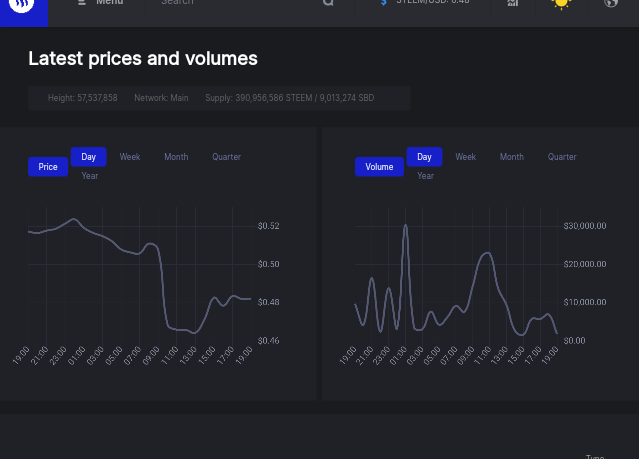
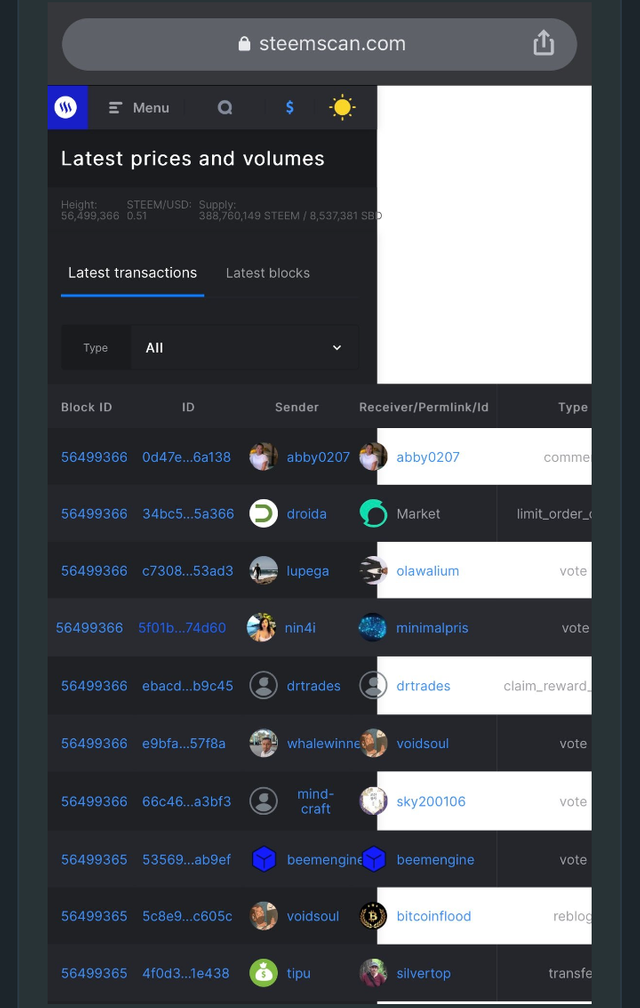
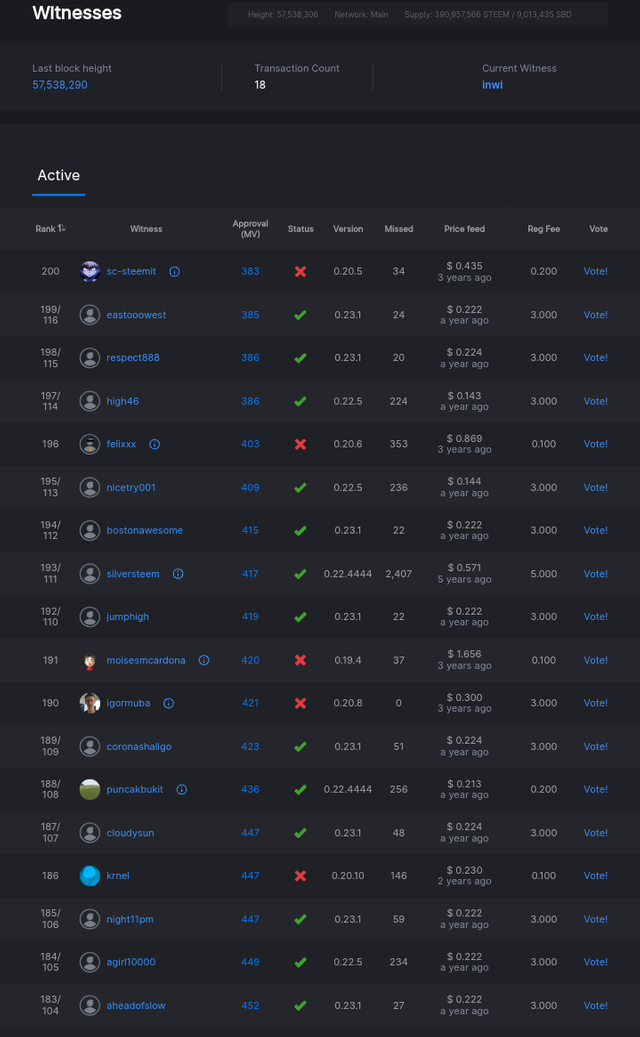

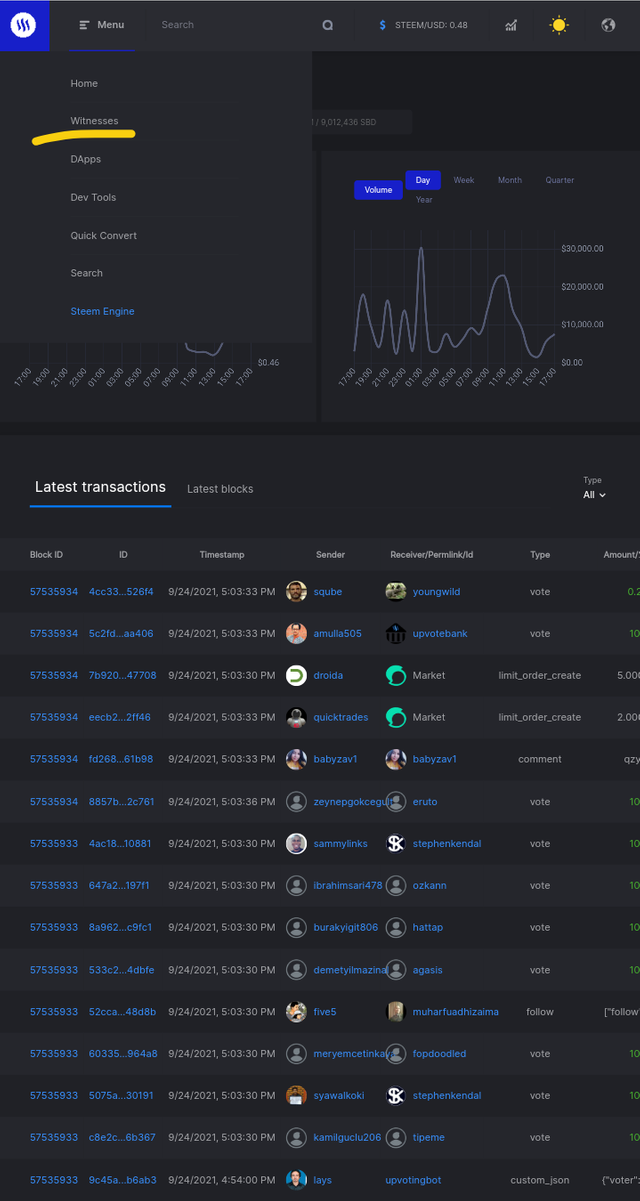
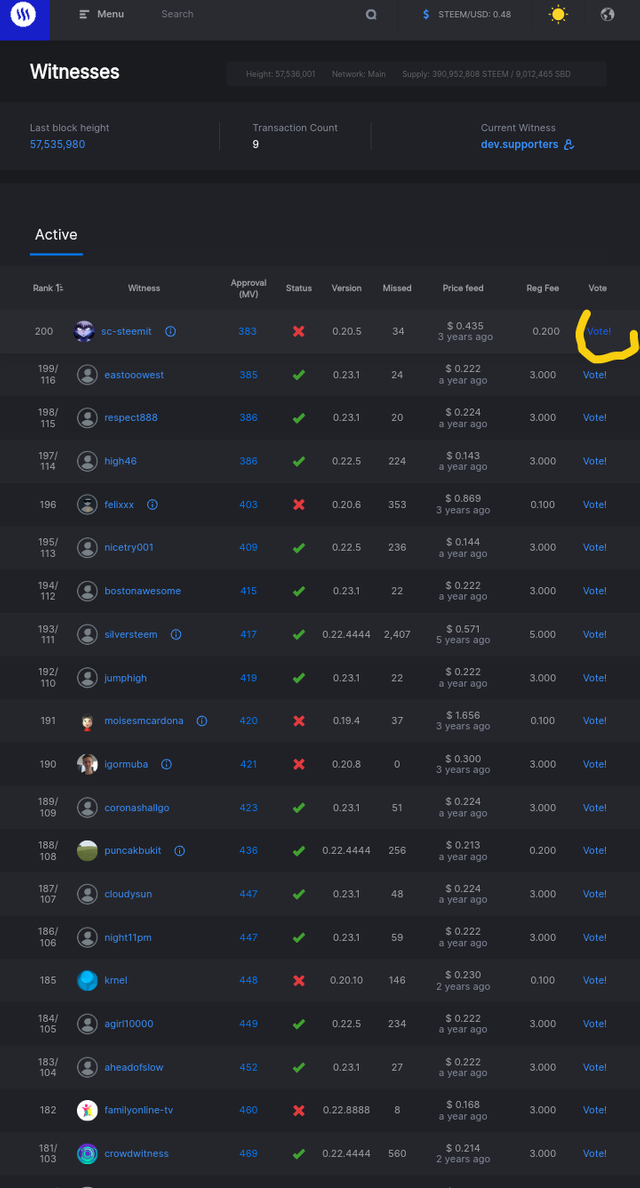
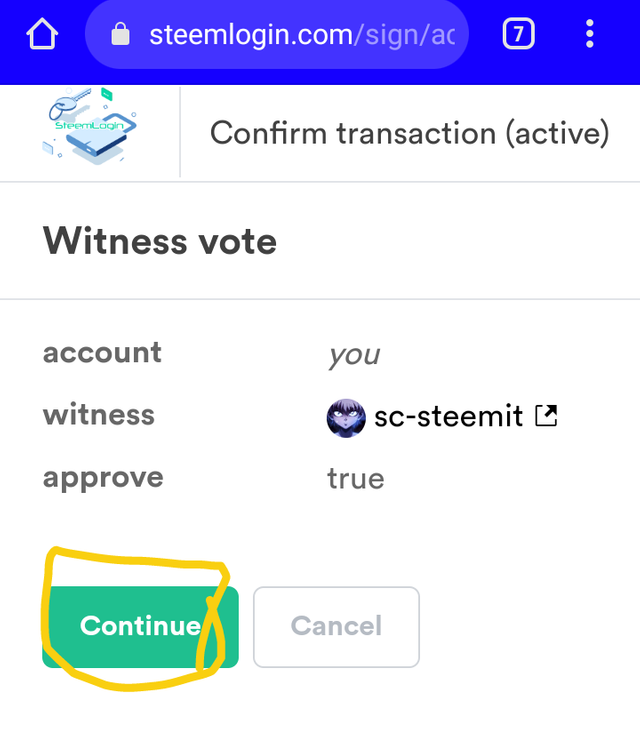
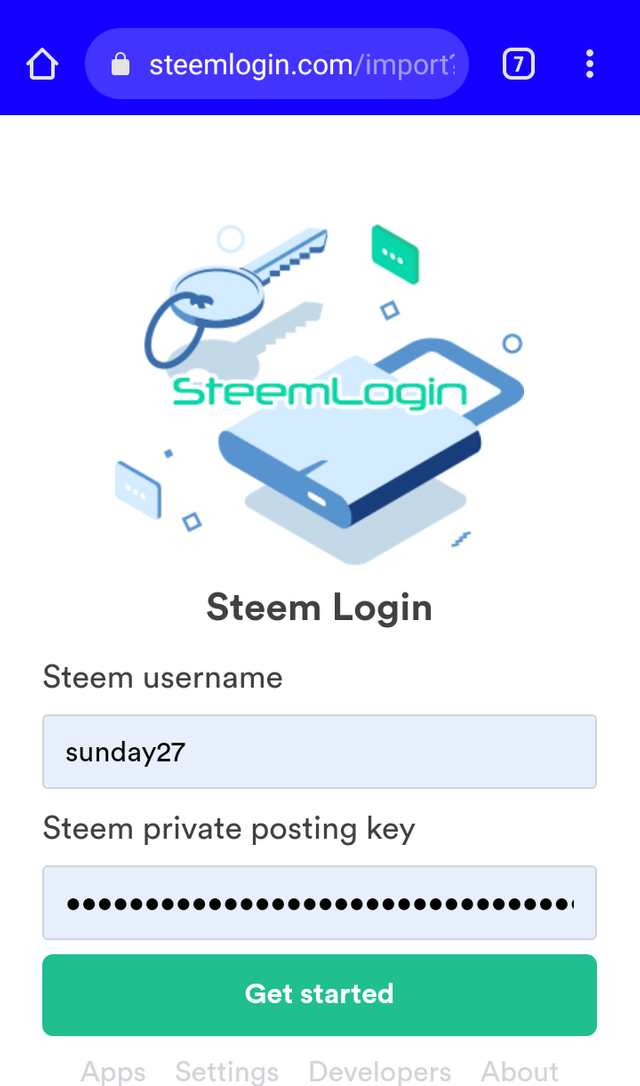
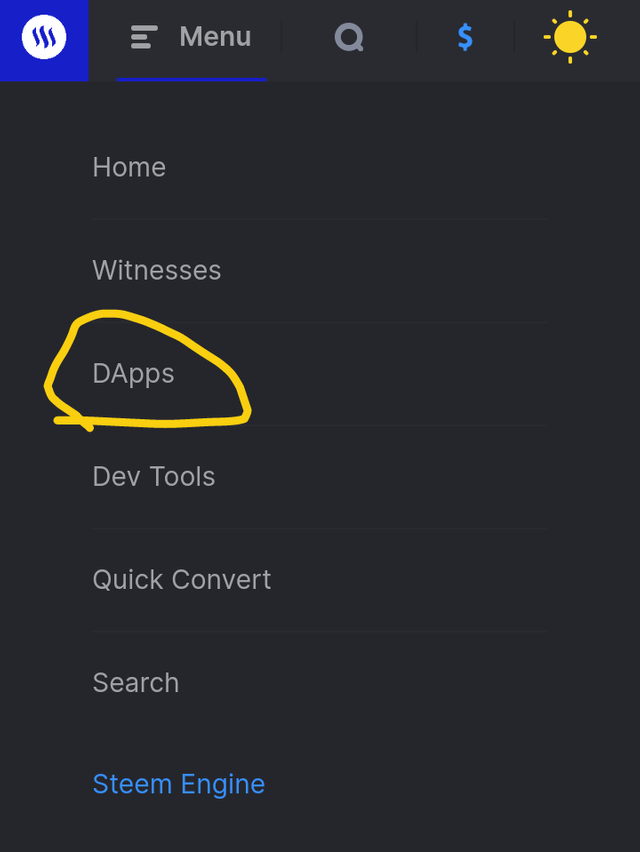
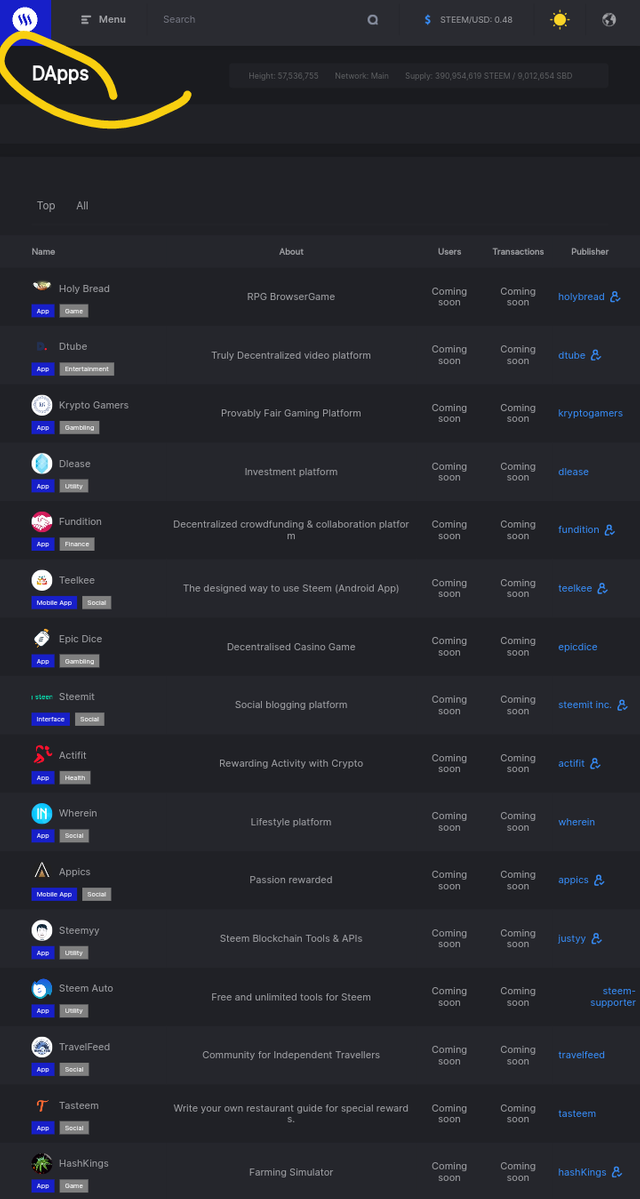
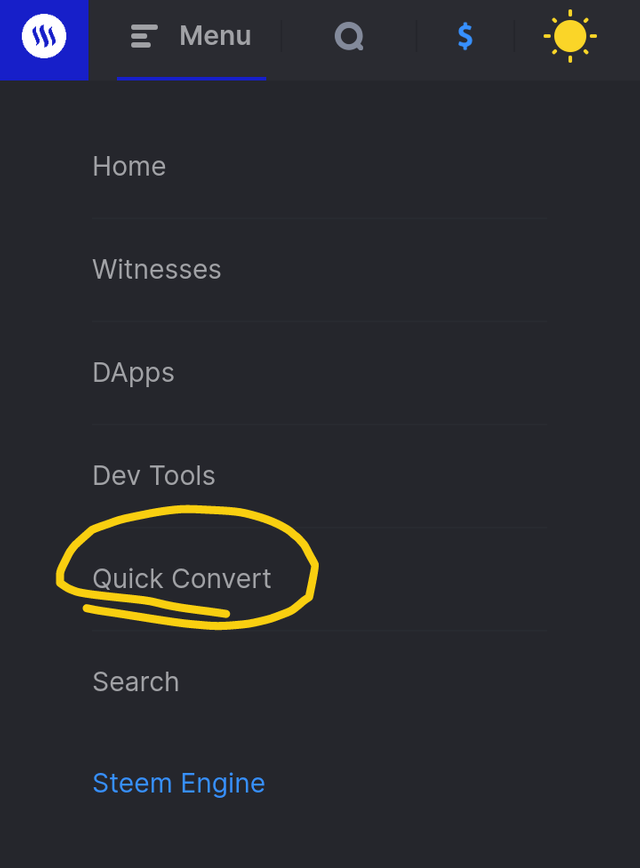
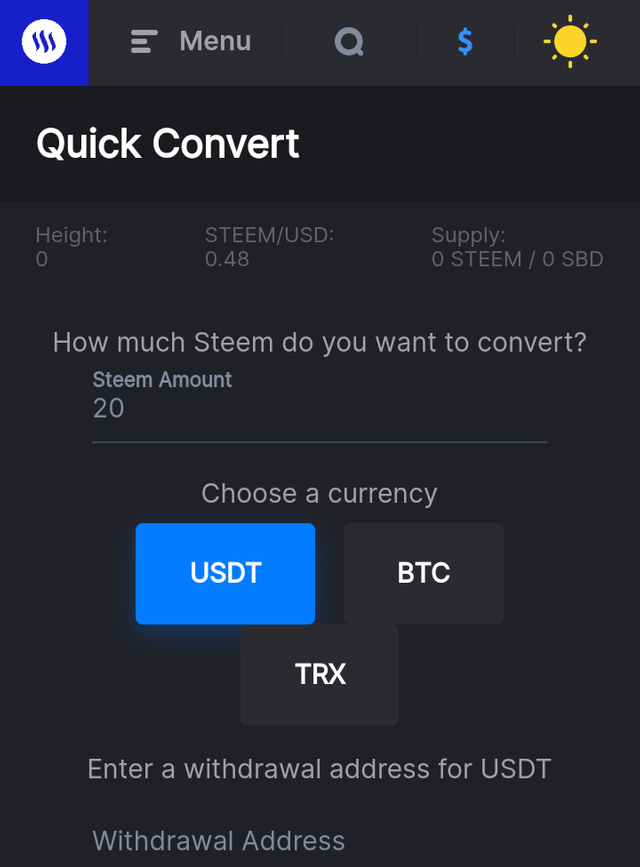
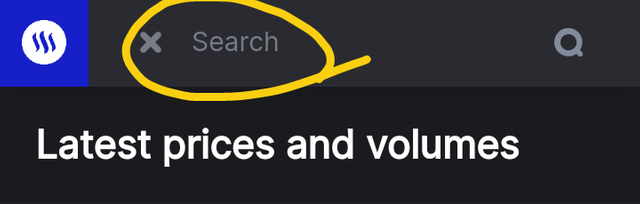
Plagiarism was found in your post. You need to edit and write everything in your own words.
The screenshots below shows the areas you have plagiarised
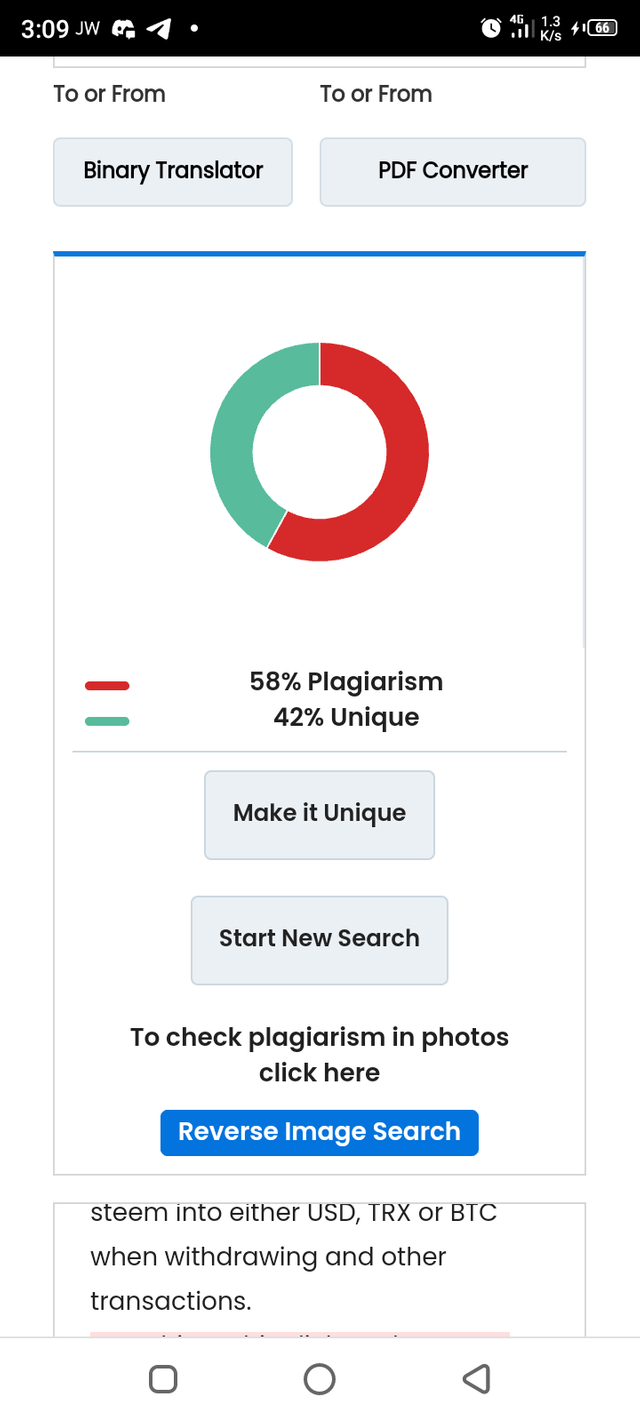
I have corrected them in my own words ma,thanks alot