ACHIEVEMENT 2: BASIC SECURITY ON STEEM.
Hello steemian. I would be talking about the basic security on steemit. In every platform especially online platforms they make use of various keys for security purposes.in steemit there are various keys with different functions.i have retrieve all my keys in steemit, which I saved as a note both online and offline, where I saved it online I made sure I'm the only one that has access to it.
Below are the various keys available in steemit
- The master key
- Posting key
- Active key
- Owner key
- Memo key.
I have them saved and safe both on a hardware copy(offline) and software copy,(online).
I will be giving a concise explanation of the functions or rather use of the above various keys on steemit.
The master password:
This is one of the most important key on steemit. it’s used to derive all other keys from your steemit account, As a Steemian you are restricted not to share your masters key to a third-party nor post it online, because your tokens and account can get stolen by scammers.
Posting key:
As the name implies,these keys enables you to make posts, comment , edit, resteem, follow or to mute others account on steemit platform.It’s advisable to reduce the use of posting keys as to avoid much damage Incase of a compromised password issue.
Active key:
Active keys are meant for sensitive tasks such as; converting steem dollars, voting for witnesses, updating profile details and avatar, placing of market order,power up/down transactions and also for transferring of funds.
Owner key:
There is every possibility of someone having issues with his or her account as a Steemian there by leading to a compromised account,the main purpose of owners key is to recover a compromised account.
Memo key:
In steemit, memo encryption and decryption during funds transfer is the soul function of a memo key
How to safe keep my master key?
i would save my master key offline and won't for any reason share to a third party. I plan on saving my master key password offline as a hardcopy and also online, using face recognition or a finger print to unlock it.
How can one transfer steem to another user account?
When transferring steem to another user account the first step is to click on the wallet option in the profile bar after which you click on the steem option, which leads to the option of transfer and other options follows as illustrated below;
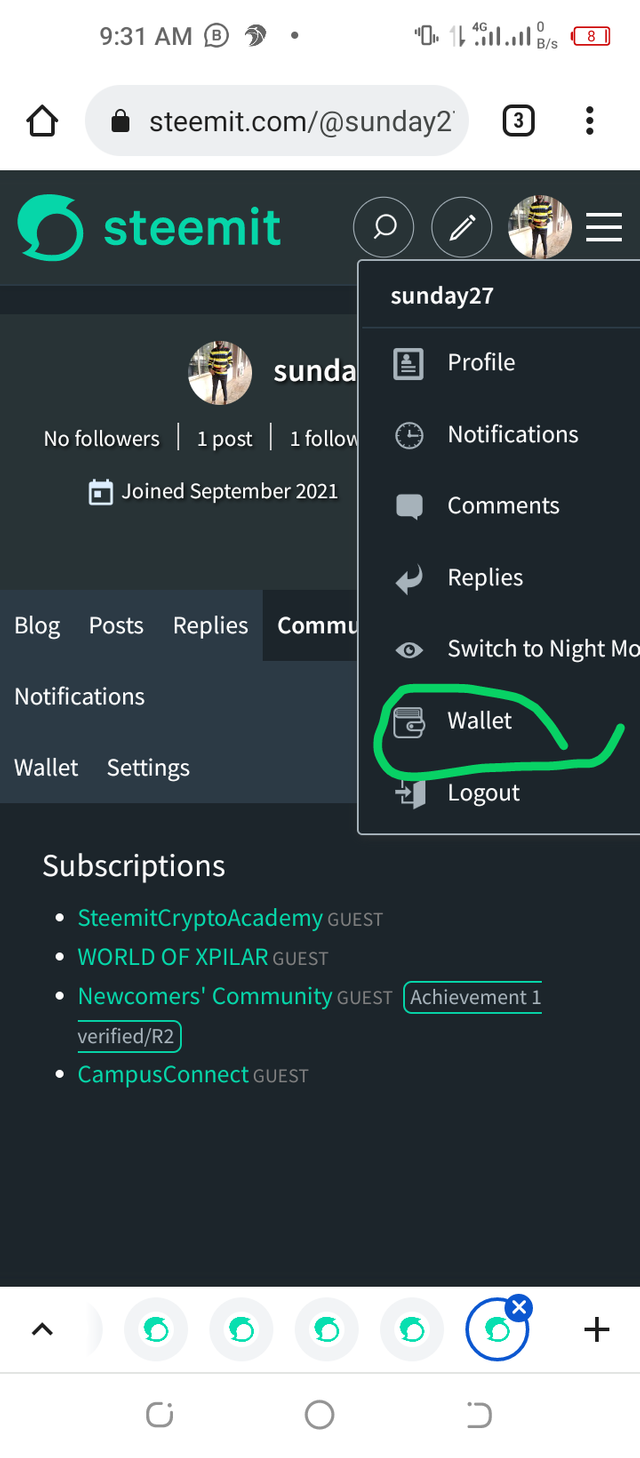
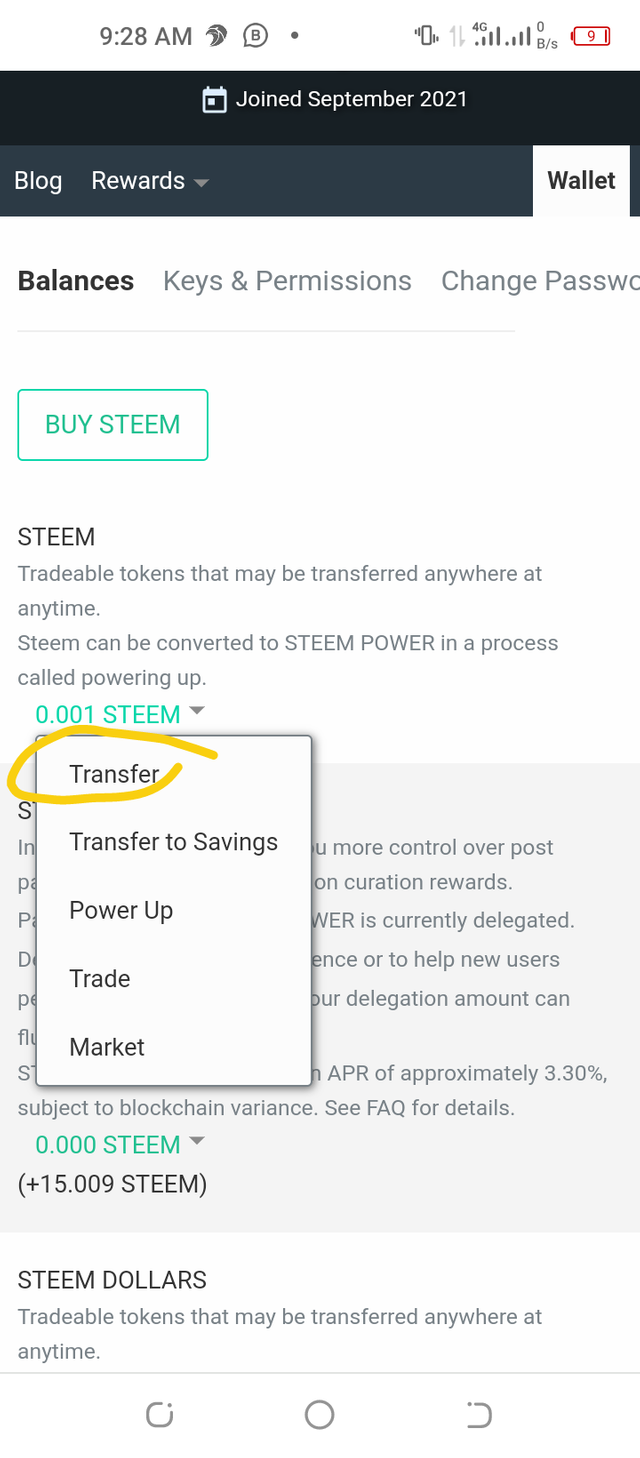
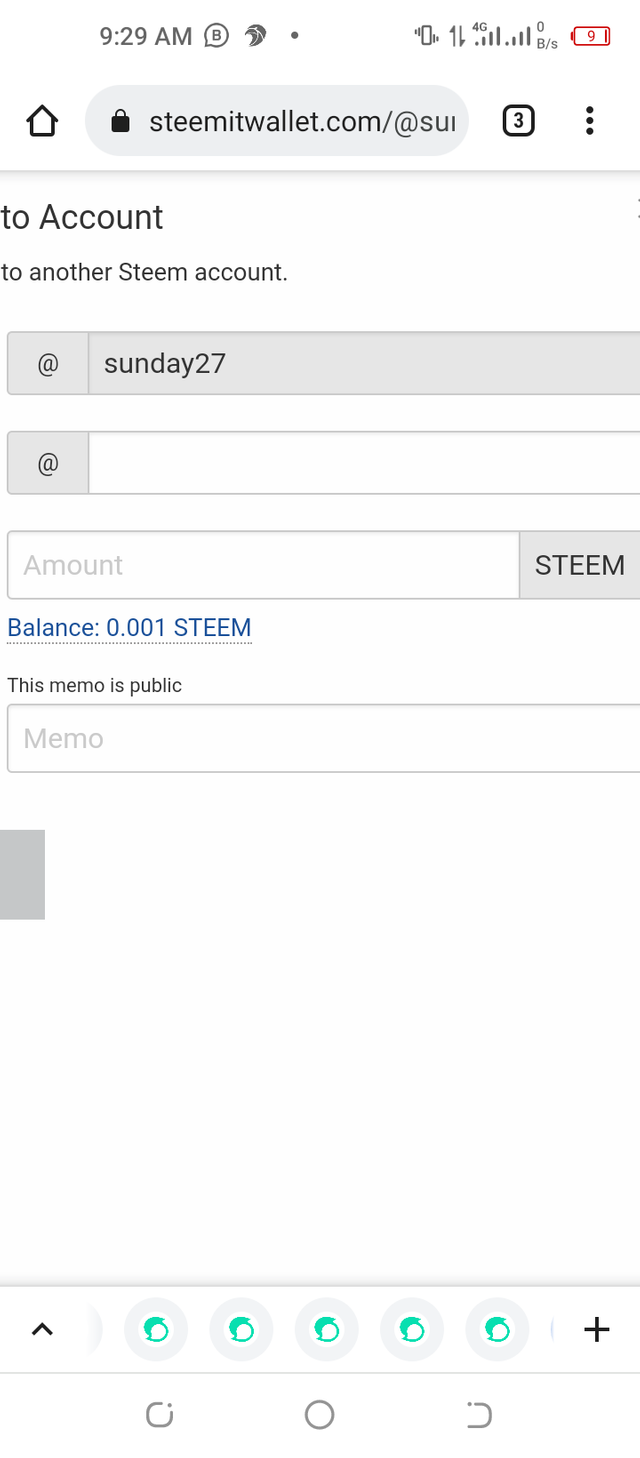
How can one power up his/her steem?
Here you click the option on the profile bar,click on wallet,then click on steem after which you would immediately see an option to power up.its illustrated below;
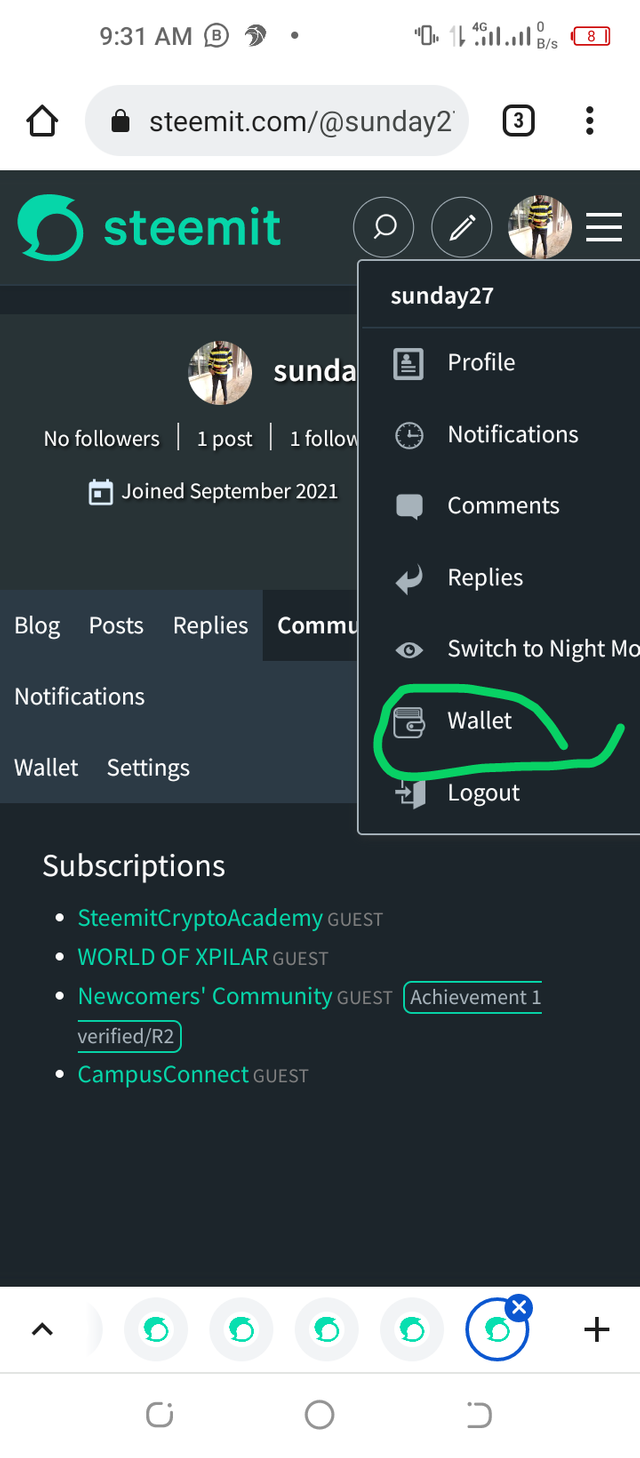
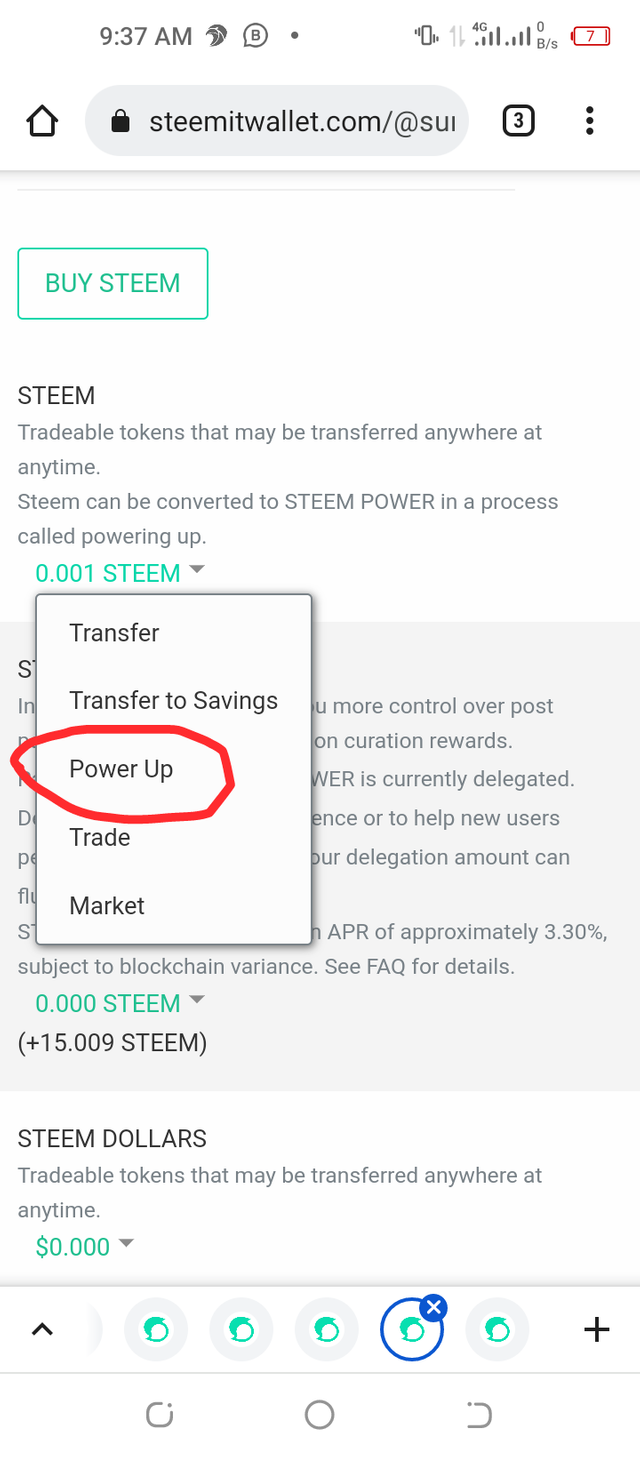
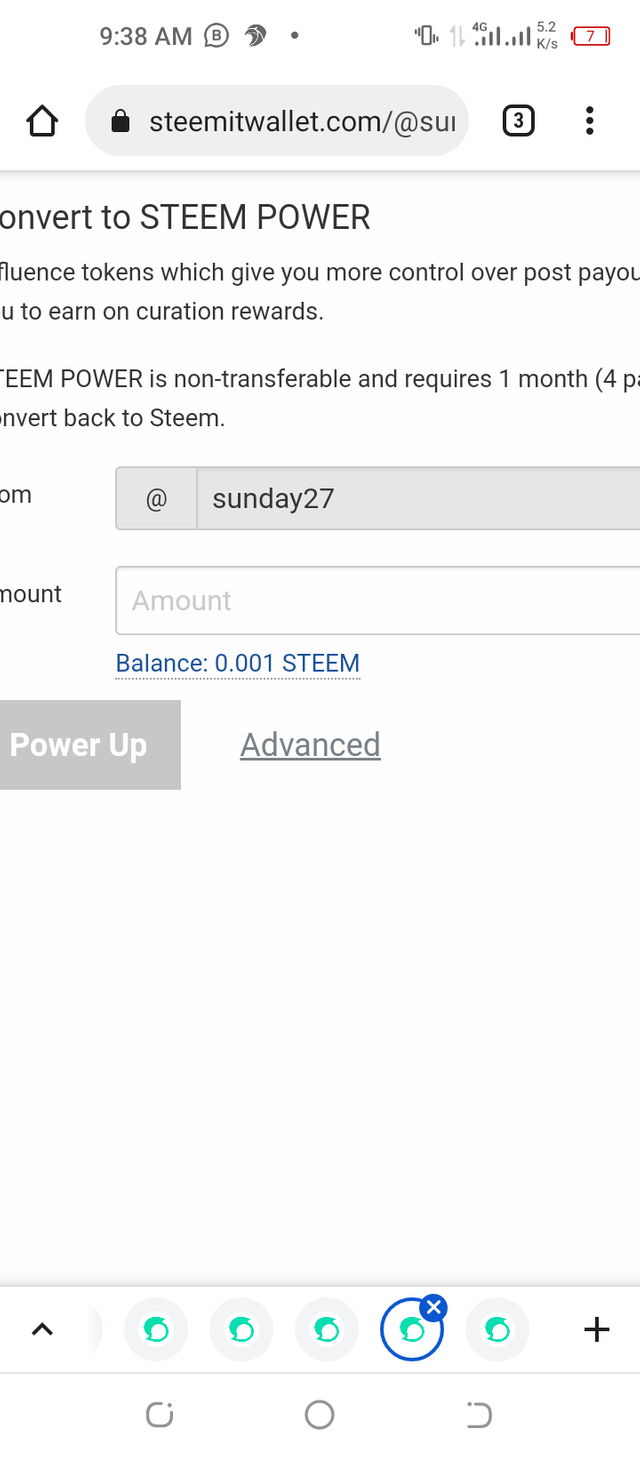
Link to my Achievement 1 post
Special regards to;
@ngoenyi
Hi i am Sumit one of the team member of Steem Greeter.
I am happy to announce that i have successfully verified your achievement 2 post. Now you are eligible for performing your achievement 3 which is about content etiquettes. You can refer this post for your next task.
Note:
Rate:3
Hi, @sunday27,
Your post has been supported by @boss75 from the Steem Greeter Team.