Achievement 2 @Stephen45 Task: Basic Security on Steem
Hello Friends
How are you guys doing hope you all are good how is your day going hope all is well.
The aim of writing this post is to meet up the required task giving by @cryptokannon.
Security System on Steemit
Have you retrieve all your keys on steemit?
Yes I have
Do you know each of these key functions and restrictions?
Yes I have read carefully and I know the functions of the keys and it's restrictions. There are five different types of keys /password in the steemit platform each of them does different purpose. These keys are the Posting key, Active keys, Owner keys, memo keys and the Master keys.
Posting keys
This key is use for your daily activities on steemit such as posting, commenting, upvoting, downvoting, resteem, and so on.
Owner key
This a very important key on the steemit platform. With this key the user has full control of his or her account. With owner key the user can access to change all his keys if he /she finds out any malicious act on their account. With the owner key you can vote for your favorite steem witness and also trans funds too. It is very advisable to keep it very safe.
Active Key
The active key is quite similar to the owner key it almost has the same features with the Owner key. The Active key is used to transfer funds to other users it can be to vote for your favorite steem witness.
Memo Key
The memo key is use for private messages also use for encrypt and decrypt private messages sent or received by any Steemit account.
Master key
This is the superior of all keys on steemit you can do all things on steemit with the master key. You don't share your master key with anyone it is not wise doing that.
How do you plan to keep your master password?
I saved it so carefully on my gmail account
Do you know how to transfer your steem token to another steem user account?
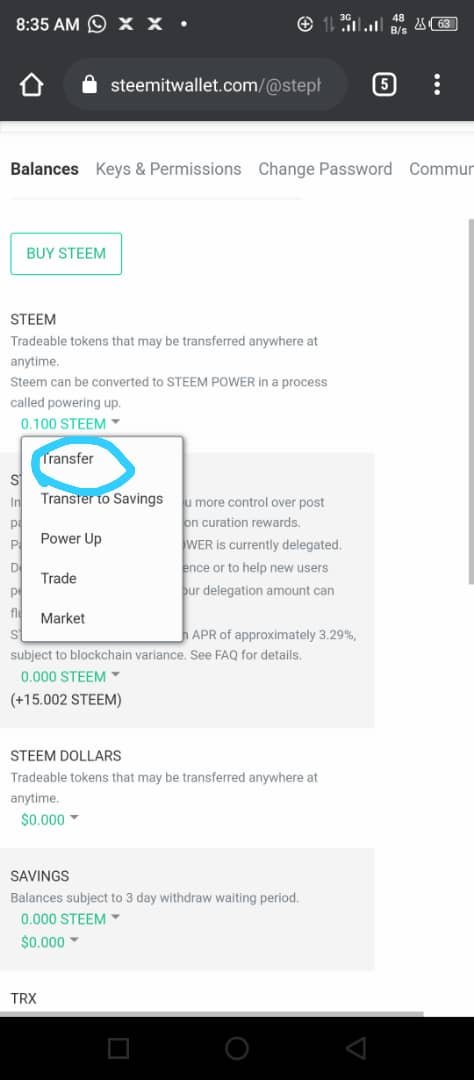
Transferring token to other users is quite simple. What you need to do is to click on your profile locate where your wallet is and click on it then you click on the Steem button with a drop-down arrow click on transfer then you put in the username of the person you wat to transfer to, type in the amount you want to transfer then click on transfer.
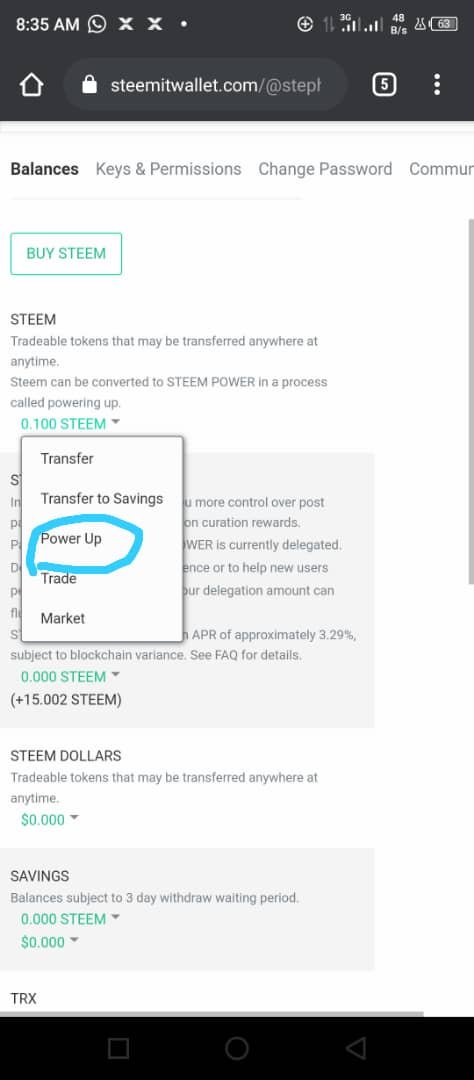
Yes I know how to transfer locate your wallet then click on the Steem button with the drop-down button then click on powerup then type in the amount of Steem you want to power up then click on power up.
Thanks for visiting my blog
@cryptokannon
@whitestallion
@ngoenyi
@bright-obias
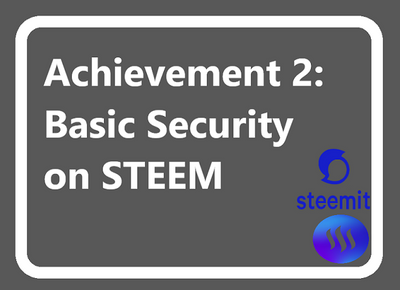
Steemit keys security is really important for serious minded and committed users who plan to go far with the platform
You have done well @stephen45 this a well detailed post on security on steem please do well to keep your keys safe
Hello @stephen45, your achievement 2 task has been successfully verified. You can now proceed to the next achievement task.
Rate:2
Thank you 🙏🏽
Hi, @stephen45,
Your post has been supported by @alejos7ven from the Steem Greeter Team.
Thank you 🙏🏽