Achievement 2: Task Basic Security on Steem by @steemit005
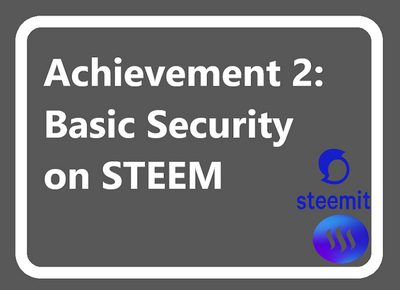
QUESTION 1
YES I strongly retrieve my keys online by Saving it in my gmail and goggle account and offline copy of my password on my hard drive in case of failure,and as well as a printed copy of the keys.
QUESTION 2
I have well master the function and restrictions for example.
Posting key - It is the key required for everyday logging into my Steemit account and restrict any third party for gaining access,The posting key allows accounts to login,post, comment, edit, vote, and follow or mute other accounts.
ACTIVE key - The active key is used for tasks such as, transferring funds, power up/down transactions, converting Steem Dollars, voting for witnesses, updating profile details
OWNER key - .It is the most powerful key because it can change any key of an account, including the owner key Ideally.
MEMO key - This key is used for encrypting and decrypting memos when transferring funds. In order to encrypt a memo, use the pound/# sign before it.
QUESTION 3
with the high importance of the Master Password is used to generate all the other keys, I have strictly save it on to my dive, online and provide a hard copy of the keys in a private place,
QUESTION 4
Although am still news to steemit,with little ideals i have not transfer steemit to another steemit user, but I think I will improve in the future
QUESTION 5
1)Go to steemit.com and open the wallet page by clicking “Wallet” on the menu. Please note that you need to be logged in to power down your account, firslty sign in.
Wallet

- Go down to the section where your account’s Steem Power is shown and click the arrow near the amount.
Steem_Power
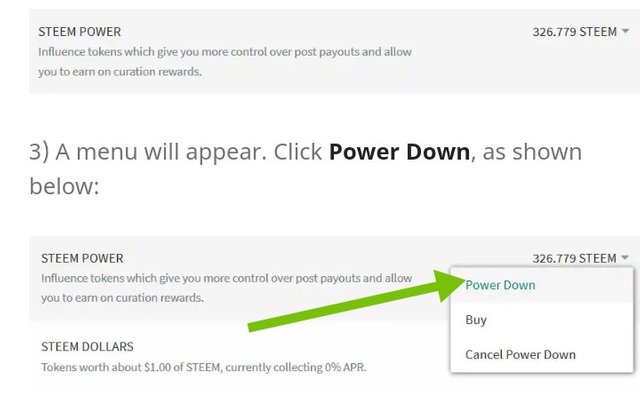
- A menu will appear. Click Power Down, as shown below:
Power_Down
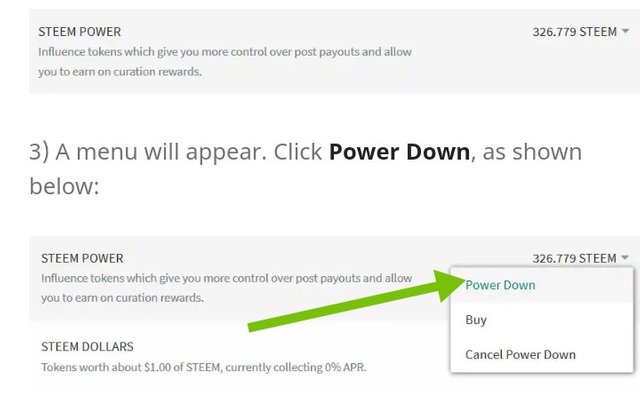
- A new window will be shown. Select the amount of Steem Power you would like to power down by using the slider or entering an amount in the text box. After you’re done, click the Power Down button
Power_Down_Window
- You’ll be asked to enter your owner key or active key to authenticate the transaction.
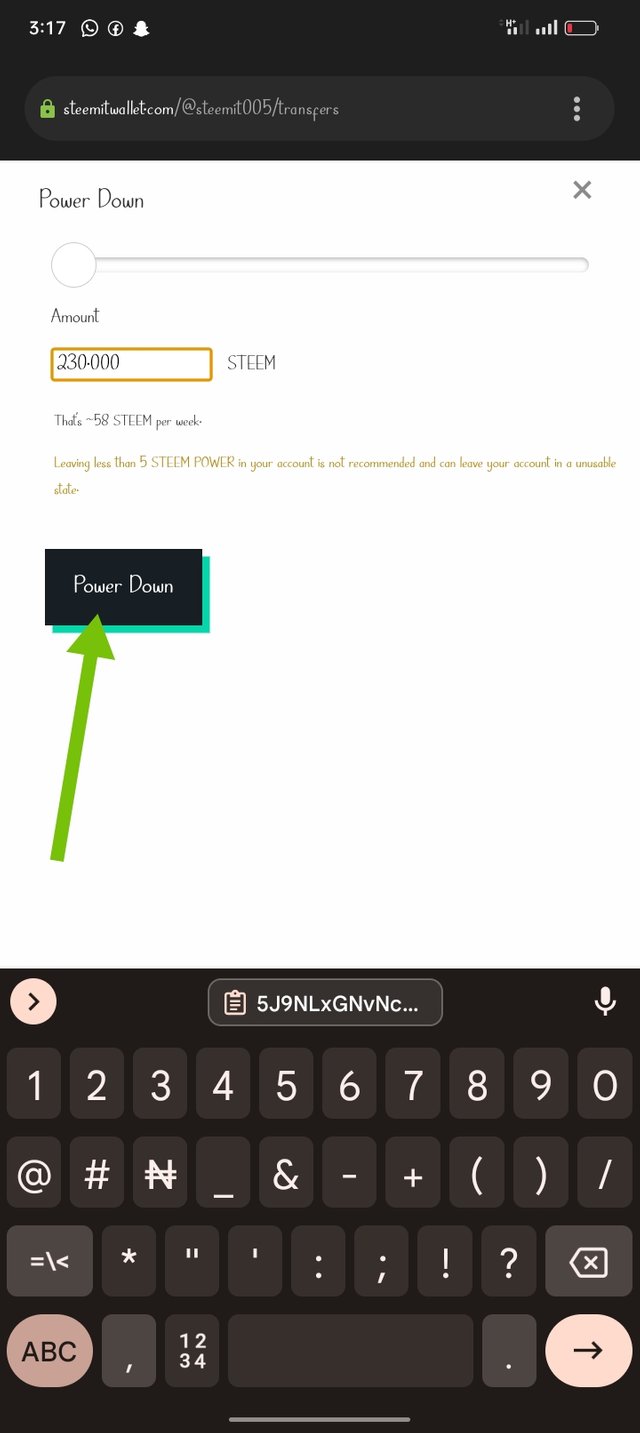
After initiating the power down process, a countdown begins and the first of 13 weekly withdrawals will occur in 7 days. You can also stop your power down at any time by clicking “Cancel Power Down” as shown in the screenshot in Step 3