Achievement 2 @steemhadiul Task : Basic Security on Steem
"Bismillahir Rahmanir Rahim"
This is my verified Achievement 1 achievement. I now give you Achievement 2. I'm going to share what little I know about using a Steemit PDF file safely with you.
The security of your Steemit is the subject I'll be talking about today.
We all use social networking sites like Facebook, YouTube, and others, as well as Steemit. Due to the fact that Steemit is a blogging and social media platform built on the blockchain, it is far superior to other free online plagiarism checkers those social media.
When you or I try to establish a Steemit account, the Steemit administrators immediately provide us with a pdf file. Basically, this pdf file includes all of the information in our account. The same is true on our Steemit account. Because if we accidentally or somehow lose this pdf file, we also lose our Steemit account.
The Steemit pdf file is split into two sections:
first, Tron's account,
2nd. Steemit private key.
There are steps in these two sections as well. For instance:
Your Tron account's first step is -
i) Tron's public key,
ii). Tron's private key.
- Steemit private key is generated as follows:
A) The key for private posting.
B) a secret memo key.
C) private active key,
D) Private owner key,
Here is another phase that is getting heated. We will now talk about all of these crucial actions.
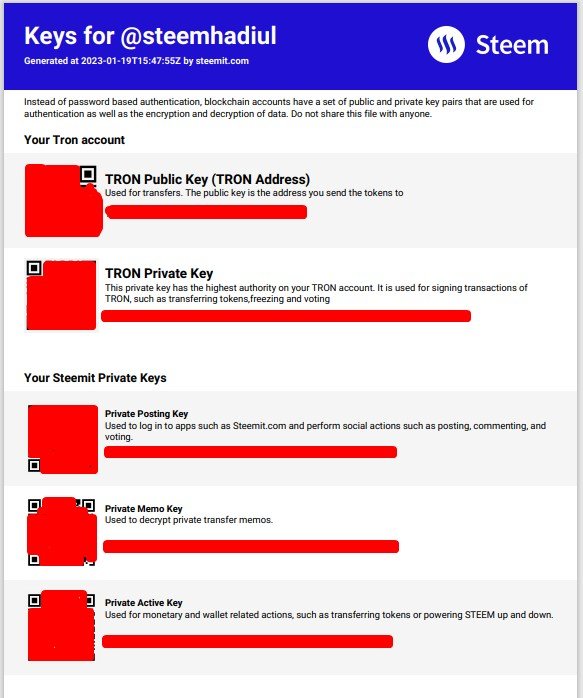
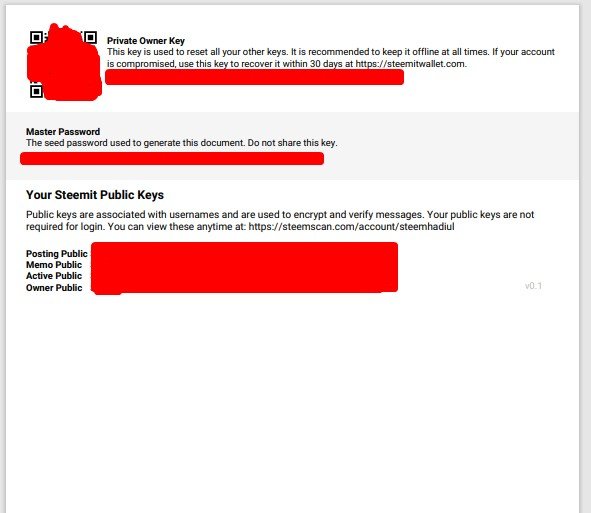
i) Tron account, first.
The Tron public and private keys of your Tron account are necessary for Trx rewards, sp redemption, token transfer, freezing, and voting with your Tron account.
ii) Private Steemit key.
your private Steemit key Basically, Steemit private keys are used to access wallets, log into accounts, and redeem incentives, among other crucial tasks. I'll go over each one in turn for your convenience.
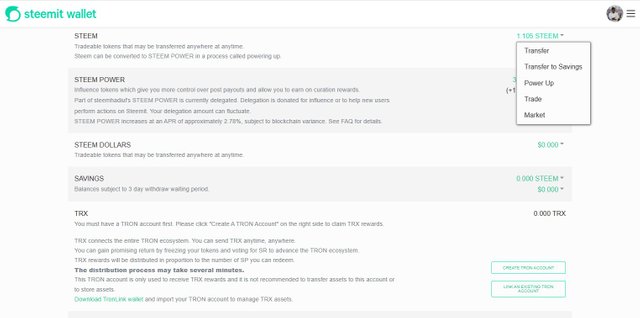
- Private posting Key.
We are aware that this personal posting key was required to log in when we initially used Steemit. The answer to the question of whether I have saved my private posting key or not is that I have is that I have.
- Private memo key.
We all use private memo keys to encrypt or decode the private messages we get via blockchain, even if the use of private memo keys on Steemit is likely to become more common in the future.
- Private active key.
Any Steemit account must use a private active key, which is a very critical requirement. Financial transactions, transfers, and other account activities require your unique activation key. Without the private activation key, your transfer or transaction cannot be executed. Therefore, we must safeguard our private active keys. I still have it.
I have all of my Steemit account keys back.
I am aware of all the main capabilities and restrictions.
I can power up my steam with power up, Steam Power, Transfer Steam
i) Transfer Steem
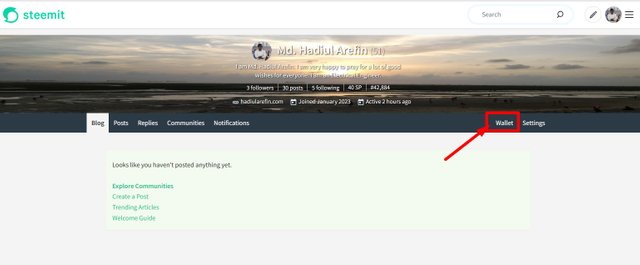
I'll explain in this section how to transfer tokens from one Steam account to another. The first step is to log into my Steemit account using the username and password I chose. Once I find your profile, I'll look for the wallet button. Just click on it to view your wallet's details.
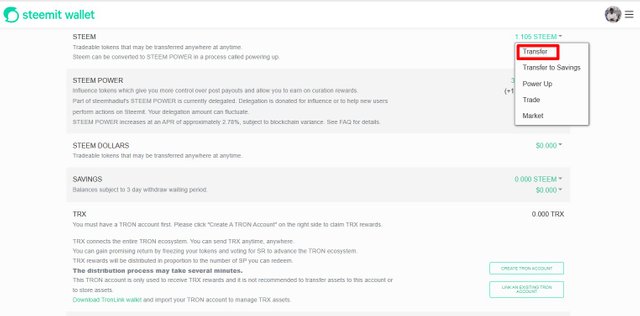
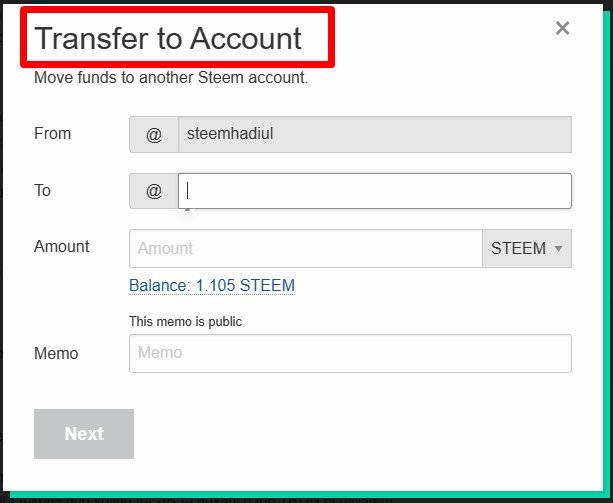
When I click the transfer button, I am sent to a page with a form for accounts and an amount area where I enter the recipient's address. I will also be given the choice to power down along with transfers to savings transfers power up trade and market.
ii) Power up.
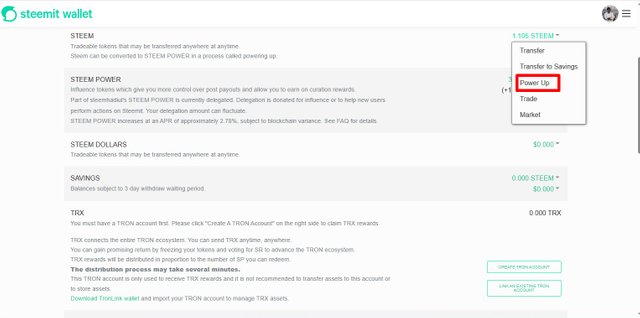
I should choose my power option first. Using the power-up function on Steemit, I can raise my power level. I have to go back to the wallet I finished and start powering up. The power-up button is located in the drop-down menu. On the power-up icon, click.
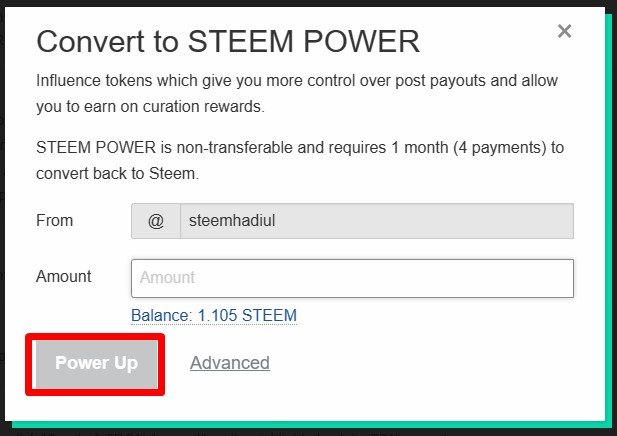
I'll then be taken to a different page.
I then type the amount into the box and click the power button. Then a button for confirmation appears in front of me. When I click OK, I am directed to a new page where I can input the active owner key or master password to finish the procedure after I confirm my action by clicking OK.
To the notice of CC
@ripon0630
If any errors were made, I sincerely apologize to all committee members, especially moderator admins.
Thanks & BR
@steemhadiul
"Newcomer's Community" Achievement Verified Link :
🎀Thank you🎀.
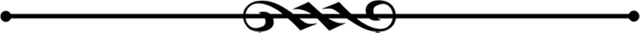


Thank you for publishing your post a warm welcome from @crowd1, thank you for your delightful and lovely article, you have good writing skills✍️. Join our vibrant steemit community for engaging discussions, valuable insights, and exciting contests! Connect with fellow steemians and unlock endless possibilities. Let's grow together! JoinOurCommunityCrowd1

Crowd1 booster community
Happy writing and good fortune🤝
Thank you for completing the achievement task 2, please proceed to the next achievement task..