Achievement2 by staxious. Title: Basic Security in Steemit
Hello Steemians
Glad to be back after a long while of silence due to so many engagements.
It is with great motivation i write my second Achievement post to show how I understand the importance and how to secure my account on the steemit.
Digital security is of a paramount importance and can never be overemphasized in this century which includes that of steemit.com. The internet has become an environment on it own which makes that losing a personal information sounds like a robbery attack in ones home. With this understanding, security on this space is done jealously.
Now to how I understand this security system
Question 1: Have you retrieve all your keys on steemit?
Yes I have. Retrieving my keys was the first thing I did after registering
Question2: Do you know each of these key functions and restrictions?
Owner key - The owner key is the most important key but not frequently used, only when necessary. It's the most important because it is like the power key. Having access to this key can change every other key which includes the owner key itself. With it's importance, it is meant to be saved in several secured places online and offline, for safety and quick access by the owner.
Posting key - The posting key is the most used keys among the four keys. It basically allows the user to carry out daily social activities in the account which includes login, posting, commenting, editing, voting, e.t.c.
Active key - The active key is used mostly for funding activities such as transferring funds, power up/down transactions, converting Steem Dollars, voting for witnesses, updating profile details and avatar, and placing a market order.
Memo key - This key is used for closing and opening memos when transferring funds.
Question 3: How do you plan to keep your master password?
Knowing how important this key is, I have save it online and offline. Online by the means of an email while offline by writing it down in a secured place.
Question 4: Do you know how to transfer your steem token to another steem user account?
I know how to transfer steemit to another steemit user account.
Step 1: First is to login with my active key
Step 2: go to steem in my wallet as shown on the screen shot below to complete the action.
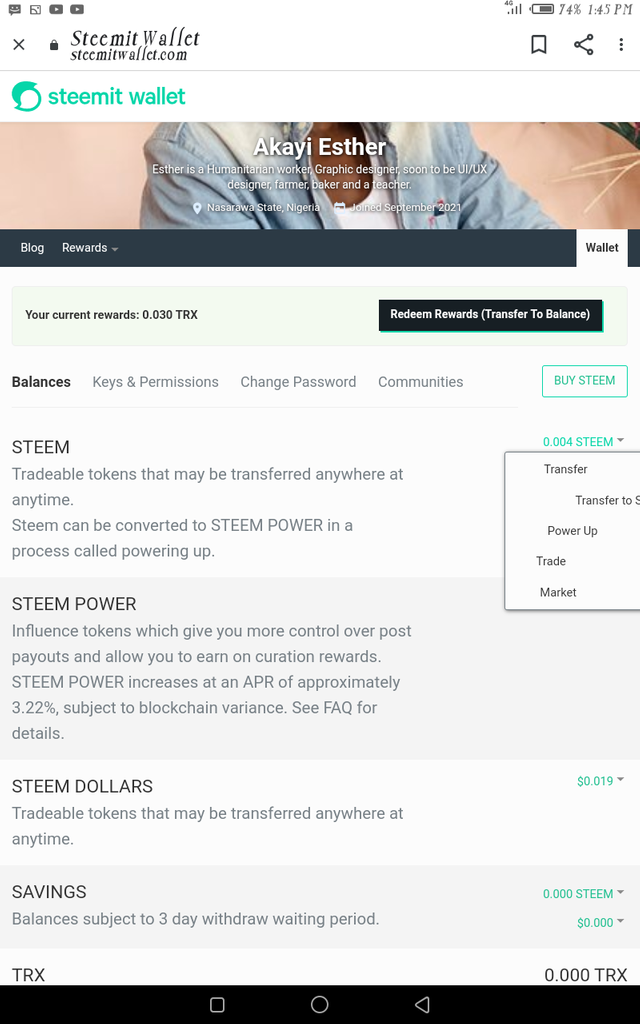
The wallet is where transactions are carried out from a user to another user.
Step 3: click on transfer
Step 4: Type in the name of the user to transfer to
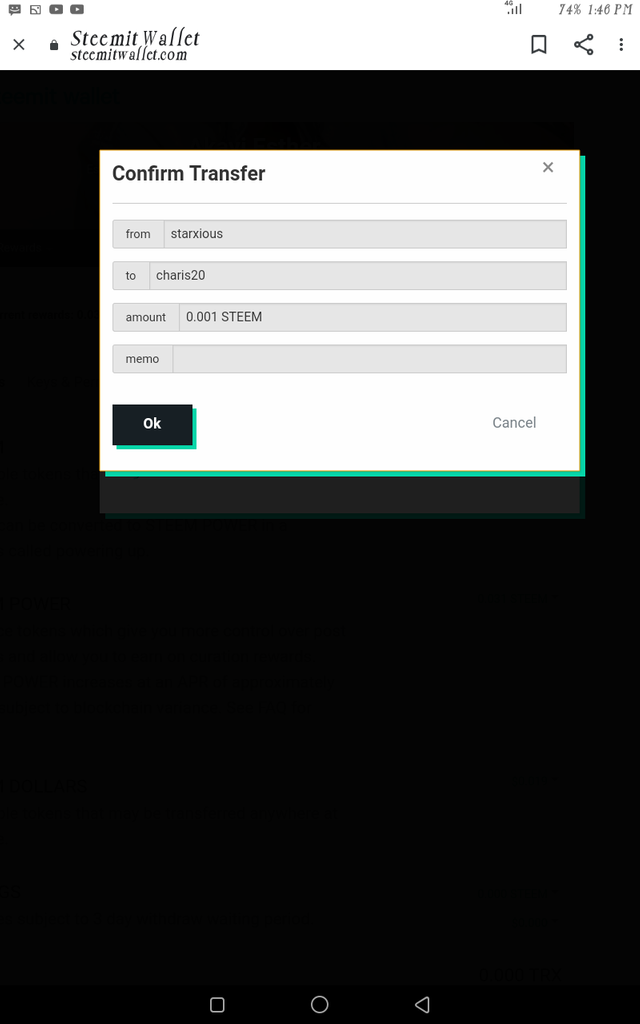
Step 5: confirm the transfer then click on ok
Question 5: Do you know how to power up your STEEM?
Yes, i know how to power up my steem
Step 1: First is to login using my active key
Step 2: go to steem in wallet
Step 3: Then go to power up just as shown in the screenshot below
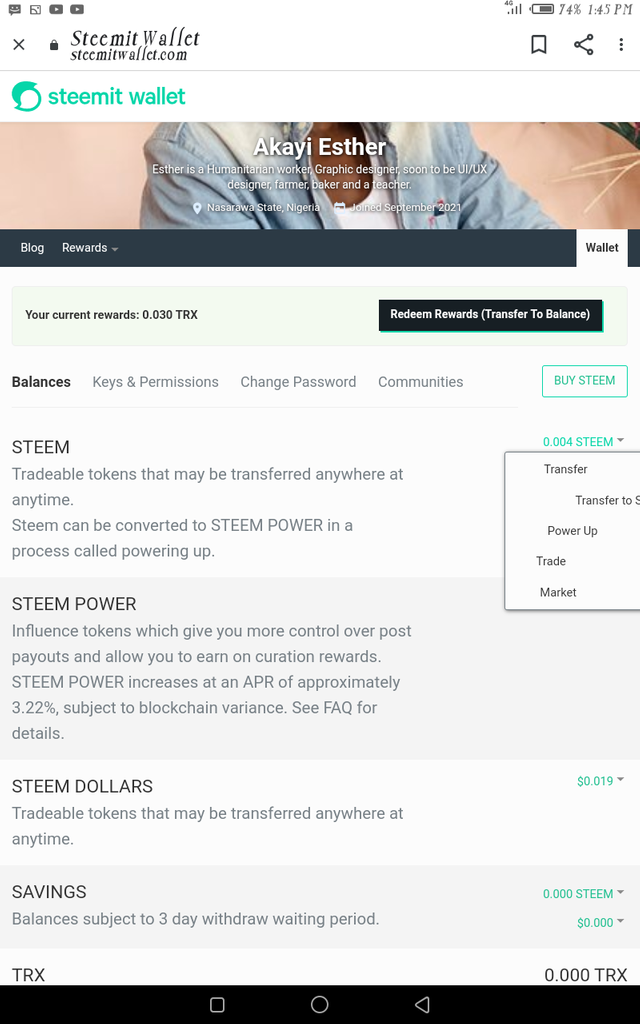
Step 4: I type the amount to power up on the blank column
Step 5: then click on power up
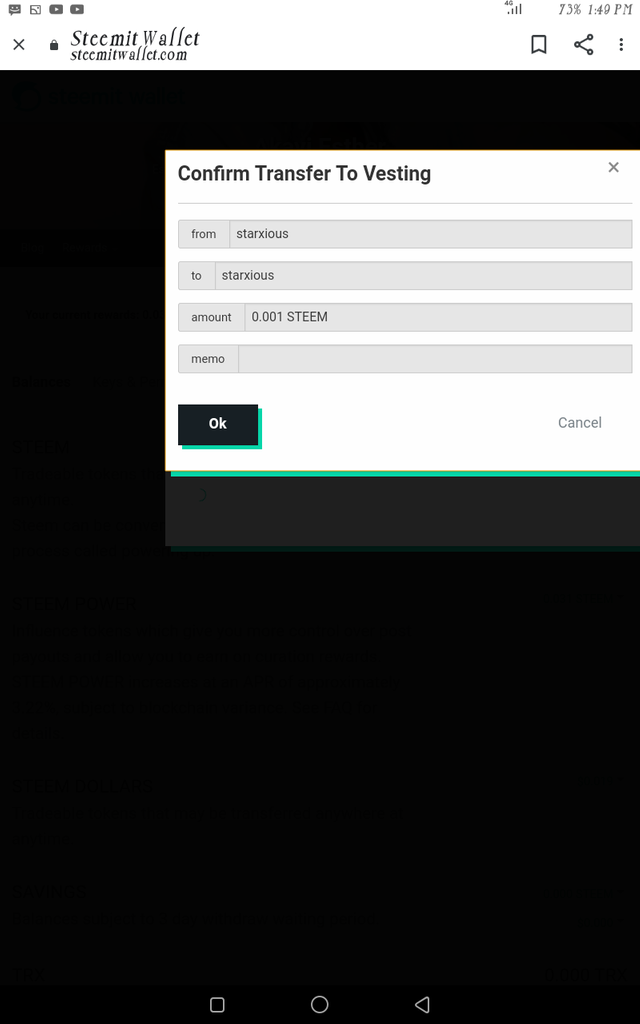
The achievement 2 needs time and concentration to finish but the knowledge of how important it is will be a motivation.
Thank you for this opportunity. Thank you @charis20 for the support.
Best regards @starxious

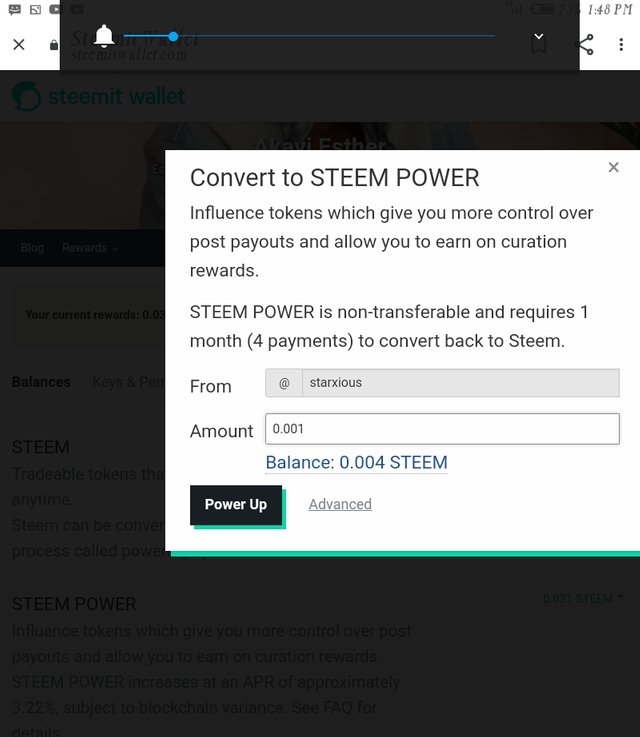
Having reviewed your work, I have the pleasure to inform you that you have completed this achievement task. You are cleared to proceed to the next task. Congratulations @liams1
Thank you boss
You have completed this achievement task. You are now cleared to continue with the next task. COngratualtions @starxious
Thank you sir.
I really appreciate
Hi, @starxious,
Your post has been supported by @focusnow from the Steem Greeter Team.