Achievement 2- Basic Security on Steemit
Good day Steemians. I have been dormant here due to some personal reasons but I am back now and I will be writing about the the various keys on Steemit. As we all know, different keys were given to us during our sign in and these keys have different functions. I will be answering some questions concerning these keys below
Question 1
Have you obtained and saved all your steemit passwords?
Yes. After the registration I received a PDF I downloaded the PDF and had it saved on my phone I also moved it to my mail and had it saved there as well
Question 2
Do you know all the functions and restrictions of the keys?
Yes. And I will be giving you a brief summary of the keys and their functions below.
TYPES OF KEYS AND FUNCTIONS
Posting Key : This is used to log in account on Steemit. This key allows you to comment, edit, vote, resteem , follow or mute other accounts.
Active Key : Used for monetary and wallet related actions such as transferring tokens or powering teems, converting steem dollars,k voting for witnesses. Updating profile details and placing a market order
Owner key: In cases where one has an issue with his or her account the owner killed will be helpful in solving these issues
Memo key : The memo key helps in the encryption and decryption of memo during phone transfer
Master key : This key is used to recover the different quotes of our accounts if we lose it we lose our account it is a vital key that can help us change the other codes we have.
Question 3.
How do you plan to keep your Master Key safe?
Because I am aware that if you lose these keys you can never retrieve them again, I took some measures to keep them safe. One of which is having them stored in multiple and different places.
I have it stored in my phone, my brother's laptop, and I also have a copy in my email too.
Question no 4.
Do you know how to transfer your Steem tokens to another Steem user?
Yes I do. Follow the instructions below.
(1). Got to your profile. Click on WALLET. (2) Click on STEEM BALANCE (3). A drop box will appear containing several options click on TRANSFER. (4) A new page will pop up asking you to certain details (5). Confirm the details then click OK
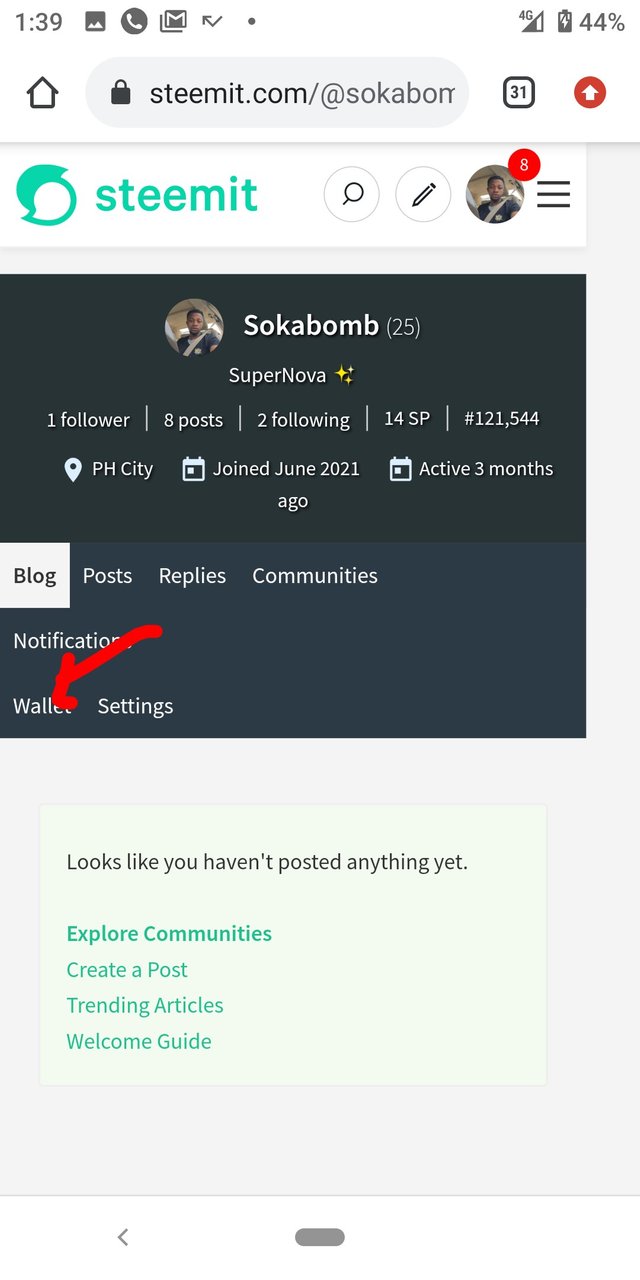
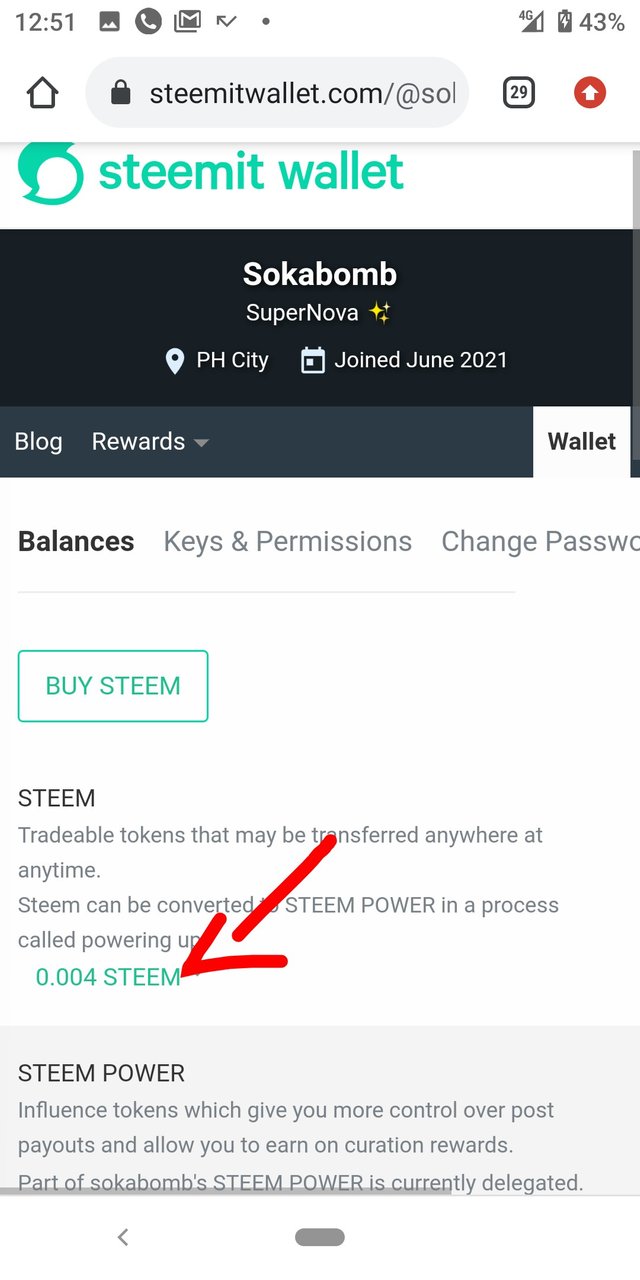
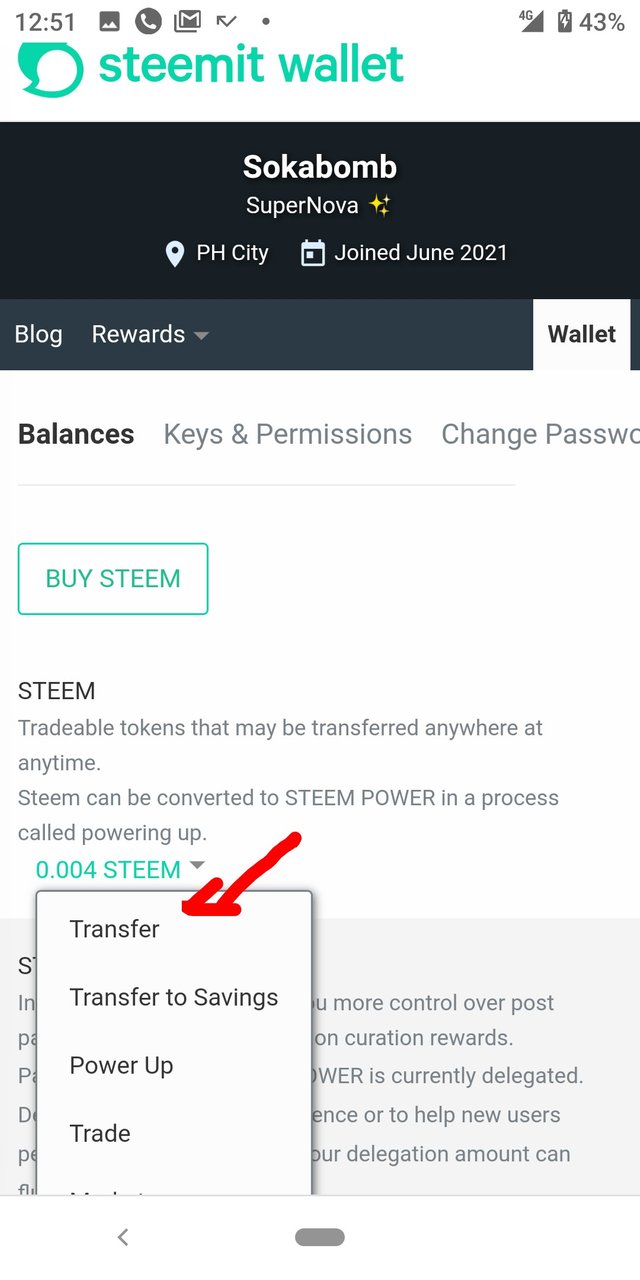
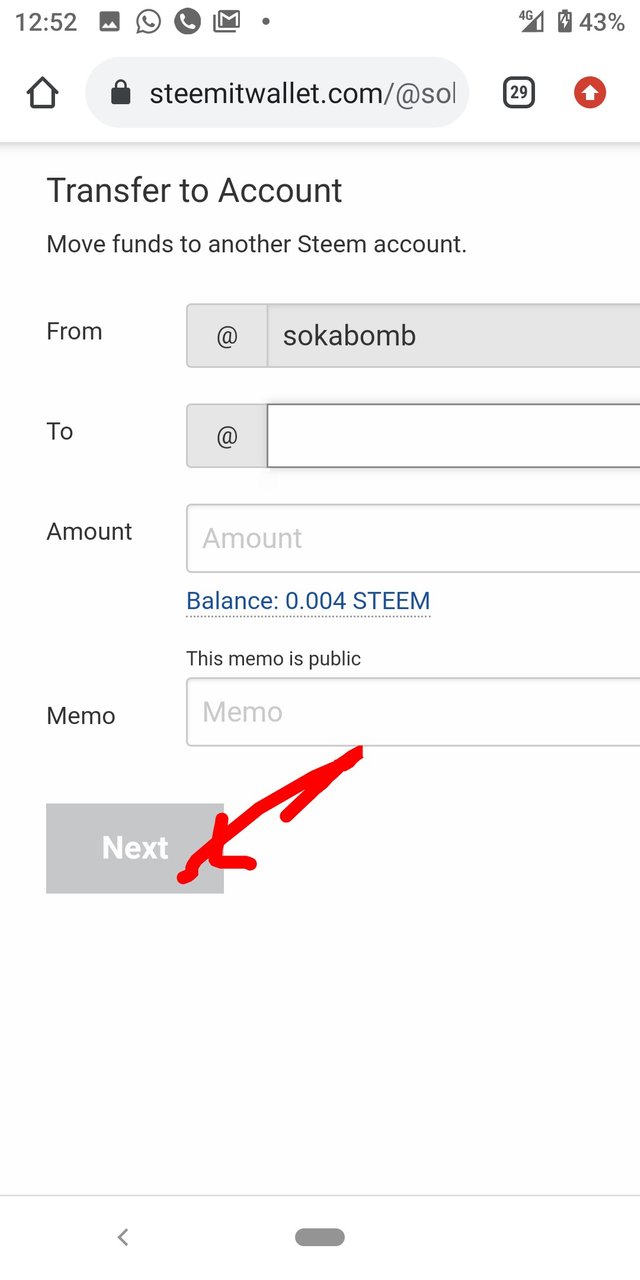
Question no 5.
Do you know how to power up your Steem?
Yes, I do. You can do same by following the instructions below.
(1) Click on your PROFILE. (2) Go to WALLET. A new page will open click on STEEM BALANCE. (3) A drop box will appear then you click on POWER UP. (4) A page will pop up asking that you fill certain information. ( 5) Fill the information then you click on POWER UP
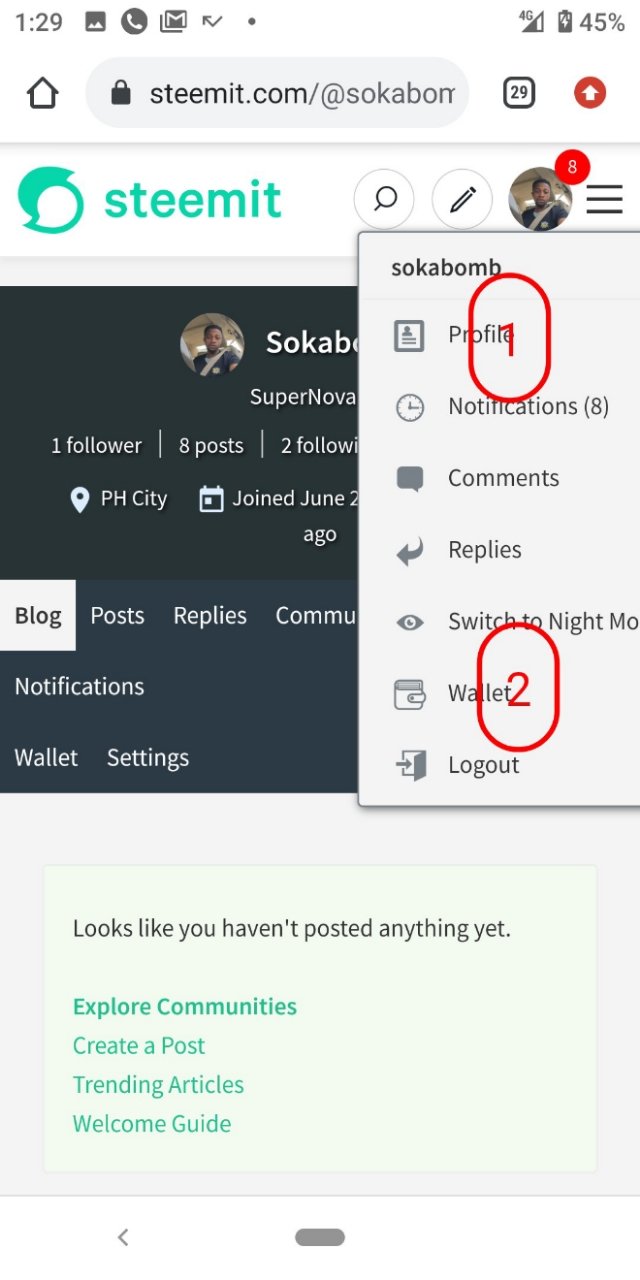
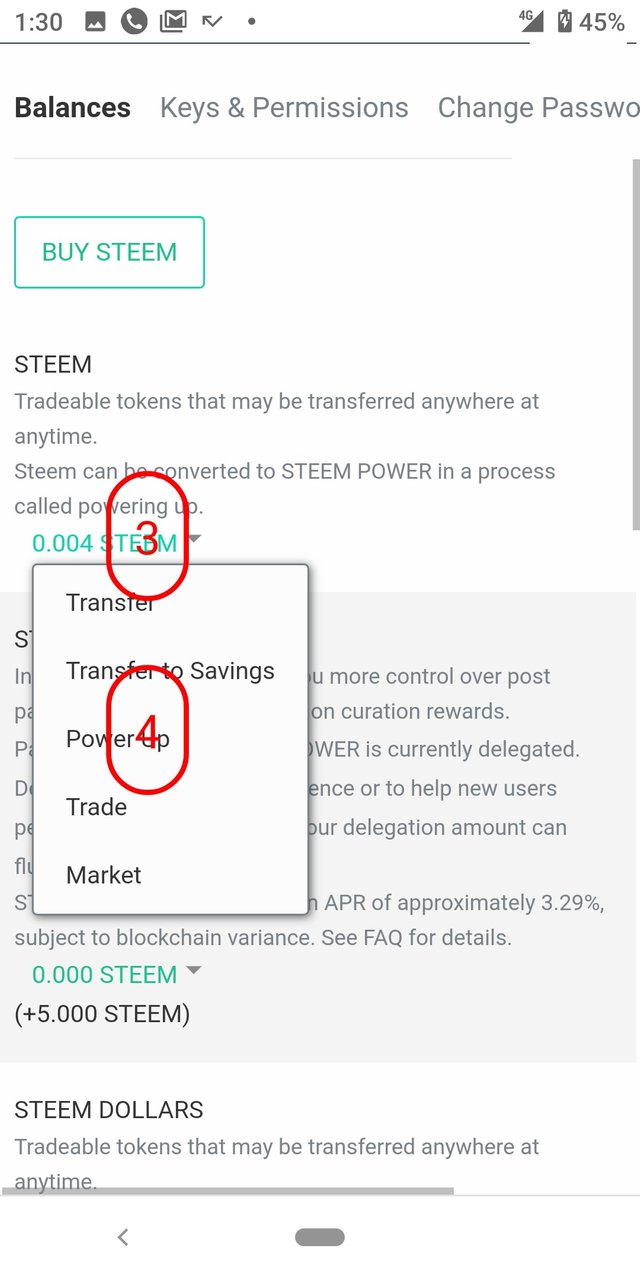
Thank you. I sincerely hope you find this post interesting and helpful.
Shouts out to @ngoenyi. You are amazing. @awesononso, @cryptokannon, @alfafx bless up guys,. @fombae, @fendit, @whitestallion. Thank you so much
Thank you Steemians. Thanks to everyone. God bless you all
Good day @cryptokannon , my achievement 1 was never upvoted, would love you to do something about it.
Here is the link to the post :
https://steemit.com/hive-172186/@sokabomb/achievement-1-introducing-myself
Hi, @sokabomb,
Your post has been supported by @alejos7ven from the Steem Greeter Team.
Thank you so much