Achievement 5.4 By @sofitufail : Review Steemdb.io
Hello dear steemians
Here I'm with my last ask for of achievement 5.4 I got to learn many things from my previous task.It is necessary for every streamit user to know about these rules until unless you have no knowledge about this steemit rules you want be able to understand this platform totally it might seems a bit tough at first sight but when you go through these tools you will understand them easily.So this task is about review Steamdb.io.It has a steem ecosystem designed by Steemit Inc.It has a unpretentious and user friendly interface Arrayed in a short and simple and has many functions.I'll try to demonstrate the answers of questions provided by @cryptokannon
LETS'S COMMENCE
When we visit the site Steemdb.io, a page like this will appear
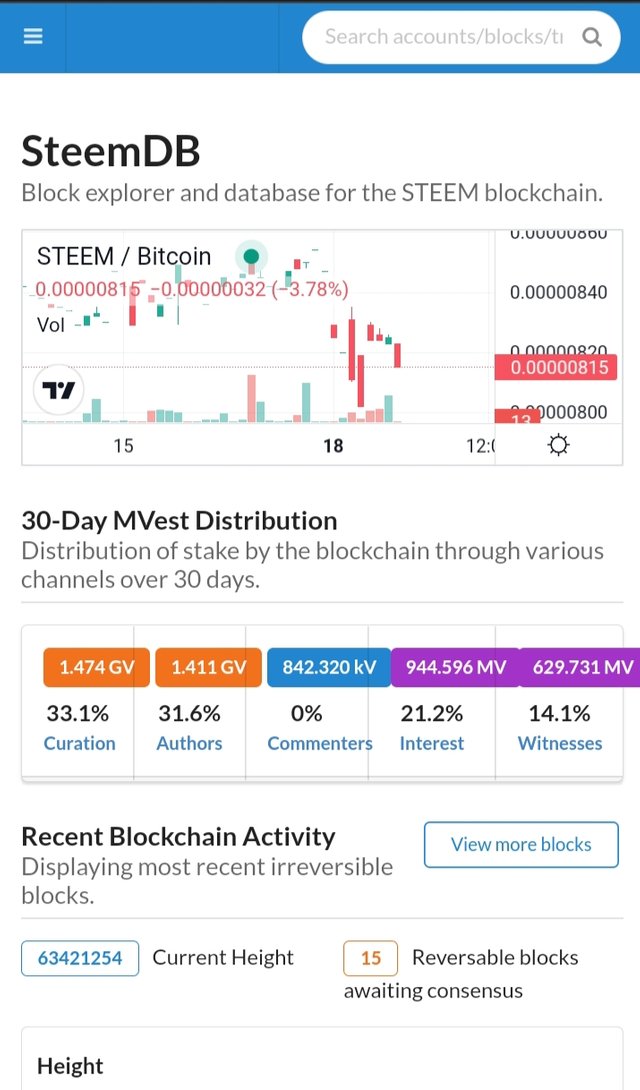
*How do I see the "recent history" ?
When we enter im the steemdb, here on the top right corner is a "search account" bar.As below to find my account information
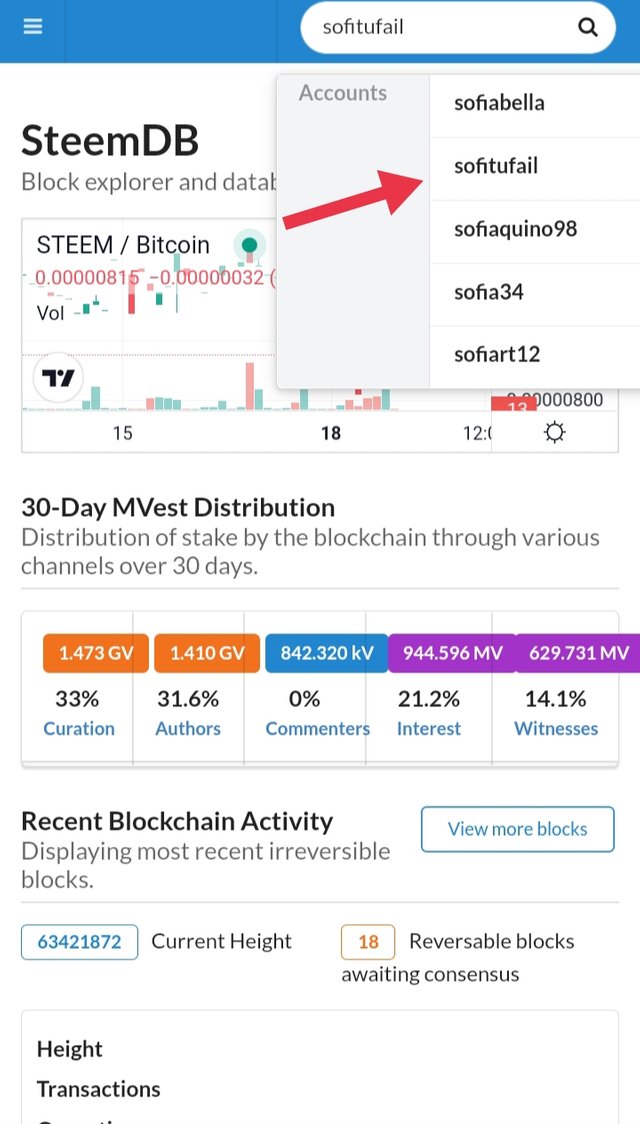
In this steemdb interface there are several menu options;
*Activity
*Social
*Witnesses
*Data
Select the home page menu on the top of left corner,it will immediately appear our resent history for the last 30days
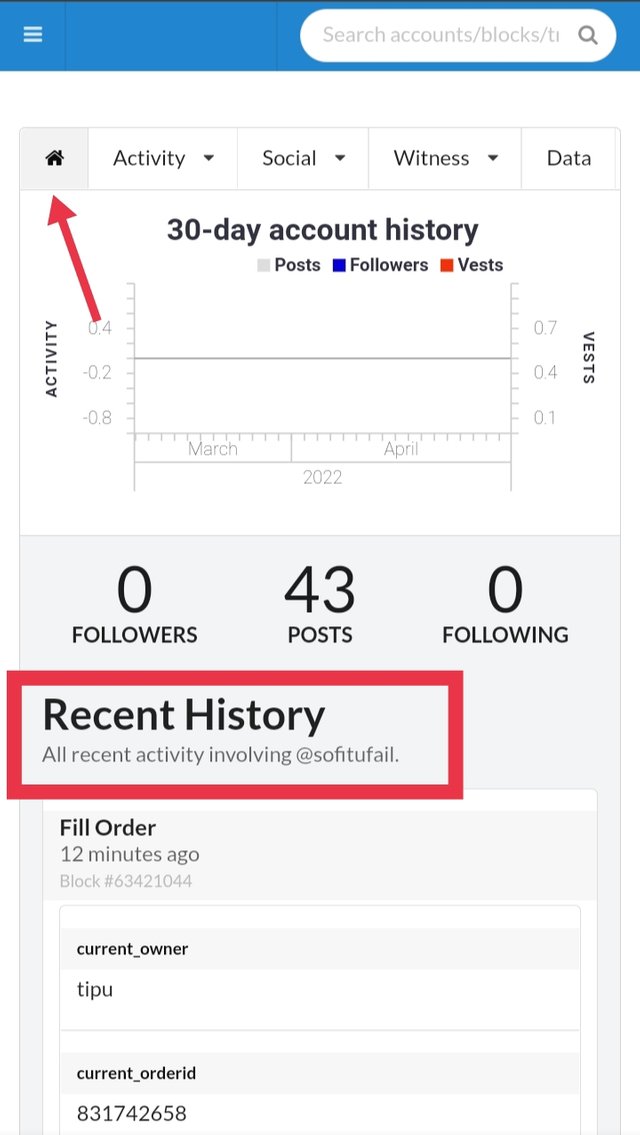
*How do i check the different activities: Posts,Votes,Rebloges,Replies,Rewards,Transfers etc
To check various activities,we need to click on the activities tab then several sub activities will appear:
*Posts
*Votes
*Replies
*Rebloges
*Rewards
*Transfers
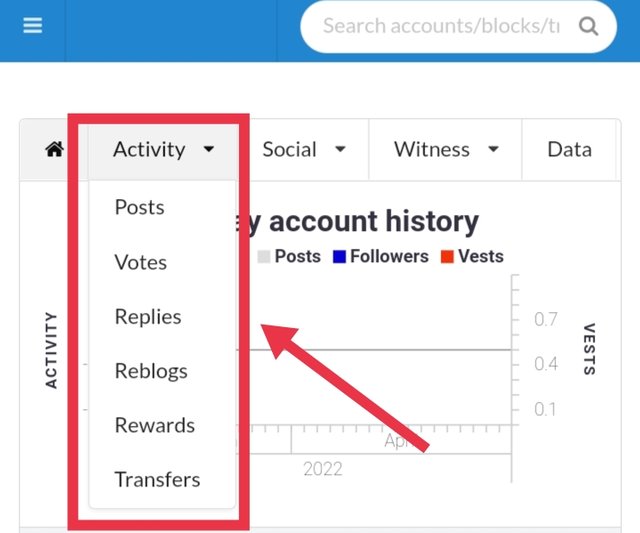
To be able to observe the other options,we just have to perform the same procedure, click on each of the tabs to see:
Posts
When we click on the post option it will display the information about our post.And we the clearly check the values that we have gotten of these posts.There we can also see the graph that provides detailed information for 30days posting activity
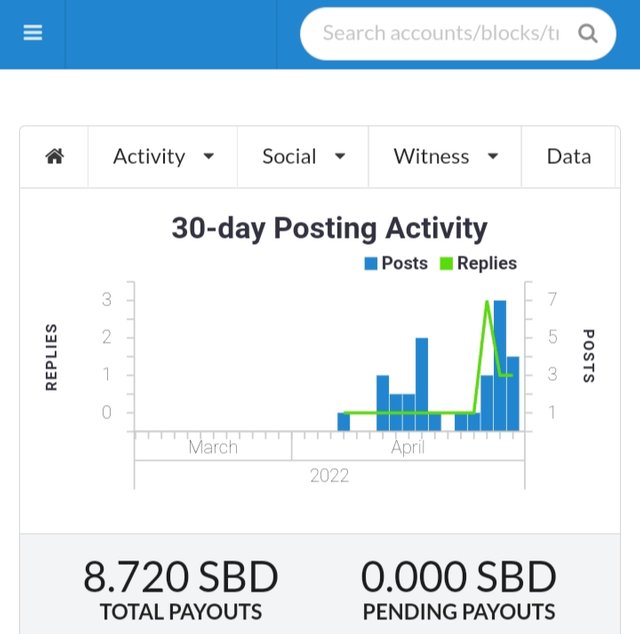
Votes
To view voting activity, click on the activity tab and select votes,it will display all out going votes to see incoming votes click on the tab next to incoming votes.There is a graph that displays the information for 30days voting activity

Replies
To view reply activity click on the activity tab and select replies then all out going replies will appear.We get the information about the post link replies that we last reples
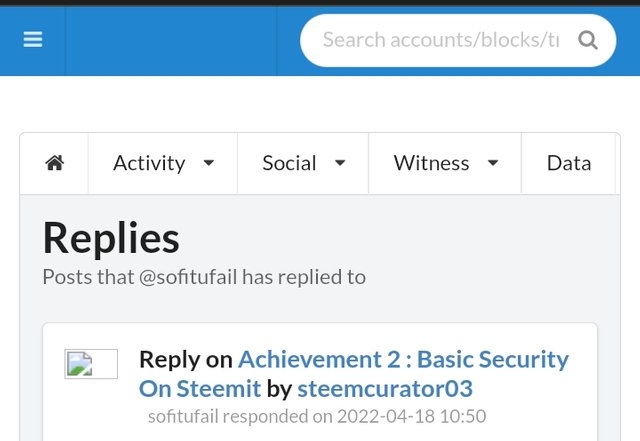
Rebloges
To see the Rebloges activity, click on the activity tab and select Rebloges,it will show all the Rebloges activities that we do,this tab is only to see all the Rebloges we do on other people's posts.As you can see i have no some content Reblogged
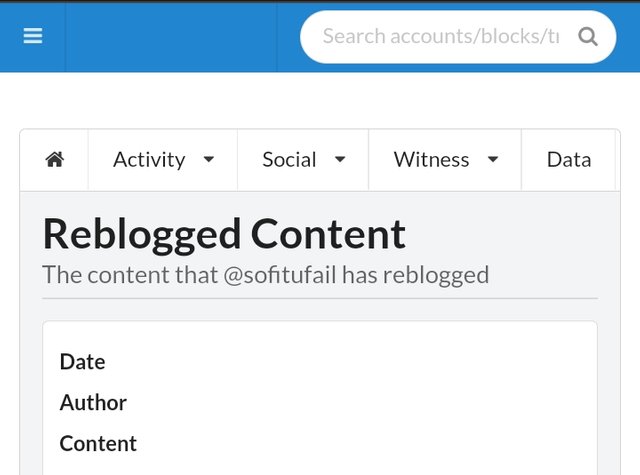
Rewards
To view rewards activity click on the activity tab and select select rewards then all rewards activities will appear,on this tab we can also see author rewards, curation rewards and beneficiary rewards.The information is logged in the last 90days
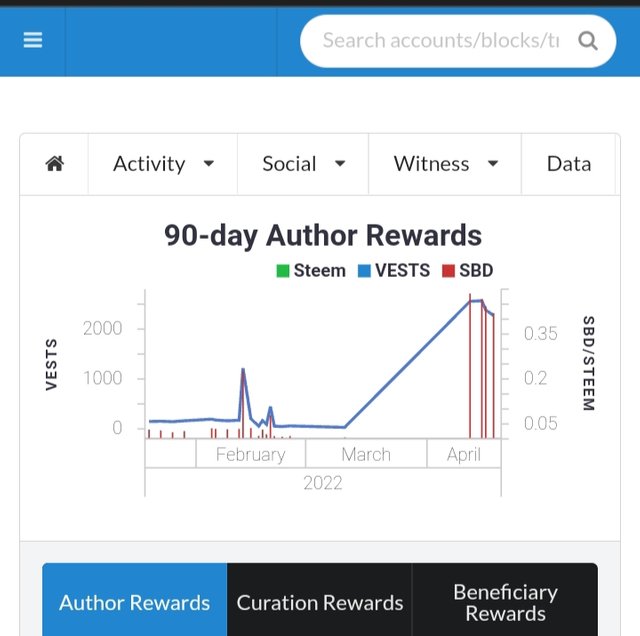
Transfers
To view transfers activity click on the activity tab and select transfers it will display all transfers activities,and also we can see powerups and powerdowns activities on the tab next to it
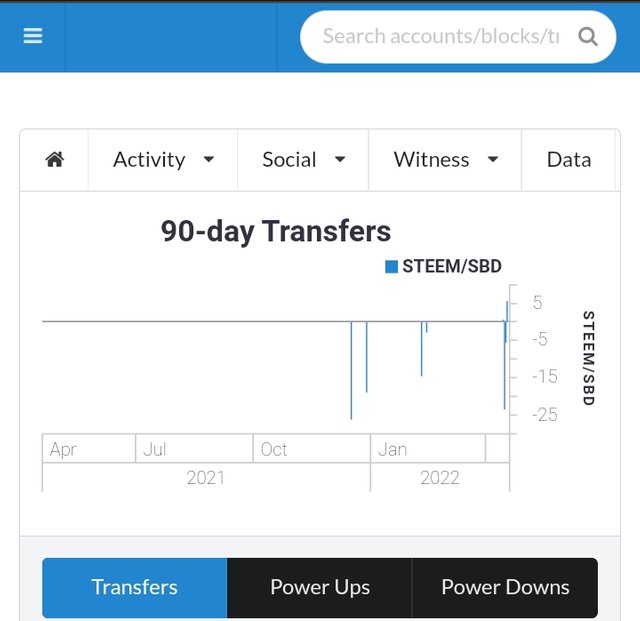
*How do i know who has Reblogged my post:(social: followers, following, Reblogged)?
In this feature we can see who Reblogged our posts as well as followers and following,the steps are almost same as the activity menu above,just click on the social tab tab and sub activities will appear:
*Followers
*Following
*Reblogged
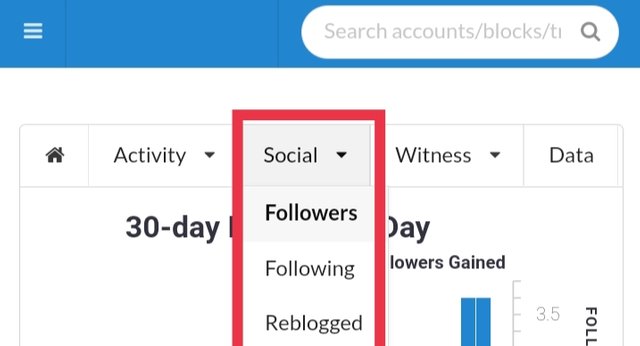
Followers
To see the activity of followers on steem accounts that follow us, click on the social tab and select followers,all the steem accounts that follow us will appear.

Following
To see the following activity or the steem account that we follow, click on the social tab and select following it will display all the steem accounts that we follow.
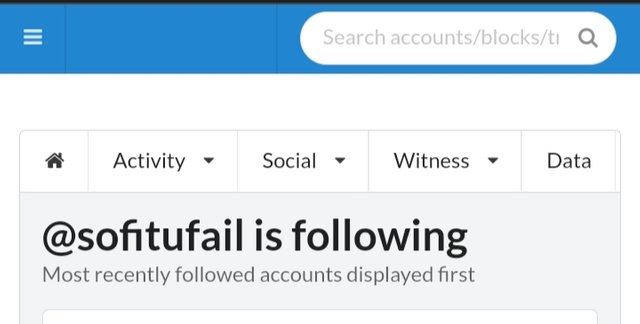
Reblogged
To see the Reblogged activity or the steem account that rebloges our post, click on the social tab and select Reblogged it will display all steem accounts that Reblogs our posts
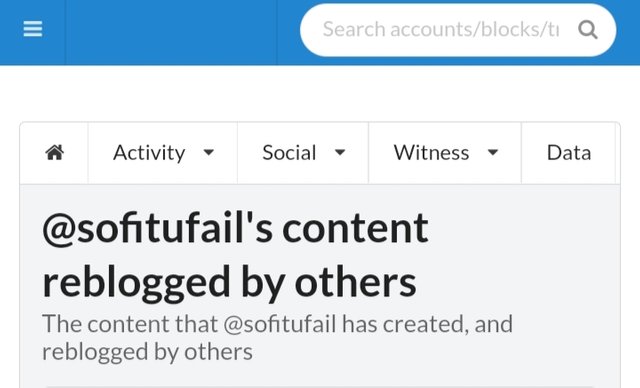
*How do i check my voting power?
To see the voting power we click on witnesses tab it will display many sub activities we need to click on voting and we will find about our voting power
It will appear on the right side of the tool.accordingly i can see my current voting power,as shown in screengrab below my voting power is 94.2%
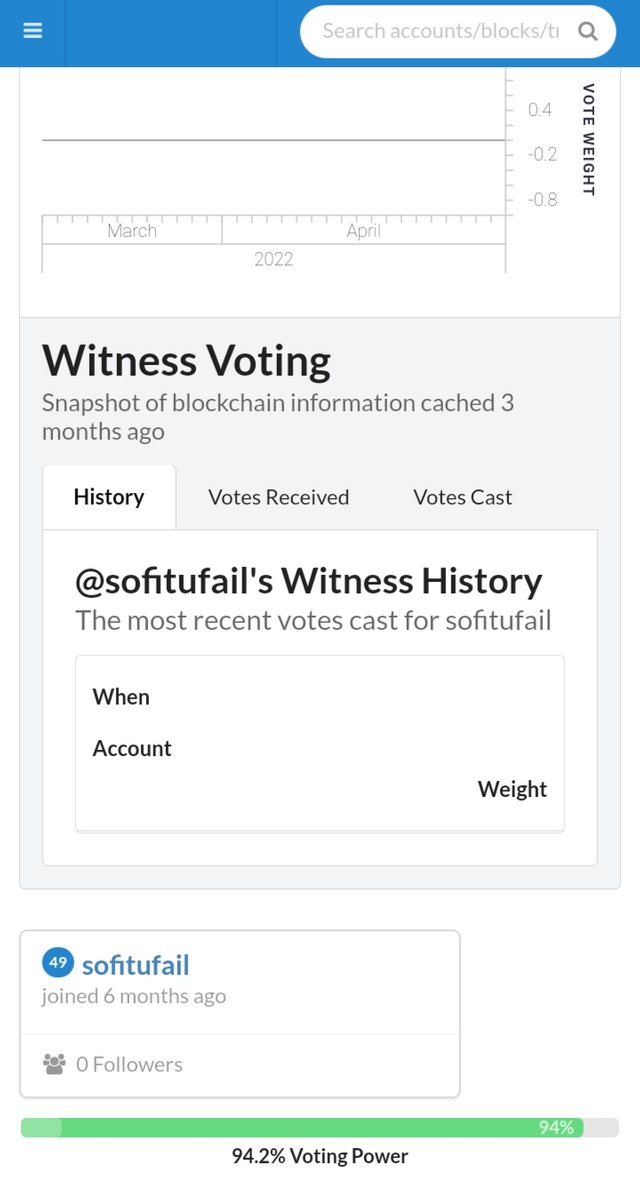
Now with this task i completed my achievements 5.I got to learn more and more in each task which is quite helpful for my growth in it my special gratitude to @cryptokannon for this wonderful program.
Hi @sofitufail
Your 5-4 achievement is plagiarized.
You have copied from this achievement: https://steemit.com/hive-172186/@princa/achievement-5-4-by-princa-review-steemdb-io
Plagiarism is not allowed on Steemit.
The achievements should be written in your own words and from your own understanding.
I urge you to stop doing this practice.
Ok sorry mam