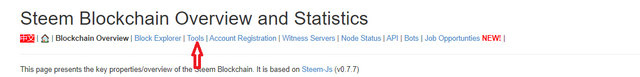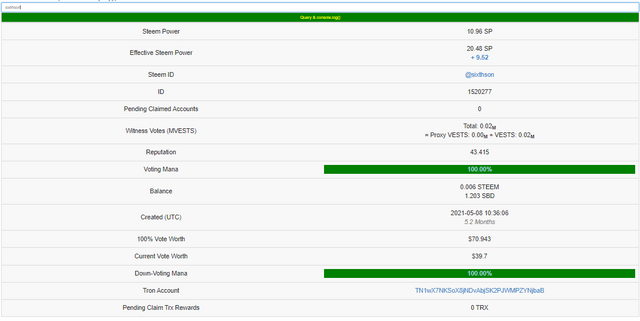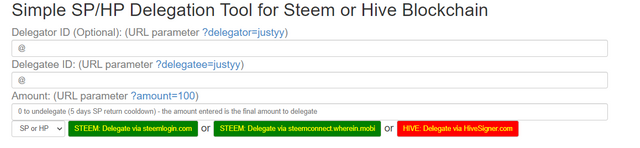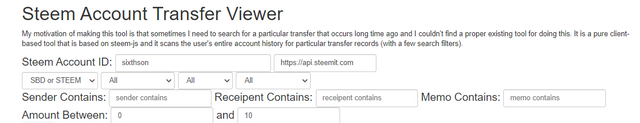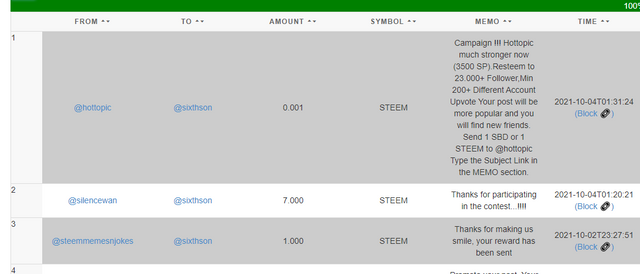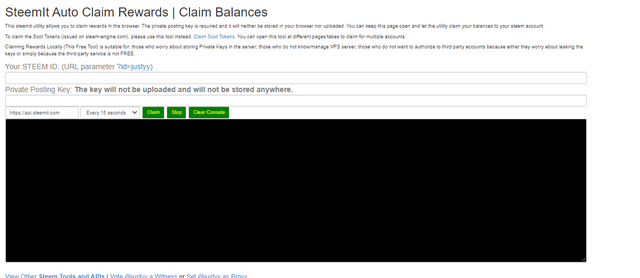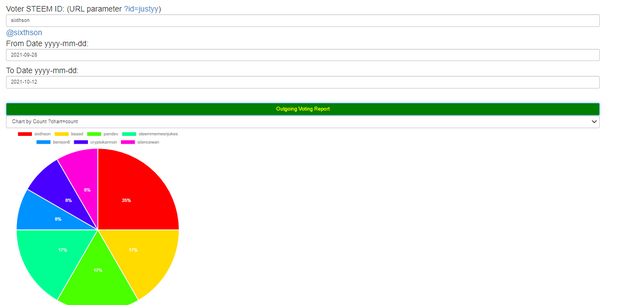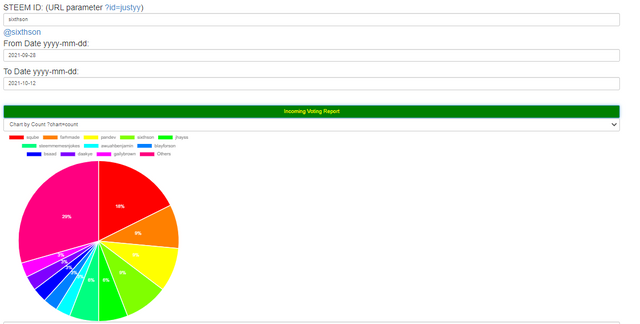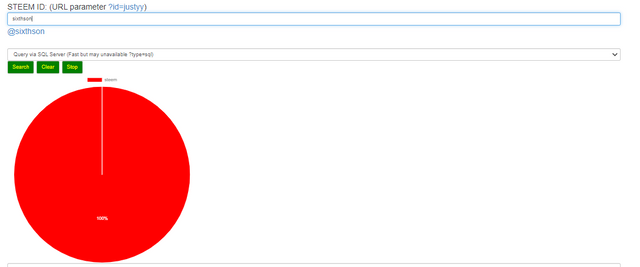ACHIEVEMENT 5 TASK 3: REVIEW STEEMYY.COM BY @SIXTHSON
Hello everyone,
Steemyy is another very powerful tool created by @justyy for Steemit. This post seeks to enlighten people who are seeking ways to understand the working of this tool steemyy.com.
Effective SteemPower
Effective SteemPower or simply SP is a measure of an account's worth in the Steemit ecosystem. The more SP you have the more your influence and the more the value of your votes. A higher SP also means a greater author and curation rewards.
Tools
To access the lists of tools on steemyy.com;
- Click on "Tools" as indicated by the red arrow in the image below
Screenshot:source.
Steem Account Information
This is a feature of the steemyy.com tool that gives very detailed information about a given account. Information including Steem Power, Effective Steem Power, Steem ID, Pending Claimed Accounts , Witness Votes (MVESTS), Reputation, Voting Mana, Balance, Created (UTC), 100% Vote Worth, Current Vote Worth, Witness Information, Down-Voting Mana, Tron Account and Pending Claim Trx Rewards.
See below
Screenshot:source
Steem SP Delegation Tool
Steemyy.com has the Steem SP Delegation Tool that makes it very easy to delegate SP to another account user. The following are the steps to do so:
- Click on "Tools"
- Navigate to "Steem SP Delegation Tool"
- Enter Delegator ID
- Enter Delegatee/Recipient ID
- Enter the amount of SP you want to delegate
The Steem SP Delegation Tool form is shown in the image below.
Screenshot:source
Steem Wallet Tool - Steem Account Transfer Viewer
This tool helps you to track transaction executed and finished long time ago. To conduct the tracking, one needs the username of the account whose transaction is to be tracked. You specify the range of the amount of STEEM or SBD that was transacted e.g 7-10, 50-150.
The following images show how I tracked my own accounts transaction while specifying the range of the amount of STEEM
Screenshot:source
Screenshot:source
Steem Auto Claim Rewards
This tool automates claiming rewards on steemit. Instead of manually navigating through your steemit wallet to claim your reward you can simply use this tool.
To use this tool;
- Navigate to Steem Auto Claim Rewards in the "Tools" page
- Enter your steemit ID
- Enter your private posting key
- Click on "Claim"
See below
Screenshot:source
Steem Outgoing Votes Report
Outgoing votes refers to your voting activities and this tool give you a summary/report of your voting activities within any specified period of time. Steem Outgoing Votes Report is usually presented in a pie chart.
The image below is a demonstration of this tool for my own account
Screenshot:source
Steem Incoming Votes Report
Incoming votes refers to votes you have received on your posts and comments.This tool gives you a summary/report of your received votes within any specified period of time. Steem Incoming Votes Report is usually presented in a pie chart as well.
The image below is a demonstration of this tool for my own account
Screenshot:source
Steem Power Delegator Checker
This tools helps you check who has delegated SP to you or any other account. All you need to do is type in your account username.
See below
Screenshot:source
And that's all for my post on the steemyy.com tool. I shall stop here for the purposes of the achievement task. I shall explore more of this app to gain a better understanding of it's workings.
I continue to give some big shoutouts to @cryptocannon and @yohan2on and @pandev for their guidance. Thanks you for reading this far.