ACHIEVEMENT 5 TASK 1 BY @SIXTHSON : REVIEW STEEMWORLD.ORG
Once again I come your way with another proof of my learning process of the Steemit community and how it works. Stay tuned as we delve into the world of one of the most amazing tools of Steemit called steemworld.org
HOW TO CHECK REWARD SUMMARY FOR ALL TIME
- You have to first of all visit the steemworld website steemworld.org
- Sign in using the "Sign In" button at the top left corner on the website.
- After you Sign in click on dashboard circled on the image above.
- Inside "dashboard", scroll down a bit. You will find the Reward Summary box at the as shown in the image below by a green rectangular box. It will show your reward summary within the last 30 days and also within the last 7 days.
DELEGATIONS
Delegation in simple words is the transfer of Steem Power (SP) from one user account to another. "Steem Power is one of the most important factors of someone’s influence on the Steem blockchain. Simply put, the more you SP you have, the more value your vote holds and thus your curation rewards."(1) . When you transfer SP from your account to another user's account, it is termed outgoing delegation. Similarly, when SP is being transferred to your account from another user it is termed incoming delegation.
HOW TO DELEGATE SP
- On the tabs to the left click on the "delegations" tap.
- Select the "Delegate" tab as shown in the image below
- In the pop-up menu that appears, enter the account name of the recipient and also the amount of SP you want to delegate
HOW TO CHECK INCOMING VOTES
- Click on Stats
- Click on Inc. Votes as shown in the image below
HOW TO CHECK OUTGOING VOTES
- On the Stabs menu click on Out. Votes as indicated in a red oval in the image above.
CHECKING ACCOUNT OPERATIONS
The Account Operations tab shows all activities of your account for all time. Your posts, replies, transactions, votes, and mentions, all these are recorded in account operations. The image below shows account operations of my account for today. The taps to the left allows you to navigate to which exact date for the last 7 days you want to see.
AUTHOR, CURATION AND BENEFICIARY AWARDS
- Anyone who shares a blog or comments on anyone's post on steemit is an author. There are rewards associated with being an author and sharing good content on Steemit. Your posts are rewarded via a voting system in which the reader, after reading your post, votes on it. Your rewards from such votes are shown in the author rewards on the steemworld.org tool as shown below.
- Curation refers to the selection, organization, and presentation of posts on the Steemit. Users who consistently view and vote on posts they like are selecting their favorites that way and hence the curation of the posts. Unlike author rewards, you don't have to post to receive curation rewards though author rewards are greater. Your curation rewards are shown on the steemworld.org tool as shown in the image below.
- Beneficiary rewards are rewards that authors share with other accounts, though they are in 100% SteemPower. Beneficiary rewards can be viewed on the steemworld.org tool as shown below
Oops! I haven't got any!!
CHECKING VOTE VALUE
A user's vote value is directly related to his SteemPower. The more steem power you have the more valuable your vote. You can see your post value when on the steemworld.org site after you click on the "dashboard" button. You can decide to increase or decrease your vote power using this tool.
Thanks for reading my post. Special thanks to @cryptokannon and @yohan2on their guidance was much appreciated.
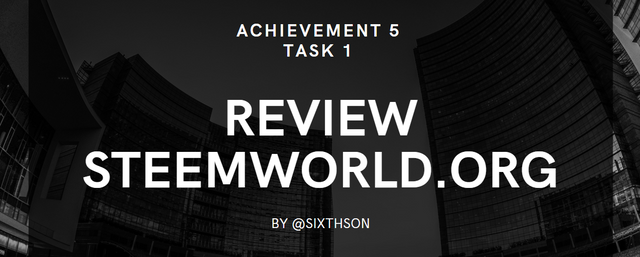
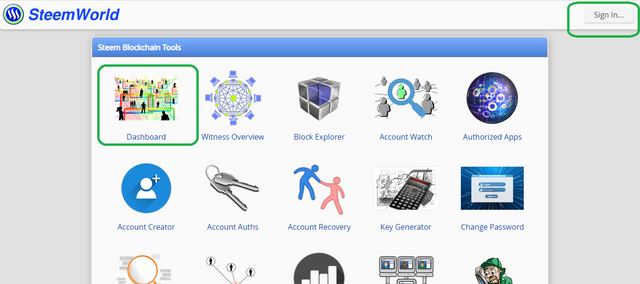
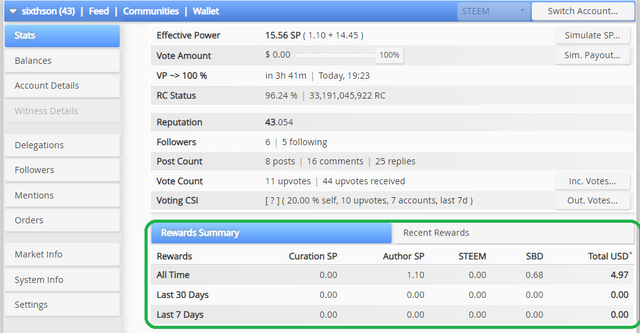
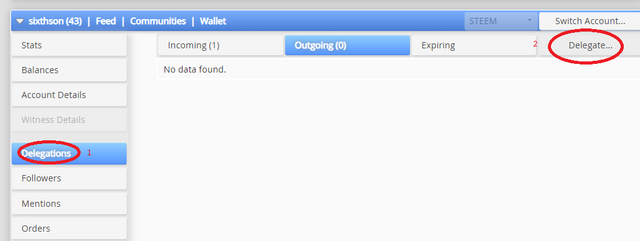
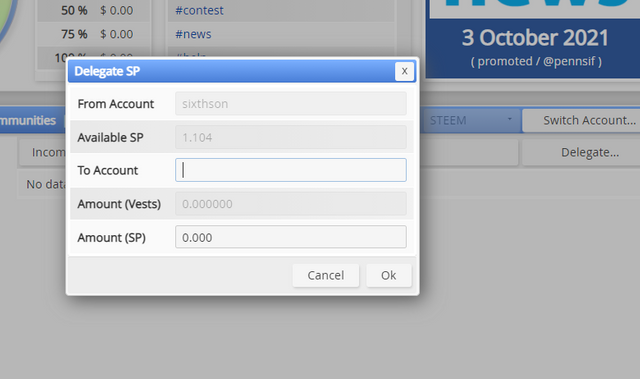
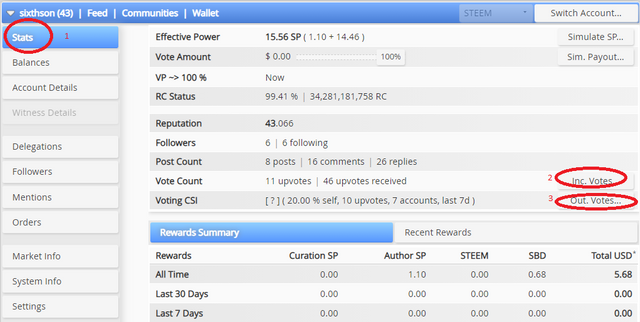
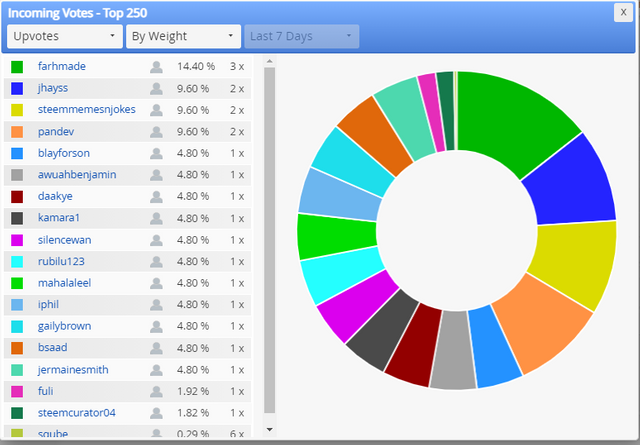
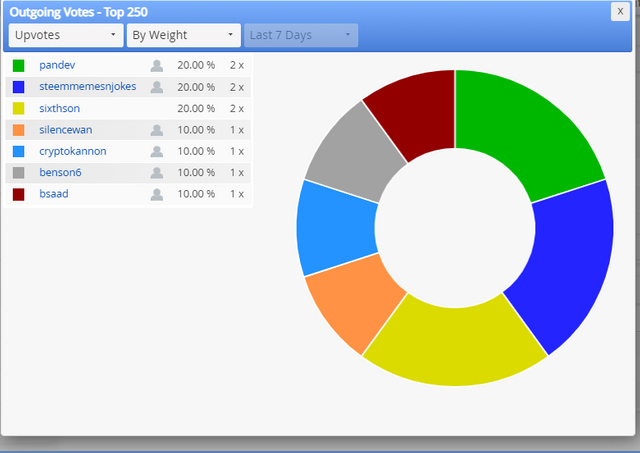
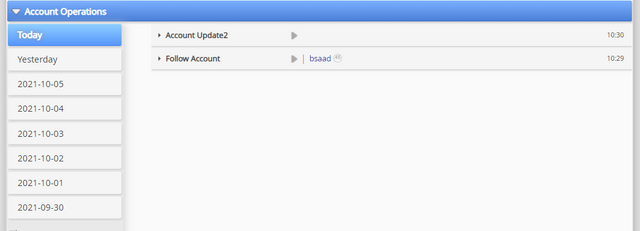
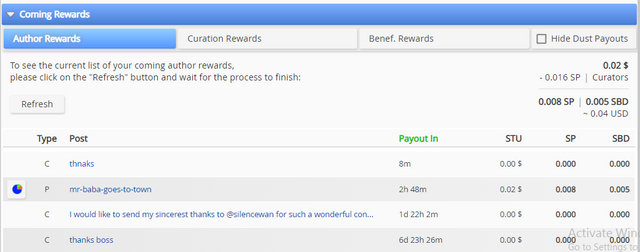
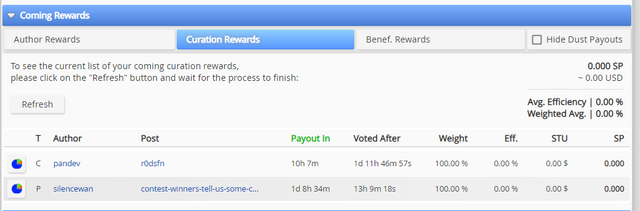
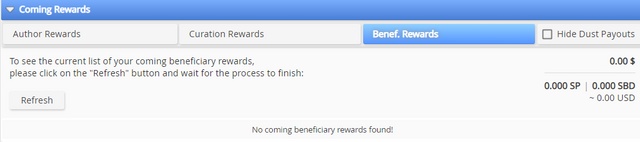
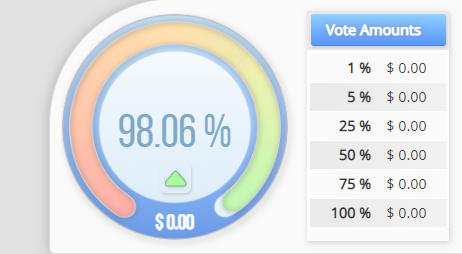
Keep up the good work and in no time you will be done. Well done bro
R3