Achievement 5 Task 3 by @shezikhan | Review Steemyy.com
Assalam o alaikum
My todays task is to Review Steemyy.com and answers of some questions asked by our admin @cryptokannon .
So let's start

Steemyy.com
Steemyy.com is another Website for user of steemit. There are several information of steemit users there. Steemyy.com was established by @justyy. I read this from the post of @vvarishayy she told in her post that the name of steemyy is a mixture of steemit and justyy.
Question 1
What is Effective Steem Power?Tools-SteemAccount Information
Answer
Effective Steem Power is defined as the total amount of steem power of an steemit user account. Every steemit user have different steem power. Some have low and some have high. If you want to check your Effective Steem Power then follow these steps.
●Open Dr.Google and search there steemyy.com
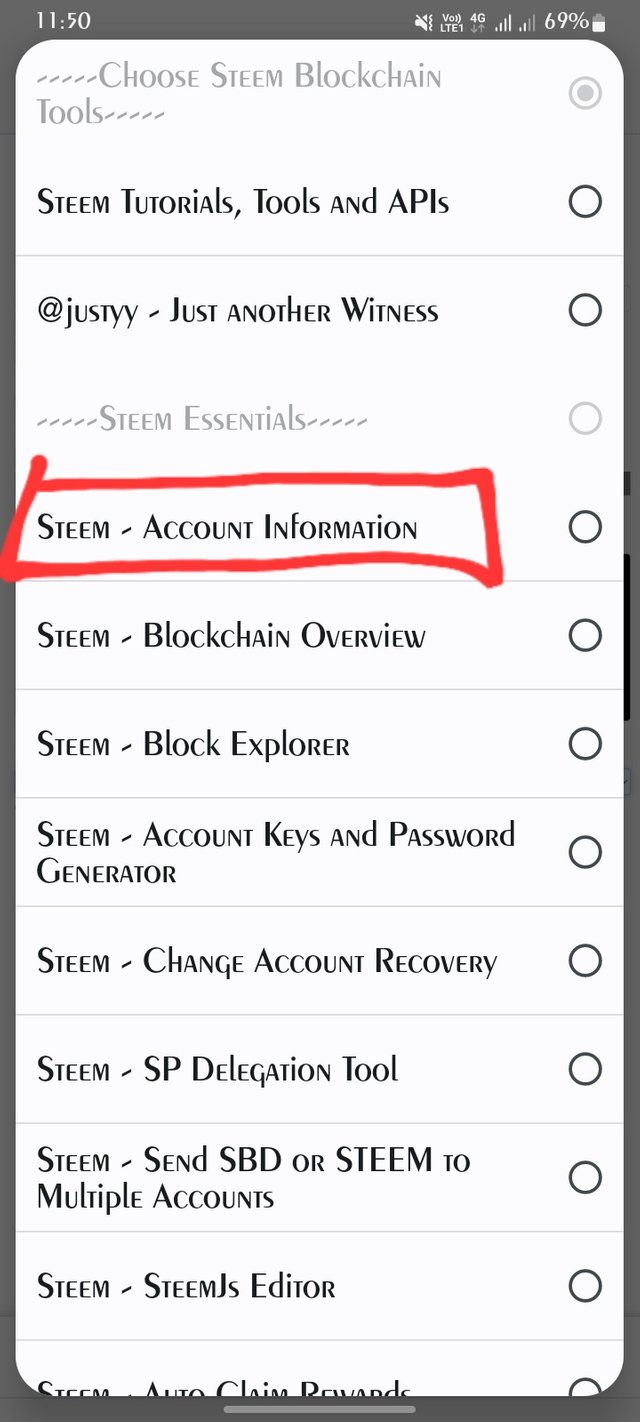
●In the next step Open the Website and and select the option of tools at the top of page then below there are a section of steem essentials and in this section you may see the option of steem account information press on it.
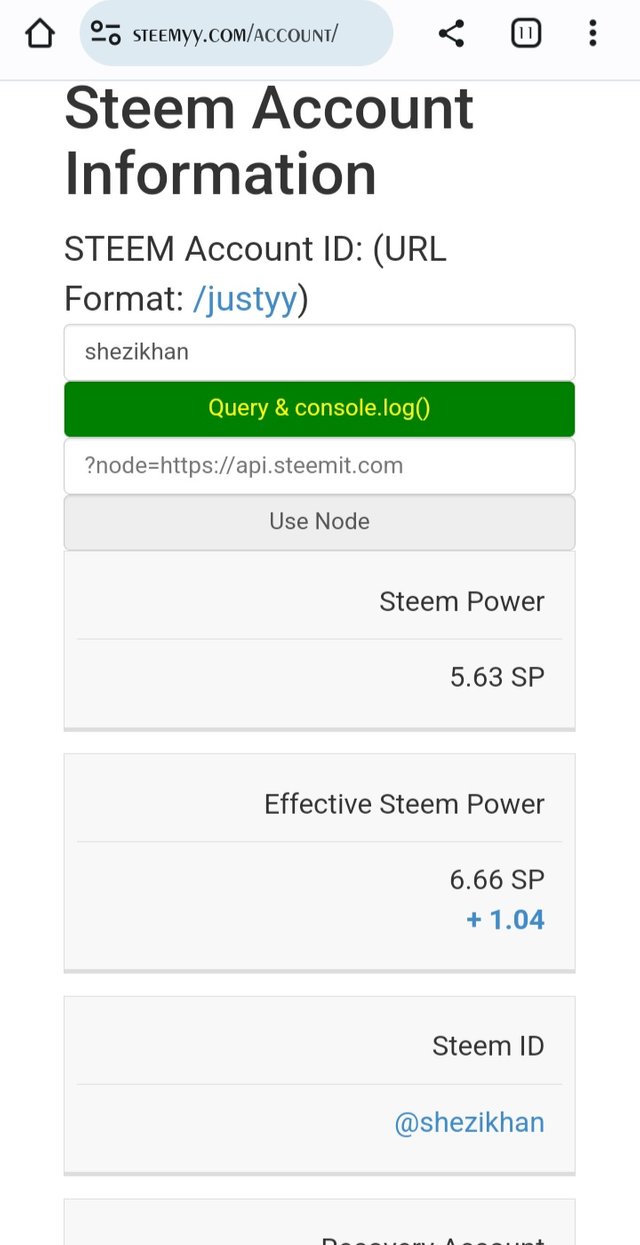
● In the next page you will be able to see effective steem power of your account as well as any steemit user account by typing the username in search bar section. This is Effective Steem Power of my account.
Question 2
How do you Delegate SP using "Steem SP Delegation Tool"?
Answer
For this scroll down the page and in the section of steem essentials there are an option of Steem SP Delegation Tool click on it.
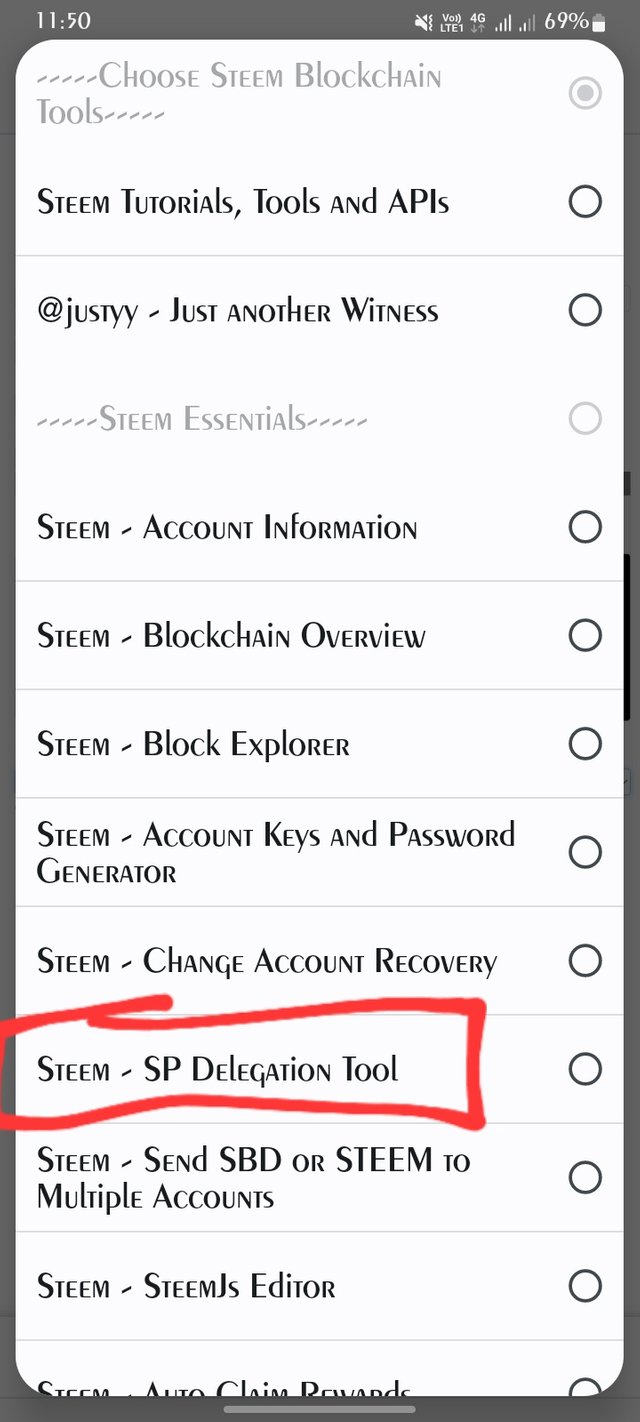
If you want to Delegate your sp to other user then you have to write your username in first section ( Delegator ID) and put the username of other account to whom you want to Delegate SP in the center section ( Delegatee ID) and in third option you have to enter the amount of SP you want to Delegate.
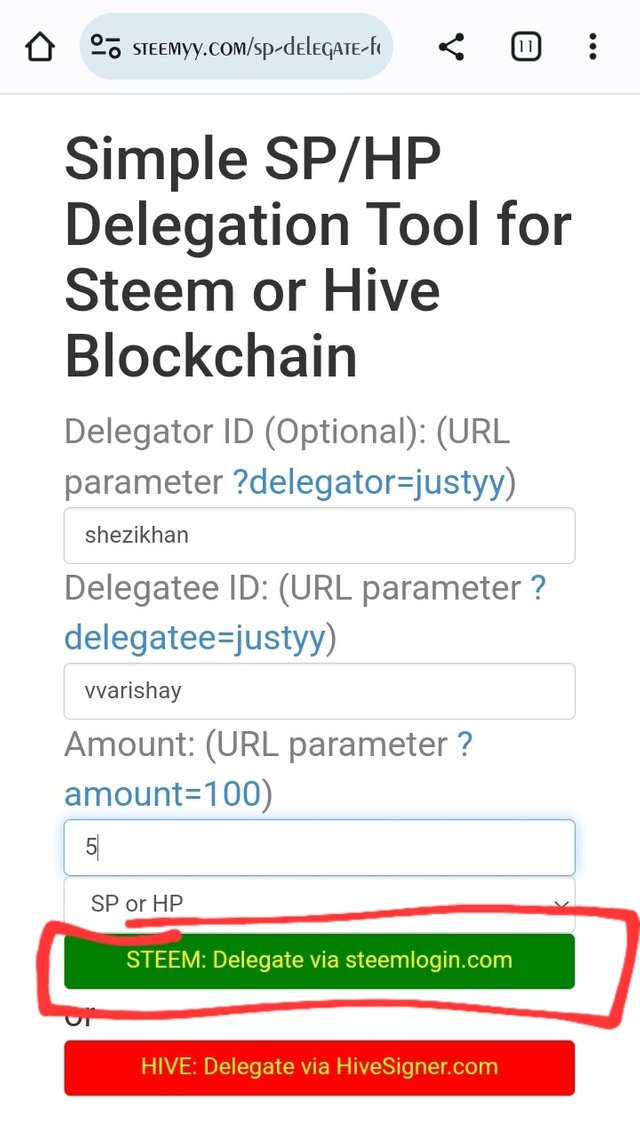
I choosed the option of delegate via steemlogin.com which is easy for me. You can choose other options or the same. It's depends on you. And next press the continue. Here enter your username and private posting key and you successfully Delegate your SP.
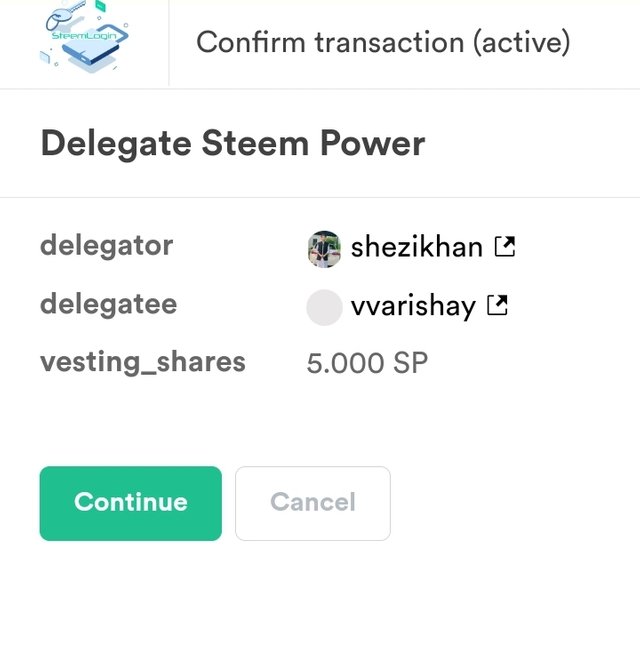
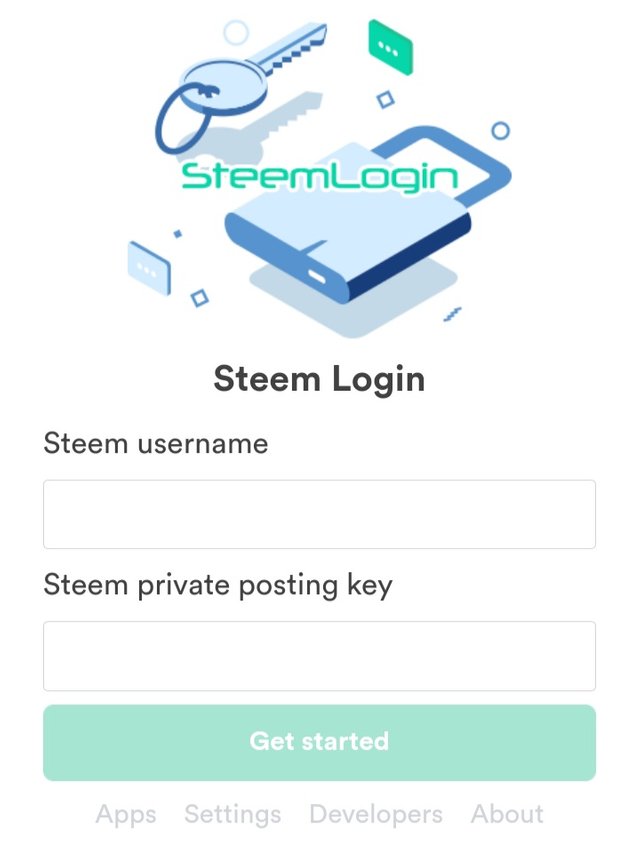
Question 3
How do you check transfer history between two accounts using steem "wallet tool-steem account transfer Viewer"?
Answer
In you want to view the transfer history then you have to click the option of steem wallet tool-steem transfer history viewer.
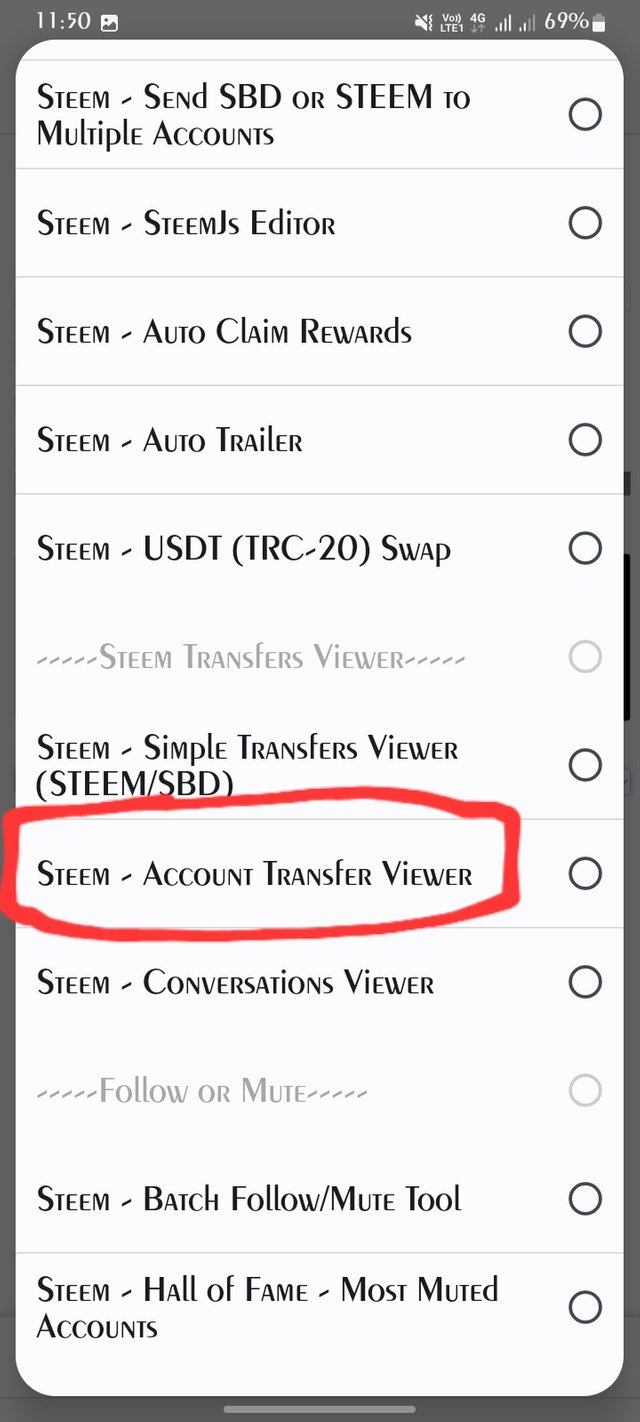
In the next page put the username of steemit user and press the query option in a second below this page you may see the all transfer history of that account
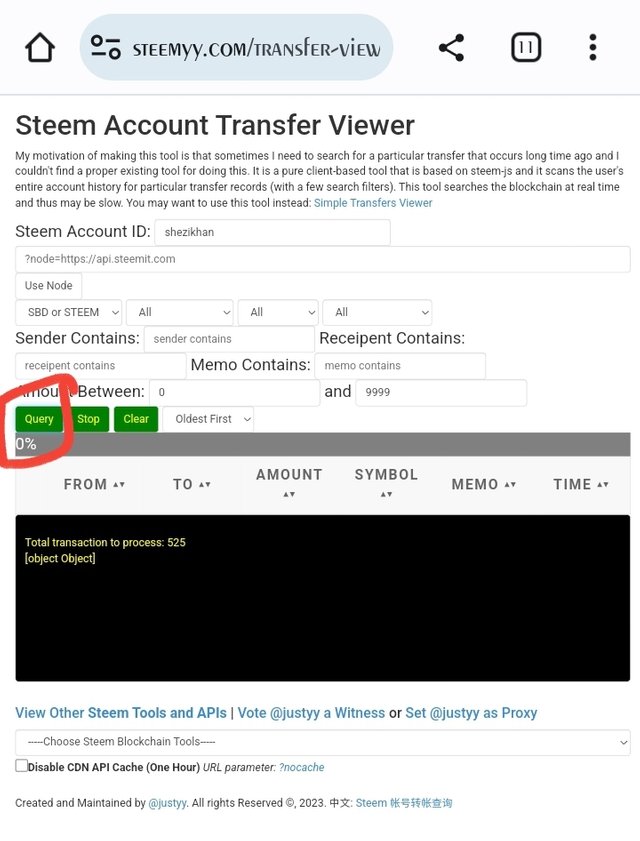
I Don't know maybe due to network error it didn't load completely or anything else but here it'll shown all the history of account transfer after complete loading.
Question 4
How do you automate steem or SBD without having to click claim button each time, using " steem Auto Claim Reward "?
Answer
In you want to apply this tool the open Steemyy.com and after select the tools option below in steem essentials there are an option of Steem Auto Claim Reward available clicked on it.
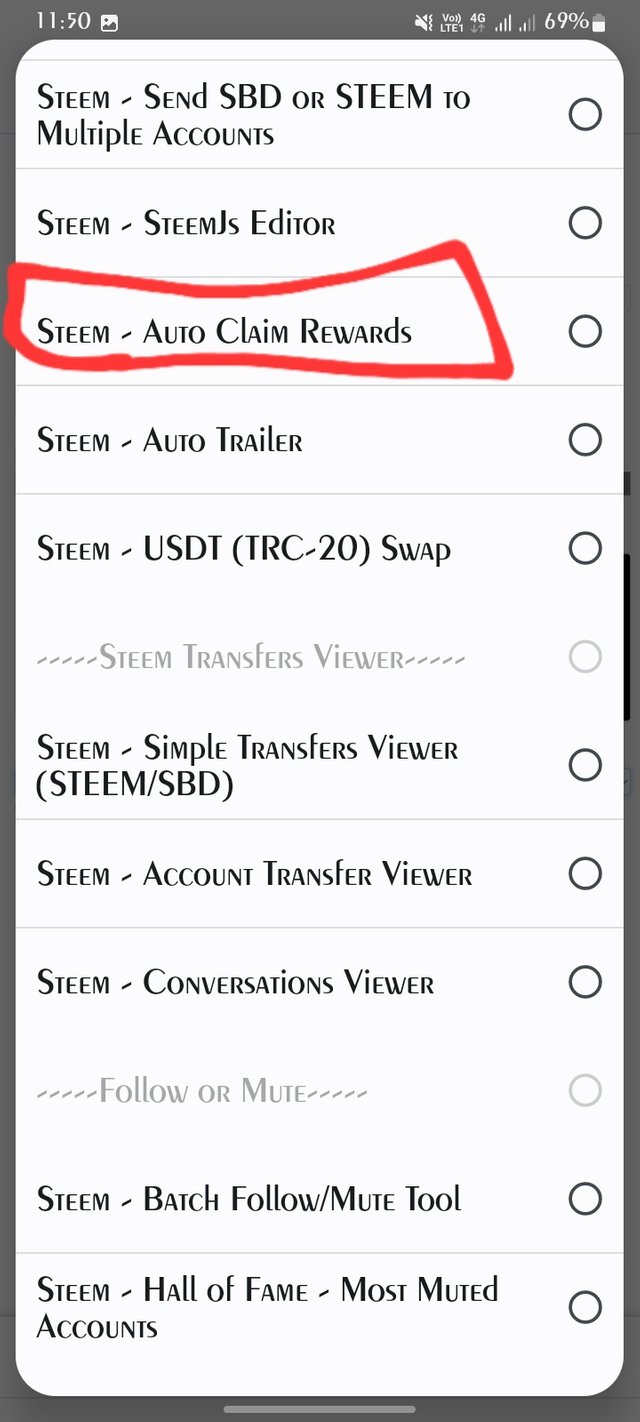
In the next page you have to put your username and private posting key there and select timing and just clicked on Claim button.
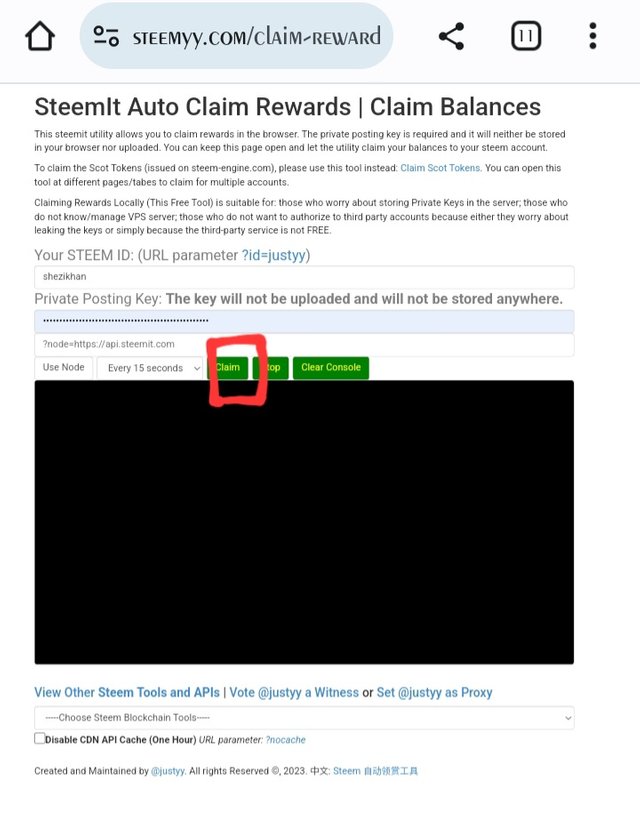
Question 5
How do you check the outgoing votes report for any specified period using "steem Outgoing Votes Report"?
Answer
Open the Website then tools, and below in the section of Upvote and Flags you mat see steem Outgoing votes report clicked on it
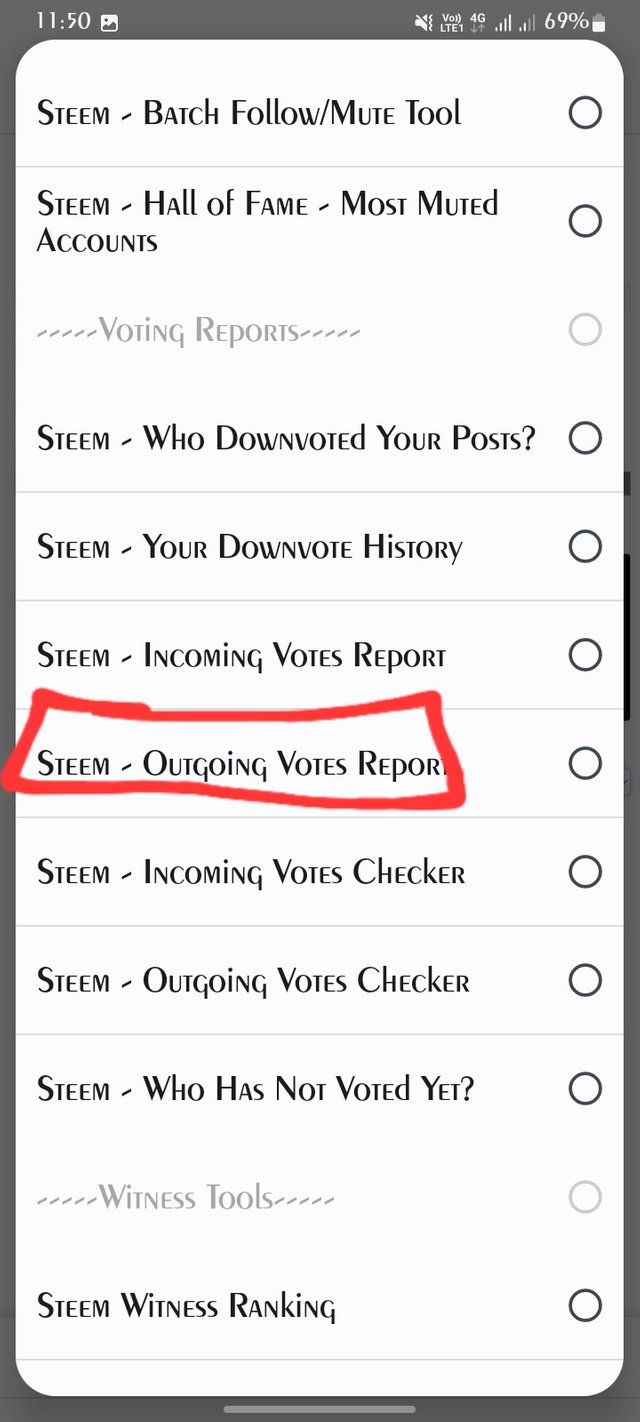
In next page put username and select the dates then clicked on Outgoing Votes report. The result you'll see below the page.
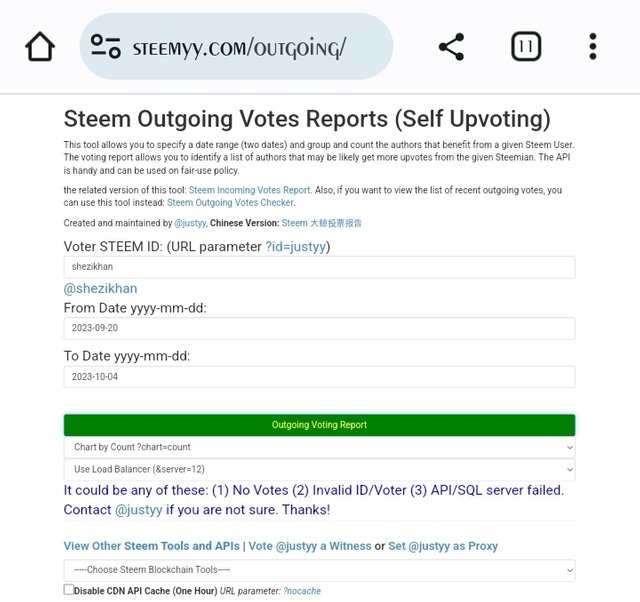
Question 6
How do you check the ingoing votes report for any specified period using "steem ingoing Votes Report"?
Answer
The process of this is same as for Outgoing votes report but you have to select the ingoing vote report option for this and other steps are same:).
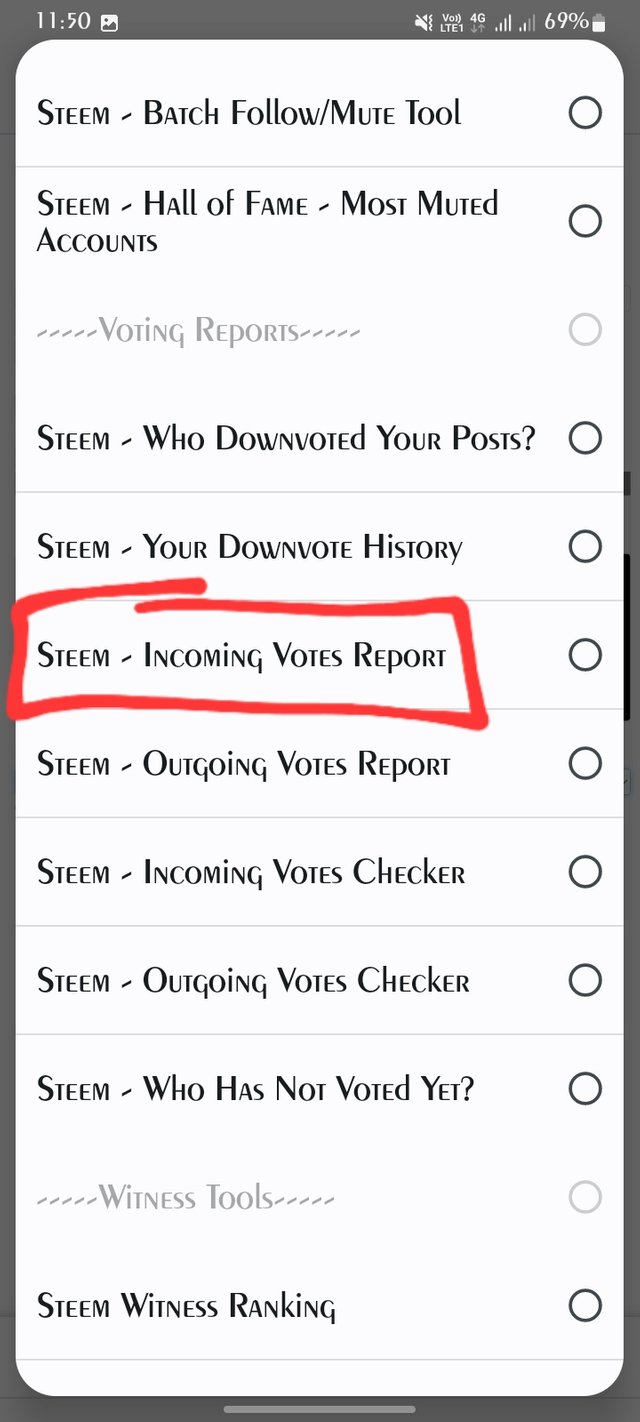
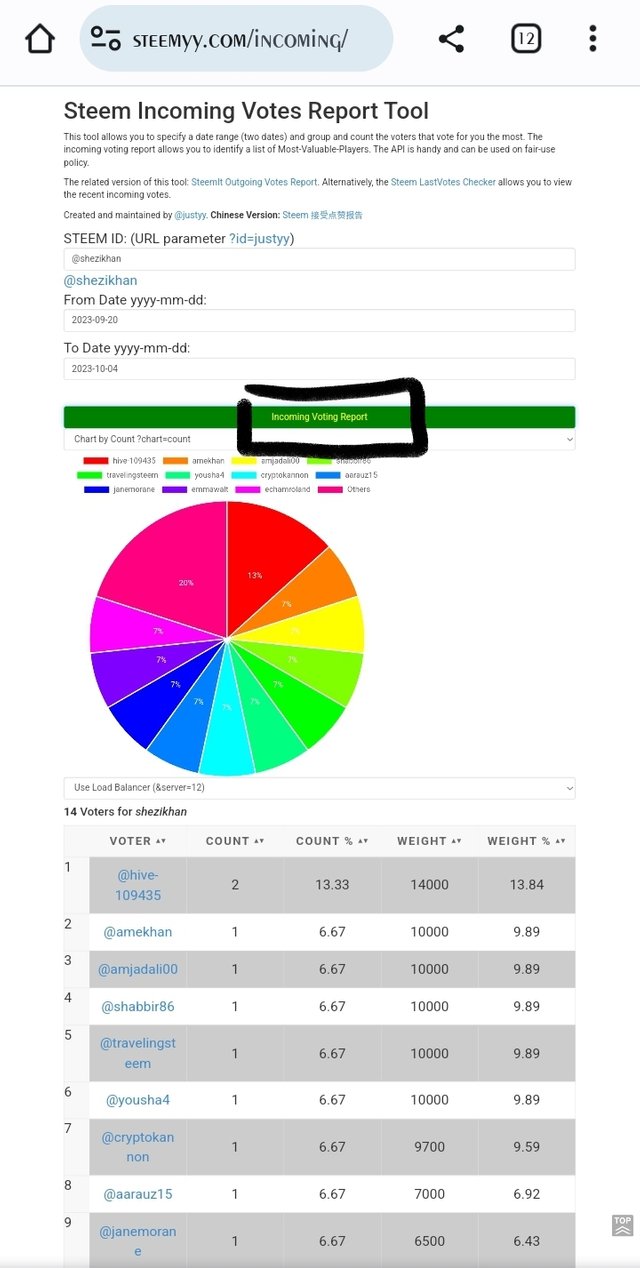
Question 7
How do You check who has delegated SP to your steem account or any steem account using " Steem Power Delegator Checker"?
Answer
When you reached the option of steem power delegator checker in Delegatees and Delegator section then clicked on it
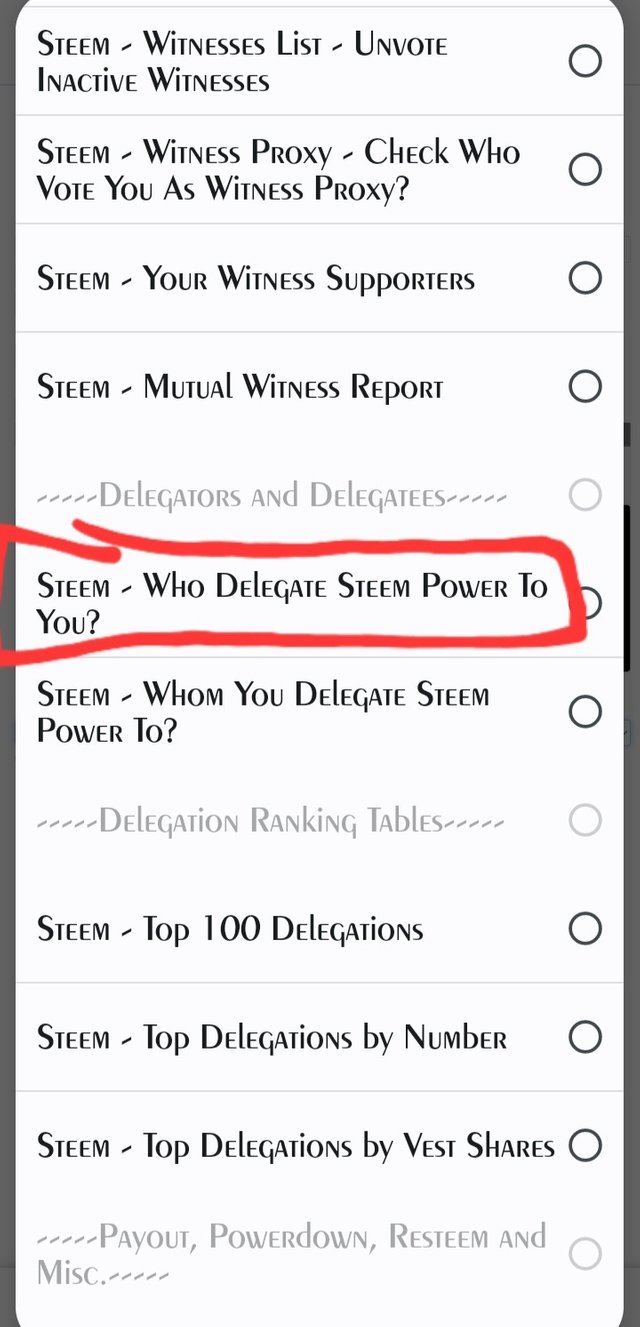
In this page put the username of your steemit account and clicked on search. It will show you the results. In this way you can check other accounts by putting their username.
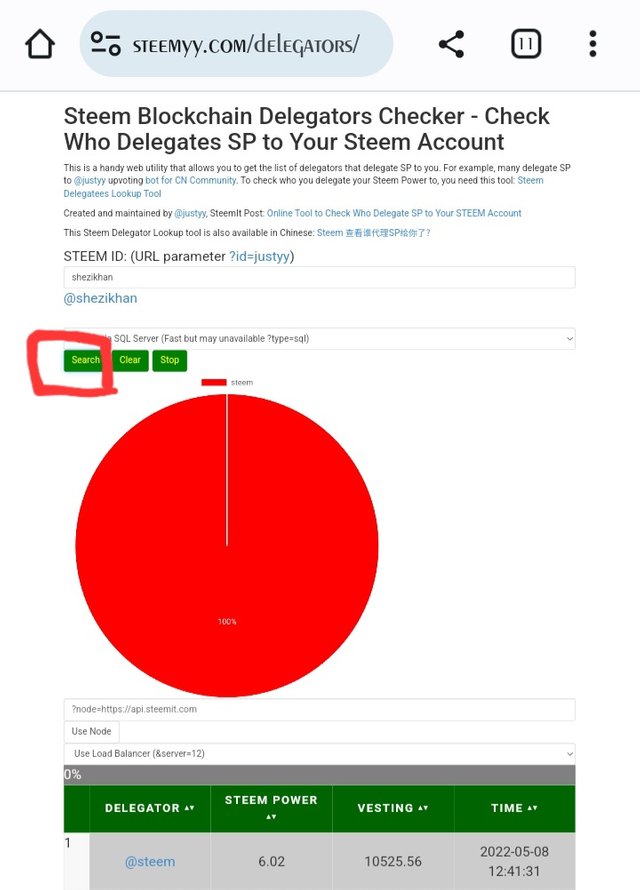
So this is my todays task of Review Steemyy.com and from which I learned much much and hope it will be helpful for you. Thanks for reading.
Allah Hafiz.
This is my Achievement 1 link
Special Thanks
@cryptokannon
@inspiracian
@uduak3287
@bossj23
@wilmer1988
@heriadi
@ngoenyi
@ripon0630
Can you explain why some of your images are from the year 2021?
CC: @inspiracion
yes i can explain it
actually i created account in year 2021 and did some Achievements in respective year but the skip it due to i felt difficult to done it
I tried to write and checking tasks and related stuff from webs and saved these pictures from there in that year.
and now when i completed this question answer and uploaded it on websites i open my folder in mobile which i created only for steemit work and choose those photos from hrre
let me know if it is not allowed then i'll take new ss from websites
It must be 100% original
ok ok i am going to upload new ss
you can check it in a while
and thank you @wilmer1988 for correction
Thank you for publishing your post a warm welcome from @ crowd1, thank you for your delightful and lovely article, you have good writing skills✍️. Join our vibrant steemit community for engaging discussions, valuable insights, and exciting contests! Connect with fellow steemians and unlock endless possibilities. Let's grow together! JoinOurCommunity
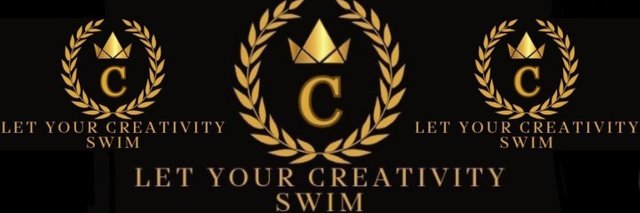
Crowd1 booster community
Happy writing and good fortune🤝
Best regards I am pleased to congratulate you on the correct fulfillment of slogan 3 corresponding to Achievement 5 you can continue your development with the slogan 4 that will allow you to complete this achievement
It is important that you know and be part of the #club5050, for this you must maintain during each month a balance when turning on (POWER UP) no less than 50% of your withdrawals and transfers, in this way you will be contributing to the platform and you can be considered for have the support of the steemit team, learn more here
Greetings 👍
@wilmer1988 just letting u know that i didn't recieved any rewards from posts and now they are expired also
the reward which had remain in my wallet is powered up
whenever i'll recieve the new i'll power pu it too:)