Achievement 5 Task 1 by shezikhan : Review Steemworld.org
Assalam-o-Alaikum
Hi steemit fellows and admins how are you all i hope your enjoying the good health by the grace of Allah Almighty who is very merciful firstly I am very thankful to all admins who supported me in my before achievements i am very glad Today i am going to to start my fifth achievement there are four task of this Achievement So today my post is about the first task of This Achievement This is about the review of steemworld .org So lets start our discussion

Steemworld.org
This is website of steem and its specific for steem users its gives us the all type of Information that we done in steemit its saves our all activities which we done in steemit so there are some questions that we discuss in today post
Question no 1
Explain how to check reward summary for all time ,last 30 days and last 7 days for your account
Answer
If we want to check the reward summary for all time or last 30 , 7 days so firstly we should login the steemworld.org and After sign up we must go to the option if dashboard As you can see in below image
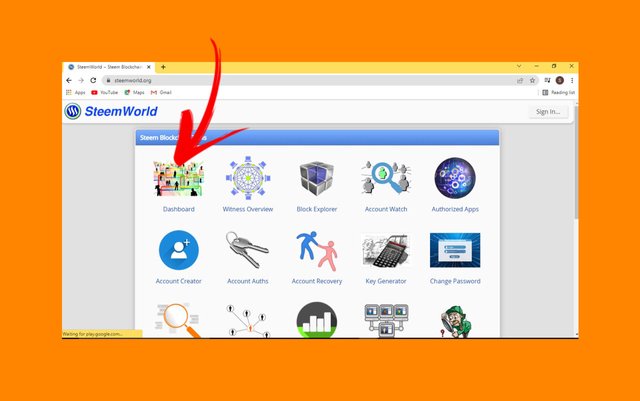
Now you scroll the page you see the option of reward summary Now here you will the all time or any time of reward summary your your account
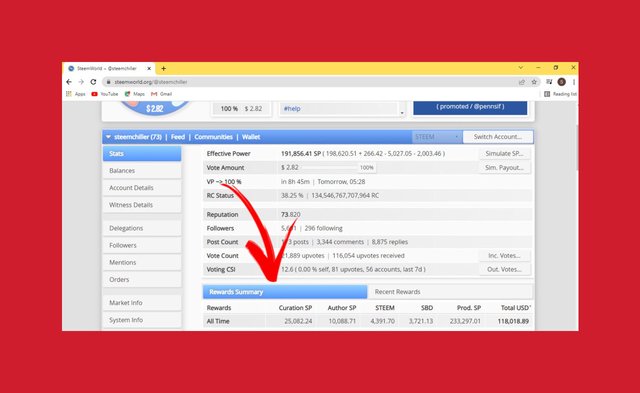
Question no 2
Explain what is Delegation’s ? what type of delegations
And how to delegate Sp
Answer
when you give your steem power to user or community so this is know as delegation
Types Of Delegation
There are three type of delegation
Incoming Delegations
Outcomming Delegations
Expiring Delegations
Incoming Delegation
When the any user gives their Sp to you then it will shown in incoming option and this process is know as incoming delegation

Outcomming Delegations
When you take your Sp to steem users or community this will be shown in Outcomming delegation this process is know as Outcomming delegation
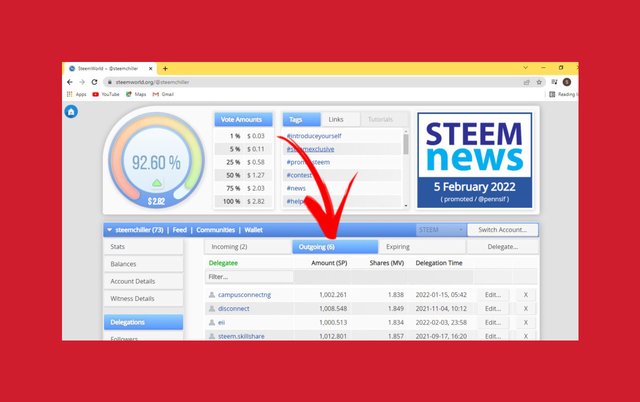
Expiring Delegation
Supposed you delegate your sp to someone and when you took back your sp which you delegated to someone so your Sp shown in the tab of expiring option

I will also teach you how to delegate your Sp
Method
When you open your dashboard and you see the option of Delegations click on it
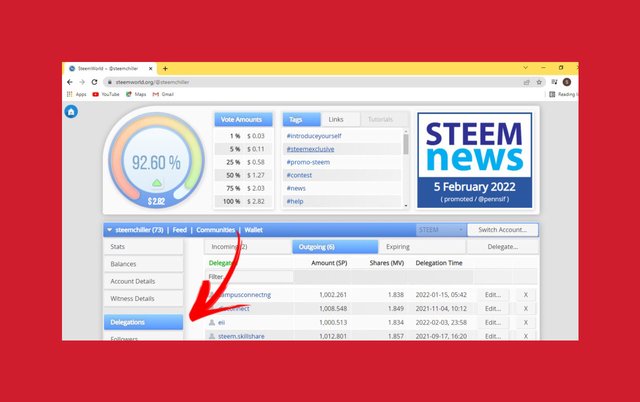
Now you see the option of delegate
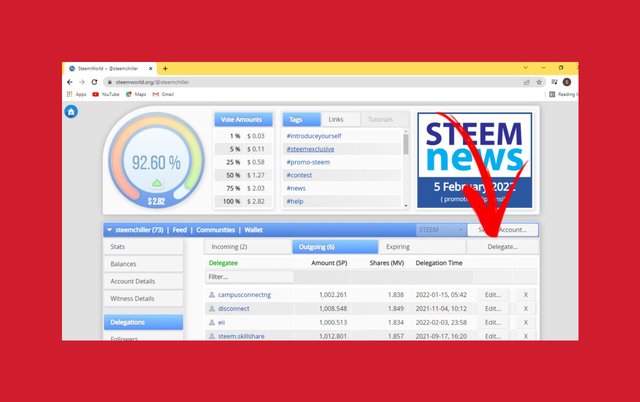
After clicking on it you will see the next page maybe the next page take a while so don't be worried about it and in just one minute you see like this type of view in your screen
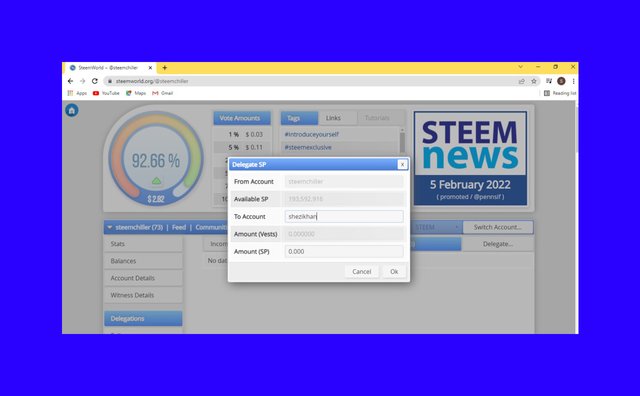
You just put the simp information and it will done
And last you just press the ok button
As you can see in the below image
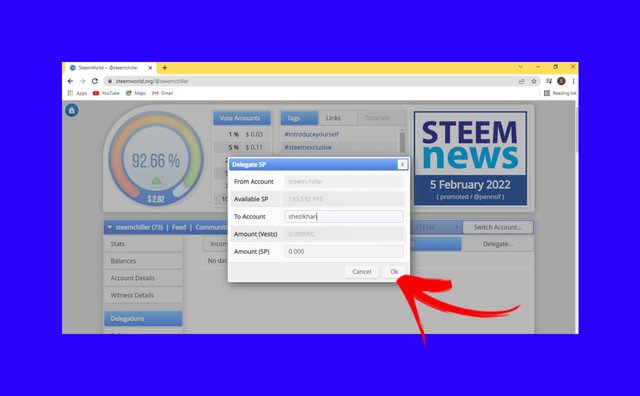
Question no 4
How to check incoming and Outcomming votes please explain this with your screenshots of both votes for your account
Answer
If you wants you check you incoming and Outcomming votes so you must sign up the steemworld .org and go to dashboard and scroll down you will see the options of incoming and Outcomming votes in the last

Scroll down
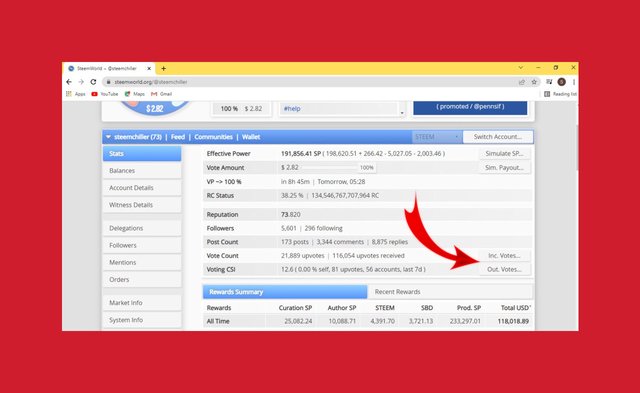
For checking of incoming votes you must click the option of incoming and you will see like this type of view
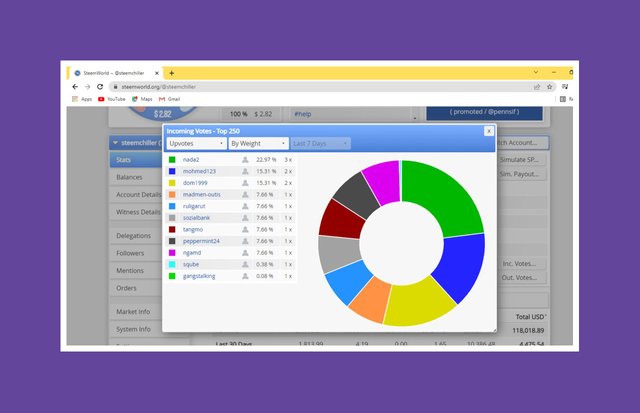
And if you want to check the Outcomming votes so click on the option of Outcomming and you will se like this view in your screen
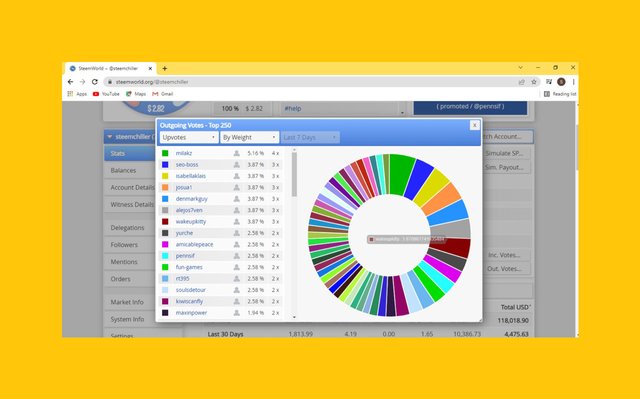
Question no 4
How to check account operation for past 7 days and what all details can be checked ?
Answer
You will the option of account operation option in the mid of page
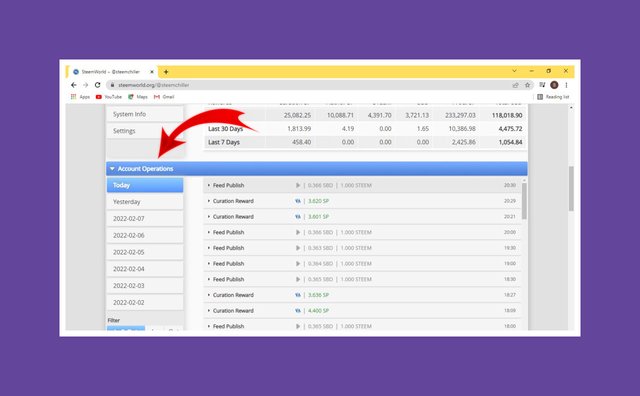
You will see the today 10 feb and yesterday account operation so in this way you can check the account operation of last 7 days easily
Question no 5
Explain Author , Curation and Beneficiary Rewards Also mention author and curation reward for your account for past 7 days ?
Answer
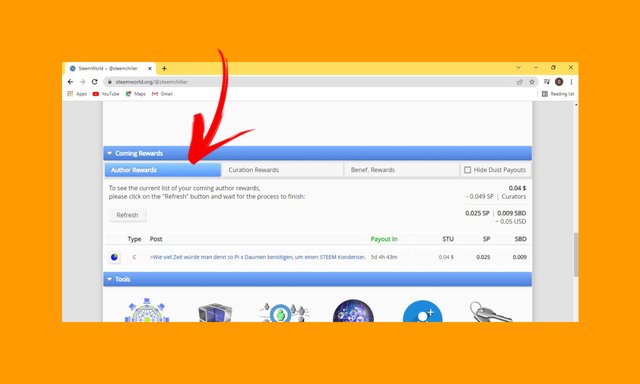
Author Reward
The reward which we received by upvotes of others users on our post or blog this is author reward
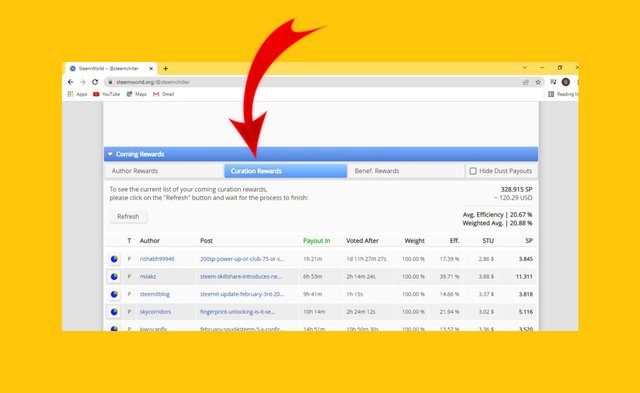
Curation Reward
The reward we received through our commenting or reply on the other post is called curation reward
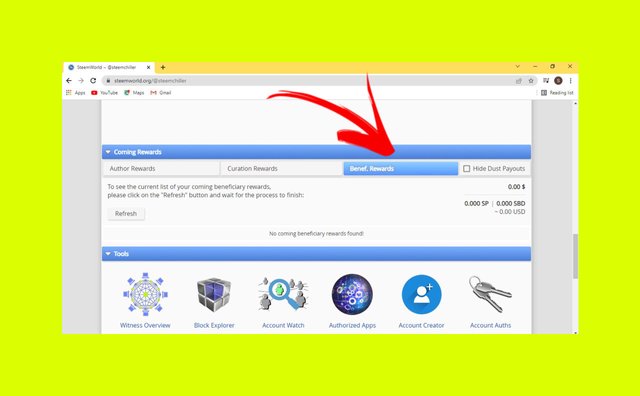
Beneficiary Reward
When we post an article on steemit community and we want to share some reward with our community so thats why we set beneficiary % to our community and this reward is know as Beneficiary Reward
Question no 6
How to check your upvote value and at different voting weights using this tool
Answer
When you login the steemworld .org And open dashboard you will the right corner the upvote value
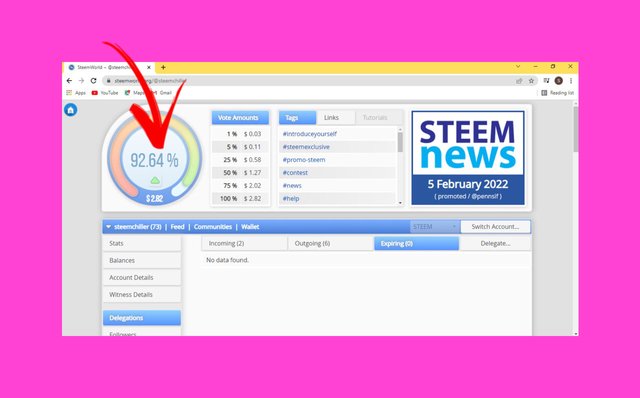
Special Thanks
@vvarishayy
@cryptokannon
@hassanabid
@haidermehndi
@wilmer1988
Congratulations you have been verified by vvarishayy you can proceed with the next Achievement at your convenience
Thank you admin
Hi, @shezikhan,
Your post has been supported by @vvarishayy from the Steem Greeter Team.
Thank you JazakAllah
Aoa admins @vvarishayy @haidermehdi @hassanabid @wilmer1988 plz verify my first task if its not verify then i am not able to move on my second task plz verify it thank you