Achievement 2 post @shaheeranwar : Basic Security on Steem
Hello everyone my name is Shaheer Anwar and I have already posted my Achievement 1 so here is my Achievement 2 which is about my knowledge of basic security and about keys

Question 1
Have you retrieve all your keys on steemit?
Yes I have retrieved all of my keys on steemit and I have securely stored it on my computer offline and also I have stored all of the keys on google drive so if I lost access to my computer or windows corrupt or any other error I will still have access to all my steemit keys.
Question 2
Do you know each of these key functions and restrictions?
There are 4 main keys which everyone should know about:
Posting Key
The posting key is used to post, comment, edit, vote, resteem, and follow or mute other accounts. Most users are going to log into Steemit every day with the posting key.
Active Key
The active key is meant for tasks such as transferring funds, power up/down transactions, converting Steem Dollars, updating profile details and avatars, and placing a market order.
The Active key can do everything on the Steemit account, but the only restriction is that it can't change the Owner key.
Owner Key
The owner key is the most powerful key because it can change any key of the account, including the owner key. It is usually meant to be stored offline and only used when recovering an account.
Memo Key
The Memo key is used for encrypting and decrypting memos when transferring funds to an account. In order to encrypt a memo, use the pound # sign before it.
Question 3
How do you plan to keep your master password?
I have written my master password on a piece of paper and also have sent it to some contacts in case anything goes wrong with my account I can immediately recover the account or can change my keys
Question 4
Do you know how to transfer your steem token to another steem user account?
To send STEEM or Steem Dollar (SBD) to another user:
• Go to your wallet in Steemit.
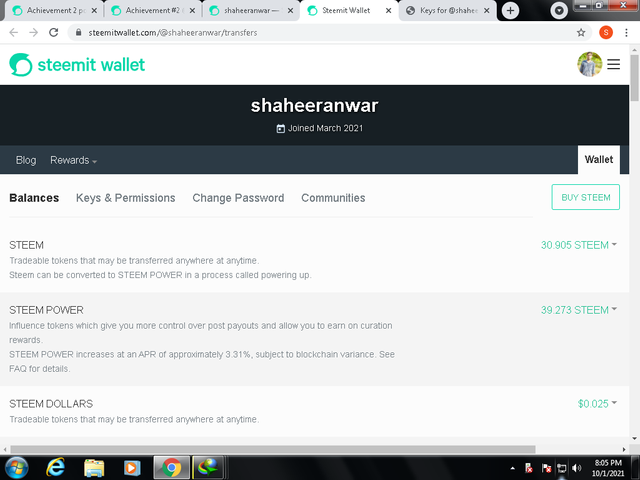
• Click on your STEEM or Steem Dollars amount (right-hand side of the page) then in the box select 'transfer'
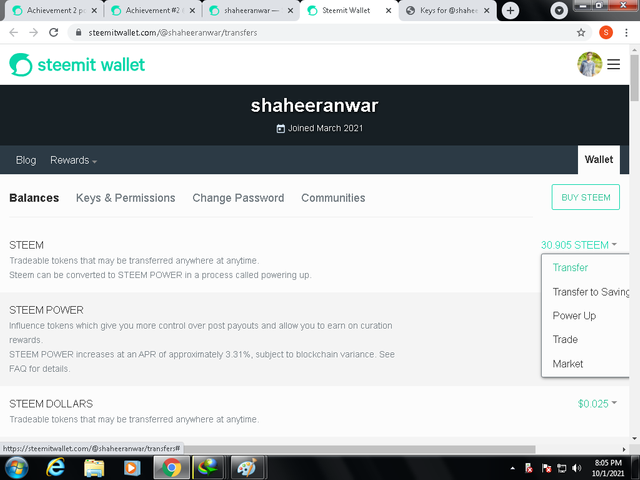
• In the 'to' field enter the name of the recipient. You can also add a message in the memo field
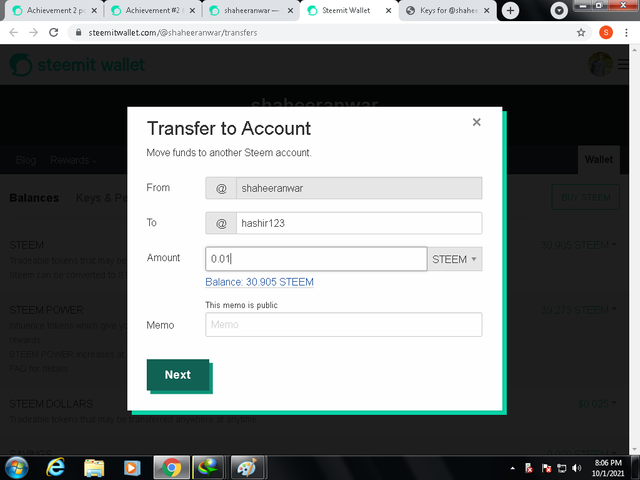
.
• When you have entered the details click submit.
• If you then scroll down the wallet page you will see details of the transaction you just made in your wallet history.
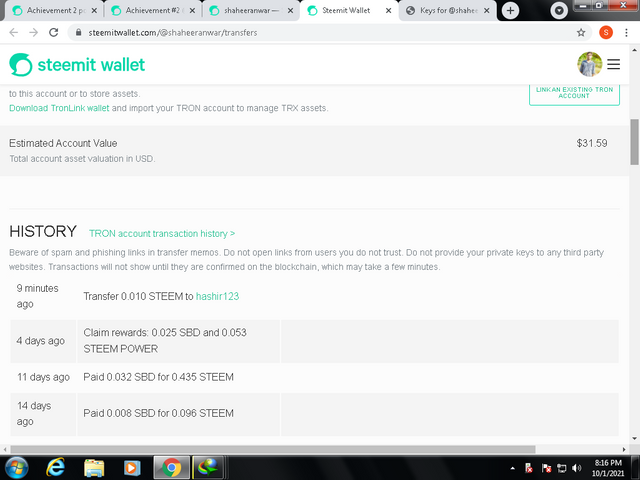
Question 5
Do you know how to power up your STEEM?
• First go to your wallet, Go to steem.
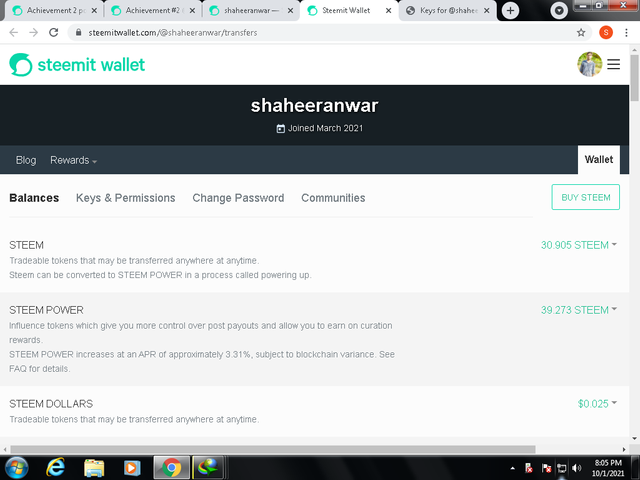
• Click on the drop-down option.
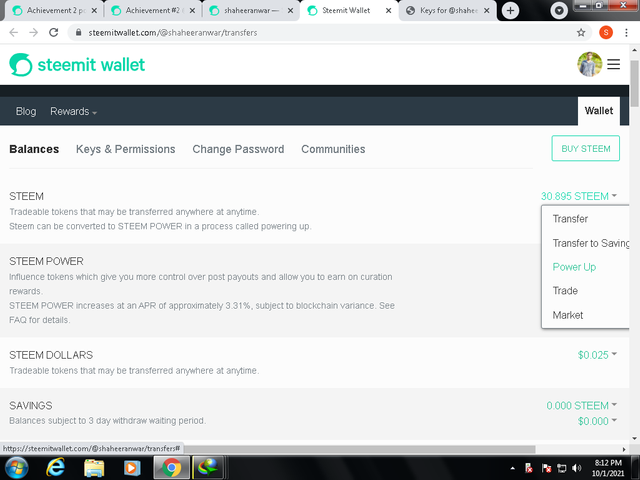
• Select powerup option
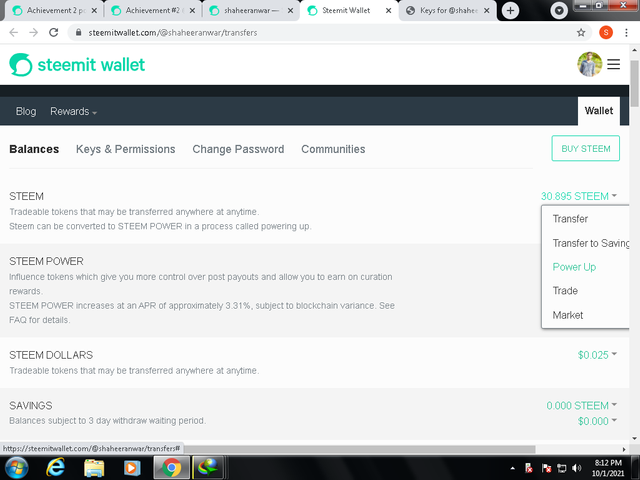
• Enter the amount you want to powerup
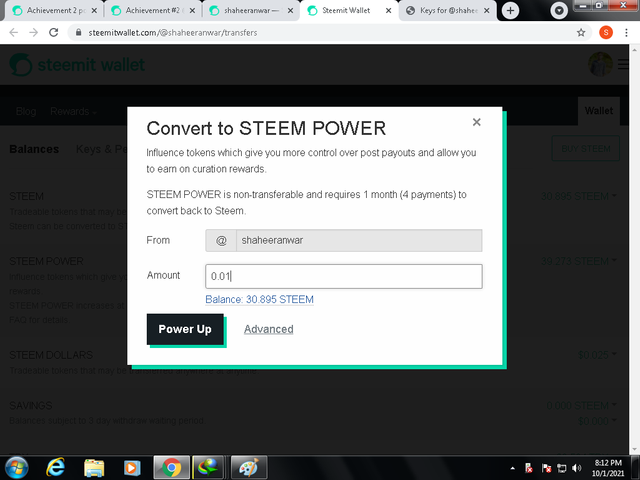
This is my Achievement 1 post:
https://steemit.com/hive-172186/@shaheeranwar/achievement-1-introduction-post-in-steemit
Special Mentions
@cryptokannon
@hassanabid
#achievement2 #steemexclusive #pakistan #newbie #steemit #security