Achievement2 task Basice Security On Steemit by @Shafiullahz #
Hello shafillahz to steemit
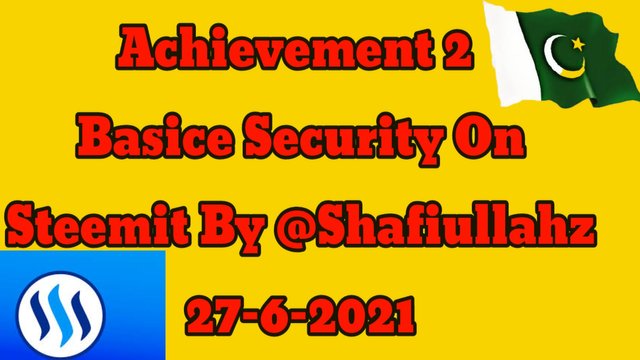 Friends, posting Achievement Task Two after the success of my Achievement One and I am very happy to give you some information about Achievement Task Two today and how you can hack your account. You can prevent this from happening and you can protect your steemit account as much as possible and so you can avoid any major loss. Many new users are not able to save their account due to their negligence and their account is also hacked. This is because it is an online work and its security is very important and Achievement Task Two has very important information about security and we have to follow it to protect your account to avoid loss
Friends, posting Achievement Task Two after the success of my Achievement One and I am very happy to give you some information about Achievement Task Two today and how you can hack your account. You can prevent this from happening and you can protect your steemit account as much as possible and so you can avoid any major loss. Many new users are not able to save their account due to their negligence and their account is also hacked. This is because it is an online work and its security is very important and Achievement Task Two has very important information about security and we have to follow it to protect your account to avoid loss
Basic security on steemit
Everyone knows that whenever we create a steemit account, first we get the master password and login to the account through it, then we get other keys with its help and we can download them easily. Then open an account through it
Keep these keys safe
1.Master Password
2.Private Active Key
3.Private Owner Key
4.Private Posting Key
5.Memo Key
1.Master Password
The master password is very important. You can get all the other keys through it. The master password is considered to be powerful. It helps us to open our account and then we can work on our account. Saved to drive
2.Private Active Key
This key is used for your wallet. It is also used to make transactions, transfer funds from one account to another, or to power up and down the SBD. Should keep this key safe
3.Private Owner Key
This key is used to configure all other keys and it is recommended to keep it offline at all times. You are highly recommended to use this key as it will also be used to recover your account for 30 days. Happens
4.Private Posting Key
This key allows you to log in to your account and is used for other activities, such as uploading votes, comments, follow and post, and this key is used to follow another account. Also used to do
5.Memo Key
With this key you can also deposit money in your account and transfer to another account. You can also save this key
Question#1:- How to keep your account is secure?
Answer :-
First of all, if you want your account to be secure, then keep all your keys perfectly safe, especially the special master password. I have saved all my keys in Google account so that my account. Don't be hacked and don't steal all my keys
Question#2:- Are you know about your keys?
Answer:-
I have written in detail about all the keys and I know them and I know all about their restrictions and rules
Question #3:-Do you make plan to keep secure master password?
Answer:-
Yes I have read about the importance of Master Password. Master Pass plays an important role in steemit account. I am very serious about its privacy and securityI have saved my account's master password in my Gmail account
Question#4:- Do you know about transfer token to an other steem user account ?
Answer:_
Yes I know how to transfer steem token to another steem user's account. How to transfer a steem token to another user's account
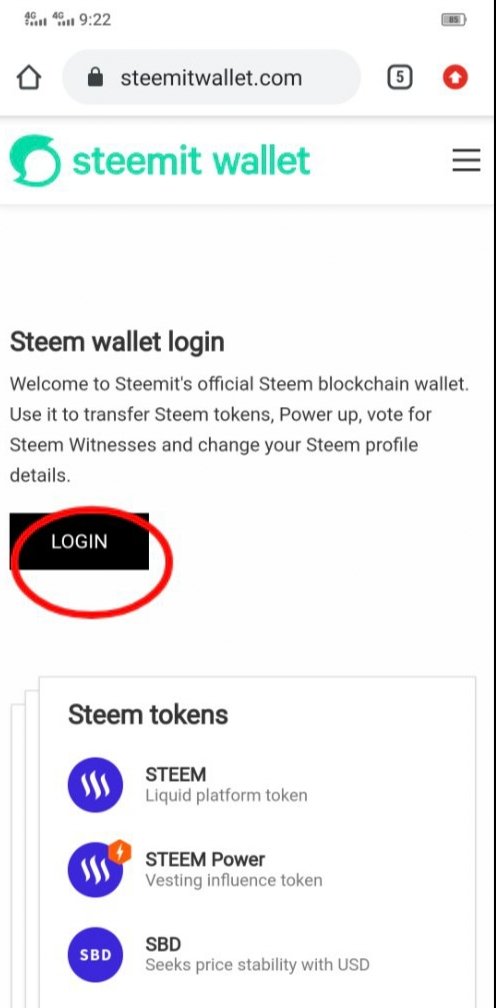
After logging in to Steam's wallet I click on steem then select the transfer option then I can transfer money to any user's account
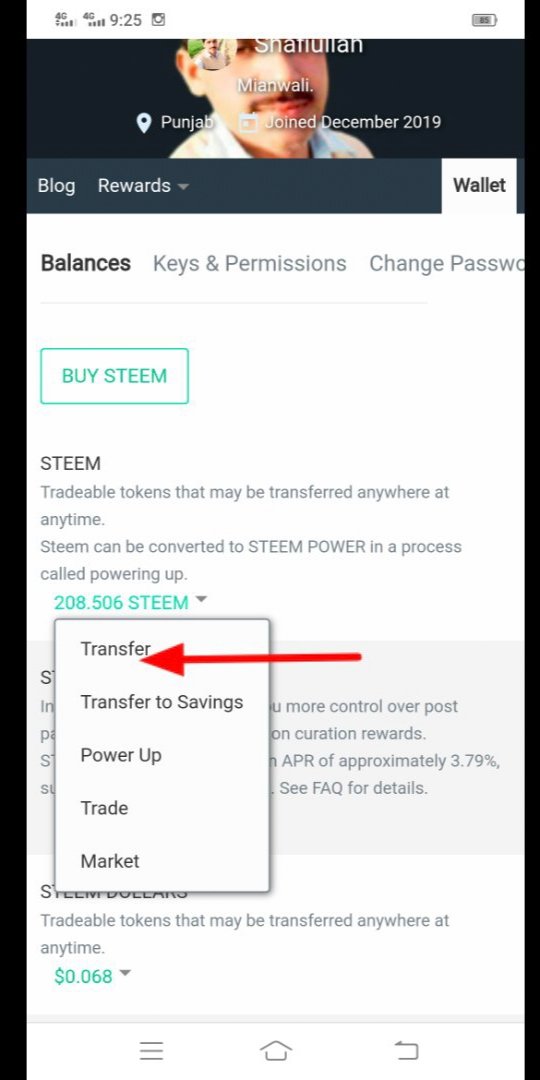
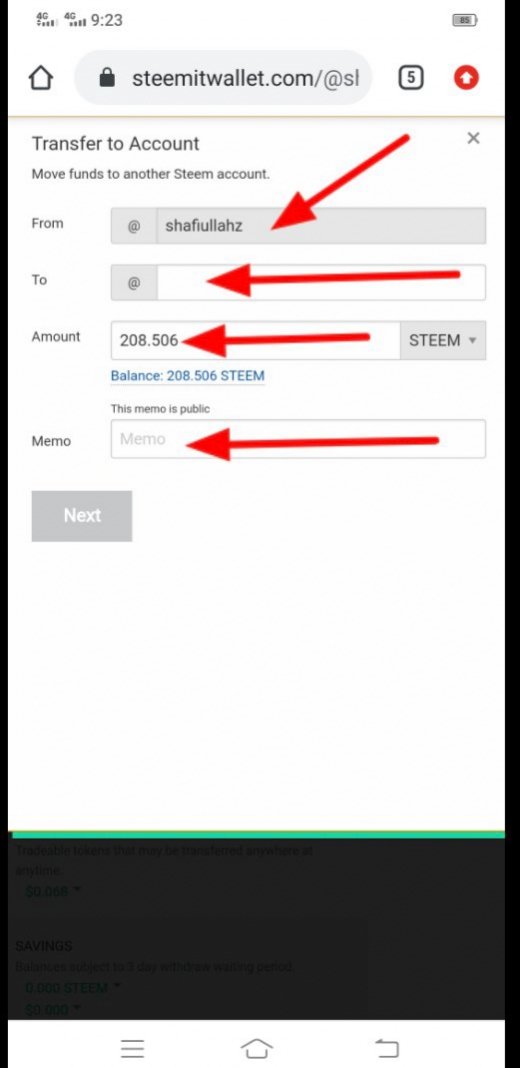
Question #5:- Do you know the process of power up?
Answer :-
Yes i know how to power up my account first i open my wallet then i click on power up option then power up will come now as much as you need to power up In this screenshot I have tried to explain to you
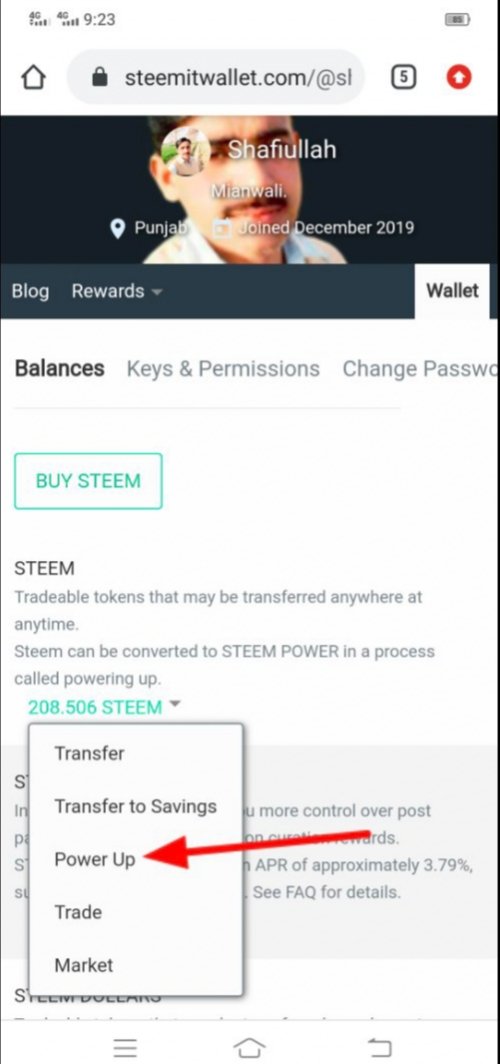
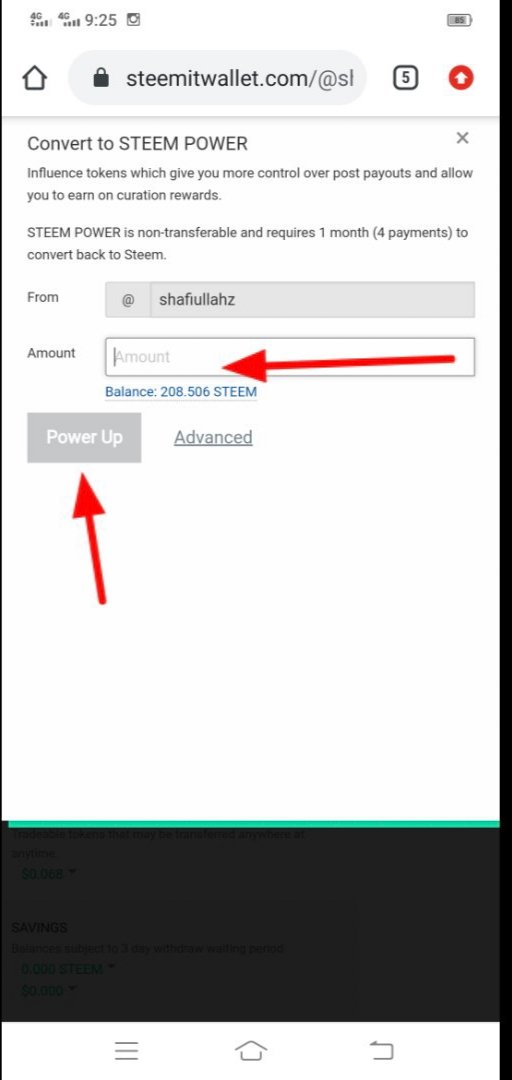
PowerDown
If you want to power down your power, first go to your wallet then check steem. When you click on it, a new window will open in front of you in which you will see the power down option. Can do what you want
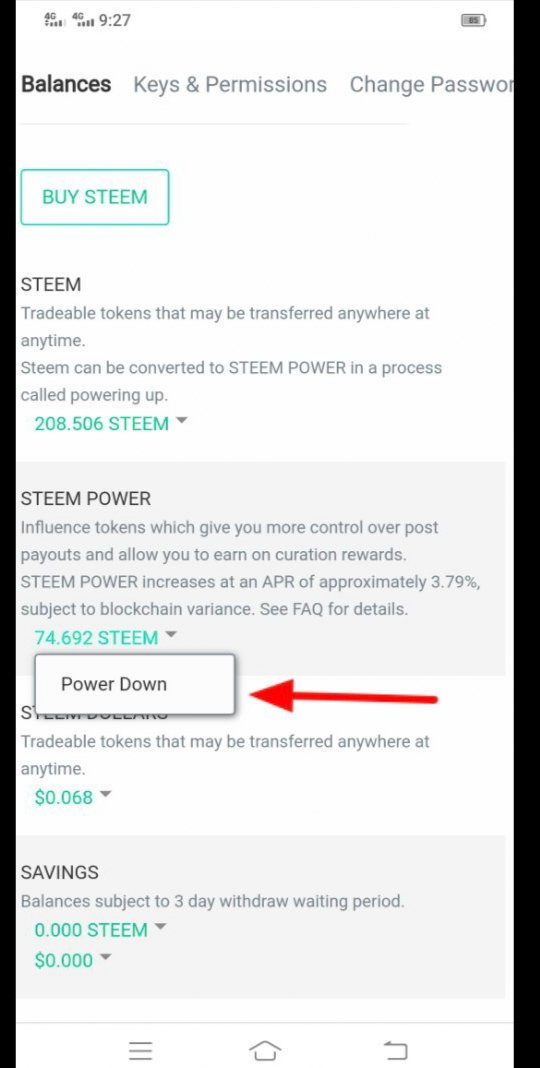
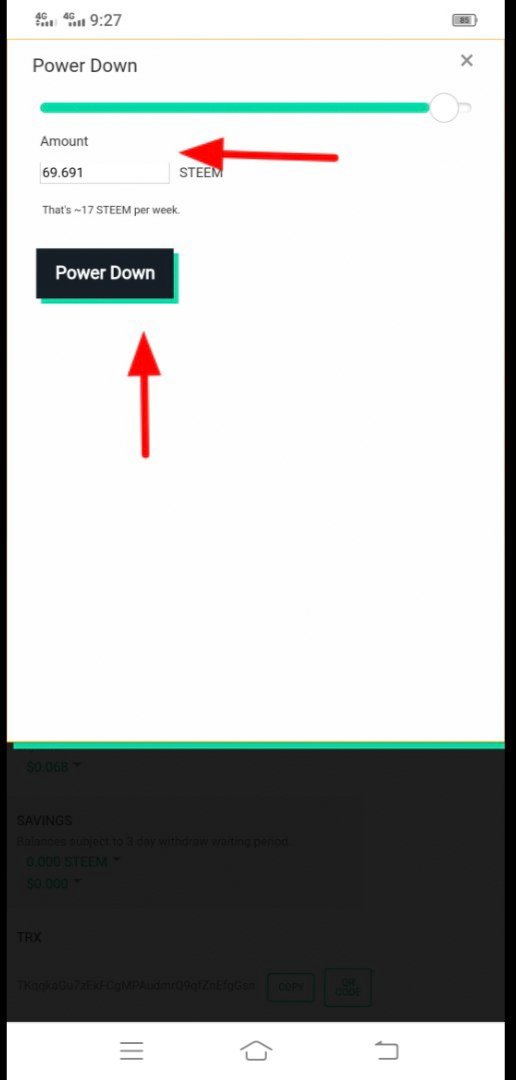
Please correct the tag #achievement2
https://steemit.com/hive-172186/@shafiullahz/achievment2-task-basice-security-on-steemit-by-shafiullahz
Don
بھائی ابھی آپ نے اچیمنٹ ٹو کی ھے
جی بھاٸی
Hello @shafiullahz,
Congratulations! You have passed this Achievement You may now proceed to the next achievement task following the article.
For more updates, keep following @steemitblog.
Best Regards!!!
@boss75
Thanks
Congratulations brother
Thanks
Congratulations dear brother
Thanks
شفیح بھاٸی آپ اچیومنٹ 2 مکمل کی ہے بہت خوشی کی بات ہے
شکریہ
Mashalllah bhai good work keep it up
Hi, @shafiullahz,
Your post has been supported by @sm-shagor from the Steem Greeter Team.
Great brother
Thanks
Well come my brother