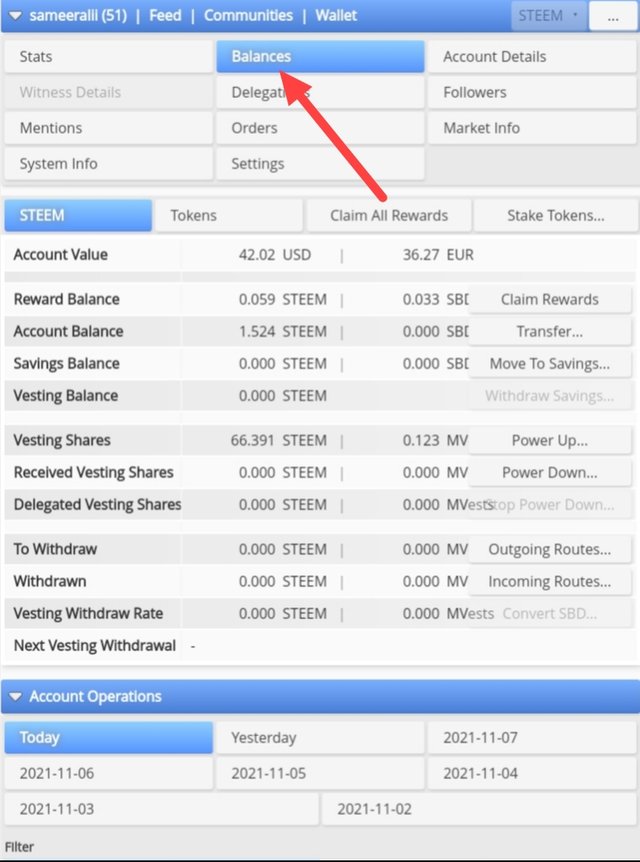Achievement5 Task-1 || steemworld.org || 05.12.2021
-------------------🌸🌸🌸🌸--------------------
Peace be upon you and God's mercy and blessings be upon you.
-------------------🌸🌸🌸🌸--------------------
Hello how are you all friends I hope all of you friends are well and well. Will be busy with worldly affairs. I have completed Achievement 4. Now I move on to the next task. I hope I can do it well.
In this task I will tell you about steemworld.org and how you can use it. First you have to turn on your mobile net. Then go to Google on your mobile. Go to Google and type steemworld.org there. By typing this you have to click on the search option.
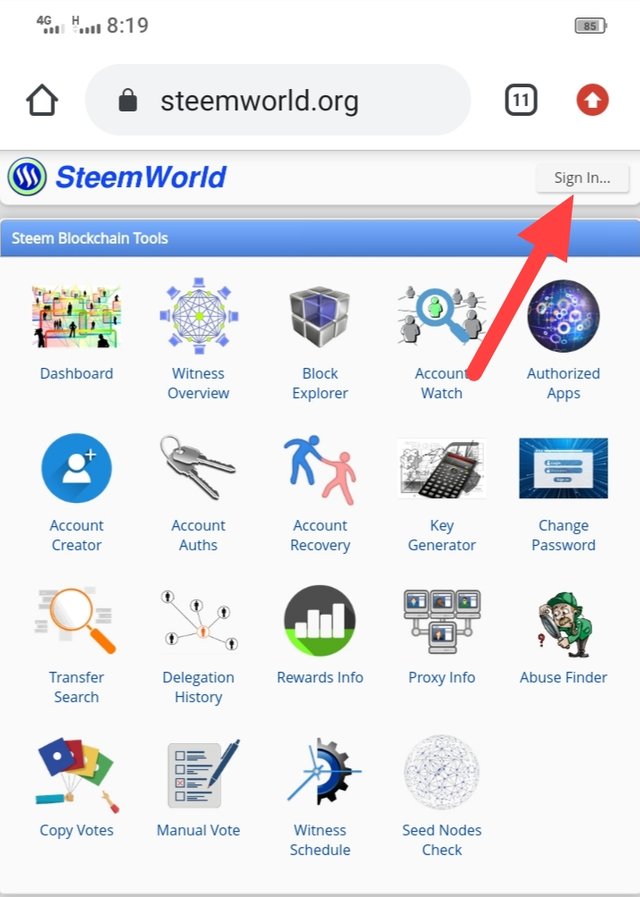
After that a window like this will open in front of you and you will see the sign in option there. You have to click on it.
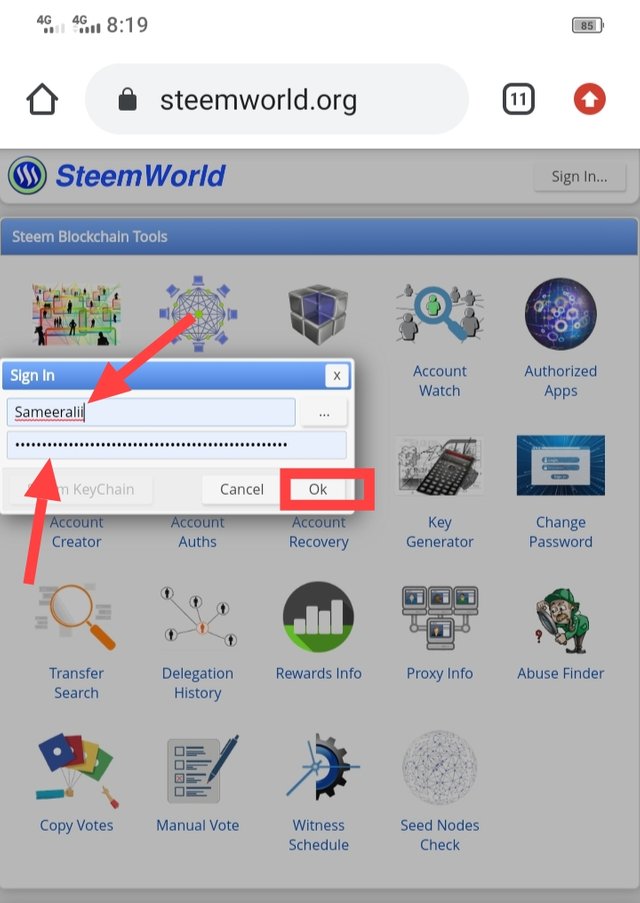
Then you have to enter your username. With that you have to enter your password. If you do this, you will be OK, then this account will be logged.

When your account is logged in, you will see the dashboard option. When you click on it you will initially see your power. As you can see in the screenshot.


Care of incoming and outgoing votes
You have to scroll down the screen to check the incoming votes. You will then see the option of votes coming down. You can see it by clicking there. I've shown you in the screenshot below to make it easier for you to see and do.
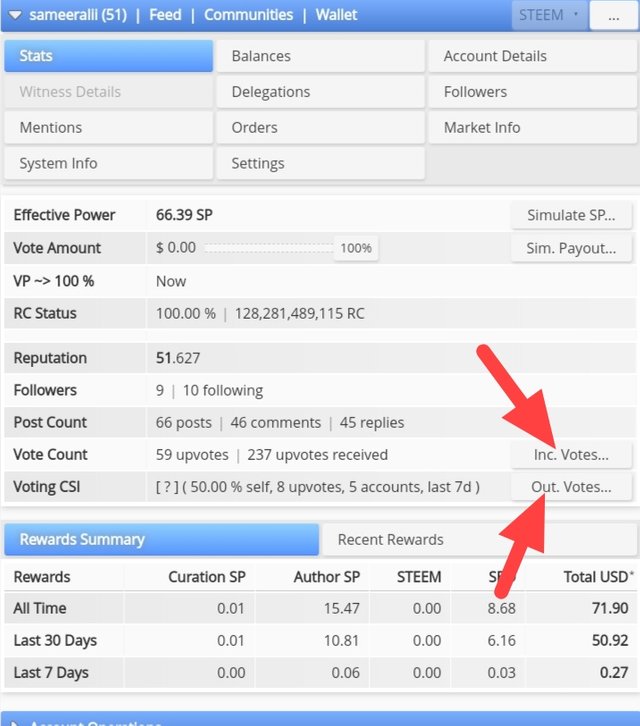
Outgoing Vote
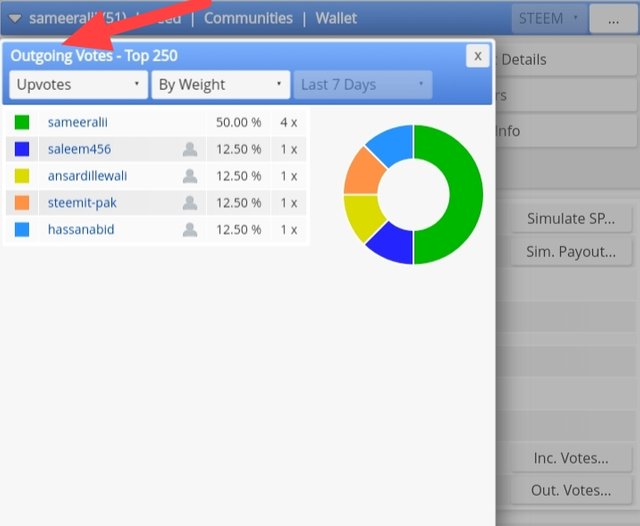
Incoming Vote
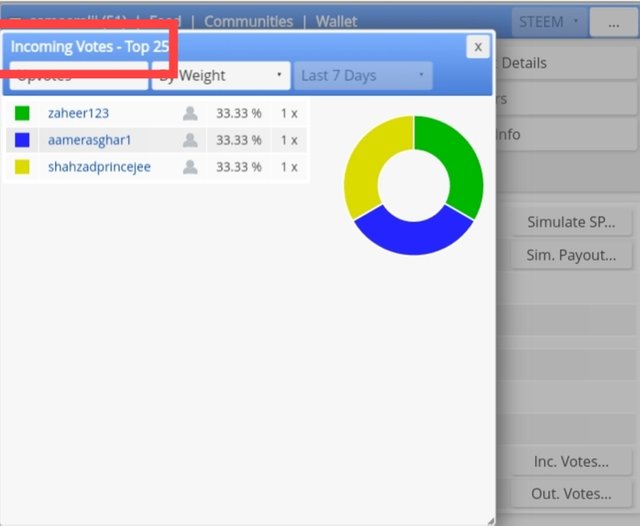

Type Of Delegation
If you want to share your power with another friend, you have to click on the dashboard button. Then scroll down the screen. You will then see the Delegate option below. You have to click on it. After clicking on it, you have to enter the username of the SP to be sent. Then write down the SP as much as you want to share. Then you have to enter the password. That way you can share with others. I have given the full screenshot below. You can also benefit from watching it.
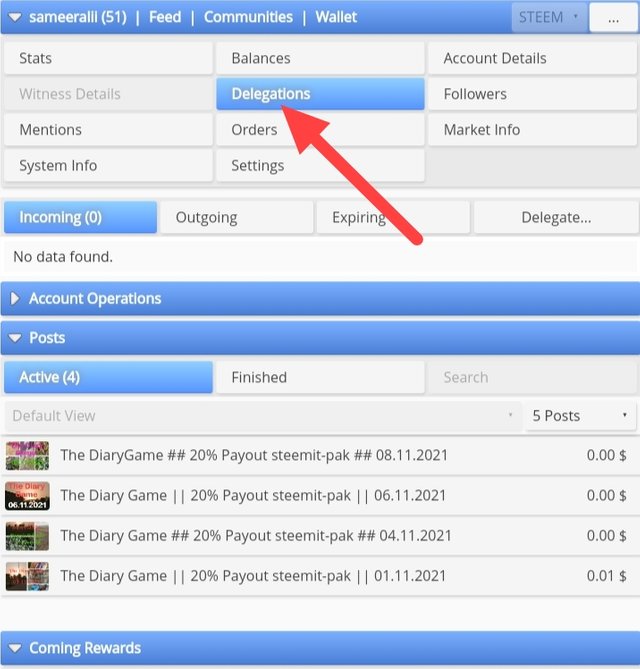
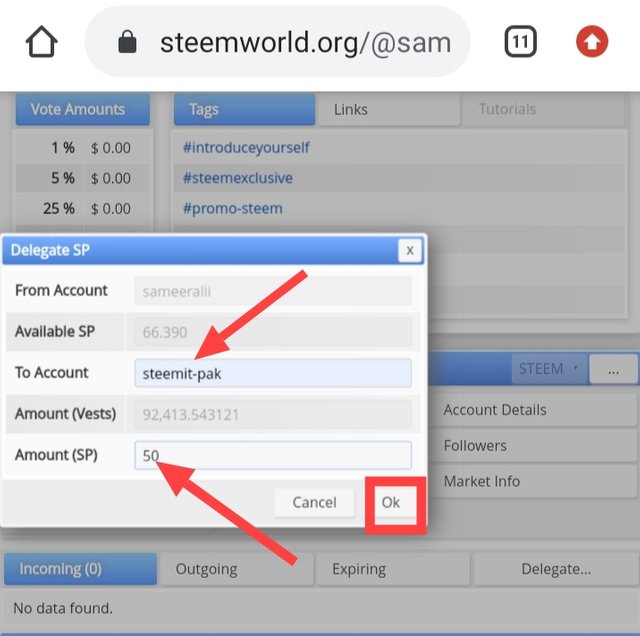
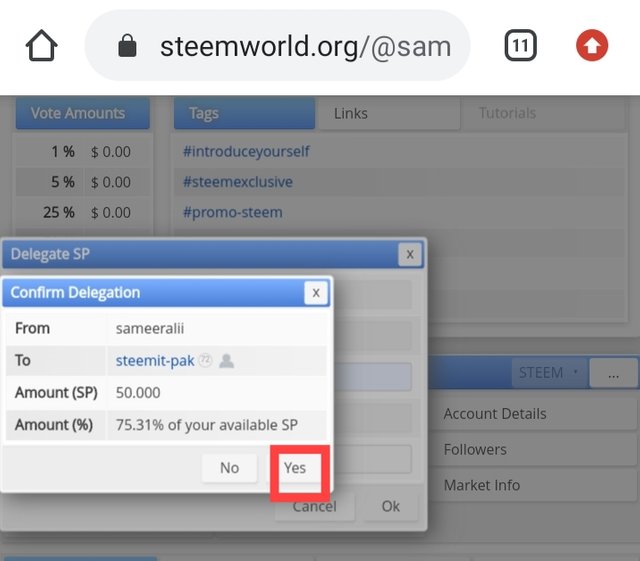

Checking for rewards
Here I will tell you how you can check your rewards. I have given the screenshot below. You have to take a closer look at these screenshots. You can then discuss all the rewards in your account by doing the same.
Author Rewads
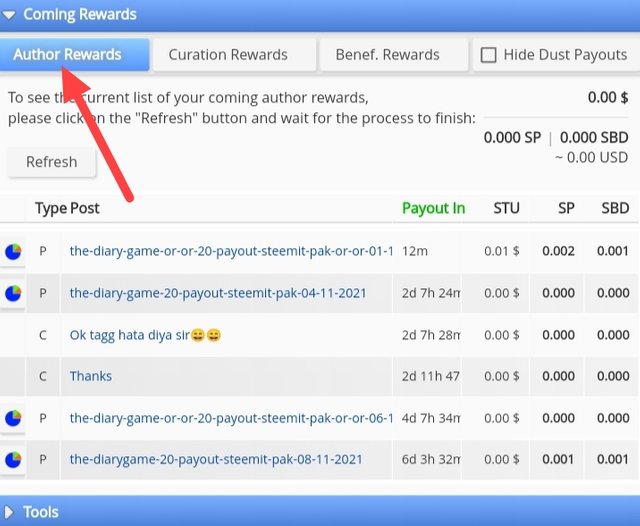
Curation Rewads
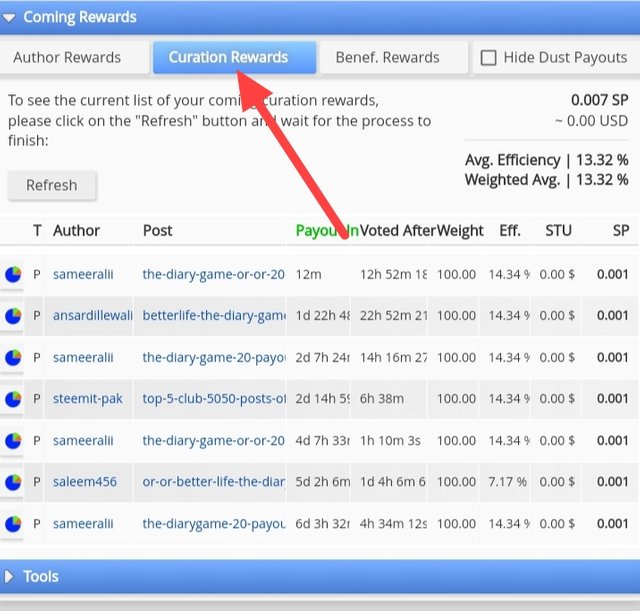
Benfe Rewads
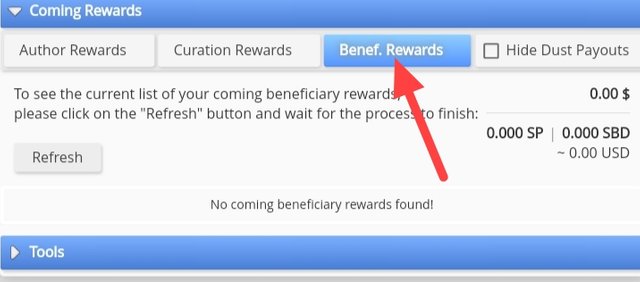

Check the summary of rewards
To check the summary you have to click on the dashboard and scroll down the screen. Here you can check the summary of your rewards. I have given the screenshot below. It allows you to check.
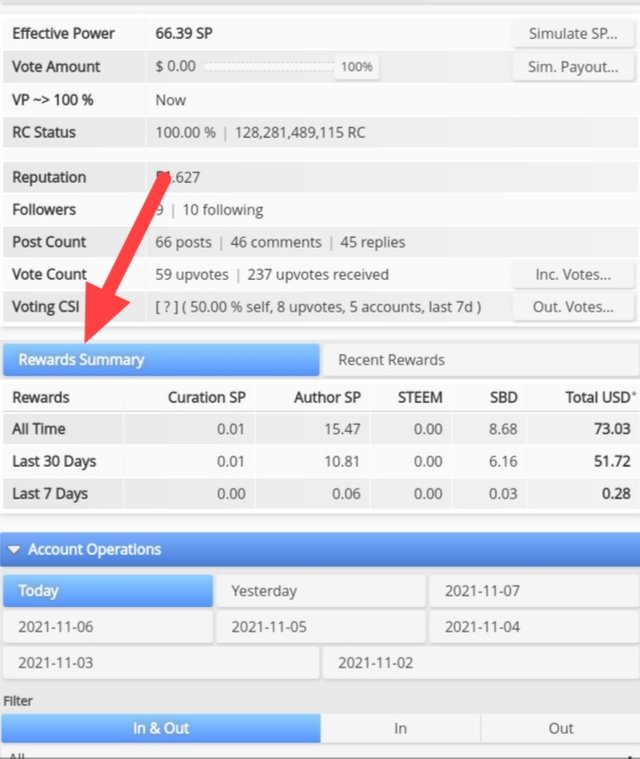
Acount Detail
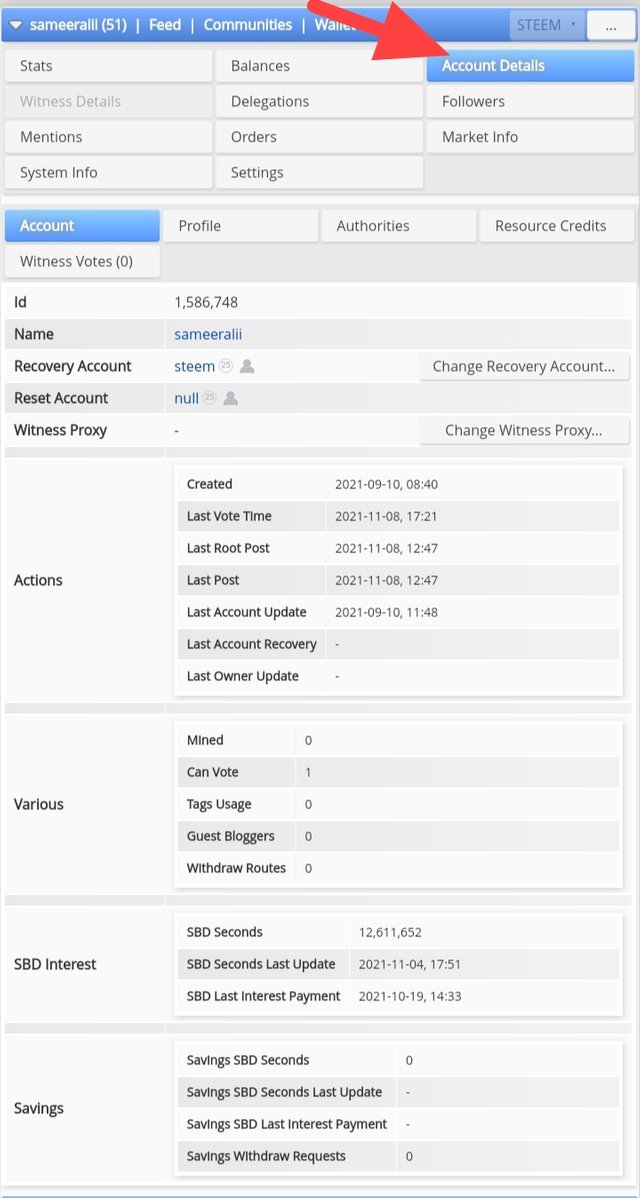
How Check Mention

Follower
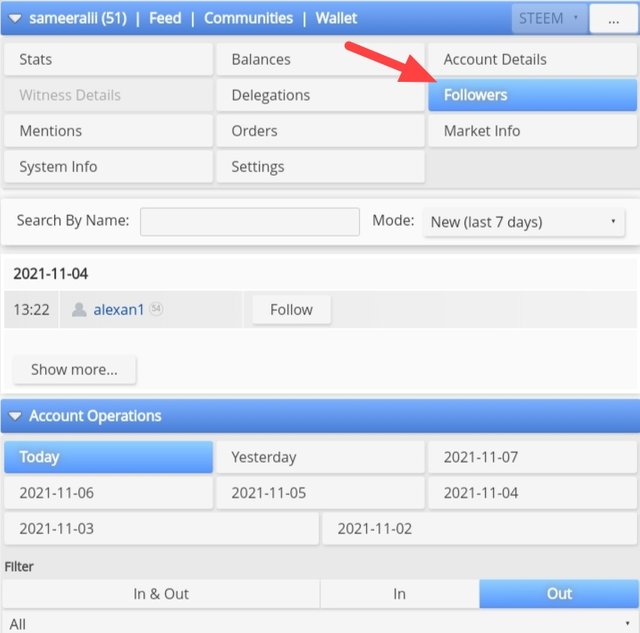
Balances