Achievement-2 || Basic On Security || 21.09.2021
---------------------🌸🌸🌸🌸---------------------
Peace be upon you and God's mercy and blessings be upon you.
---------------------🌸🌸🌸🌸---------------------
How are you all friends I hope all my friends are well and have a good life.Will be busy with worldly affairs. I am new to this platform. I have completed my first success here.Now I am going to complete the second success.Which is about security.I hope I can do it well.
---------------------🌸🌸🌸🌸---------------------
Achievement-2
Question no.1
Have you retrieve all your keys on steemit?
Anwser
Yes, I have retrived all my keys on Stemat and to ensure security I have saved my keys in my Gmail, computer and my card.
---------------------🌸🌸🌸🌸---------------------
Question no.2
Do you know each of these key functions and restrictions?
Anwser
Yes, I have read about the keys which key is used where.
No-1. Posting Key
We use the posting key to log in to our statement account. Account cannot be logged without this key. It allows us to post, comment and vote.
No-2. Memo Key
Memo key that is.This is for messaging.It is used to encrypt private messages. Which are shipped via blocKachin.
No-3. Active Key
The use of active key is also very important here. Funds are transferred through this key. Stem dollars are converted and profile updated.
No-4. Masster Key
The master key is very important on this estimate. With this key we can retrieve all the keys. For example, if your keys file is lost, you can retrieve other keys with this master key.
---------------------🌸🌸🌸🌸---------------------
Question no.3
How do you plan to keep your master password?
Answer
I have saved my master password in my computer, my gmail account and mobile memory card.
---------------------🌸🌸🌸🌸---------------------
Question no.4
Do you know how to transfer your steem token to another steem user account?
Answer
Yes, I know very well how to transfer a Steam Token from one account to another. For this you have to go to the wallet first. There you will see the steam. At the top you have to click on it. After clicking you will see the transfer option. When you click on it you will see a screenshot like the one I am showing you.
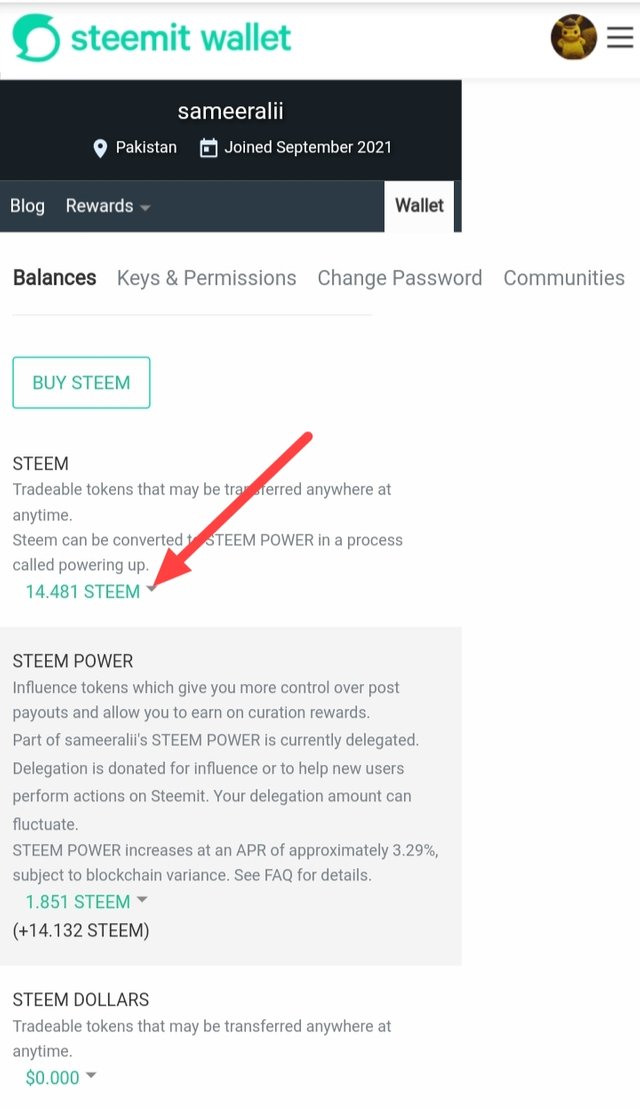
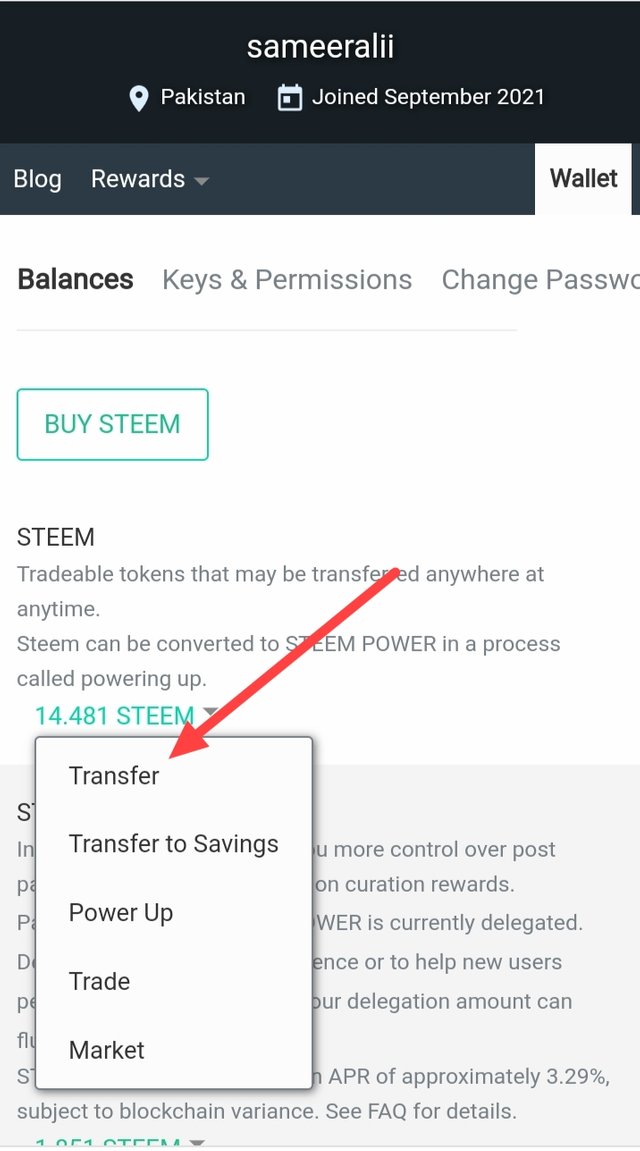
Below you can see in the screenshot that you will write the address of this user in another box. Which you are sendsteaming. Below this you have to write the amount you want to send now. Below this is the memo number. If you are transferring to a Steam account, it does not need a memo. If you want to send to an exchange, then you have to enter the exchange memo number. Then you have to enter the password and this process will transfer your money.
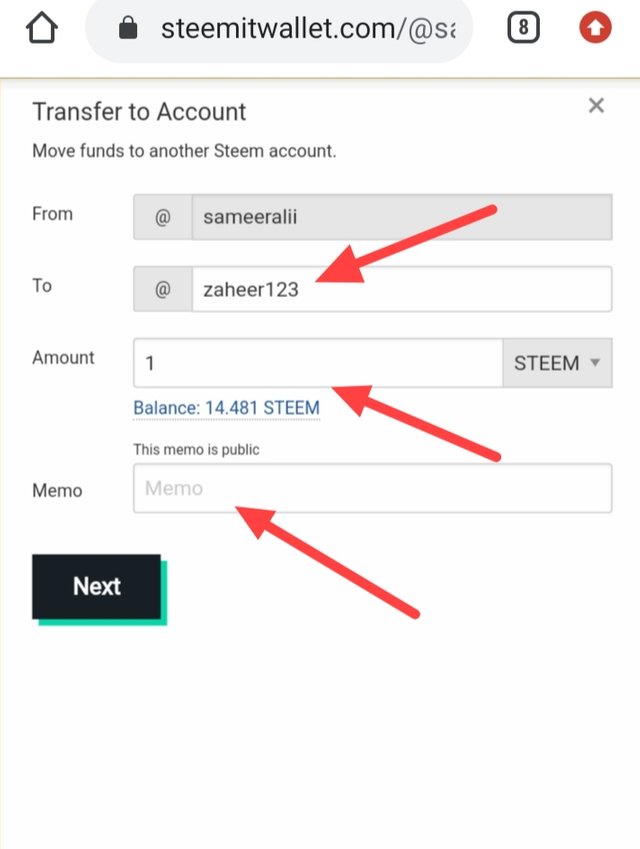
---------------------🌸🌸🌸🌸---------------------
Question no.5
Do you know how to power up your STEEM?
Answer
Yes, I know how to power a steam. For this you have to go to your wallet first. After that you will see Steam. You have to click on it. As soon as you click on it, you will see the power up option. You have to click on it.
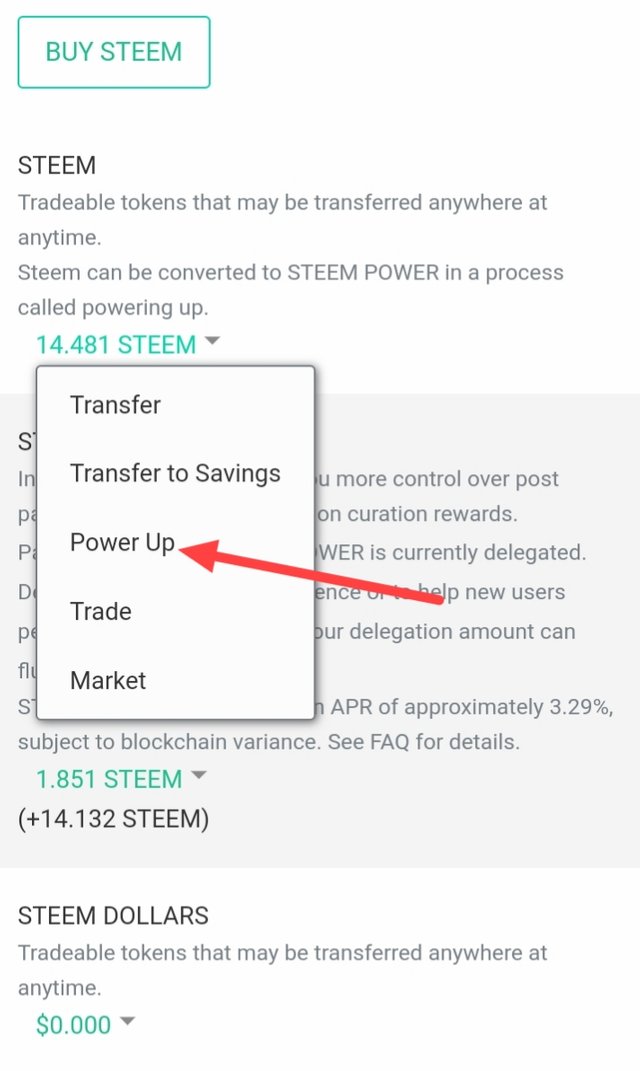
Here you can see in the screenshot below that you have to write Steam here as much as you want to increase the power. After that you have to click on the power up option. After that you have to give your password then this way your power will increase.
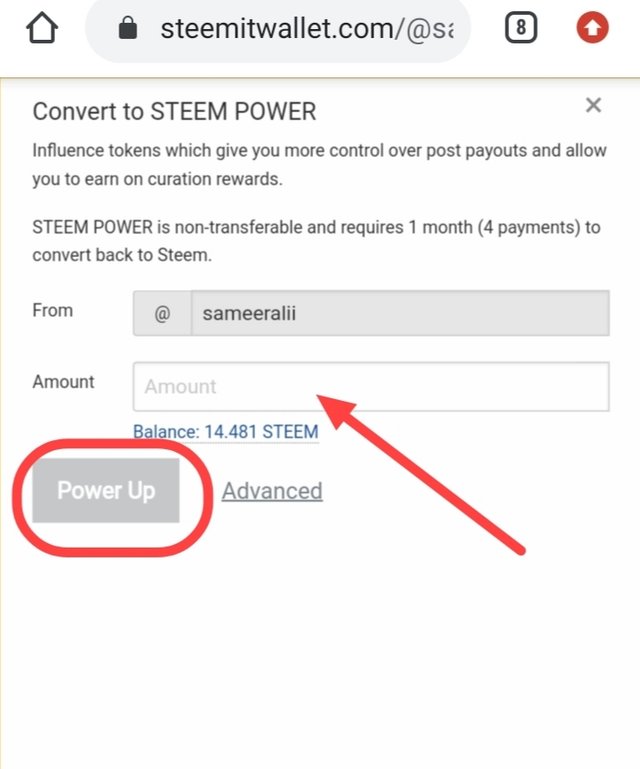
---------------------🌸🌸🌸🌸---------------------
.jpeg)
Hi @sameeralii this is @arrowgate from greeters team. I am happily announcing that you have successfully completed your this achievement.
Now I'll suggest you to complete your next achievement task given by @cryptokannon.
Curators Rate 3
If you have any other questions you can also contact me on discord without any hesitation.
My Discord @arrowgate#4509
Thanks brother
Hi, @sameeralii,
Your post has been supported by @boss75 from the Steem Greeter Team.