Achievement 4 by @salma78 Task : Applying Markdowns
Hello to everyone on this great platform, I am here once again to accomplish my next achievement task, i.e. achievement 4 which talks about the use of markdowns in one's post.
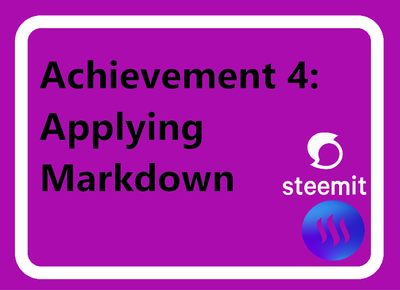
source
Markdowns are codes used in making spaces, alignments, edits, etc in order to make your post look nice and attractive to your readers.
I would be illustrating some of the markdowns and the codes that are used in order to get them below;
Headings Markdown
One can bolden the heading of a post by putting a Hash sign (#) then a space before the heading. The number of Hash (#) signs would determine the size of the heading. A good example is shown below;
EXAMPLES OF CRYPTOCURRENCIES
EXAMPLES OF CRYPTOCURRENCIES
EXAMPLES OF CRYPTOCURRENCIES
EXAMPLES OF CRYPTOCURRENCIES
EXAMPLES OF CRYPTOCURRENCIES
As we can see that the size keeps on decreasing when I add more (#) signs to it. The following codes gave the above,
# Headline 1### Headline 2#### Headline 3##### Headline 4###### Headline 5
Markdowns for Table Creating
This can be done by the following code;
Header 1 | Header 2
--------- | ----------
Cell 1 | Cell 2
An example is shown below;
| TEACHER | FARMER |
|---|---|
| Teaches | Farms |
| Impacts Knowledge | Provides food |
Blockquotes Markdown
Blockquotes are used to indicate to the reader that a text or paragraph is taken from a different site. It is done by giving a space followed by a greater than sign (>) and then the quote.
An example is shown below;
"It is the mark of an educated mind to be able to entertain a thought without accepting it."
Aristotle
Alignment Markdowns for Text and Images
I would be using the text "Applying markdowns in achievement 4".
Center Alignment of Text
This code is what is used in the center alignment of texts.
<center> text here </center>
my example is as followed
Markdown for Left and Right alignment of text ( text alignment in two cells)
A good example is illustrated below,
Markdowns for alignment of images
Left alignment
The following code is used;
<div class="pull-left">
image address here</div>

Right alignment
The code below is used in right alignment;
<div class="pull-right">
image address here</div>

Center alignment
The code below is used here;
<center>image address here</center>

With center alignment, the image dimension remains the same.
Markdowns for Subscript and Superscript
Subscript
The code below would allow a text or number to appear below the baseline;
<sub> text or number here </sub>.
example,
CO<sub> 2 </sub> has an output CO2
Superscript
The code below would allow a text or a number to appear above the baseline.
<sup> text or number here </sup>.
example,
I have placed a reference here<sup>1</sup>. would give an output as I have placed a reference here1 or one can add a clickable link to that as seen below,
I have placed a reference here<sup>[1] (https://steemit.com/trending/my)</sup>. would now give an output as,
I have placed a reference here1
I have learned much from this achievement task and I would do my best possible to apply these markdowns in my subsequent articles. I would like to thank @cryptokannon for such a wonderful lesson. This is really a significant lesson for every newbie.
Thanks to you all for reading and passing by my post.
Special greetings to @sarkodieeric1, @nattybongo, @oppongk.
Hi, @salma78,
Your post has been supported by @tocho2 from the Steem Greeter Team.
You have been verified for this task and you may proceed to the next achievement task at your convenience.
Note:
Curators Rate: 3
Please continue to read and prepare from @cryptokannon Achievement tasks resources
Please you didn't give me the label