“Achievement 2@sahab1992: Basic Security On Steem”
Hello Steemians
Good day to everyone,
I want to thank everyone who voted and commented on my Achievement1.
It was really great guys.
Today I am writing about the various keys on steemit which was given to us when we signup on steemit.
DIFFERENT TYPES OF KEYS AND THEIR FUNCTIONS
MASTER PASSWORD: The master password is the password given to us when we signup on steemit. This key is used to generate other keys including the owner key. It should be kept very safe and should not fall into the wrong hand, otherwise, our tokens and accounts can be stolen easily.
OWNER KEY: The owner key is the strongest key and should only be used when needed. It can change any key of an account, including the owner key. It should be kept safe offline and should be used to recover compromised accounts.
ACTIVE KEY: This key is used for transferring funds, power up/down transactions, converting steem dollars, voting for witnesses, updating profile details, and placing a market order. Since all these tasks are very sensitive, therefore this key should be kept very safe.
POSTING KEY: This key helps us to post, comment, edit, vote, resteem, and follow or mute other accounts. Most of us login into our account using this key. Moreover, a limited posting key exists to restrict the damage that a compromised account key would cause.
MEMO KEY: This key helps in transferring funds by encrypting and decrypting memos. We should use the pound/# sign before the memo to encrypt it.
Since these keys are very essential, we should keep them safe on a hard drive or email and even on printed paper. If we lose these keys we might not be able to recover our account. One more important thing is that we should not allow any third party to access these keys.
Moreover, to transfer our steem token to another steem user, we should go to the wallet, click on steem, click on transfer, input the username of the receiver, enter the amount and then enter the activation keys.
Step 1: Login into your account with your steemit ID and go to Wallet.
Step2: Go to Transfer
Step3: Enter the receiver's account and the amount to be transferred.
Step 4: Click ok to confirm
Step5: Enter the owner's key to complete the transfer.
Do you know how to Power-up your Steem?
Yes, I know.
Go to wallet, then to steem then select powerup then enter the amount and key. And after that our steem will be converted into steem power.
Here are steps with images:
Step 1:Login into your account with your steemit ID and go to Wallet.
Step2: Go to the STEEM then to Power Up
Step3: Then enter the amount, press Power Up, and then confirm.
Thank you @cryptokannon for informing us about the achievement task and to keep us aware of the importance of securing our different keys. It is really helpful.
Thank you @cryptogecko for your motivation.
Thank you
@tarpan
@steem.history
@ghulamabbasss
@y0gi
for welcoming me on steemit.
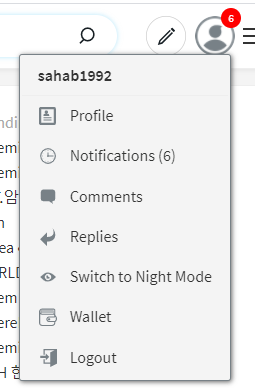
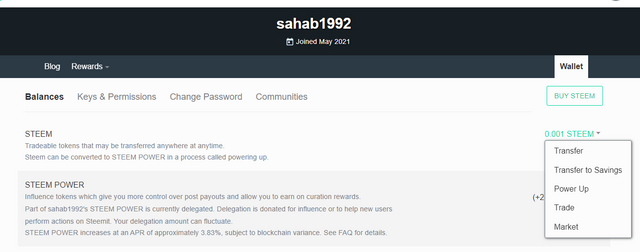
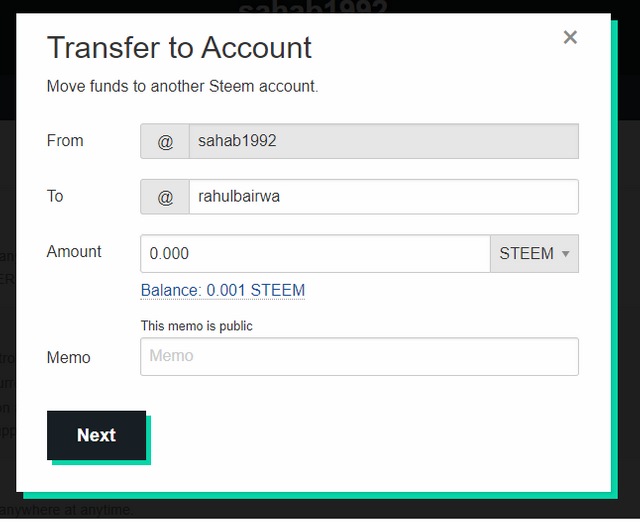
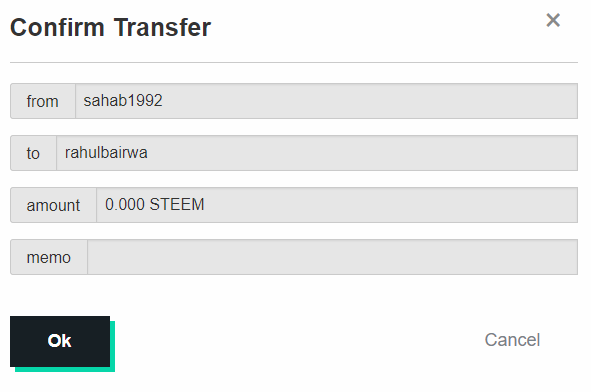
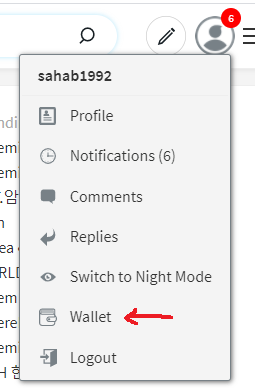
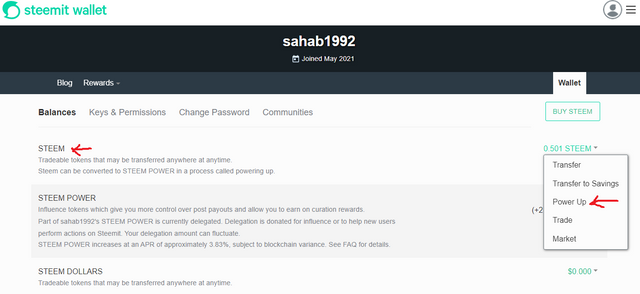
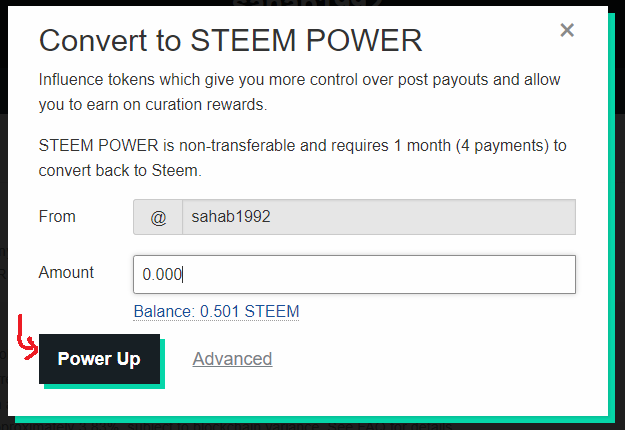
Hey @sahab1992, this is Aniqa Mashkoor a greeter helper
Please answer question no 5 also with images to complete your achievement task.
Once you are done, reply me so I can edit your achievement.
Thank you!
Thank you, sir. I have answered question number 5. Please verify my achievement 2.
Hey @sahab1992, This is Aniqa Mashkoor, a greeter helper.
congratulations! you have successfully completed your achievement 2. Now you can head towards completion of achievement 3. For this I'll recommend you to first read and understand this Achievement 3 : Content Etiquette guideline by cryptokannon
TASK RATE: 2
NOTE Attach the link of your achievement 1 at the end of every achievement task.
I encourage you to complete your achievements till 4 to be a part of NEWCOMERS SUPPORT PROGRAM which is 500SP Minnow Support Program in the Newcomers' Community.
Happy steeming :)
Hello sir, sure I will do that. Moreover, I have already completed achievement3 today and in my profile, it is showing only achievement 1 is verified. Please help.
I have changed your tag @sahab1992, you can continue
Thank you