Achievement 5 Task 2 by @sadiaafreen: Review Steemscan.com
Assalamualaikum
I’m Sadia Afreen and my Steemit username is @sadiaafreen.
Everyone is surely doing well by the grace of God. I am much better able to complete Achievement 5 Task 1 with great support from everyone. Biggest thanks to @ripon0630 bhaiya. Bhaiya has helped me with Steemit with various suggestions.
I am now trying to present Achievement 5 Task-2 nicely. Where I will try to highlight some important points about Steemscan.com which is related to Steemit.
Achievement -5 : Task-2 : Review Steemscan
Steemscan
Or we are fairly familiar with these currencies USTD, BTC, and TRX. Steemscan helps me or us to convert them to this currency. Steemscan helps to transfer money from Steemit's wallet to other wallets.
It is a safe medium for currency transfers. We can safely convert currencies through Steemscan. It will always refuse to send funds to any wrong address.
I haven't been able to exchange my earned ones yet. But the latter means I will exchange this item in the future. Currently, I am learning the ways of exchange from here.
1. Please explain the current Steem price and volumes on the date of submission of this review.
I took the picture after logging into steemscan.com. In the picture, we can see the latest price and volume of Steem. The image shows the latest Steem price on the left side by graph diagram and the right side section shows the latest trading volume.
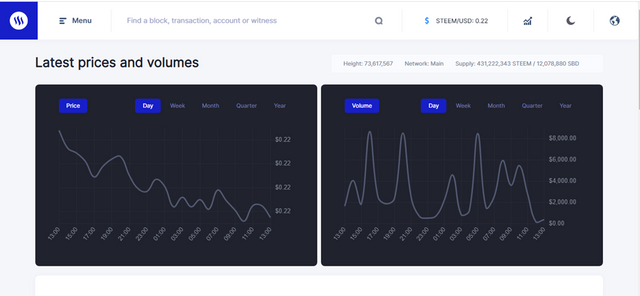
Recent price and value on 16 April 2023
2. Please explain What all information is shown under latest transactions and latest blocks section?
In my "latest transactions and latest blocks section" of Steemscan, I can see the latest transfer activity. Which is very easy to understand here. Votes, comments, profile updates, transfers, and order cancellations are nicely presented here.
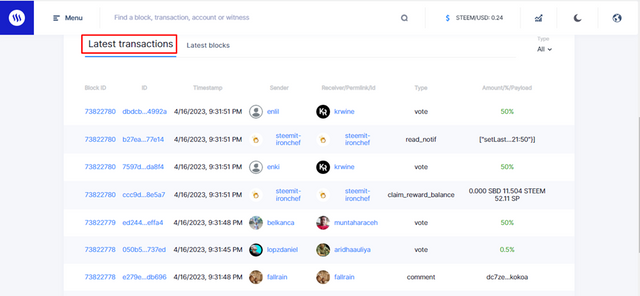
Latest Transactions
From the image taken from Steemscan, we can see the "latest blocks" and verify their authenticity.
All descriptions of blocks can be found here.
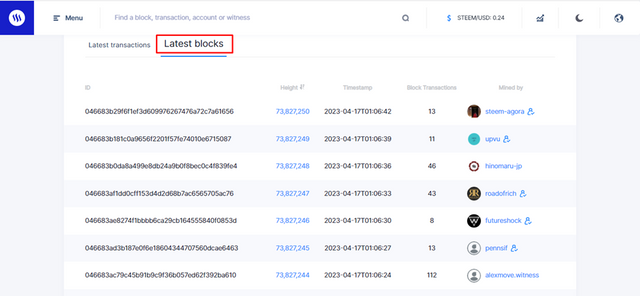
Latest Blocks
3. Please explain What all information is shown under the Witnesses section and the steps to vote a Witness?
I go to Steemscan’s Menubar and click on the "Witnesses Tab". From here you and I will get all the information about the witnesses. For example, "Approval(MV), Version, Last mined, can be voted by clicking on the vote option, etc.
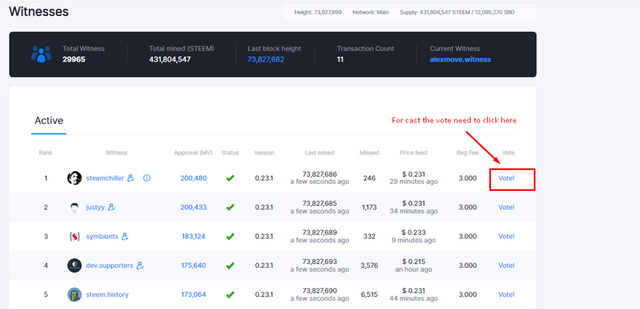
Witnesses Page
4. Please explain What is DApps and mention 3 DApps which you have already used or may use in future as per your interest?
Clicking "DApps" from the menu bar brings up its page. Here the user gets many links, which help him to use as per his need. Here are some of the apps we use. For example, Steemit, Steem Blockchain Tools, and SteemHunt.
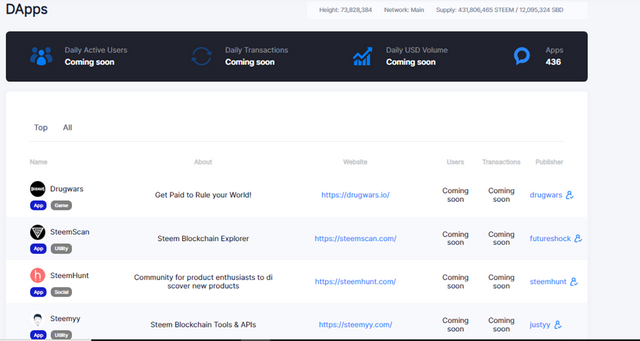
DApps Page
5. Please explain How to use "Quick Convert" and what is the fee charged for different Steem amounts for withdrawal?
After clicking on the "Quick Convert" option in the menu bar, its page comes up.
Here I will show you step-by-step how to quickly convert Steem to USDT, BTC, and TRX from the "Quick Convert" option on this page.
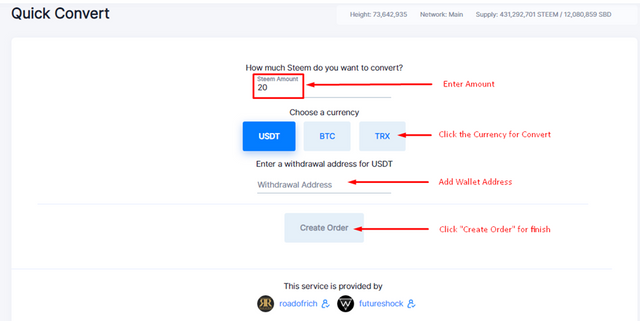
Quick Convert Page
Step-1
First of all, you or I need to specify the desired "Steem Amount" that we or you want to exchange.
Here is "20 Steem Amount" as an example.
Step 2
Then you can select the currency you want to convert. For example, USDT, BTC, and TRX.
Step 3
In "Withdrawal Address" enter the desired address where you or I want to convert the "Steem Amount".
Step 4
Finally, click on the "Create Order" option and the order is completed after entering the activation key.
6. Please explain what information is provided by the "Search" feature?
Go to the menu bar of Steemscan and click on the "Search" option, and the page will come up. Using this "Search" option or you can search for delegates, witnesses, votes, power-ups, delegates, etc.
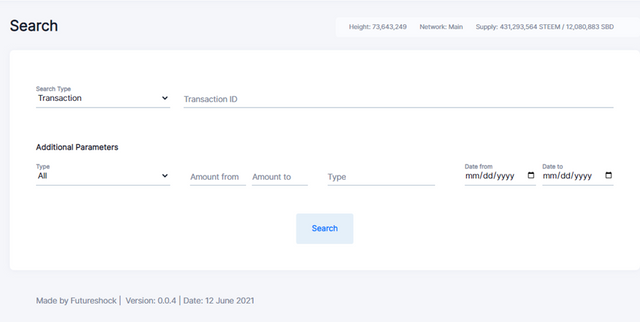
Search Option Page
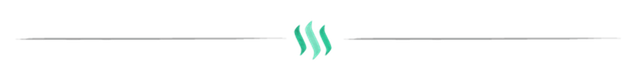
Thank you all so much for taking the time to read my review of steemscan.com.
Regards
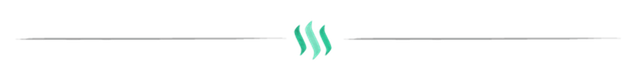
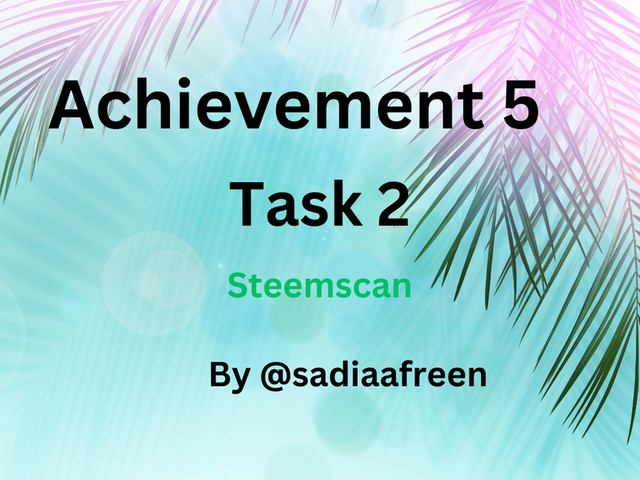
Hello
@sadiaafreen
I am the moderator of the Incredible India community
I love to welcome you to our community. As I can see you have shared some awesome photographs and our community is based on art and culture.
So it would be our pleasure to have you in our community with many more great photographs.
Our discord:- Meraindia discord link
Regards,
@piya3 (moderator)
Incredible India community
Thank you so much @piya3 😇
Most welcome my dear honourable friend.
Greetings,
Welcome to the steemit platform.Thank you for completing the Achievement-5.2 task. Hope you feel comfortable and enjoyable sharing here. Please continue to the Achievement 5.3 task. Here I will send the guide:
Feel free to contact me if you need any help:
Thank You
Ripon
Thank you so much for your reference @ripon0630 bhaia 😇
Thank you for publishing your post a warm welcome from @crowd1, thank you for your delightful and lovely article, you have good writing skills✍️. Join our vibrant steemit community for engaging discussions, valuable insights, and exciting contests! Connect with fellow steemians and unlock endless possibilities. Let's grow together! JoinOurCommunityCrowd1

Crowd1 booster community
Happy writing and good fortune🤝