Achievement 5 Task 3 by @ruma0630-bangladesh : Review Steemyy.com
"Bismillahir Rahmanir Rahim"
I'm Mosha Ruma Begum, and salam to all of you. I'm @ruma0630. on Steemit. Right now, I'm residing in a village under the Domar police station's jurisdiction in the Nilphamari district. All of my accomplishments from 1 through 4 have been verified. For Achievement 5, Tasks 1 and 2 have already been published. Right now, I'm going to present Task 3 of Achievement 5.
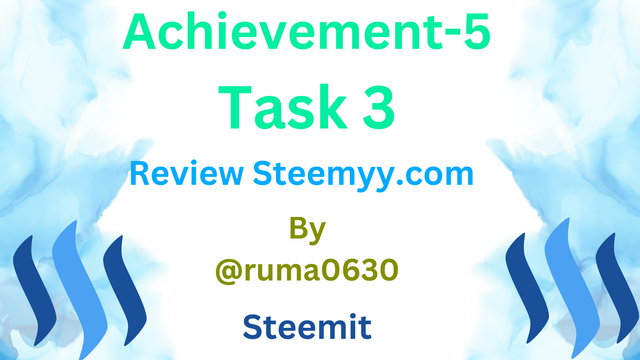
I made an effort to respond to all seven Task 3 questions.
What's the process behind Effective Steem Power? information on the Steemit tool information.
If a Steemian has steems in their Steemit wallet, they can use the conversion procedure to turn those steems into useful steam power. The more Steem Power a user holds, the more rewards they will receive from Steemit and the more power they will have over others. The steam power may be transferred from another user's account. To access the Tool-Steem Account Information icon, log in to the steemyy.com tool, select the menu, and then click the tools icon as shown below.
My Steemit user ID is @ruma0630, and after entering it, the icon below, which represents my account's effective Steem strength of 30.32 SP, shows.
How can I assign SP using the "Steem SP Delegation Tool"?
Delegate SP using the tool from stemyy.com.
👉 Choose the Tools menu item.
👉 make it visible on the page, and click it.
👉 When the "Steem SP delegation tool" is utilized, a menu bar with more options appears.
The name of the user account to whom the SP is to be delegated, the name of the user account to which the SP is to be delegated, and the active key required as well display in a window bar when the process or action is complete. If you look at the icon below, nothing is visible or displayed because I haven't given any people delegations of Steem SP; instead, I've accepted delegations of Steem SP from other users.
This is made simple by using steemyy.com.
👉Items were taken from the main menu.
👉It is recommended to select "Tools".
👉A bar with another option appears on the left side of the page.
👉Select and click the "Steem wallet tools"-Steem account transfer viewer option, as displayed below:
A popup with a request for information and searchable data displays.
How can you utilize "Steem Auto Claim Rewards" to make STEEM or SBD claims automatically without clicking the claim button each time?:
This is done using Stemyy.com.
👉Going to the main menu
👉Choose the "Tools" menu option.
👉Another choice is shown in a bar.
👉A "Steem automatic claims rewards" option is available.
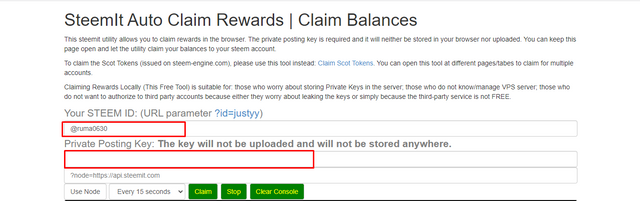
I select the time of day I wish to claim the prize, which can be between 15 seconds and once every two hours, by clicking on the window icon, entering my login information, and the user publishing key. Prizes can be automatically claimed through this website without the user's knowledge.
Employing the main menu
👉Selecting and clicking "Tools" is necessary.
👉Additional menus with options appear
👉Select the "Steem Outgoing Vote Report" menu option.
Enter the account's user name, password, and the range of dates you require the information; in this case, the dates you need the information are from July 5 through July 20, 2023. For all users, a pie chart showing the outcome of my vote is displayed
The procedure lists all users who have benefited from my vote, offers a time limit of 20 seconds, and indicates the weight of each vote.
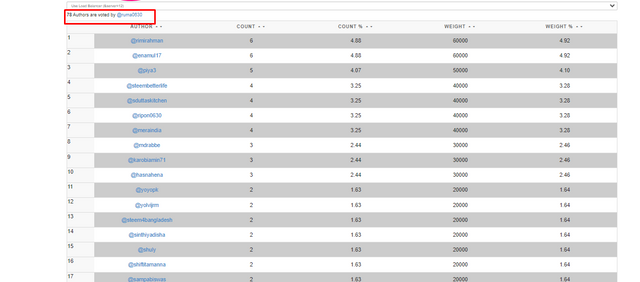
How can you examine the incoming votes report for any specific time period using the "Steem Incoming Votes Report"?
Using the main menu
👉Select "Tools" and press the "key.
👉Another menu with options is presented.
👉Select "Steem Outgoing Vote Report" from the menu.
Enter the account's user name and password along with the time period for which the information is required; in this case, the specified date range is from 05-07-2023 to 20-07-2023, All users can see the results of my vote on a pie chart.
In this instance, the information is relevant for the time frame of 05-07-2023 to 20-07-2023, therefore please enter your user name and account information. The results of my vote, along with all the users it helped, are displayed in a pie chart.
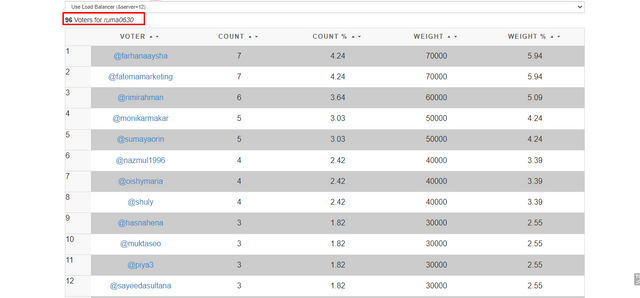
How can I find out who has granted SP to my Steam account or any other Steam account using the "Steem Power Delegator Checker"?
TO find out who authorized a user account SP delegation.
👉Coming from the main menu
👉Select the "Tools" menu option.
👉The following menu bar contains a link to the "Steem Power delegator checker."
👉After inputting the username, click search. Now, the application generates all of the information regarding the users who assign their SP. The lack of information shown, as seen below, confirms that I have not received any delegation of SP from any user.
I'm making an effort to address every query as part of my achievement 5 assignment 3 for the steemy.com tools.
Thank you.
Thank you
Allah Hafeez
Ms: Ruma Bugum
@ruma0630
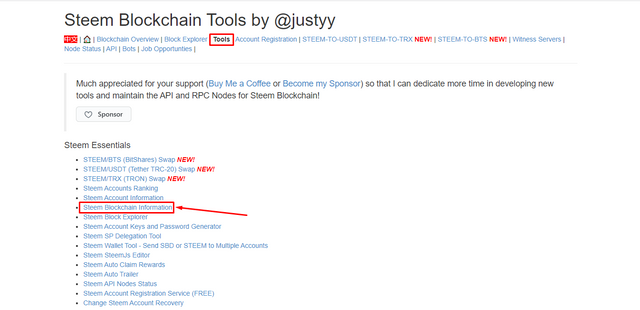
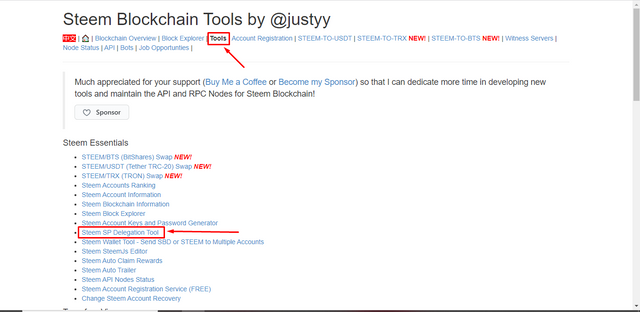
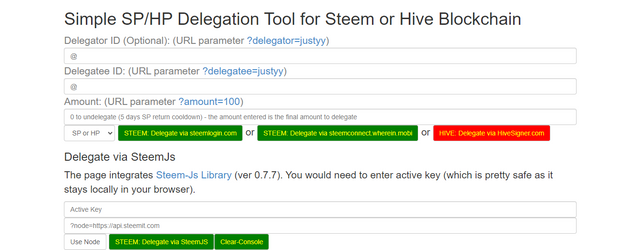
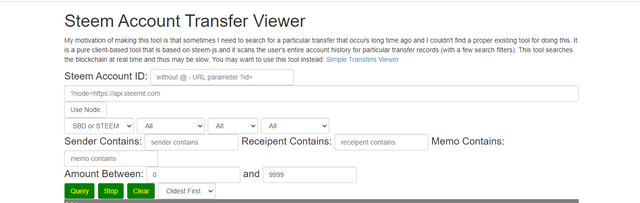
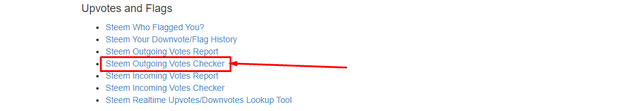
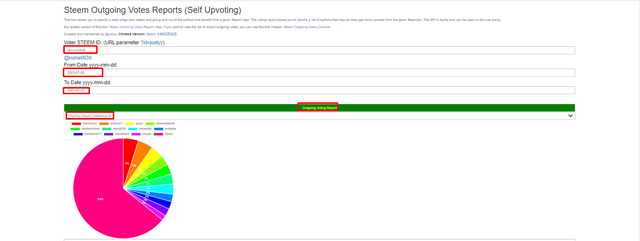
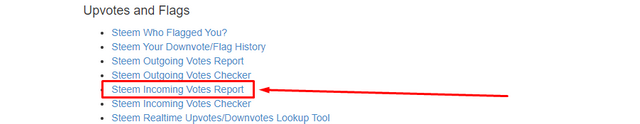
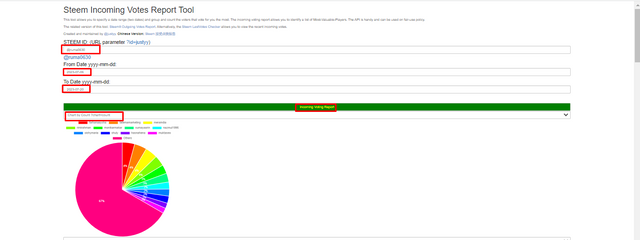
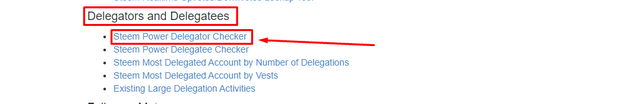
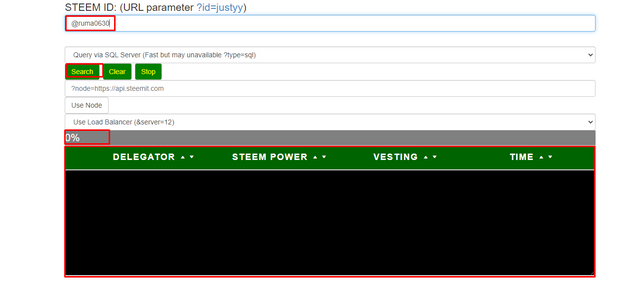
Thank you for publishing your post a warm welcome from @crowd1, thank you for your delightful and lovely article, you have good writing skills✍️. Join our vibrant steemit community for engaging discussions, valuable insights, and exciting contests! Connect with fellow steemians and unlock endless possibilities. Let's grow together! JoinOurCommunityCrowd1

Crowd1 booster community
Happy writing and good fortune🤝
Steem/SBD doller sell korle inbox. 01700817832 ডলার বিক্রি করলে যোগাযোগ করেন ধন্যবাদ.💖
Whatapp 01700817832