Achievement 5 task 4 by @rockana: Reviewing steemdb.io
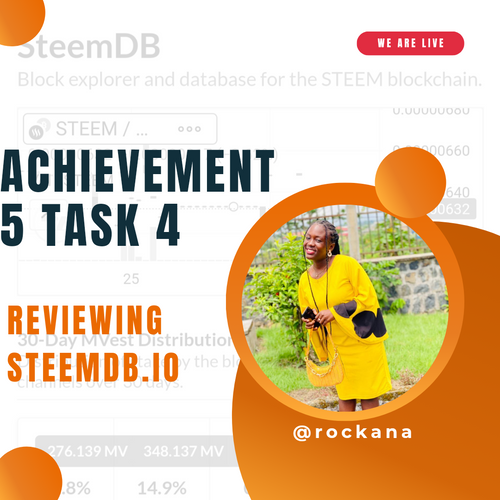
Thanks to @wilmer1988 for reviewing my achievement 5 task 3 post now I'm here for my next achievement post which is by reviewing steemdb.io
So let's begin..


Based on the functions of the steemdb.io tool,these are the review questions I will be answering today.
1.How do you get to the website.
2.How do I see the recent history of a named account?
3.How do I check the different Activities i.e Posts,Votes,Reblogs,Replies, Rewards,and Transfers?
4.How do I know the Social activities of any post.
5.How do I check my Voting power
1.How do you get to the website.
To get to the website, go to browser or safari and type on steemdb.io and click on search then you'll see a new page open with the steemDB logo at the top left.
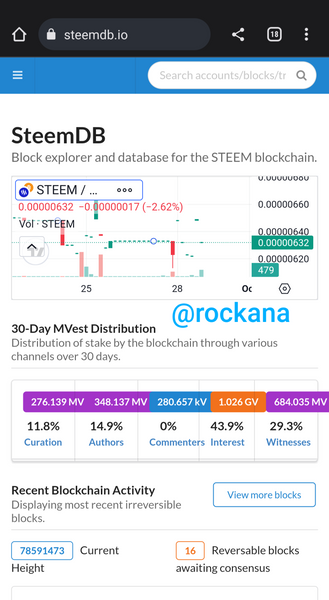
This is what will appear on your screen if you're in the right site.
2.How do I see the recent history of a named account?
To see the recent history of a named account, all you gotta do is edit the search name, meaning instead of just writing steemdb.io on the search bar, you add your account name to it like this,
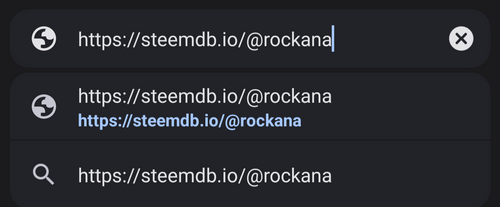
Once you that, the page is going to show you all ur account history and from the pictures below y'all will see my account.
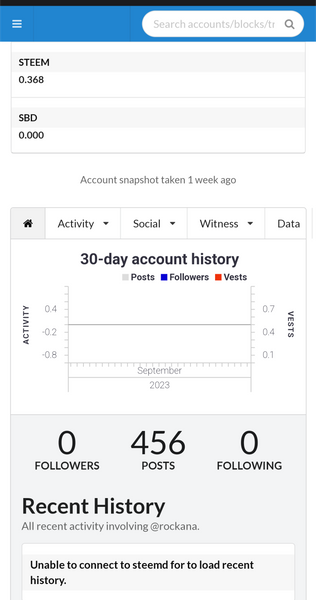
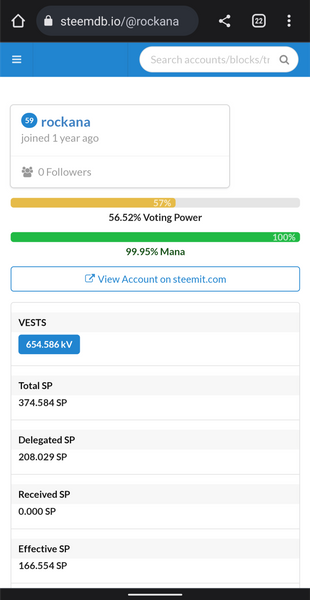
On the right, you'll see my SP that's the total and the delegated SP, my vests, my voting power, my manner.
On the left you see my total post, a graph showing 30 day account history this shows the activities of my account within the last 30 days.
3.How do I check the different Activities i.e Posts,Votes,Reblogs,Replies, Rewards,and Transfers?
To see my posts, votes, reblogs, replies, rewards and transfers, I click on my activities and from there you can select from the list.
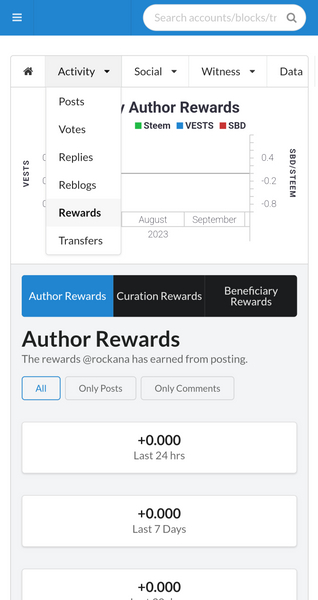
From the picture you can see that I clicked on the activity tab and the list came down showing the options; posts, votes, replies, reblogs, rewards, transfers.
Now my first click was on post and this is what came up
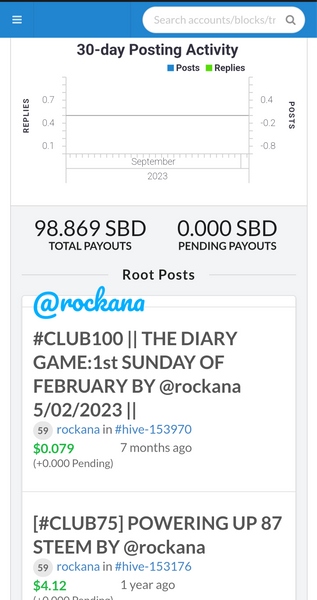
This is my post history for the past 30 days, by selecting on the posts option under the activities tab, this page opens up, it shows that I've had 98.8 SBD rewards for all the posts I've made. Those were the good days for me
Next place I went to was votes tab and once I clicked on it, I was directed to this page.

I got to the page and I could see my 30 day voting activity and that was my outgoing votes, my incoming votes weren't loading so I couldn't see it, the activities weren't much and the graph wasn't demonstrating probably because I've been inactive for a while.
The next thing I checked was my replies which I did by clicking the reply tab and reaching the page 👇
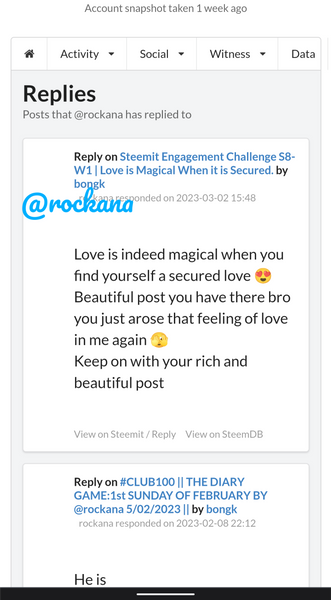
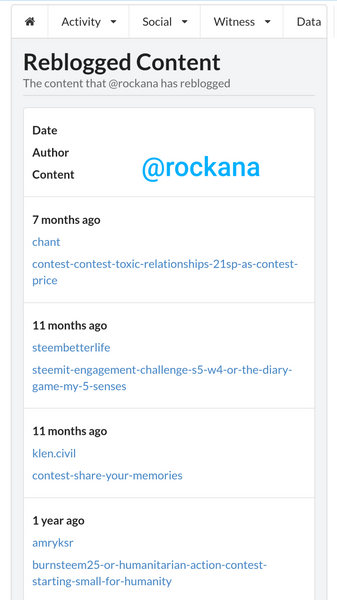
Reblogged contents are contents I liked and I re posted it in my blog, it's usually called resteeming and it's done when you click on the resteem button found on every post.
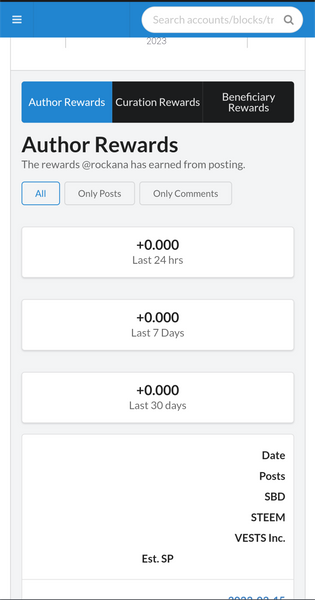
My author rewards come from the following activities; voting , posting, on other posts, so far I've been getting small rewards for my achievement posts 😭😭 I don't know why.
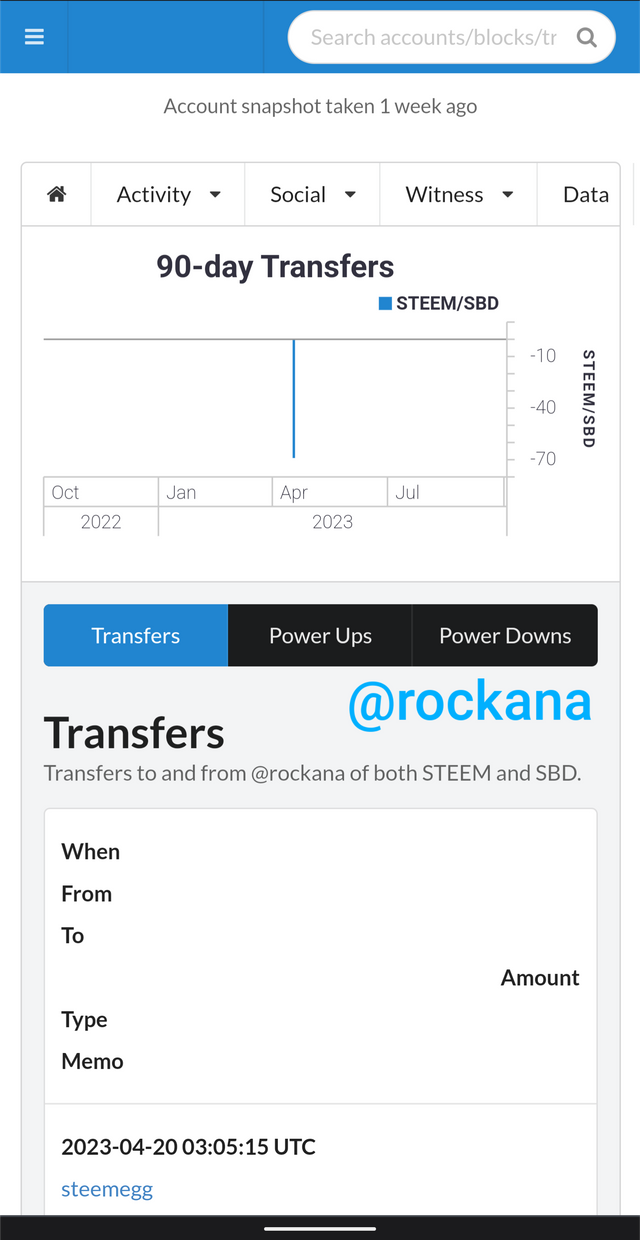
Transfer tab shows me all my transfer history to and from my account here you see it for last 90 days and it shows that I made a transfer to deepcrypto8, this was because my account was hacked 😭 but I've taken control now.
4.How do I know the Social activities of any post.
Along the same line as the activity tab, we can all see the Social tab, once you click on it, the will be options to chose from which are following, followers,and reblogged. From there I'll chose on
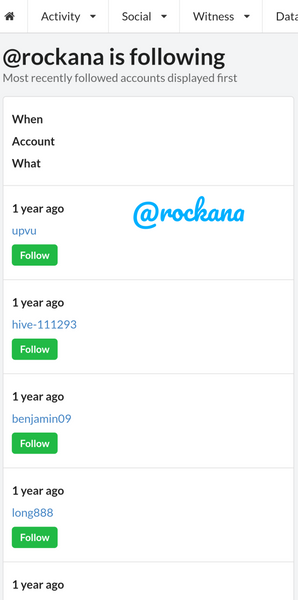
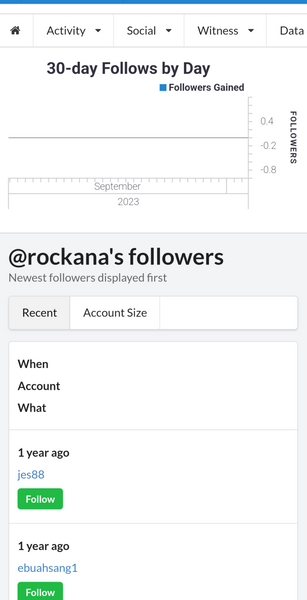
On the left you see the accounts I'm following and on the right you see my followers.
5.How do I check my Voting power
To check your voting power, all you need to do is scroll up to where you see 2 colored lines under one of the is written voting power and the percentage.
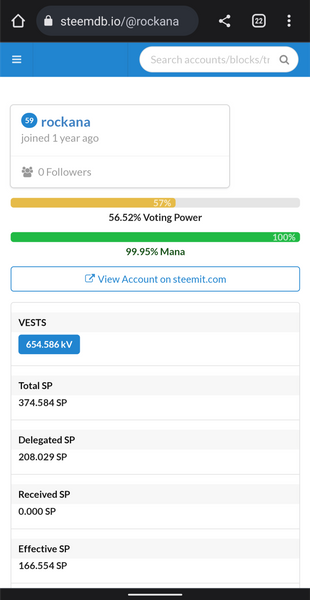
As you all can see from the first line, my voting power is 56.52% (as of that time) this also shows the color (orange) indicating that it's lower than normal.
That concludes my achievement task and I'd thank my friends for supporting me through this.
Cc:
@wilmer1988
@heriadi
Best regards I am pleased to congratulate you on the correct fulfillment of slogan 4 corresponding to Achievement 5 I invite you to continue your development with the last one Achievement 6
It is important that you know and be part of the #club5050, for this you must maintain during each month a balance when turning on (POWER UP) no less than 50% of your withdrawals and transfers, in this way you will be contributing to the platform and you can be considered for have the support of the steemit team, learn more here
Greetings 👍
Thank you @wilmer1988