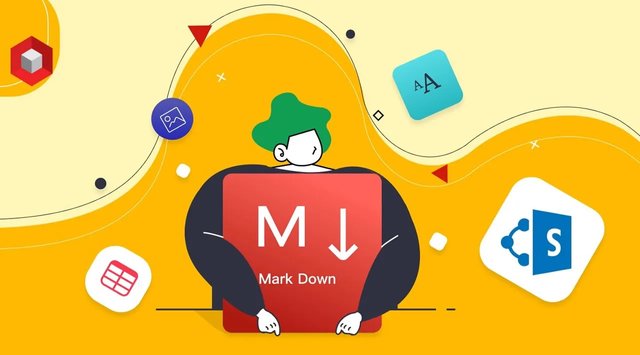Achievement 4 Task by @reaufa: Applying Markdown
Hello steemians, I'm back today and I'll tell you about Applying Markdown. So basically in writing, steemit provides features that allow writers to manage their writing as best as possible by using markdown, what is the markdown? Here are some markdowns that can be used in the Steemit editor
Headline
a headline is a phrase or sentence that serves as an opening. usually the headline will act as the title. In addition to the headline, there are also sub-headlines that function as small headlines in large titles so that the writing becomes more structured and guides the reader's eye. Here's an example of a headlineHeadline 1
Headline 2
Headline 3
Headline 4
Headline 5
Headline 6
TEXT
in writing we must also pay attention to the alignment of each paragraph. there are several alignments such as left alignment, right align. here's how to use it
Left Aligment
Lorem ipsum dolor sit amet, consectetur adipiscing elit. Nunc eget purus a tortor egestas placerat sit amet vitae sem. Nullam sit amet finibus justo. Donec volutpat ipsum leo. Pellentesque habitant morbi tristique senectus et netus et malesuada fames ac turpis egestas.
Right Aligment
Center Aligment
Justify Aligment
Align Text Into Two Cell
LINKS
Adding a link to the writing is important in order to direct the reader to the source of the writing that was made when taking writing from another place. The link can be made directly by entering the URL address or by entering it in a sentence.
- When we add a steemit username, along with its @, the name becomes clickable (leading to the steemit blog page) i.e. @reaufa
- When we add a link, it is automatically recognized and is clickable i.e. https://steemit.com/@reaufa
- We can hide a link in a word or phrase i.e. this will be an inline link
so that's all I can share with you. For more complete markdown writing, you can find it on the right side of the post preview. I hope my writing can help you understand the proper and correct use of markdown. big thanks and enjoy it