ACHIEVEMENT 5 TASK 3 BY @ready247 :: REVIEWING Steemyy.com
Greetings my fellow steemains. Hope you guys are doing well.
I'm here to update you with my achievement 5 task 3
review on steemyy.com. 👇👇👇
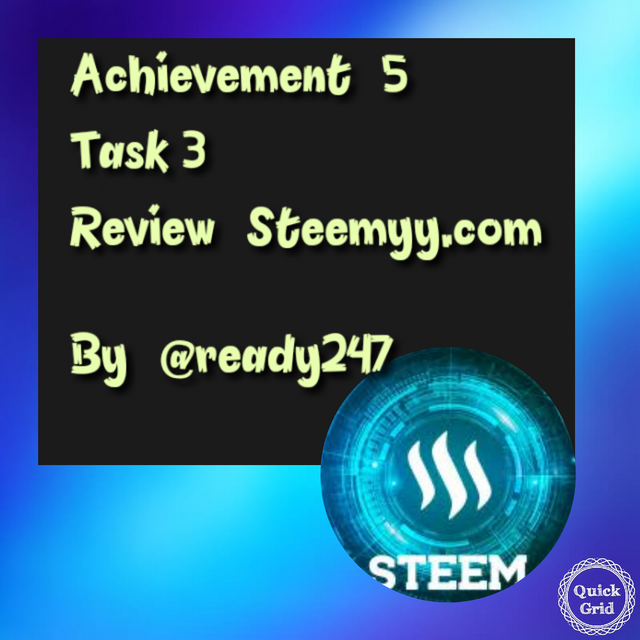
WHAT IS EFFECTIVE STEEM POWER TOOLS - STEEM ACCOUNT INFORMATION
- Effective steem power is the total amount of steem power that a user possess in it's account which might come as a reward, earnings or Delegation.
HOW DO YOU DELEGATE SP USING "STEEM SP DELEGATION TOOL
HERE IS THE PROCEDURE: 👇👇
1:: Login to https://steemyy.com/ and click on "TOOLS" Founds on the dashboard.
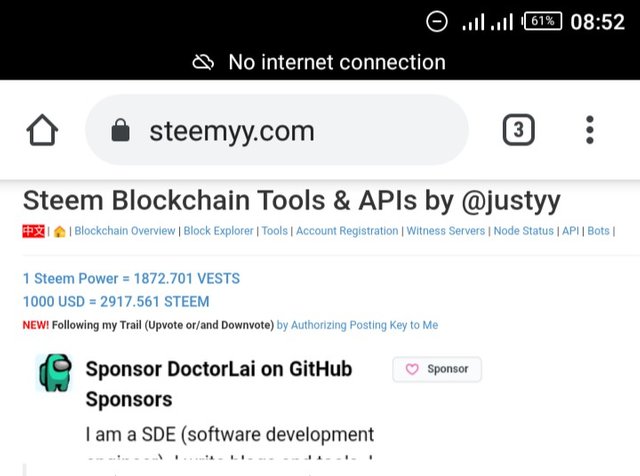
2::Click on "tools" and a line-up box will appear, Under "STEEM ESSENTIAL", Click on "STEEM SP DELEGATION TOOL".
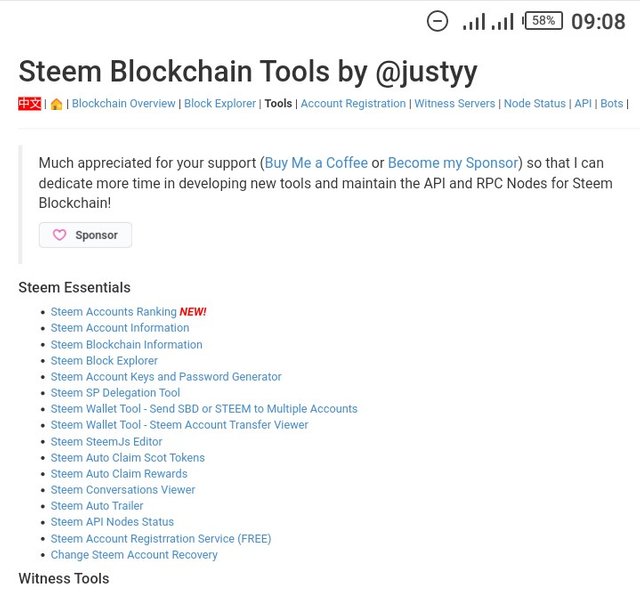
3:: As you click on the "STEEM SP DELEGATION TOOL", The page below will load, (B) Click on the box and type in your steem username as the Delegator ID and the receiver username as the Delegatee ID therafter insert the amount about to be delegated.
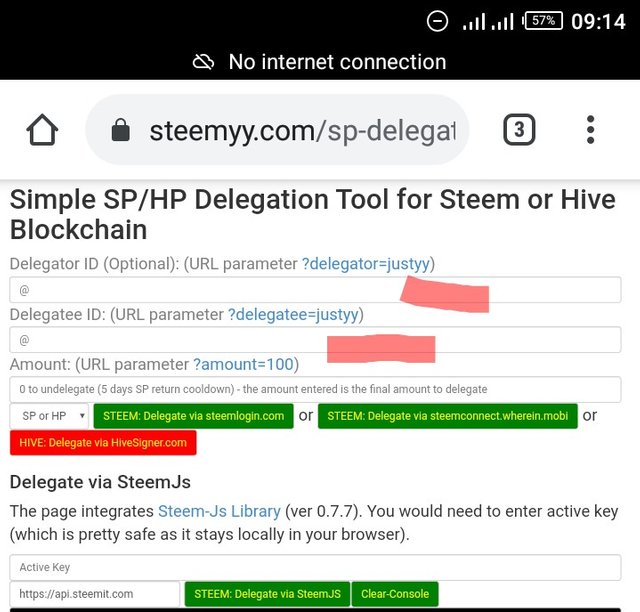
4::Follow the process and fill in your active key and the necessary in the column below (STEEM LOGIN / STEEM CONNECT / HIVERSIGNER) and click "OK".
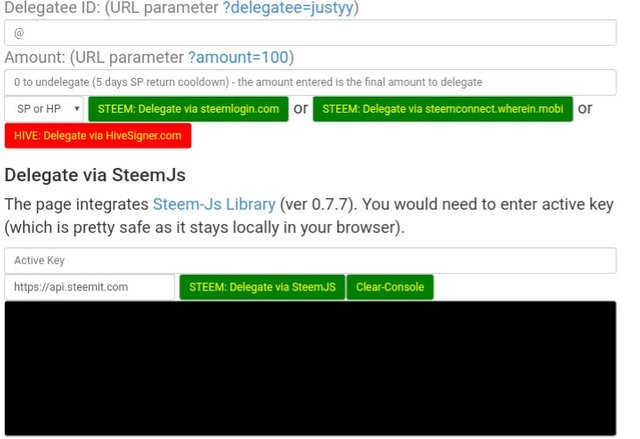
HOW DO YOU CHECK THE TRANSFER HISTORY BETWEEN ANY TWO STEEM ACCOUNTS USING "STEEM WALLET TOOL - STEEM ACCOUNT TRANSFER VIEWER"
HERE IS THE PROCEDURES WITH SCREENSHOTS AIDS: 👇👇👇
1:: Click on "tools" on your dashboard, and a line-up box will appear, (B) Under "STEEM ESSENTIAL", Click on "STEEM WALLET TOOL - STEEM ACCOUNT TRANSFER VIEWER"
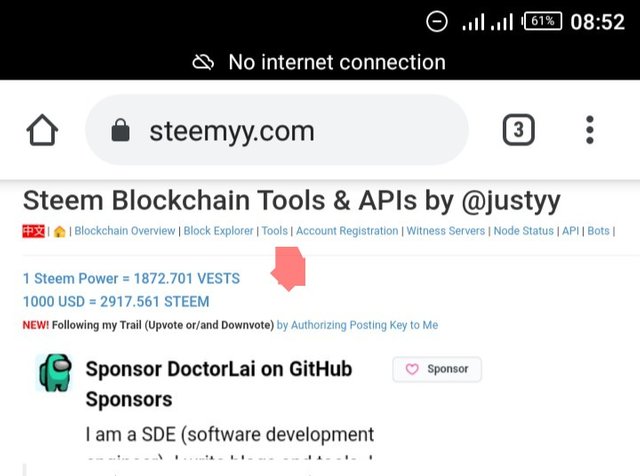
[B]👇
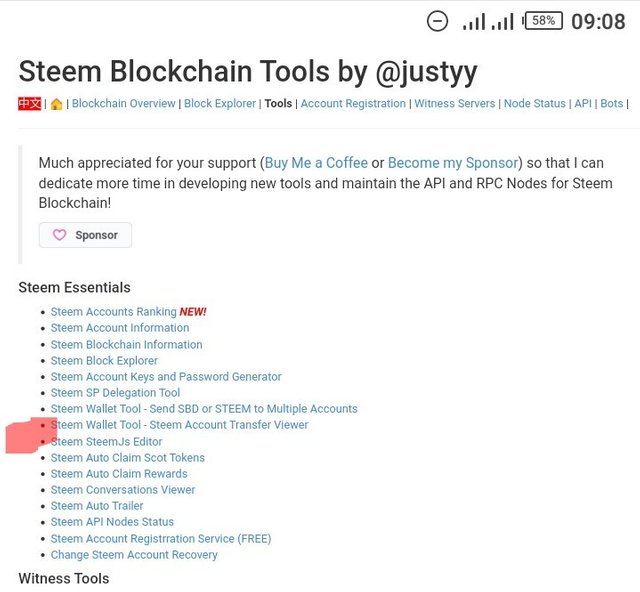
2::👇Fill in the tabs there, to get the transfer history of the account you are searching for.
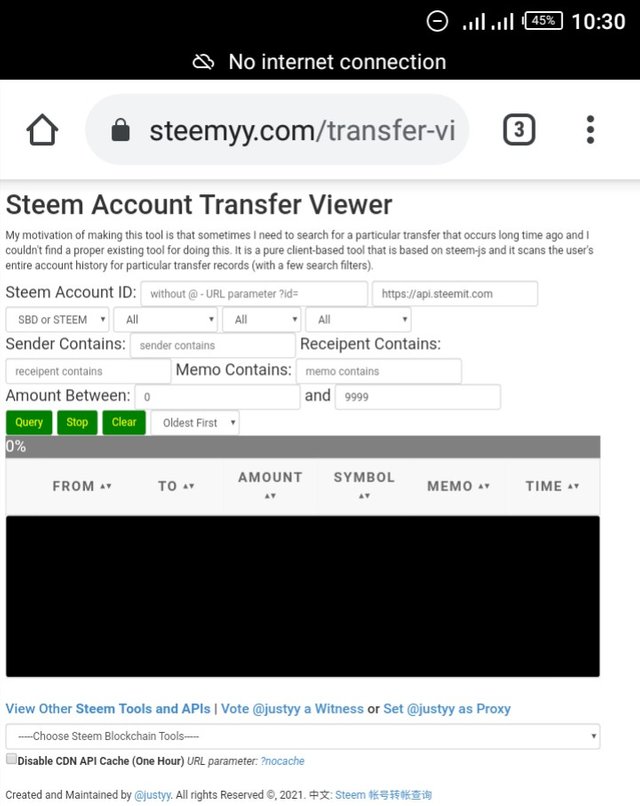
HOW DO YOU AUTOMATE CLAIMING STEEM OR SBD WITHOUT HAVING TO CLICK CLAIM BUTTON EACH TIME, USING "STEEM AUTO CLAIM REWARDS"
HERE IS THE PROCEDURES:
1: Click on "TOOLS" on the dashboard, The rows under "STEEM ESSENTIAL" will appear, Click on "STEEMIT AUTO CLAIM REWARDS"
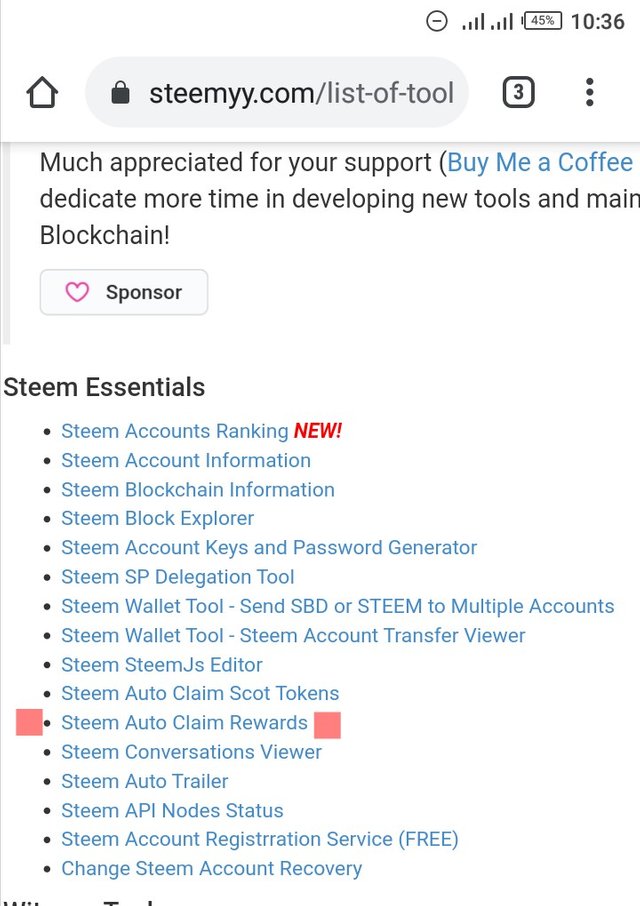
2:: fill in your username and your posting key along other necessary information in the gaps below and click on "OK" to Summarize.
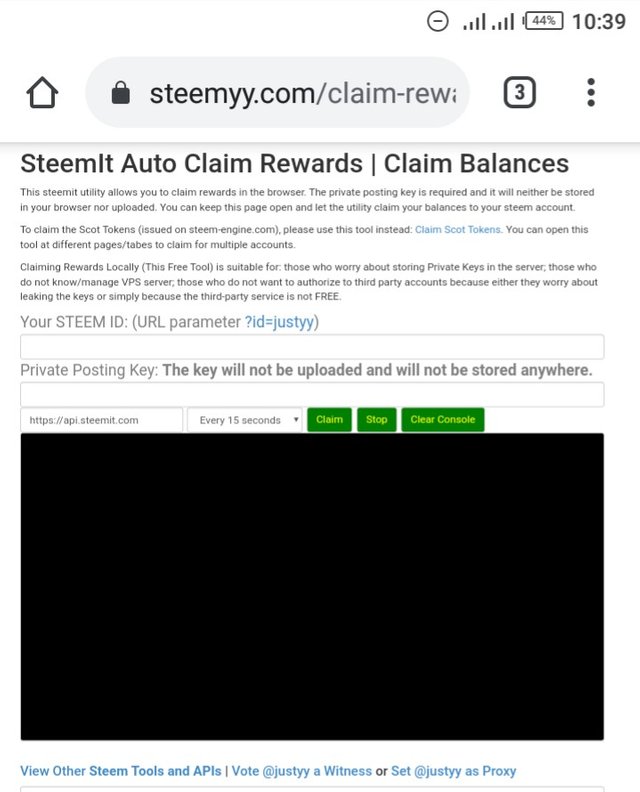
HOW DO YOU CHECK THE OUTGOING VOTES REPORT FOR ANY SPECIFIED PERIOD USING "STEEM OUTGOING VOTES REPORT"
- HERE IS THE PROCESS:
1:: After click on "TOOL" on your dashboard, scroll down in search of the screenshot below and Under "UPVOTE AND FLAGS" Click on "STEEM OUTGOING VOTES REPORT".
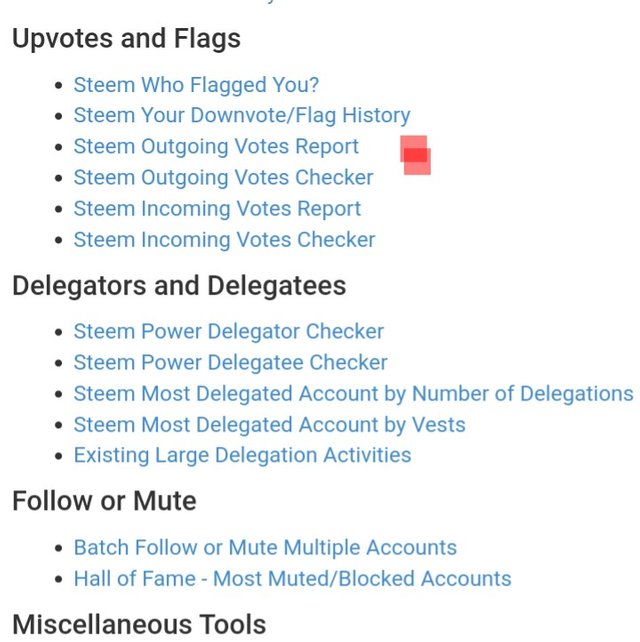
2:: Type in your steem username along with date you are searching for in the gaps below and clcik on ok to load up.
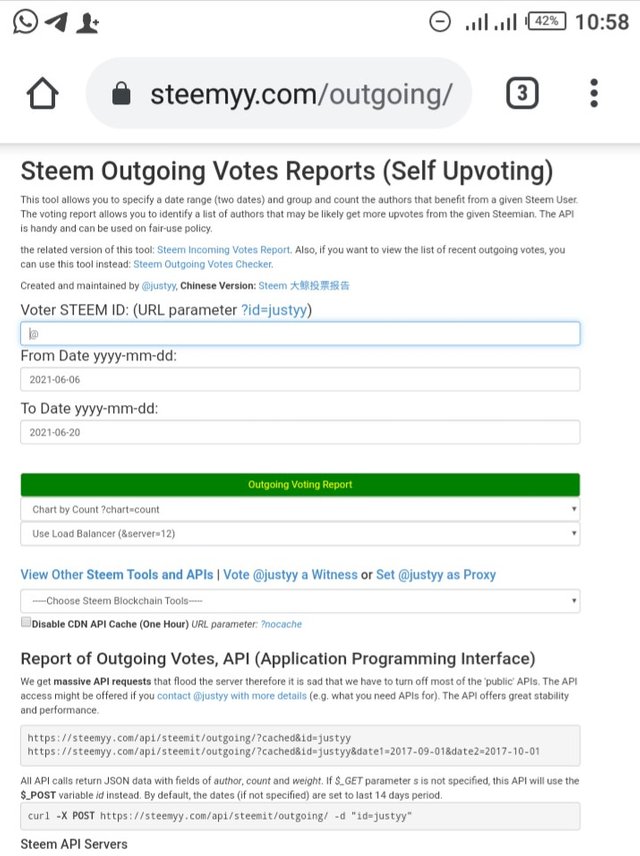
HOW DO YOU CHECK THE INCOMING VOTES REPORT FOR ANY SPECIFIED PERIOD USING "STEEM INCOMING VOTES REPORT"
- HERE IS THE PROCESS:
1:: With the same pattern, for the pervious one, under "UPVOTE AND FLAGS", Search for "INCOMING VOTES REPORT" and click on it.
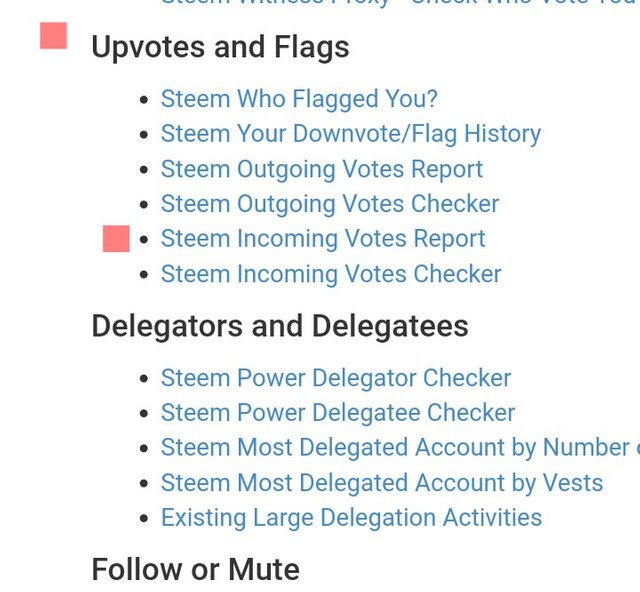
2:: Under "INCOMING VOTES REPORT", fill in your username along with date in search of and the search will load up when you click "OK".
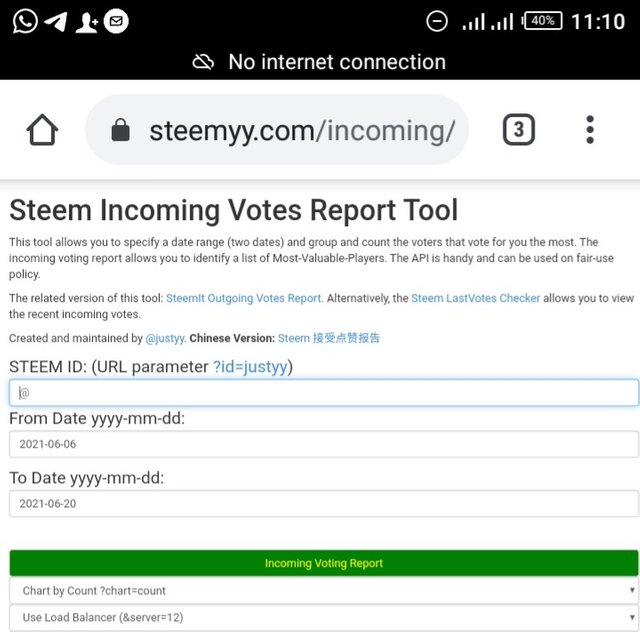
HOW DO YOU CHECK WHO HAS DELEGATED SP TO YOUR STEEM ACCOUNT OR ANY STEEM ACCOUNT USING "STEEM POWER DELEGATOR CHECKER"
- HERE IS THE PROCESS:
1:: With the pervious step, search for "DELEGATOR AND DELEGATEE" and click on it.
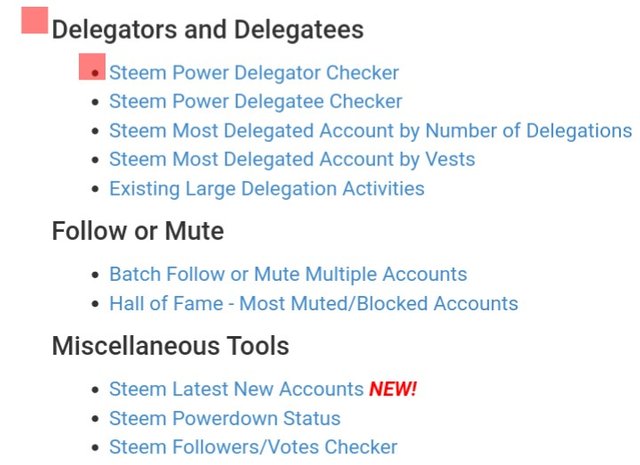
2: Fill in your username and run a check on the steem delegated to you from other user’s.
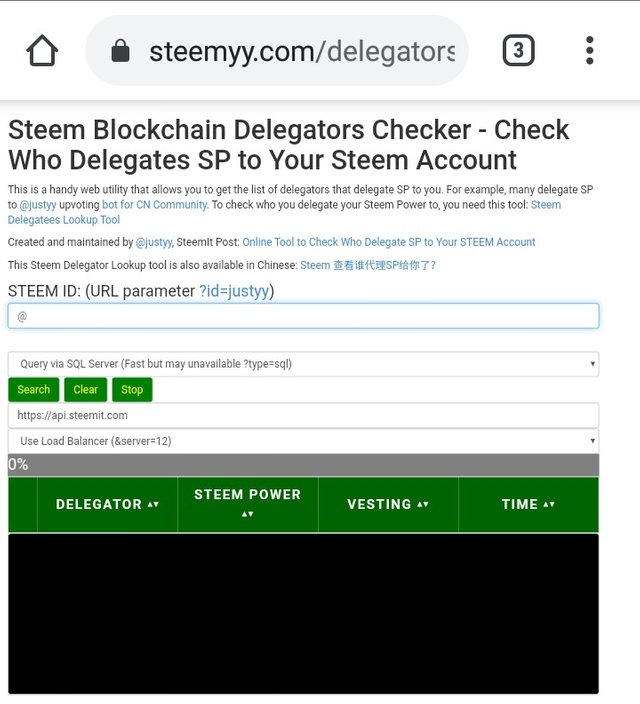
Thank you for going through my post
Stay tuned,
I will update you soon with my Achievement 5 task 4
- My Special regards to ::
@cryptokannon
@ngoenyi
@aniqamashkoor
Hi i am Sumit one of the team member of Steem Greeter.
I am happy to announce that i have successfully verified your achievement 5.3post. Now you are eligible for performing your next achievement task.
Note:
Rate:2
Ok thanks
I will be glad if you verify it