Achievement 2 @ravigolu Task:Basic Security on Steem
Hello to you all,i'm glad to have this opportunity to share with you what I have understood so far after being on this platform for a few days and I have also learnt a lot in the newcomer's community.
Question 1. Have you retrieve all your keys on steemit?
Answer 1. yes,I am so happy that I have this opportunity to retrieve all of my keys on steemit.
Question 2. Do you know each of these key functions and restrictions?
Answer 2. Yes, with the training made by @cryptokannon,I learnt the functions and restrictions of those keys. For example:-
Posting key: This is the key that allows
steemians to post,edit,comments,vote,delete
and mute anything in their account.
Restrictions: Under posting key, a limited
posting is created.Active key: This key is used for transfer of
funds.
Restrictions: Under active key, it is restricted
from performing posting and other valuable
things outside monetary transactions.Owners key: This key is the most powerful
key in steemit.it is used for recover every
keys including the owner key.
Restrictions: This key is restricted to perform
the posting key rules.Momo key: The momo key is used for
converting when transferring fund in steemit.
Restrictions: This key restricted from
performing the functions of other keys ecxept
decoding and encrypting.Master password: The master password
is used to create a new password and to
create a new PDF document.
Restrictions: It is an important
password,so never share this password
with anyone.
Question 3. How do you plan to keep your master password?
Answer 3. The following method can be used to protect the master password.
1. Do not always remember your
password because it is not safe.
2. Write it down on diary or keep it in
hard drives.
Question 4. Do you know how to transfer your Steem token to another Steem user account?
Answer 4. Yes, I know how to transfer my Steem token to another Steem user account.
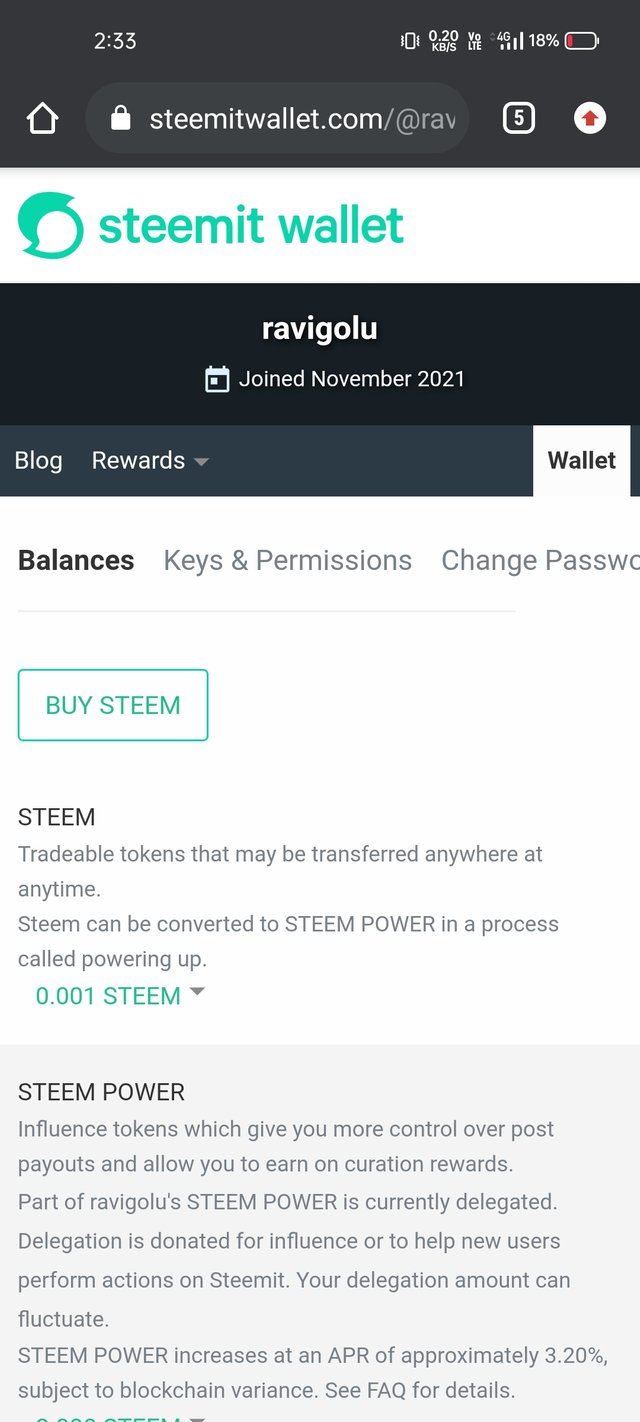
I logged into my wallet, clicked on the Steem dollar drop down arrow, then clicked on transfer, after that, i input the username of the person i am transferring to, enter the amount i am sending, create a memo and submit.
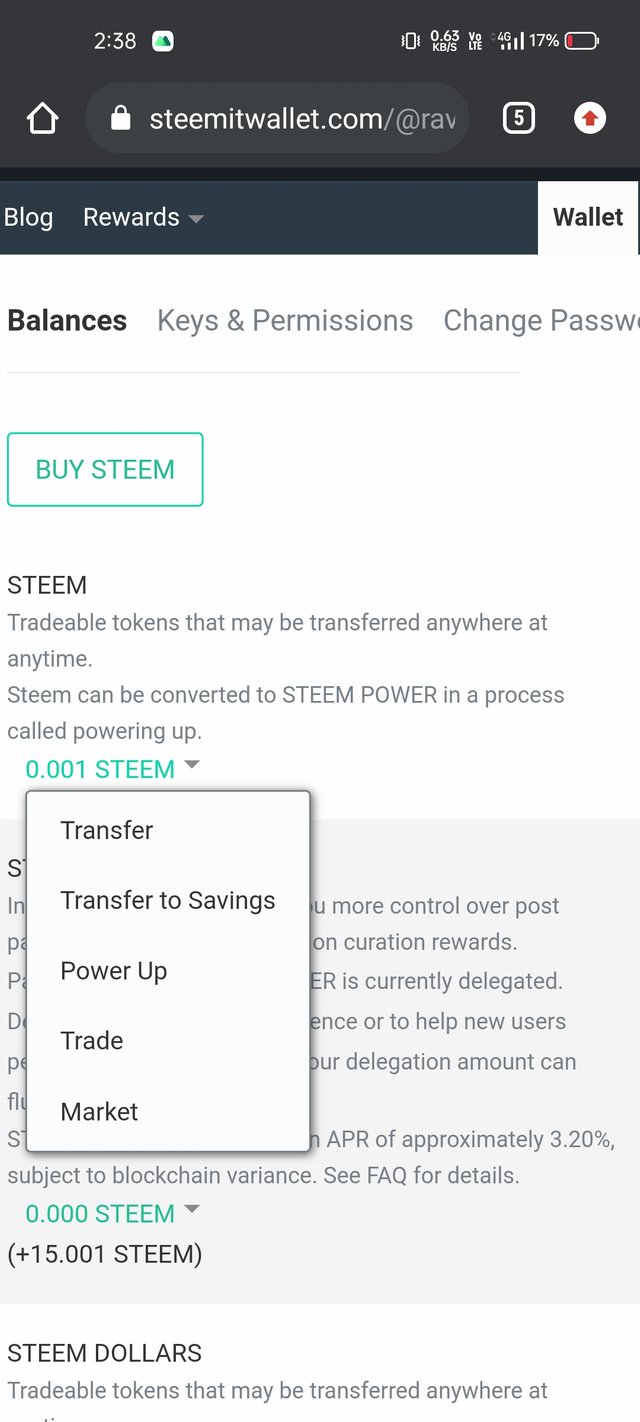
Click on Steem dollar and then click on transfer.
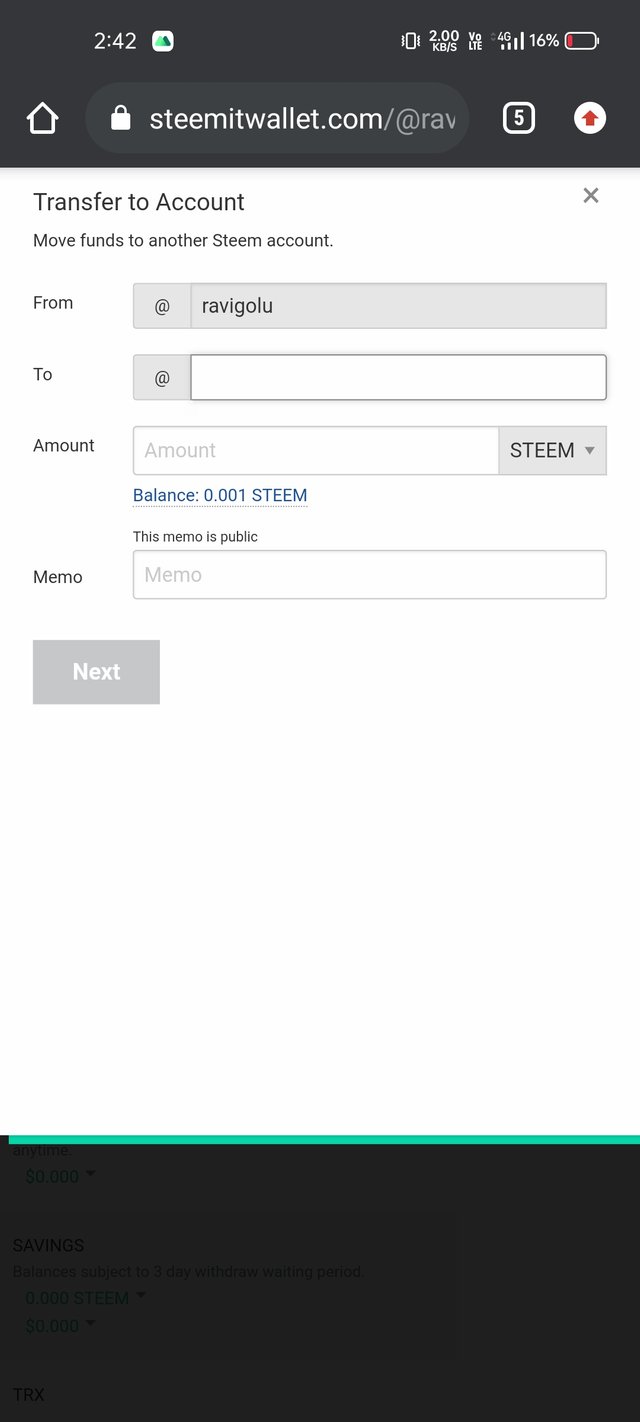
Put in the amount you want to transfer.
And finally press ok for fund transfer.
Question 5. Do you know how to power up your STEEM?
Answer 5. Yes,this is done in the Steem wallet.
Steem power is what you have to power upnor locked down.
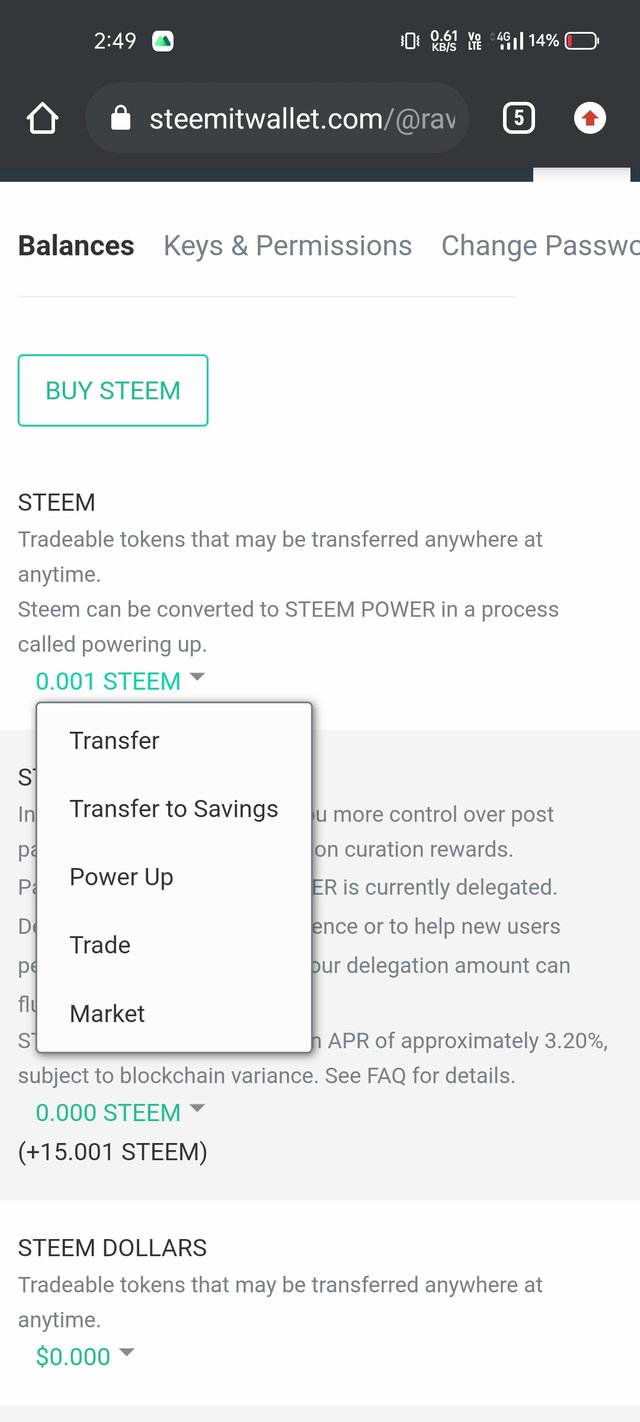
Following the same process click on power.
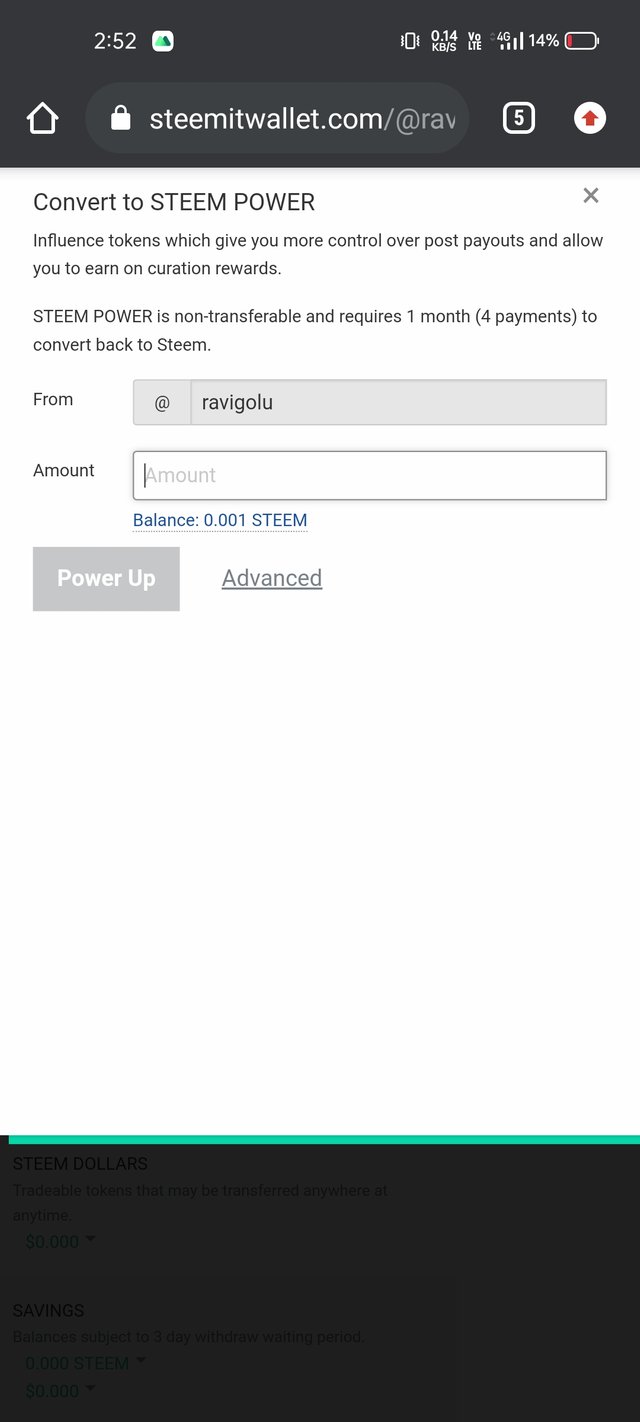
Click on the amount and press power up.
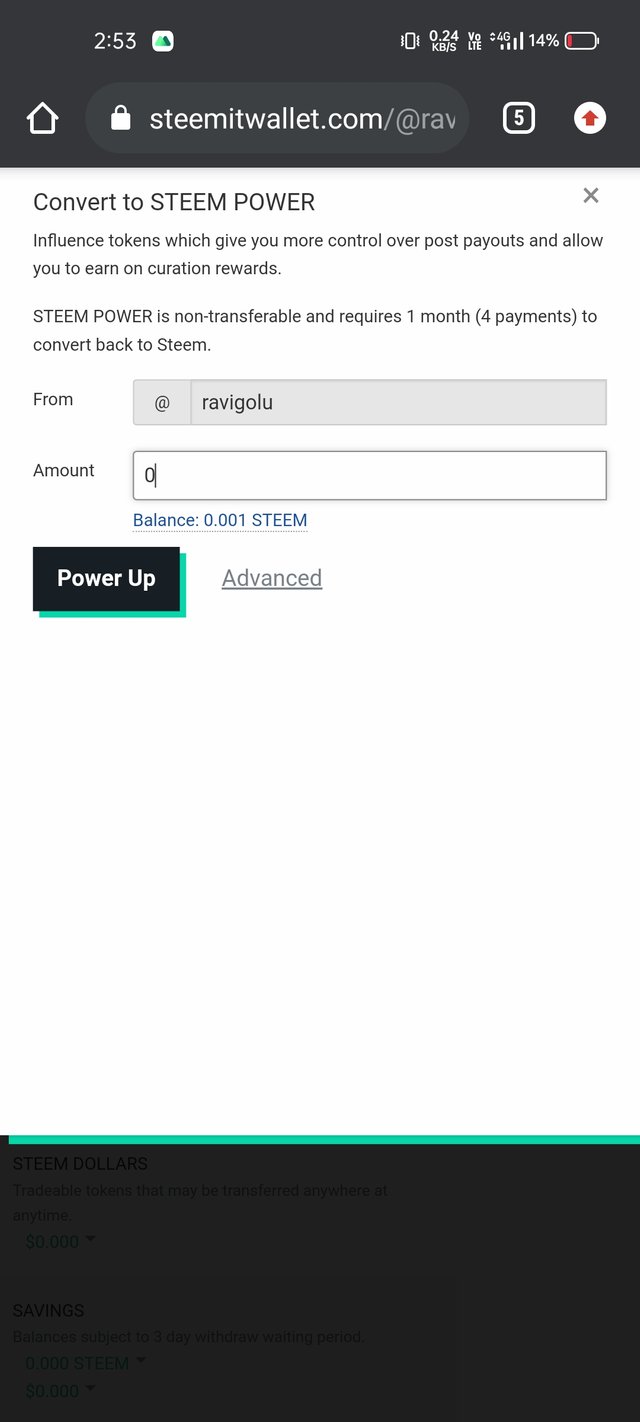
And finally the power up button.
Hi @ravigolu, congratulations on your successful completion of your Achievement 2.
It is my pleasure to announce to you that you can proceed with Achievement 3 which is content etiquette
I also want to encourage you to complete all the Achievement posts in the newcomers community by @cyptokannon. Check here. This will place you in a position to take advantage of the helps rendered to all newcommers.
It's also very important for you to join #club5050. To join the club you need to power up at least 50% of your monthly earnings. You can also join #club75 where you will power up 75% of your earnings for 2 months or #club100 where you are to power up all your earnings for 3 months.
Thank you for completing this Achievement!
Hi, @ravigolu,
Your post has been supported by @tarpan from the Steem Greeter Team.