Achievement 2 task :Basic security on steemit
Hello guys hope you all are doing well. I am really happy that I have completed my achievement1# and now am here to complete my achievement#2 post regarding basic security on steemit.
DIFFERENT KEYS AND THEIR FUNCTIONS
Posting key
First, we can login using posting key for our daily activities like creating a post , to cast vote on a post , to edit any post to resteem(share),to follow others and to mute other users .this is the safest key for regular use because if someone accidently get your posting key the damage is minimum in comparison to losing other keys.
Active key
Active key is used for transferring steem ,steem dollar, powering up steem power ,powering down steem power ,converting steem to SBD and for exchanging different tokens, place an order on exchange .
Owner key
It is another important key which is used to recover our account ,with this key you can reset all other keys incase they are stolen. we should keep this key safely .
Memo key
The main function of memo key is to transfer the fund in encrypt and decrypt memos.
Master key
The most important key among them is master key .This key help us to acquire all other keys so it is of most importance and should be saved using WPS with an encrypted code on the document so that only you can access it and protect it from others safely.
HOW TO TRANSFER TOKEN TO ANOTHER STEEMIT ACCOUNT
1.login to your account and Click on wallet option .
2.on highlighted steem option you will see an arrow pointing downward click on it.
- Click on transfer
- In the next step enter the name of the person to whom you want to transfer and also enter the amount you want to send.
3.Click next and confirm transaction.
How to increase STEEM POWER '
1.Log in to the account and go to wallet, click on the steem drop-down menu and click power up.
2.Then you will see a new pop up window with the title of "Convert to STEEM POWER", enter the amount you want to transfer to increase your steem power(SP), and then click powerup.
3.Click 'OK' to confirm .
4.The steem power will be increased check your wallet to see your new steem power.
Q1-Do you know each of these functions and restrictions?
Ans: yes I have 5 keys and I know about their functions and restrictions.
Q2- Have you retrieve all your keys on steemit?
Ans: yes I have retrieved my all keys.
Q3:How i plan to keep my master password?
Ans: I already copied it out and saved in my memo where it can be safe and only i can have access to it .
Q4-Do you know how to transfer your steem token to another steem user account?
Ans: yes I know,this can be done using active key.
Q5-Do you know how to power up your STEEM?
Ans: yes I know how to powerup steem.
special thanks to @cryptogecko for guiding me

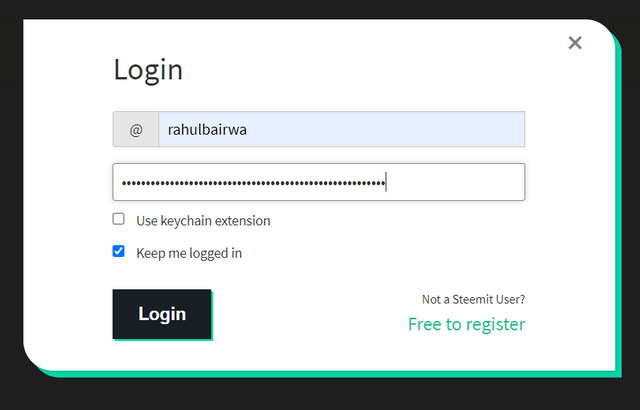
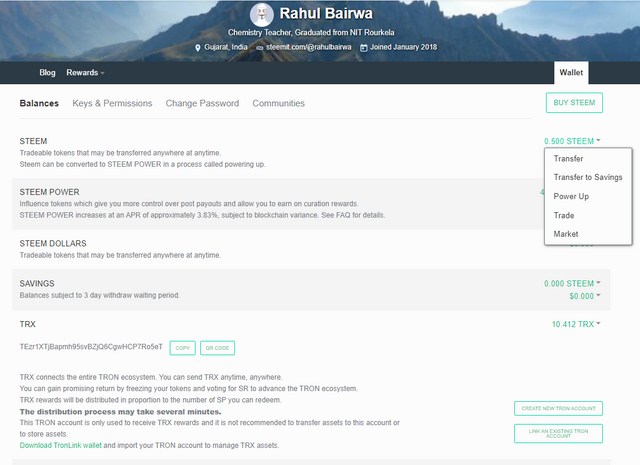
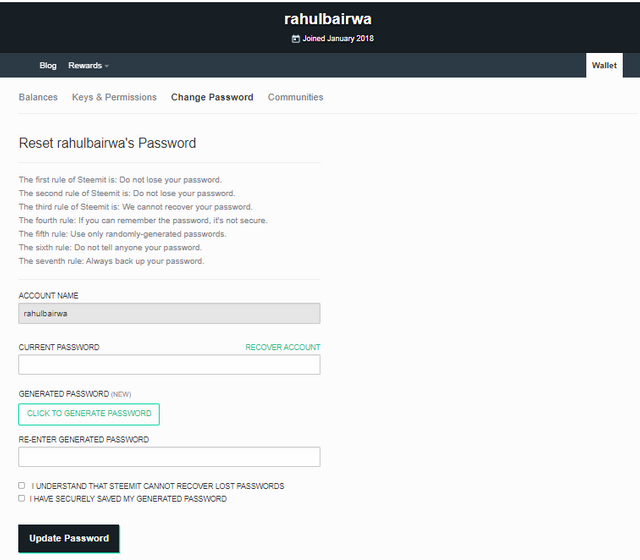
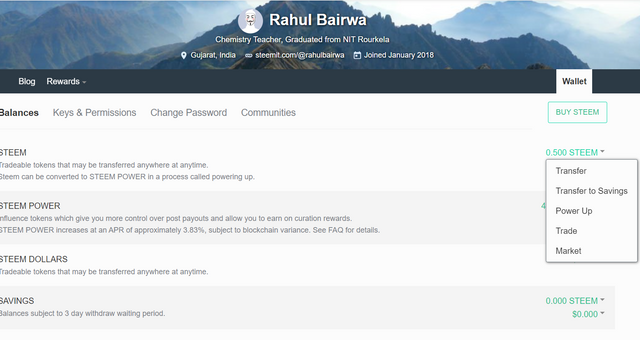
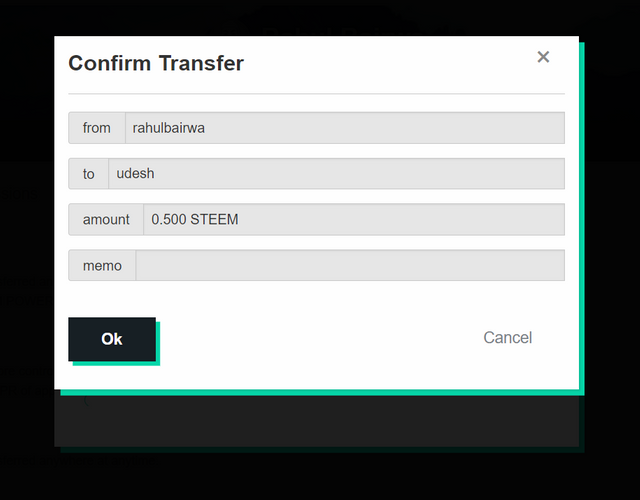
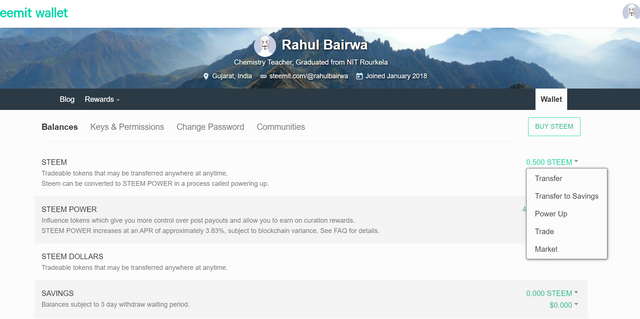
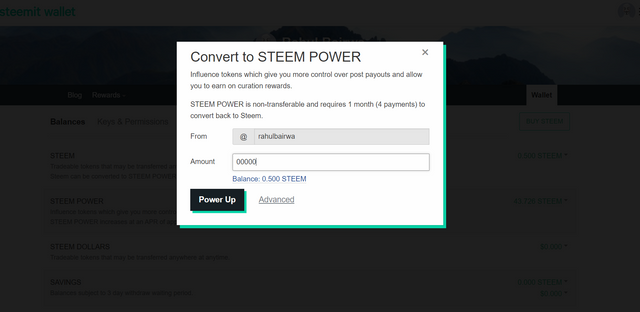
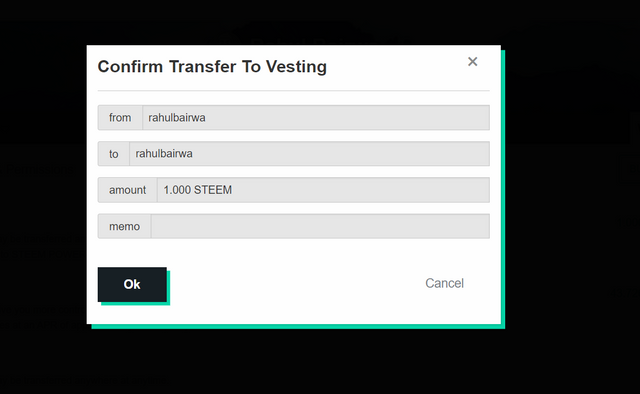
Hey @rahulbairwa this is Aniqa Mashkoor a greeter helper.
Please attach the images for the completion of question no 5 i.e. how to power up steem.
Once you are done reply my comment so I can verify your achievement.
Thank you!
Good afternoon sir i have inserted the screenshots which you asked for
Thank you
Hey @rahulbairwa , This is Aniqa Mashkoor, a greeter helper.
congratulations! you have successfully completed your achievement 2. Now you can head towards completion of achievement 3. For this I'll recommend you to first read and understand this Achievement 3 : Content Etiquette guideline by cryptokannon
TASK RATE: 2
NOTE avoid mentioning curators and attach the link of your achievement 1 at the end of every achievement task.
I encourage you to complete your achievements till 4 to be a part of NEWCOMERS SUPPORT PROGRAM which is 500SP Minnow Support Program in the Newcomers' Community.
Happy steeming :)
Achievment 2: Basic security on steem
En hora buena.