ACHIEVEMENT 2: BASIC SECURITY KEYS BY @rafyray
SECURITY KEYS IN STEEMIT BLOCKCHAIN

Before I continue let me thanks @steemcurator03 for verifying me as a steem member.
In this post I will be talking about the basic security in steem blockchain, as I mentioned in my introduction post I am a bit conversant with blockchain activities and I know in blockchain your key represent you money and it must be kept safely .
To prevent another user to illegally access your account without authorization password or keys are required , so i devoted much time in studying the keys steemit provide to it users to protect their tokens and How keep them safe .
In steemit a user is provided with five keys , each of this keys has a special function to play when it comes to securing your account .
Let me explain the basic steemit keys in my own language :
Posting keys : as the
name says posting it is required when doing blog activities such as posting , resteeming , editing , voting ,following and muting accounts .Active keys: this key is mostly use in the wallet actions such transferring funds , powering up or down of steem power , voting for witnesses , converting steem dollars to steem , it is also required during profile settings
Owner keys : this is the key that has the capability to change other keys including itself , so saving this on a drive or on the cloud is very necessary because once you lose it it becomes diffIcult to reset a password unless you use the master key to regenerate keys if possible
Memo keys : to read and send encrypted messages This keys is used
Master Keys : among all the keys I call this keys the mother of all because after creating an account this is the first password you receive to generate all other keys , this must be kept safe because your account can be accessed by another user if they get this .
From my first experience in blockchain I realized leavings your account keys on one device is risky so I save them offline and this will be exactly what I will do to my master and owner keys .
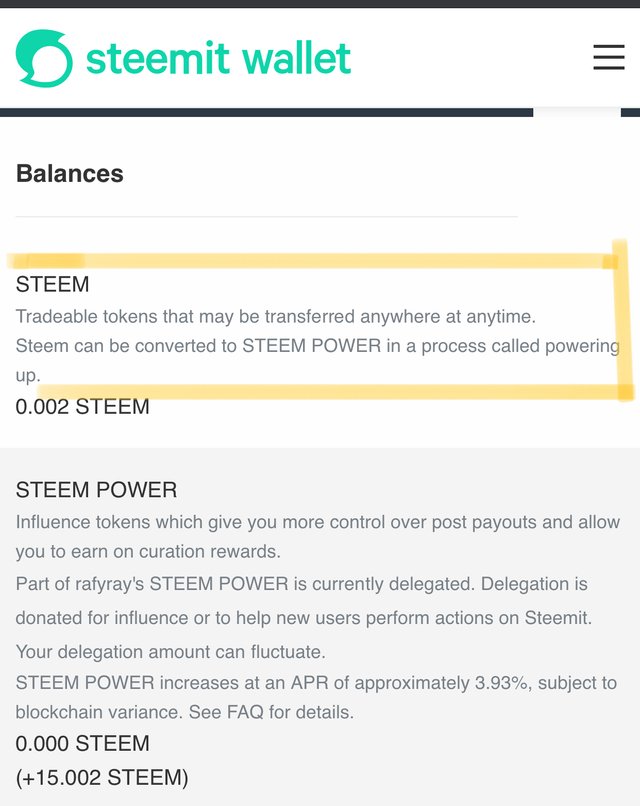
Fist of all we I have to go to my wallet , log in with my active keys since I am to perform a transaction
if I have Steem dollar I convert it to steem and then click on the steem option then select transfer fund
Next I enter the user name of the receiver
Then select send
from what I read you must earn some steem powers before you can power down , doing this you simply go your wallet and click on steem power
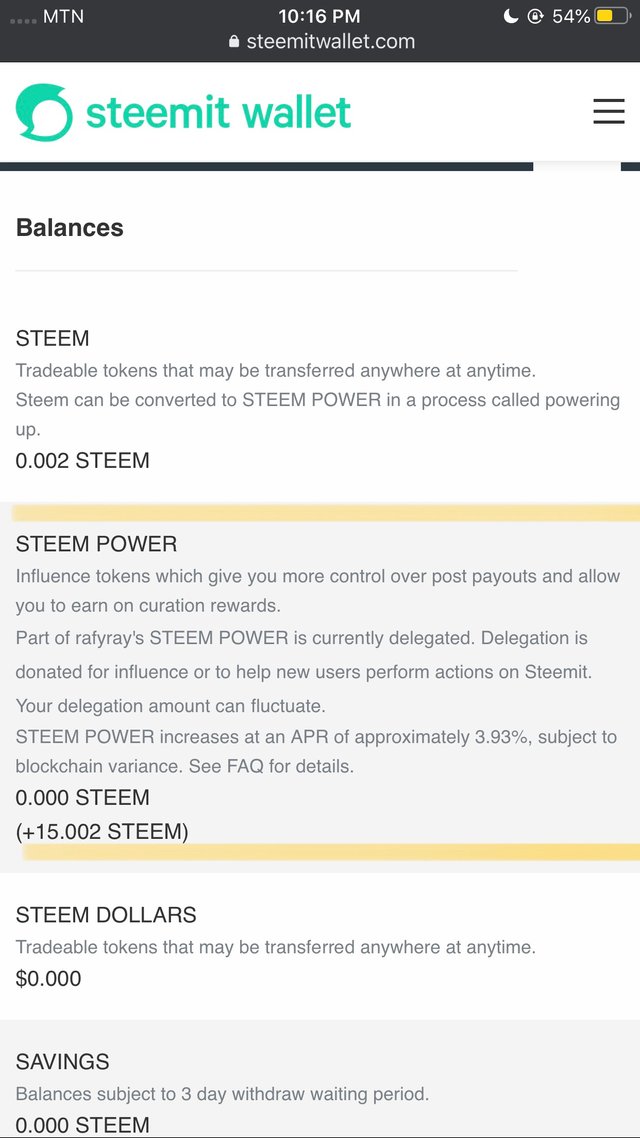
Then you select power down from the menu
It will take seven days for steem power to power down to steem
Finally I will like to thanks @alhajibabajnr for helping me anytime I am confuse about something related to steemit, also a big thanks to my friends @njaywan 🙏 and @Kryptokannon for the brief explanation given in the newcomers’s platform
You have been upvoted by @njaywan and I’m voting with the Steemit Community Curator @steemcurator03 account to support the newcomers coming into steemit. You may now proceed to the next achievement task.
Keep following @steemitblog for updates.