Achievement 5 Task 3 by @pratikjumle29 : Review Steemyy.com
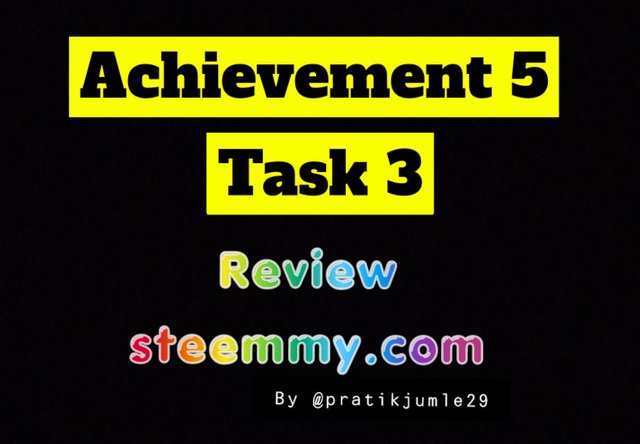
Hello My dear Steemitians I hope you all are doing great.
My name is Pratik Jumle and I'm from India. I have completed all my previous achievement tasks.*
I recently visited the steemyy.com and spent some quality time their. I discovered some great tools their and also and spent some time to get user friendly to the websiteand their tools.
Now, this are the my answers to the questions asked by @cryptokannon for the completion of my task 3 of achievement 5.
Q.1.: What is Effective Steem Power? Tools- Steem Account Information
Ans:
Effective steem power it is a token that shows how much influence steemit have on the blockchain platform. To know more about this click on tools on steemyy.com, then go to the Steem Account Information, from there you will get both the steem power and the effective steem power and other useful informations as shown in screenshot below:
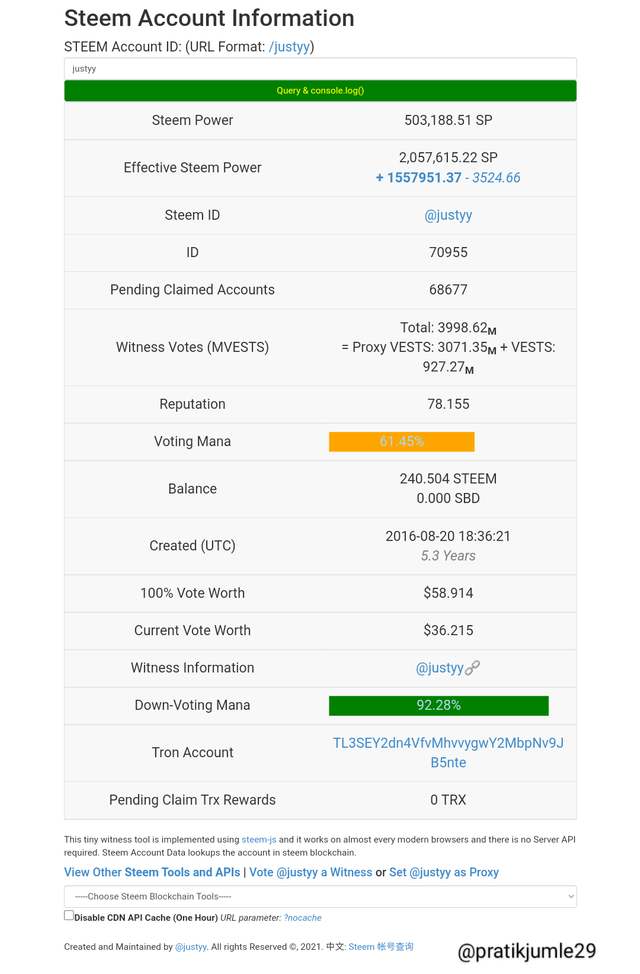
Q.2.: How do you delegate SP using "Steem SP Delegation Tool"?
Ans:
It is very simple and easy to delegate SP (steem power) using Steem SP Delegation Tool.To delegate SP using "Steem SP Delegation Tool" Firstly go to the steemyy.com then click on the tools option under Steem Essentials you will see Steem Delegation tool click on it.
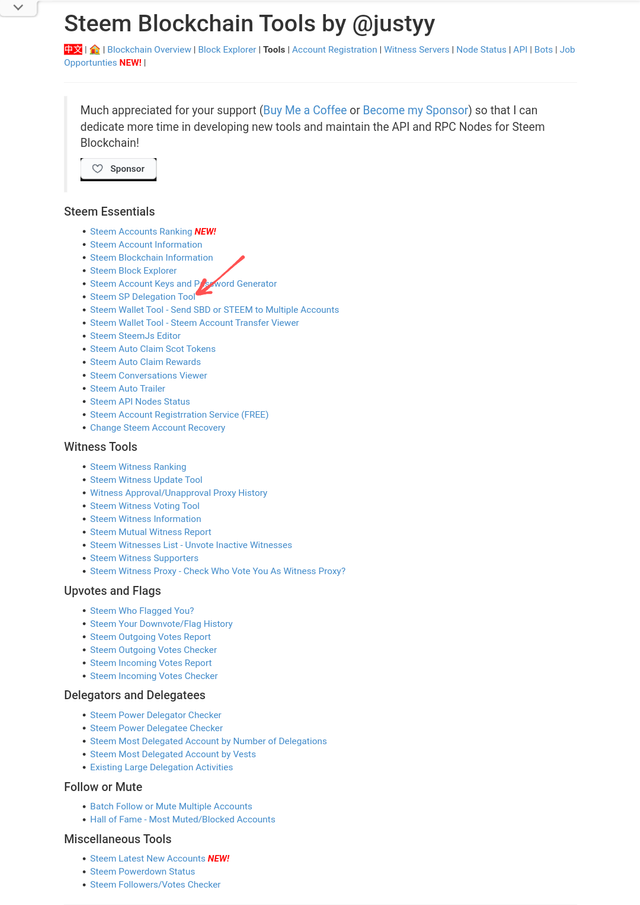
After this you will be given a space to fill the Delegator ID, Delegatee ID, and the amount. Like this:
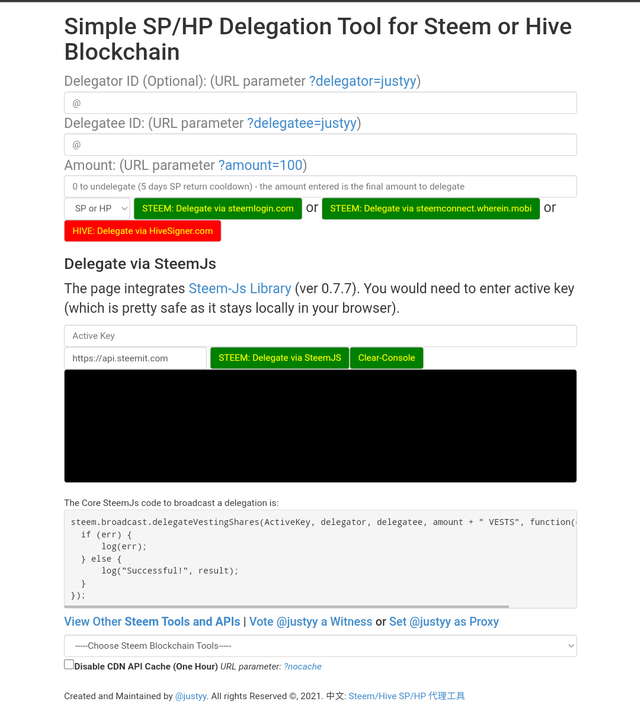
After this you need to select the platform to delegate, in my case I used STEEM: Delegate via steemlogin.com,then you will be asked to confirm it by clicking on continue option then steem login page will pop up on your screen for you to type your user name and private posting key. After filling your login credentials Click on get started after, click on approve and you will get a confirmation notice that will have your transaction ID as shown in the screenshots below:
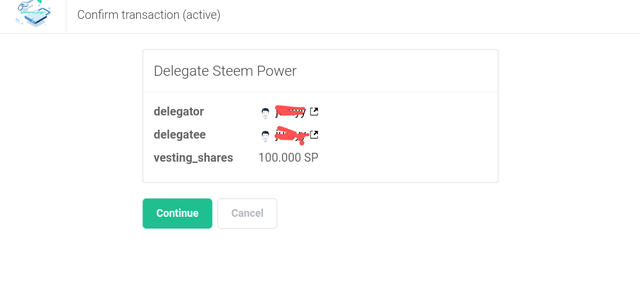
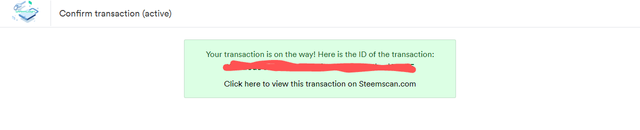
Q.3.: How do you check the Transfer History between any two Steem accounts using "Steem Wallet Tool - Steem Account Transfer Viewer"?
Ans:
To check the Transfer History between any two Steem accounts using "Steem Wallet Tool - Steem Account Transfer Viewer" firstly go to the steemyy.com, Then click on the tools tab. Then under the steem essentials find the steem account transfer viewer click on it and fill in the required information as Steem Account ID, Sender Contains, Recipient Contains, and Memo Contains then click on the query and it will display the transfer history between the two accounts.
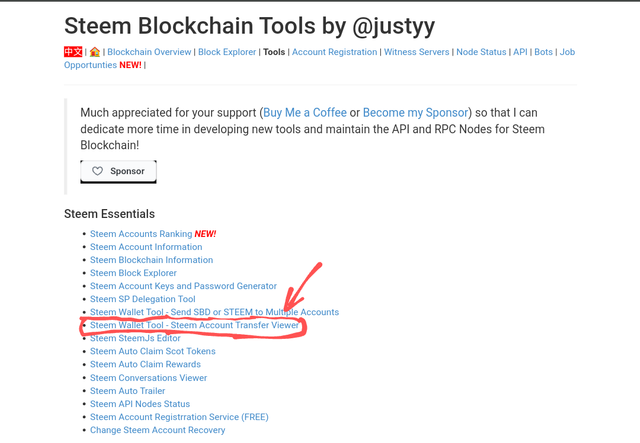
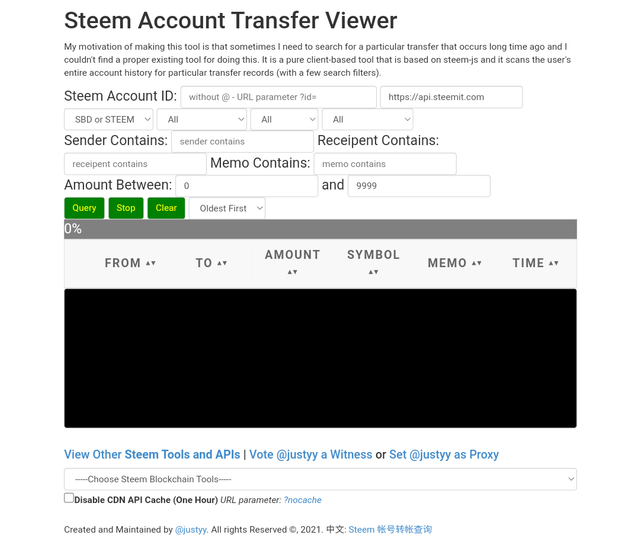
Q.4.: How do you automate claiming STEEM or SBD without having to click claim button each time, using "Steem Auto Claim Rewards"?
Ans:
At first go to the tools tab under Steem Essentials on steemyy.com then look for Steem Auto Claim Rewards option under it and click on it. Fill in Your Steem login credentials such as your steem ID and your Your Private Posting Key then click on claim and you will get a report on the console and boom you're done.
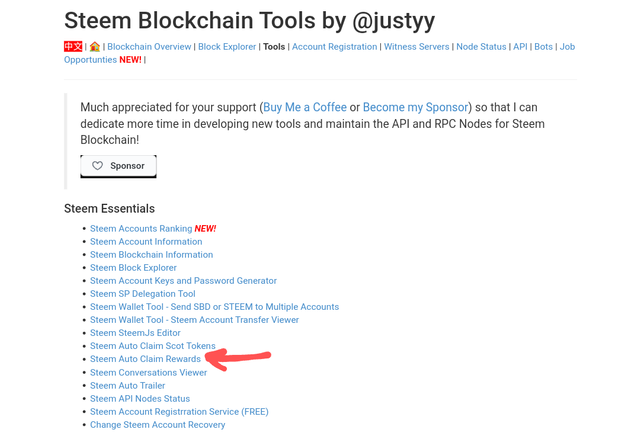
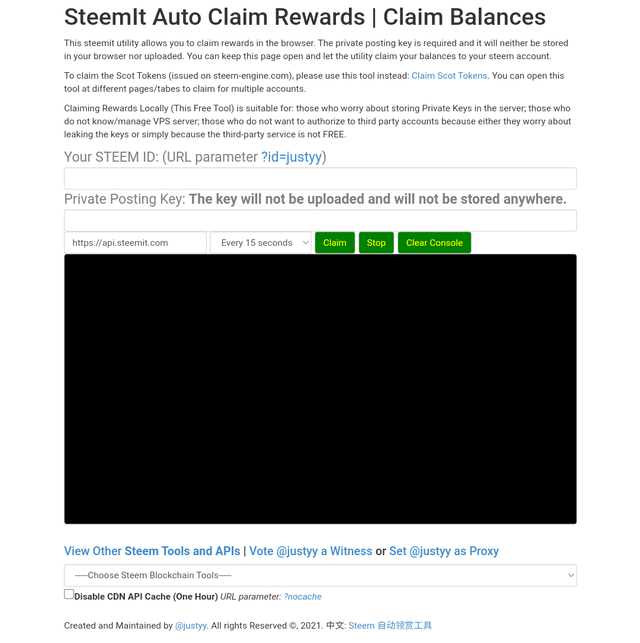
Q.5.: How do you check the outgoing votes report for any specified period using "Steem Outgoing Votes Report"? (This is really an important and a beautiful feature of Steemyy)
Ans:
On the tools tab scroll down to Upvotes and Flags Steem and under it, you will see the Outgoing Votes Report option click on it and fill in your Steem ID and select the dates intervals and click on the outgoing voting report, and it will display all the each and every details of your outgoing votes till the date.
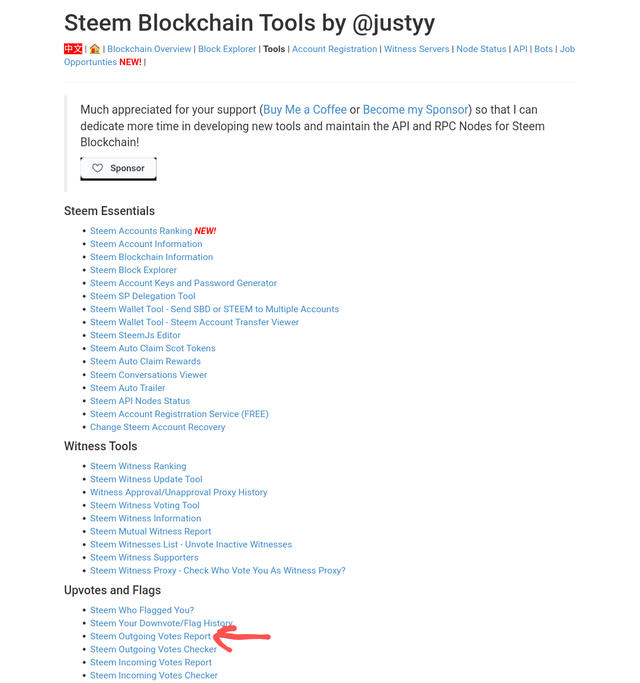
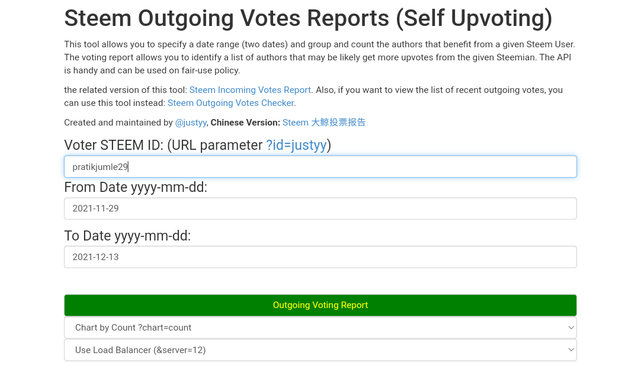
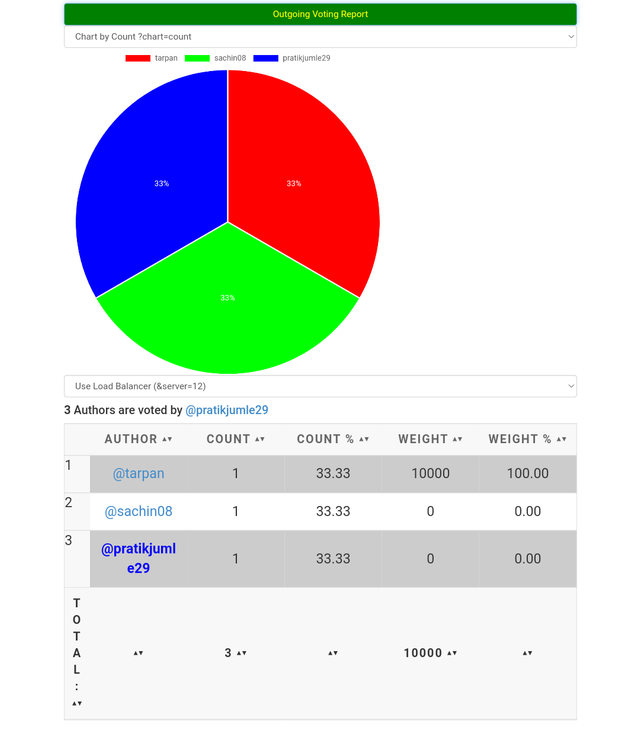
Q.6.: How do you check the incoming votes report for any specified period using "Steem Incoming Votes Report"?
Ans:
To check the Steem incoming Votes report go to the tools tab, under Upvotes and Flags Steem click on the option Steem Incoming Votes Report and then fill in the all necessary details and click on the incoming voting report and then it will display your incoming voting reports.
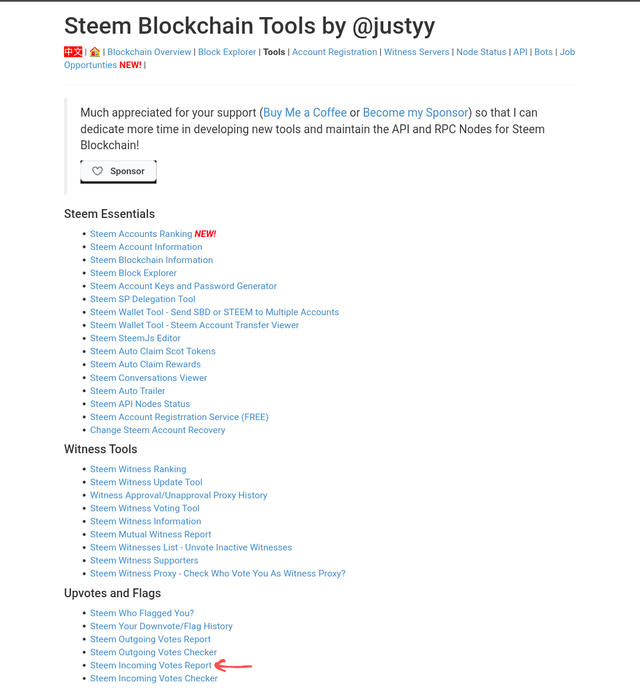
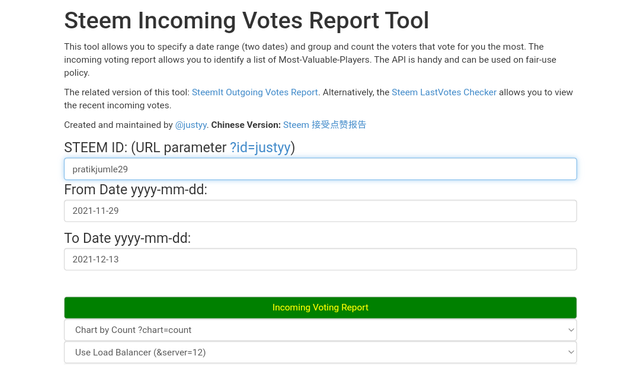
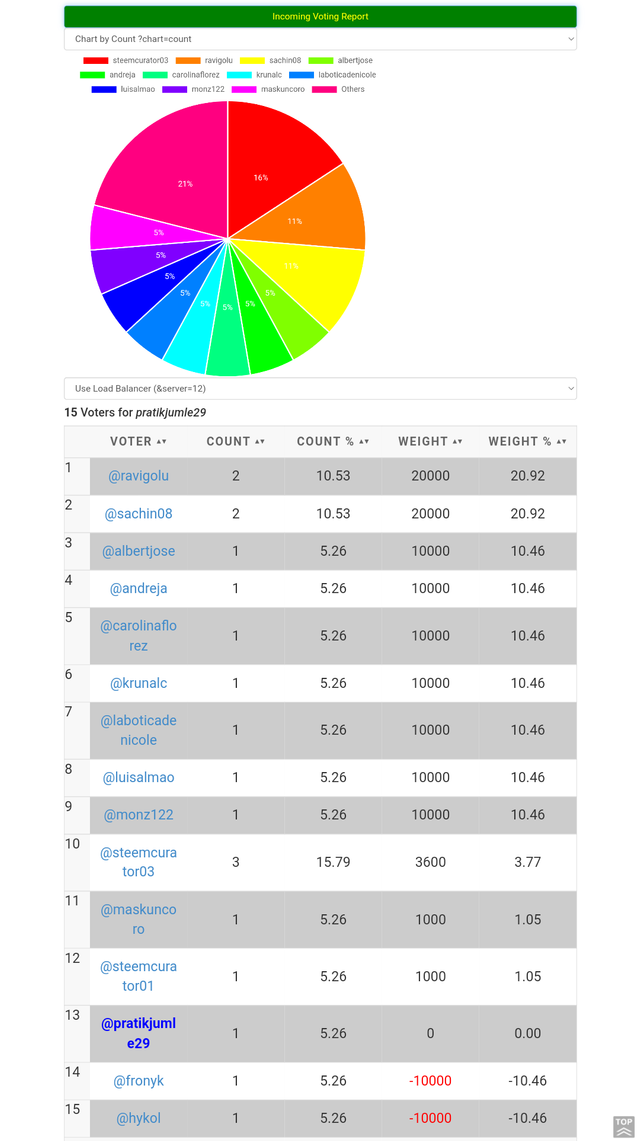
Q.7.: How do you check who has delegated SP to your Steem account or any Steem account using "Steem Power Delegator Checker"?
Ans:
To check who has delegate SP to your account through steemyy.com, go to the tools tab and then scroll down to Delegators and Delegatees under it you will see the option Steem Power Delegator Checker click on it and fill in your Steem Id then click on search and then you will see a chart that will display your steem delegators.
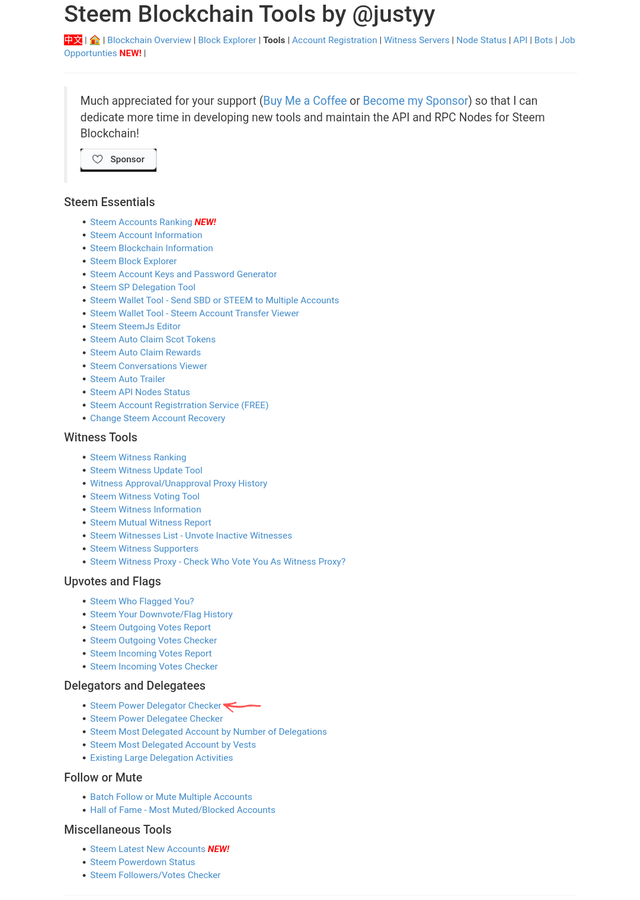
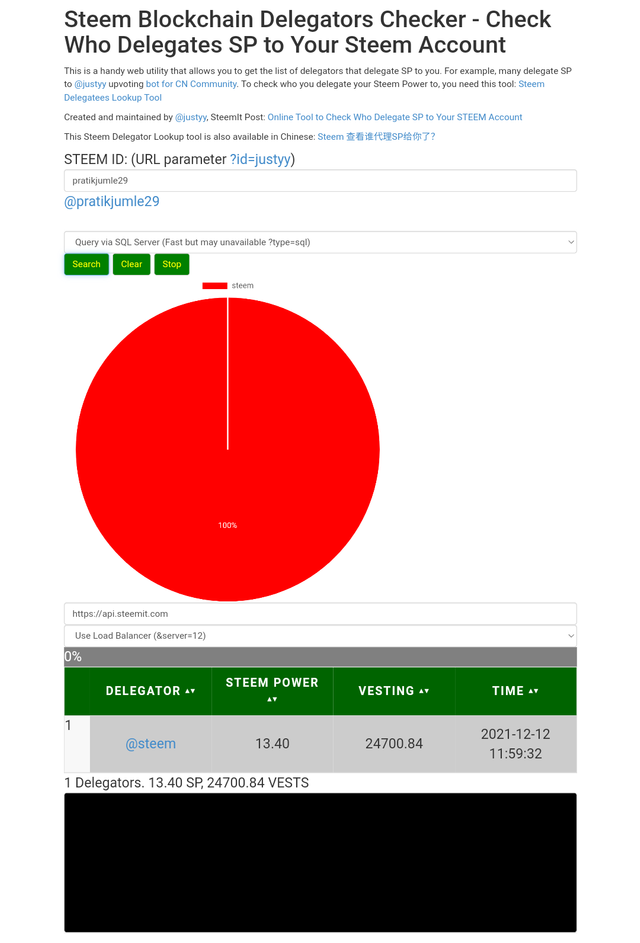
Thanks For Reading...
@pratikjumle29
Congratulations for completing this task. You can proceed to the next task . @pratikjumle29