ACHIEVEMENT 5 TASK 1BY @peacejoh:REVIEW STEEMWORLD. ORG
Am so glad and delighted to present my achievement 5 task 1 post.
Am making a review on steemworld. Org.
STEEM WORLD
The purpose of steemworld is to help the steem users to analyse and manage informations concerning his/her account in a single place.
Those post is presented in line with the following informations.
HOW TO CHECK REWARD SUMMARY
Before anything you will have to sign into steemworld.org site, from the top right corner. Click on sign-in
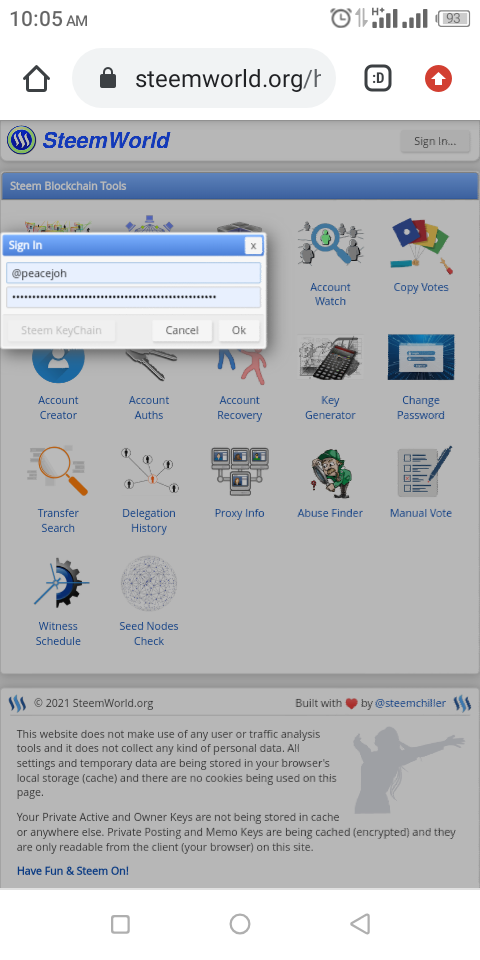 source
source
You than fill in your steem account username and ur private posting key then u click OK, or you type directly to your page steemworld.or/your steem username in this format steemworld.org/@peacejoh. After signing in you will see this page.
Rewards summary displays the total rewards an account has made in the past, the rewards includes; curation rewards, author rewards, steem and SBD which are totally up and valued in USD. The reward summary of all times last 30days and 7days are displayed when you scroll up as shown in this screenshot below
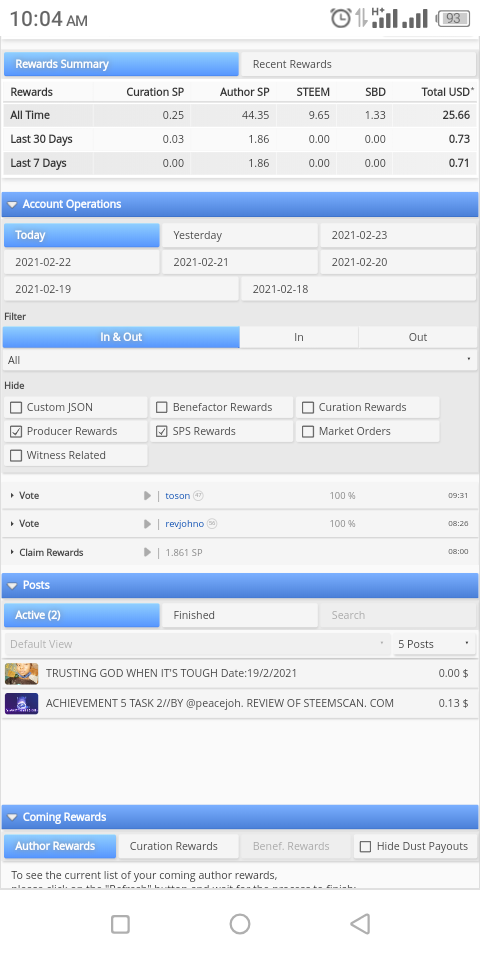 source
source
DELEGATION
it's referred to the moving out and in of steem power from your wallet account. The delegation shows the outgoing and incoming delegation to steem account.
When you are given delegated steempower , it is called incoming delegation and can be viewed under the incoming delegation option.
When you give out steempower it's outgoing delegation can be viewed under the outgoing delegation options.
HOW TO DELEGATE STEEMPOWER
Click on the dashboard from the next slide under the row that has your username where list of options like stats, balance e.t c.
 source
source
Click on delegations from the drop-down option.
Click on delegate. A delegate SP form will be displayed fill in the details the click ok. The SP will be delegated appropriately to the recipient.
HOW TO CHECK INCOMING AND OUTGOING VOTES
click on the dashboard from the next slide display you can scroll down to see the outgoing and incoming votes
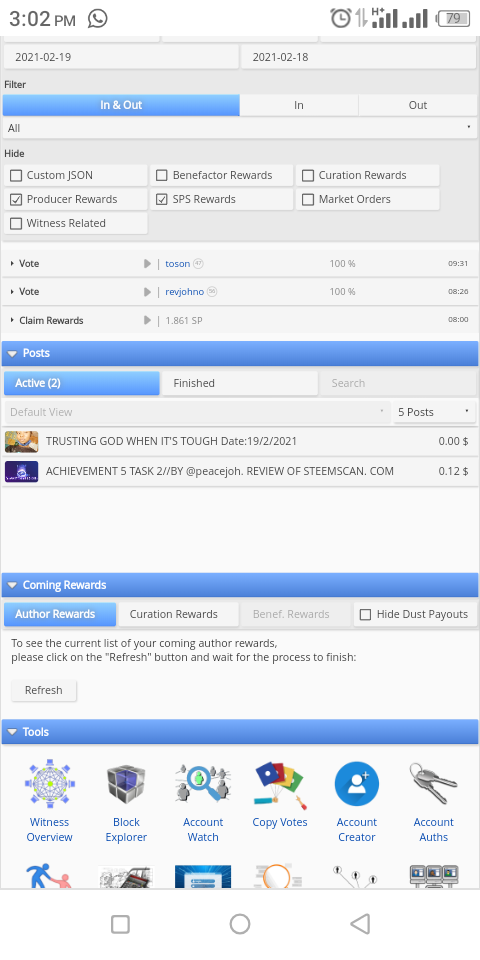 source
source
HOW TO CHECK ACCOUNT OPERATION
From the next slide in the dashboard the second row has account operation. This contains details and activities been carried out on daily basis on your account.
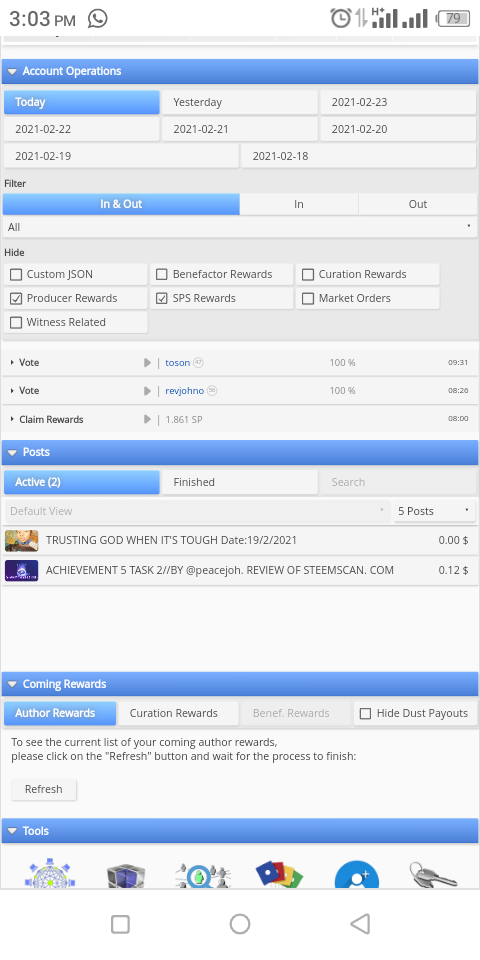 source
source
COMING REWARDS
This enables the steem users to know how the incoming pending author and curation rewards.The value is at USD. We have
- Author's reward: these are the rewards accrued to one's post
- Curation rewards: this are the reward Horton from upvoting on other members post
VOTING AMOUNT
This feature is located in the top left corner of the steem world page site . It is designed to display graphical format with a voting power, percentage of up to 100% and a vote value at the bottom of the circular graph which show cases the $ value of the different voting power in percentage.
 source
source
VOTES POWER
This shows the corresponding $ value of the different voting percentage. These depend on how much steem power you have in your account.
Thanks for reading through my post.
@cryptokannon this is my achievement 5 task 1 post.
CC: @steemcurator01
CC: @steemcurator02
CC:@focusnow
CC: @steemalive
CC: @bright-obasi
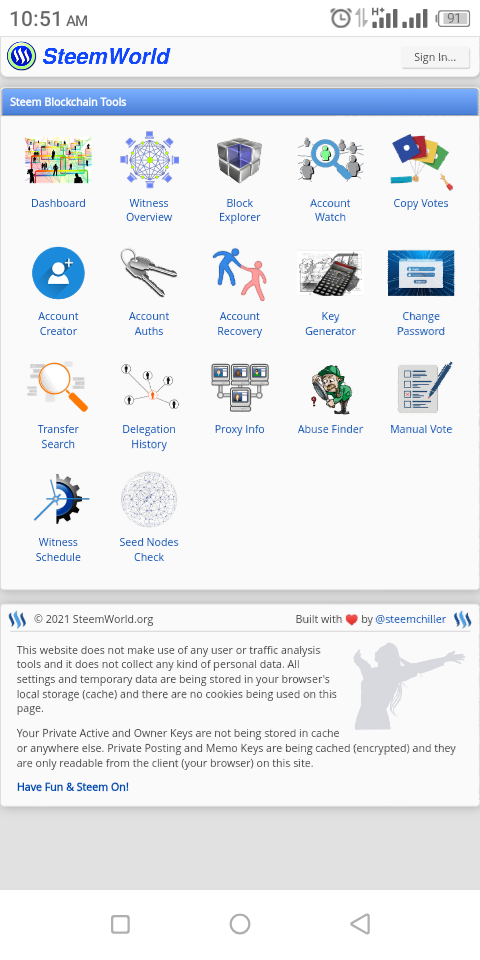
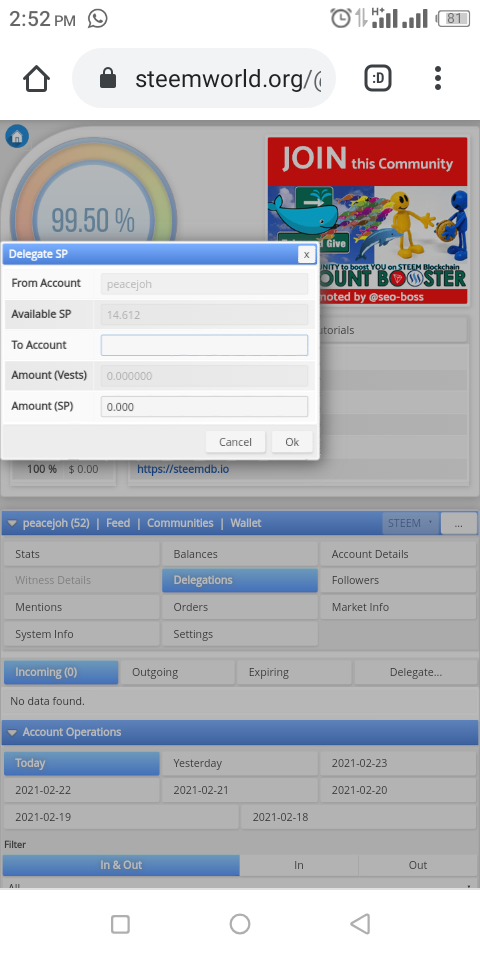

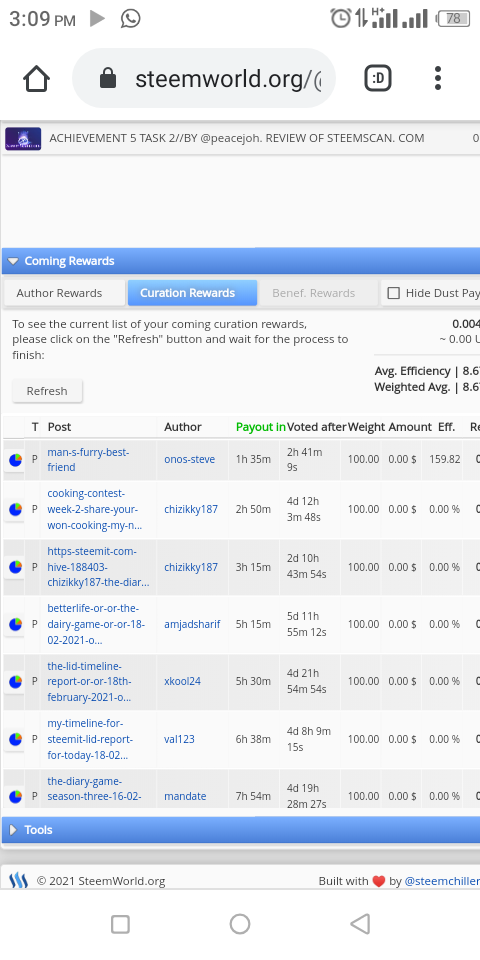
What a nice insight Post, keep it up.
Congratulations @peacejoh on your insightful Achievement 5 post. Please edit and add the @ symbol to @steemcurator01 & 01 and also @steemalive like you did correctly with @focusnow. If you don't do it right those in your special Mention won't get to see your comments on their notification panel. Thanks and have a blessed day.
Tanx dear for pointing dat out, have done the corrections.
Beautiful dear. Weldone please edit and make the corrections as instructed by @onos-steve
You have been upvoted by @bright-obias, Steem Greeter from STEEM POD Project and we are voting with the Steemit Community Curator @steemcurator03 account to support the newcomers coming into steemit. Follow @steemitblog for the latest update on Steem Community. Steem on!
Awesome presentation..very educative 😊