Achievement 2 : Basic Security In Steemit by @pahely
I will show you my second achievement, answering the following questions:
Question 1
Have you obtained and saved all your Steemit passwords?
Yes, the day I registered on this steemit platform, I received a PDF sheet with several keys, which when I saw that they were alphanumeric, I said to myself: this is too long to learn it, save them and send them to my emails.
Question 2
Do you know all the functions and restrictions of the keys?
After the classes I received, the answer is yes, the functions are as follows:
Publication key: This key is used to publish the posts, comment on the publications of other users, vote for other users, give resteem to contests, important information or publications of other users that we like the most, you can also follow other users on the platform.
Owner key: With this key I can change any other key in my steemit account.
Master key: With this key I get the other passwords, and I can recover my account, this key I should not share.
Active Key: This key is super important, because it is used for transactions, on and off in our wallet, additionally we can go to the market and convert sbd to steem.
Memo key: This key is used to encrypt and decrypt messages in the transactions we make.
Question 3
How do you plan to keep your master key safe?
To keep my password safe, the first thing I did was save it in my two personal emails, With different names, I also saved it on a portable hard drive where I save many photos.
Question 4
Do you know how to transfer your Steem tokens to another Steem user?
Well after the classes I received, I can say that yes, I will show you the step by step:
I'm going to the wallet
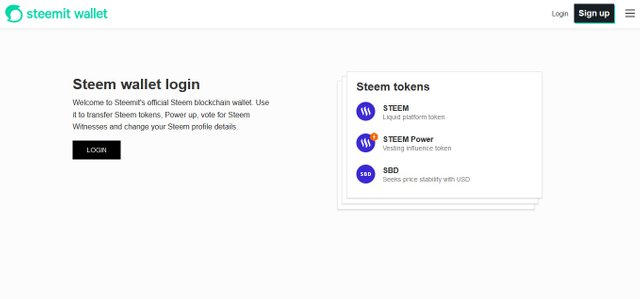
The wallet asks us to log in, and it is where we must place the Active key:
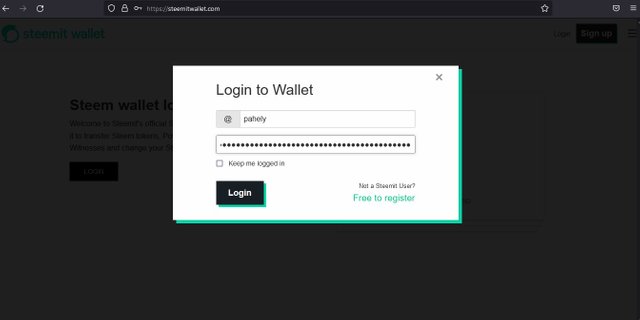
We go to where the steem are and we give the arrow where a window displays where the option to transfer will come out.
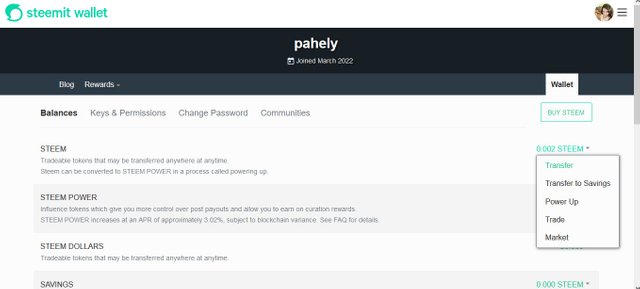
We complete the data of the user to whom the Steem will be transferred with the desired amount, and where it says memo the message we want is placed at the moment.
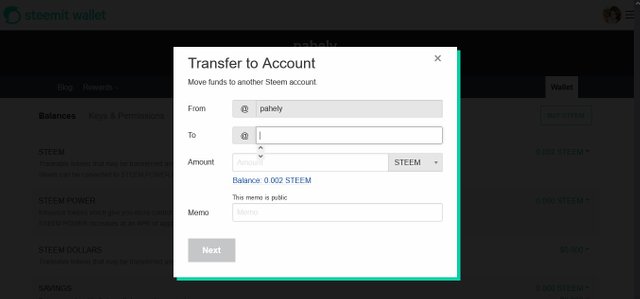
And this is how a transfer is made to another user.
Question 5
Do you know how to perform the power up process in Steem?
If it is almost equal to the step of making a transfer to another user, but I will still show them. Depending on the amount of steem we have in the wallet or that we want to turn on,
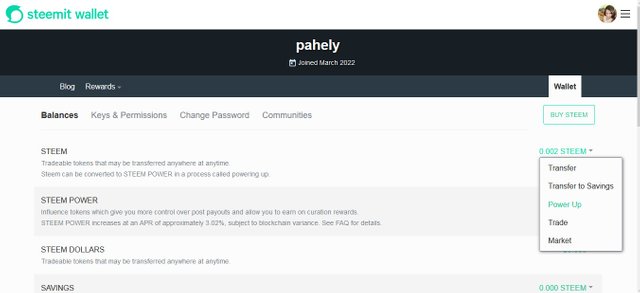
we are going to click on where it says power up (which means to turn on) we place the amount or balance that we want to make power up and we click where it says power up.
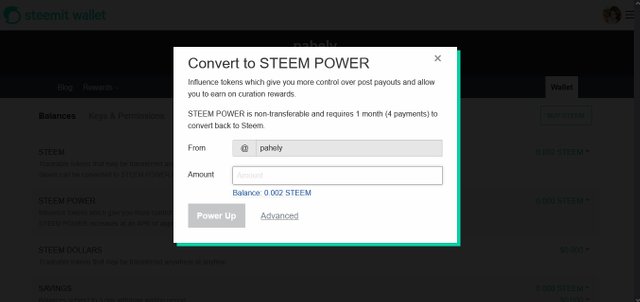
and so the ignition is done.
I hope that with this publication it will comply with achievement No. 2
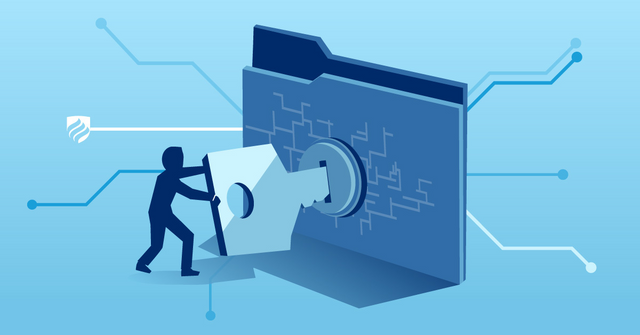
El tema de la seguridad informática es muy importante pues garantiza tu único acceso a tu cuenta y pagos también tu permanencia dentro de la plataforma. Te invito a que continúes realizando tus logros y veras todo un mundo de aprendizaje. .
Thanks