ACHIEVEMENT 2 POST BY @OZIOMA20||BASIC SECURITY ON STEEM
.jpeg) source
source
Greetings everyone.I have completed my Achievement 1 post a week ago but due to want of time,I am yet to make the next Achievement post.However,I am delighted to make my Achievement 2 post today.
Security of my keys is very important to me.This Achievement 2 post has helped to allay the fears of losing my Steemit account.
QUESTION ONE
Yes.I have retrieved all my keys.The master Password,the Posting key,the Active key,the Memo key.
QUESTION TWO
The keys are their functions.Each key has its main function.I will list them here.
•MASTER PASSWORD
This is used to generate the other keys.It is also used to change the posting keys,active keys,owners keys etc.
•POSTING KEY
The Posting key is used for everyday log in into the account.It allows the user post, comment,vote,resteem.
•ACTIVE KEY
This key is used for very sensitive activities such as powering up, powering down,transferring funds and voting for witnesses.
•OWNER KEY
The owner is barely used but it's Importance cannot be over emphasized.It can be used to recover a compromised account.
•MEMO KEY
This key is basically used for encrypting and decrypting memo during transfer of funds.
QUESTION THREE
How I plan to save my master password.I will save my master password on a folder in phone and on my laptop too.
I will still save it offline on a disk drive.Saving it on Email is also a good option.
QUESTION FOUR
Yes I can transfer Steem from my account to another user.Here is the procedure with pictures.
•Log into your account.Select WALLET
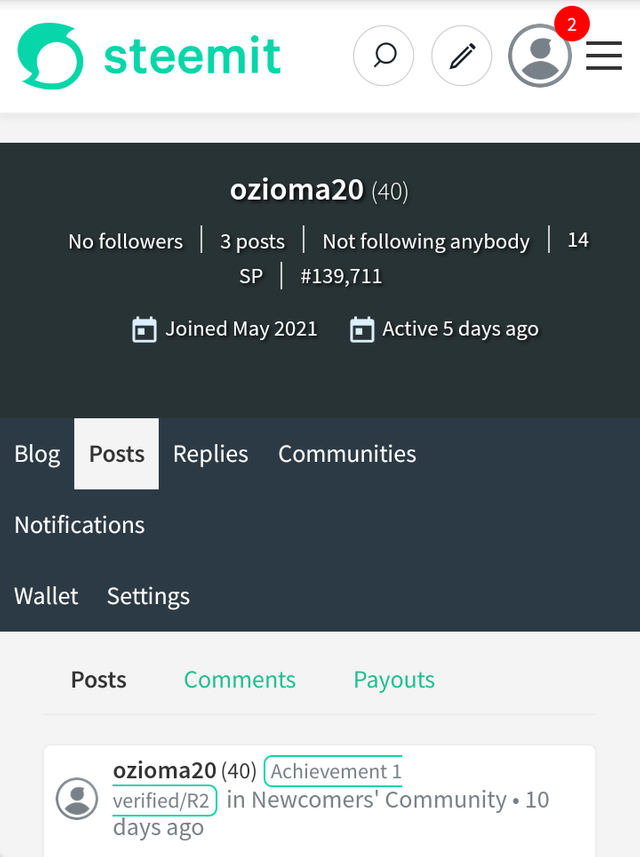
•Click in the drop down on STEEM
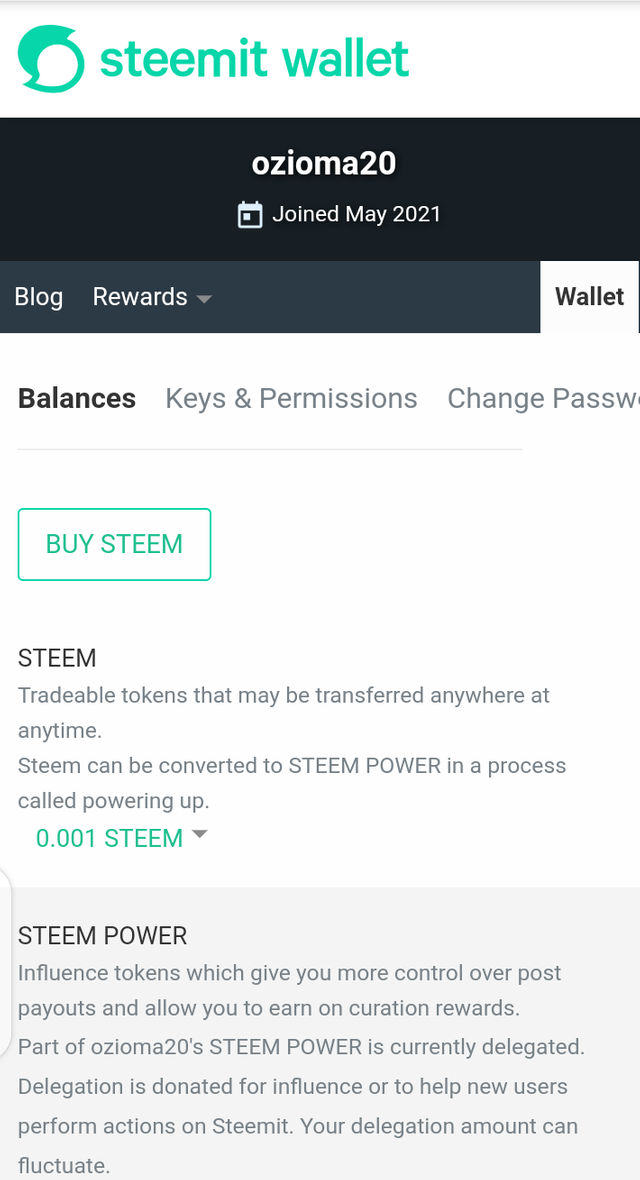
•Select TRANSFER
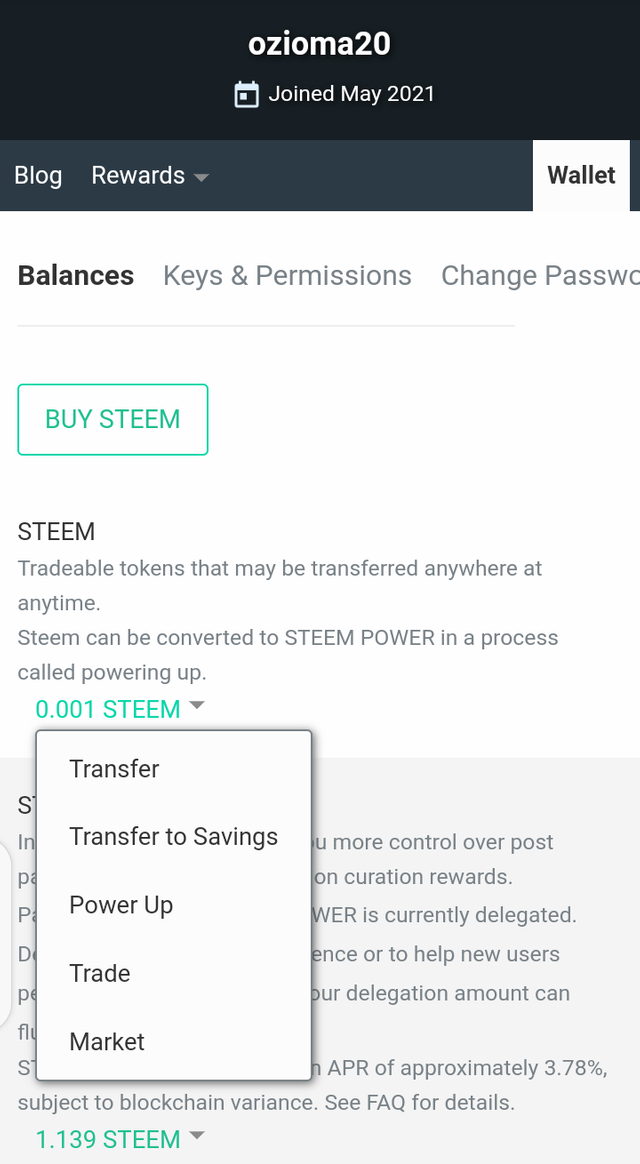
•Enter the name of the reciever and the amount of Steem.Click in NEXT and Complete the transaction by entering your Active key.
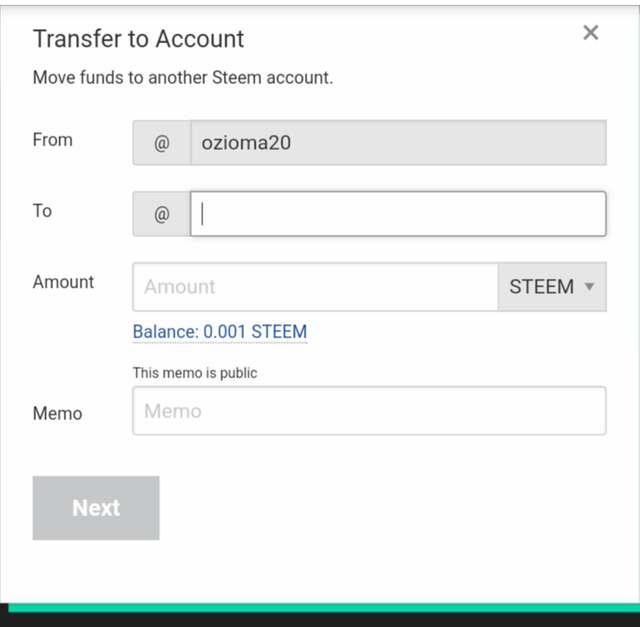
QUESTION FIVE
I have learnt how to power up.To power up means to convert steem to SteemPower.
Here is the procedure.👇
•Log into your account
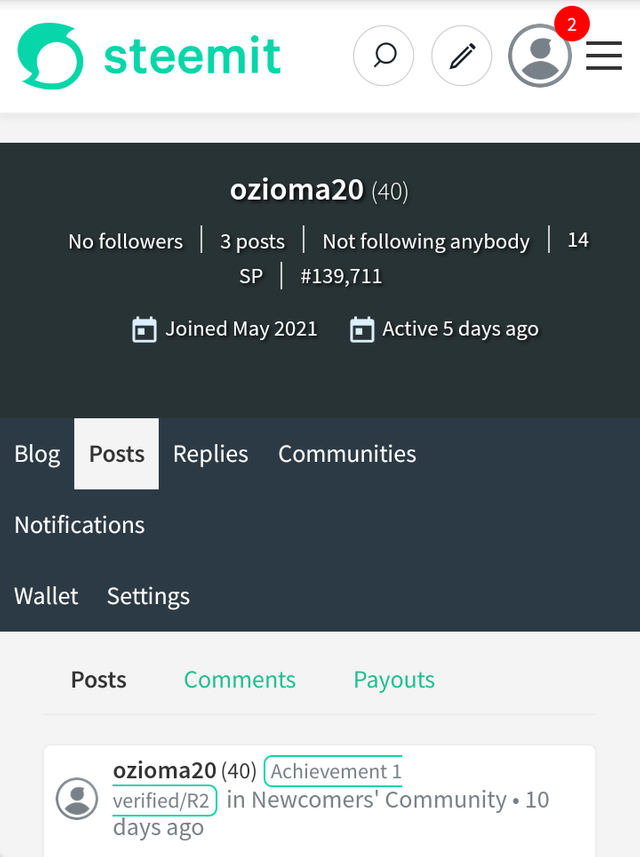
•Click on Wallet and Click on the drop down on STEEM
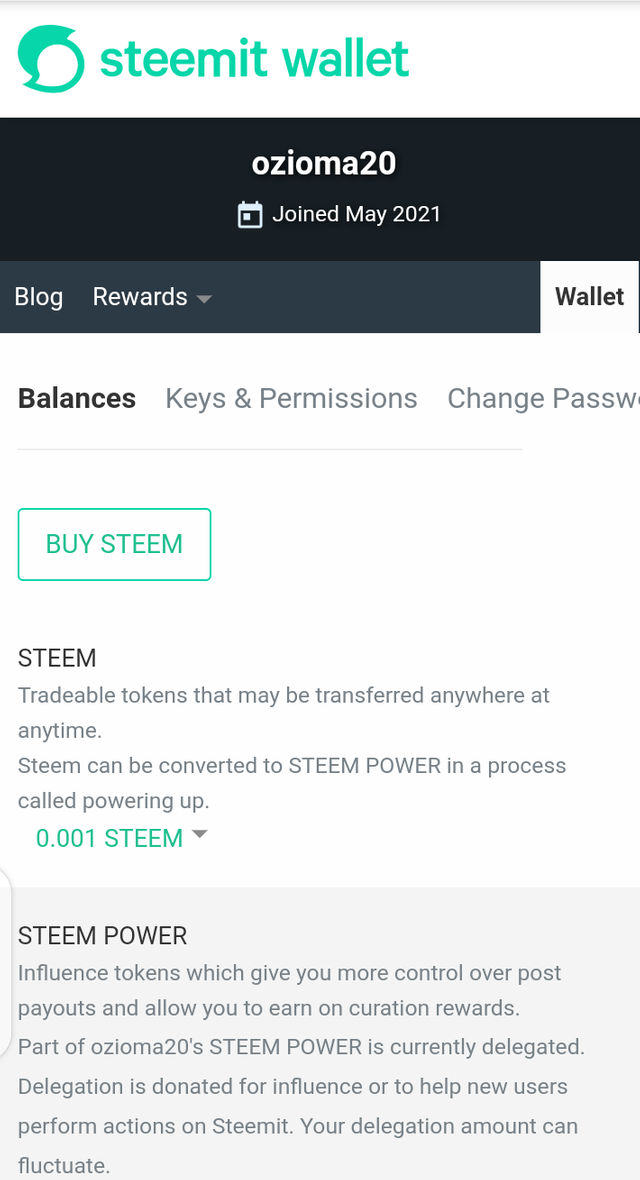
•Select POWER UP
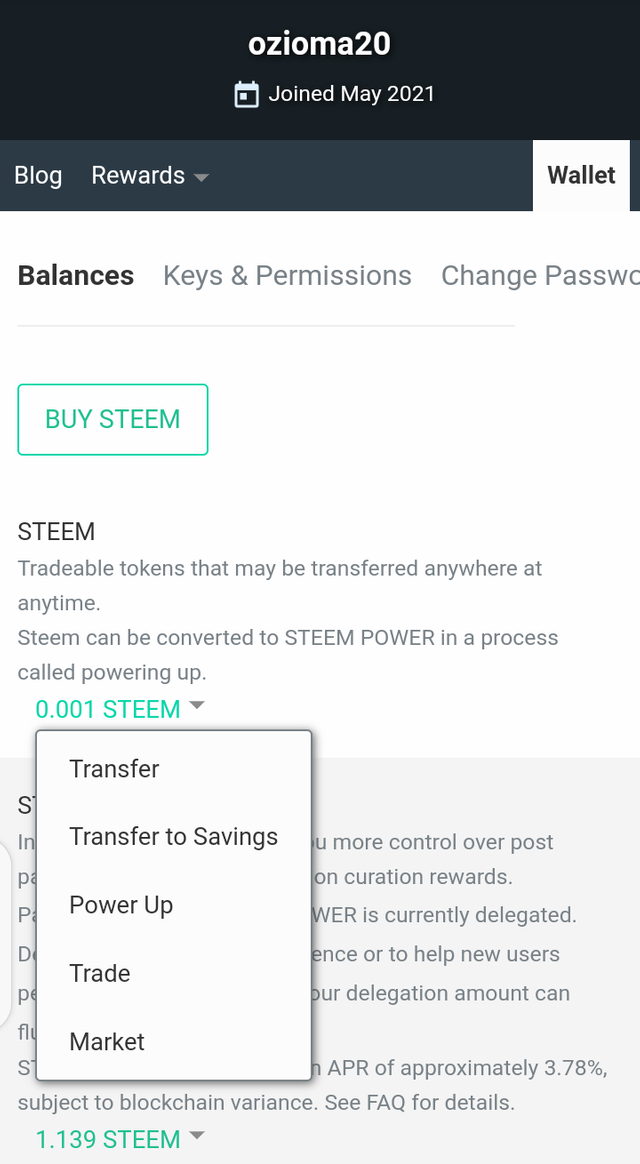
•**Enter the amount of Steem that you wish to power up.I entered 10 steem but I have insufficient fund.
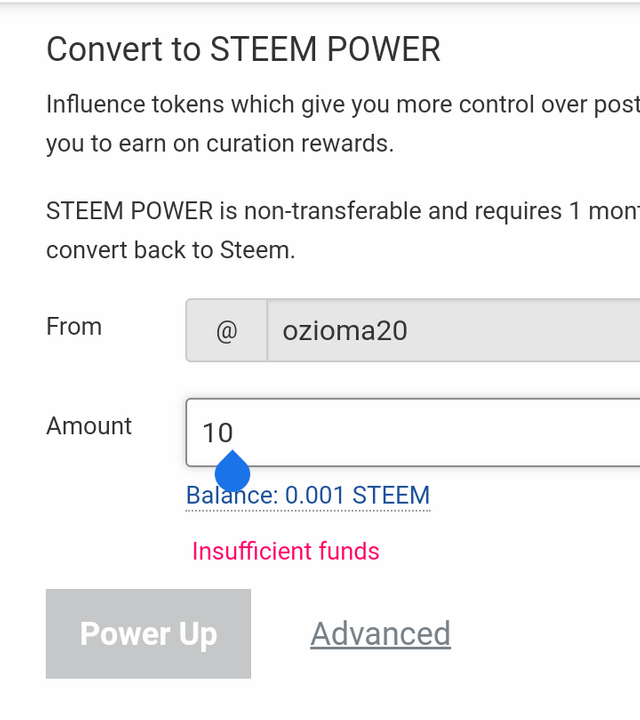
•Then click on Power up and Complete the process by entering your Active key.
CONCLUSION
I have known the Importance of security my keys and the uses of each key.I have also learnt how to transfer Steem and how to power up.
Hi @ozioma20, congratulations on your successful completion of your Achievement 2.
It is my pleasure to announce to you that you can proceed with Achievement 3 which is content etiquette
I also want to encourage you to complete all the Achievement posts in the newcomers community by @cyptokannon. Check here. This will place you in a position to take advantage of the helps rendered to all newcommers.
Thank you for completing this Achievement.
Rate- 3
Thank you so much @ngoenyi
Hi, @ozioma20,
Your post has been supported by @ngoenyi from the Steem Greeter Team.