Achievement 4 by @ononiwujoel // Task: Applying Markdown
Hi Steemians, I am @ononiwujoel and this is my Achievement 4 post on Applying Markdown in this great community.

Markdown just like the markup language in HTML is the format or style used in the steemit editor to make posts appear more organised and easy to navigate through.
Without the steemit markdown syntax, we won't be able to arrange our posts to make them look professional to our taste.
In this article I'll be covering majority of the basic syntax used in markdown one after the other so please read on.
Heading
Headings can be displayed using the # symbol.
This first # is the biggest Heading then as the symbol increases (##, ###, ####...., ######), the heading decreases.
Example:
| Symbol | Heading |
|---|---|
| # | First Heading |
| ## | Second Heading |
| ### | Third Heading |
| #### | Fourth Heading |
| ##### | Fifth Heading |
| ###### | Sixth Heading |
NOTE: the first heading is bigger than the second and second is bigger than third, it continues that way till the last.

Text Format (bold and italics)
When creating a post you will probably want to format some words to either be bold or italics. Now to do that you can use any of the methods below.
Bold:
You can use double asterisk (**) or double low dash (__ ) on both sides of the text.
Example: This is boldItalics:
You can use a single asterisk (*) or a single low dash (_) on both sides of the text.
Example: This is italicBold and Italic:
In this case we are trying to make the text bold and in italics at the same time, so we can achieve this by using a mixture of double asterisk (**) and a single low dash (_) on both sides of the text.
Example: This is bold and italic

Text Alignment
You can choose how you want your writeup to appear, whether as center, left, right or justify patterns. Although the default pattern is left.
You can do this by using this codes;
- For Justify:
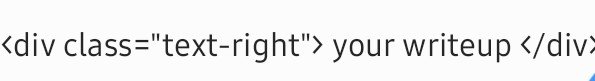
Example: the text below is justify.
Heal the world, make it a better place for me and for you and the entire universe.
There are people dying if you care enough for the living, make a better place for you and for me
- For Center:
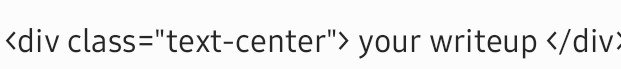
Example: the text below in center
Heal the world, make it a better place for me and for you and the entire universe.
There are people dying if you care enough for the living, make a better place for you and for me
- For Right:
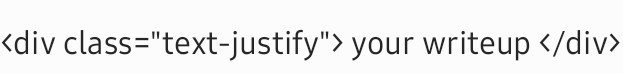
Example: the text below is in right.
Heal the world, make it a better place for me and for you and the entire universe.
There are people dying if you care enough for the living, make a better place for you and for me
You can do same for left alignment if you wish but there is actually no need for that because by default the text alignment is already left.
You can also do online centralising of text or heading by using this code:
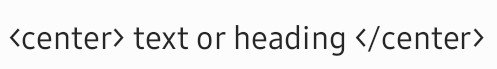
Text Align in two parts
Sometimes you may want to arrange the text in two parts on the screen, maybe for interpreting to another language or as hymns.
We can do that by using this code:
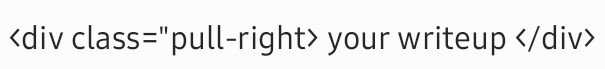
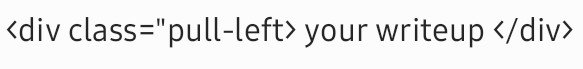
When you use the pull-right code on a text, it moves to the right part while the text next to it fills up the left part.
Same way when you use the pull-left code on a text, it moves to the left part while the text next to it fills up the right part.
Example:
As I Kneel Before You,
As I Bow My Head In Prayer,
Take This Day, Make It Yours
And Fill Me With Your Love.
Ave Maria, Gratia Plena,
Dominus Tecum, Benedicta Tu.
All I Have I Give You,
Every Dream And Wish Are Yours,
Mother Of Christ, Mother Of Mine,
Present Them To My Lord.
Ave Maria, Gratia Plena,
Dominus Tecum, Benedicta Tu.

Superscript/Subscript
Sometimes when creating posts you may need tools like the superscript and subscript. To do this you can use the codes below.
- Superscript:
For superscript use the code;
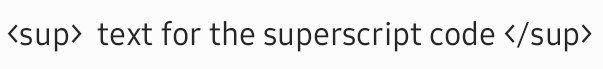
**Example:. ** 23700
- Subscript:_
For subscript use the code;
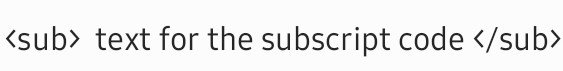
Example: 23700
Quotes
This is also a very common tool used in content creation especially when you have to make references to quotes and other writeups.
This is done using the greater thansymbol ( >) before the text.
Example:
To write the quote "What I have become, in this struggle is the mouthpiece of my people. I go where they push and no more. The day I think otherwise, the day I act otherwise, that day my people, without compromising the struggle, will find another person to express their aspirations." by Dim O. Ojukwu
It will appear as;
What I have become, in this struggle is the mouthpiece of my people. I go where they push and no more. The day I think otherwise, the day I act otherwise, that day my people, without compromising the struggle, will find another person to express their aspirations.
-- Dim O. Ojukwu

Links
Links are very important in creating, styling and editing posts and other writeups. It is also one of the most common tool you will be using while making posts on the steemit platform so its very important that I write about links.
I'll be listing out three forms of links;
- First type: this is done by adding the symbol @ to a valid steemit username, it then become a link to the account using that username.
Example: my username is ononiwujoel but when I add the @ symbol it becomes @ononiwujoel
- Second type: this type of link is when you add a valid link or any link at all as long as it is in the form of a link (https://........,.com).
Example: https://ononiwujoel.com
- Third type: this is the most commonly used link used for making reference in the steemit platform.
It is done by using braces to give a name to the link while next to it the link is written in paranthesis.
Example:
[Link to my achievement 3 post](link address)
It will look as this;
Link to my achievement 3 post

Tables
Tables is also a very important tool for writing contents because it helps you arrange your text to be easy to read especially when writing about differences or similarities between two or more words.
Tables can be created by writing the two headings with a stroke symbol ( | ) between them and then another stroke under the headings with three hyphens on both sides of the stroke ( ---|---) . Then you can now start writing the items or cells underneath the hyphens with a stroke symbol in between them.
Example:
| Boys | Girls |
|---|---|
| Joel | Joella |
| Mazi | Omalicha |
| Chukwuka | Chika |
| Obinze | Obioma |
| Ogbuefi | Ochiora |

Images
To insert an image in your work just click on the option selecting them at the bottom of the steemit editor or you can also drag and paste from clipboard although I'll prefer the first suggestion.
Example:_

Image Alignment
If you want to align image to the left part or right you can use the pull command just like for text.
Example:_


How to add link to image
You can add a link to your image by adding the link of the image inside the image code.

Videos
Sometimes you may want to add gifs or videos to your work to make it more understandable and professional.
You can add videos to your work by uploading them to YouTube and then copying the embedded file address which is what you then add to your work here.
Example:
Note; You can also use dtube to this except that it is slower than YouTube.

And I want to use this opportunity to say a big thank you to @cryptokannon and the steemit newcomer's community at large for the privilege to participate in this community.
Cc: @cryptokannon
Cc: @belenguerra
Cc: @fendit
Cc: @bright-obias
I stop by to inform you that I have successfully verified your achievement. You can now continue with the program and perform your achievement #5, which is called understanding the Steem tools. Here is the link to a post about it, so you can develop your next activity. Remember that the achievements' posts must be posted within the Newcomers' Community. Success for you.
Important information: congratulations for making it this far and performing your achievements. From now on, you may be eligible to be part of the support program for newcomers called 500SP Minnowsupport. I invite you to continue performing your other achievements.
Notes: none.
Hi, @ononiwujoel,
Your post has been supported by @haidermehdi from the Steem Greeter Team.
Thank you