Achievement 5 Task 3 by @oluolvic: Review Steemyy.com
My fellow steemians, I present to you my understanding of steemyy.com as developed by @justyy.
Q1. What is Effective Steem Power? Tools- Steem Account Information
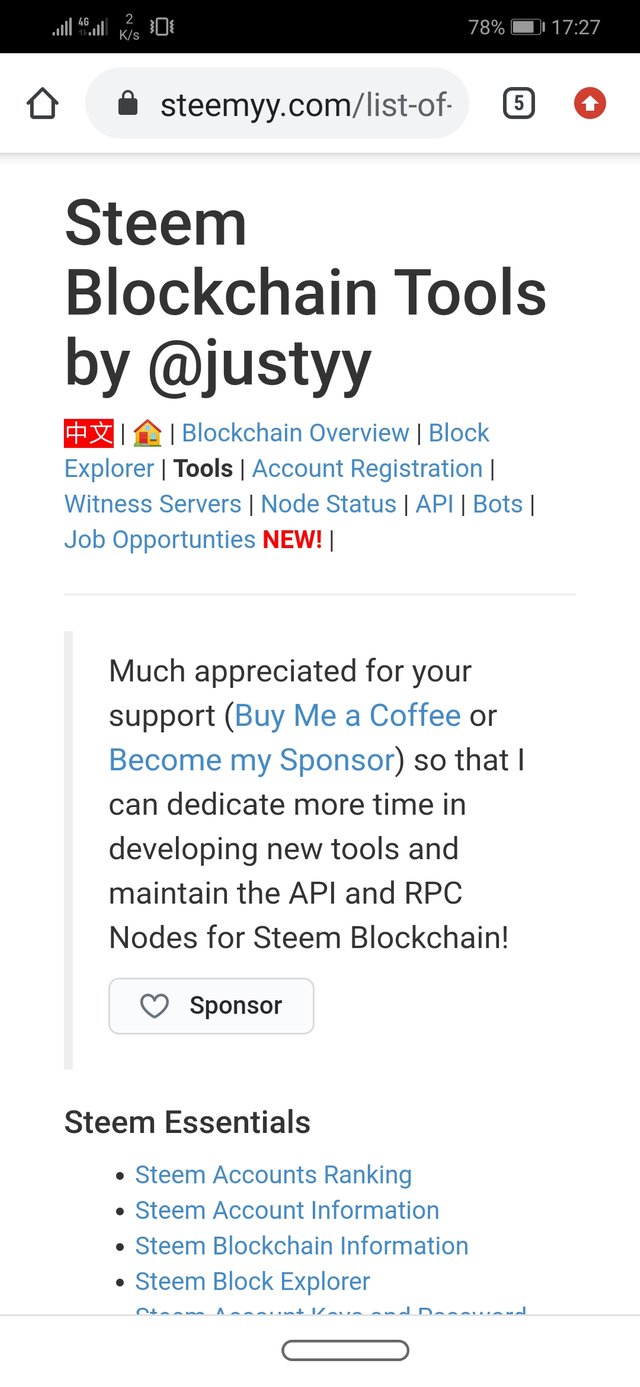
Effective steem power is the power which a user possess to vote another user. SP cannot be converted except it is being power down.
Q2. How do you delegate SP using "Steem SP Delegation Tool"?
Click on Tools from the list bar of the steemyy homepage. Scroll a bit down and Click the Steem SP Delegation tool.
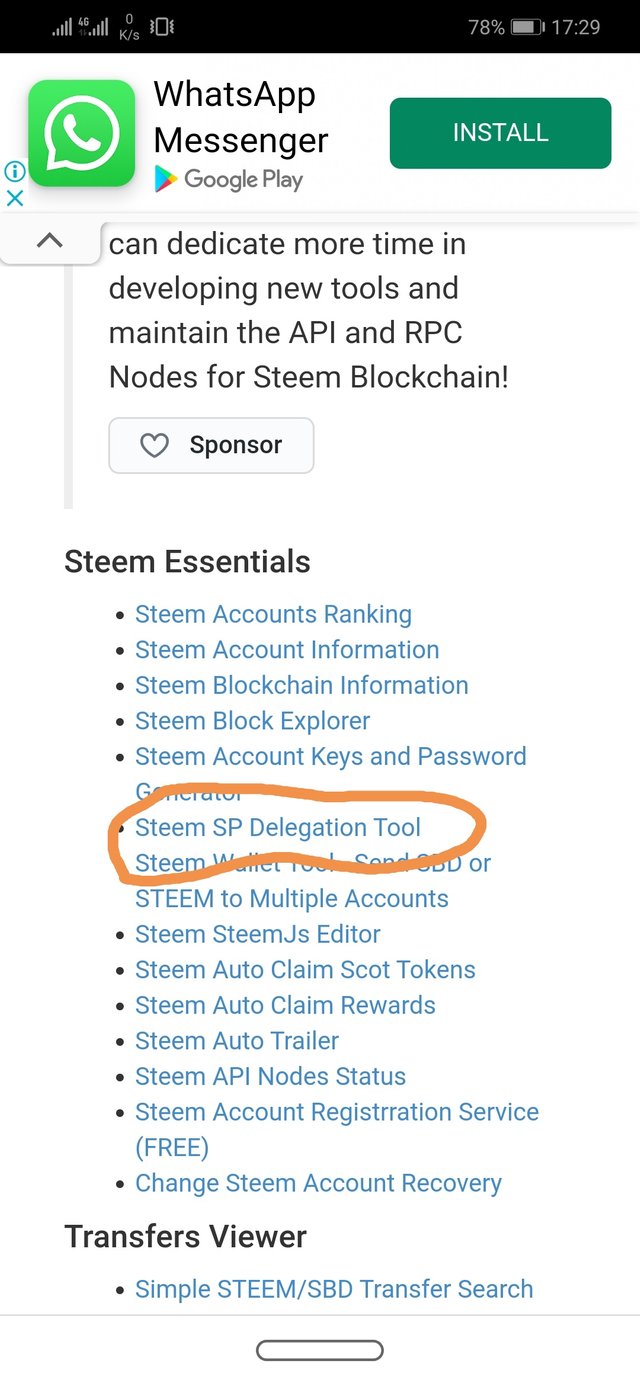
Fill in the delegator account username, the Delegatee account username and the amount of SP to delegate. Finalise by clicking delegate via steemlogin.com
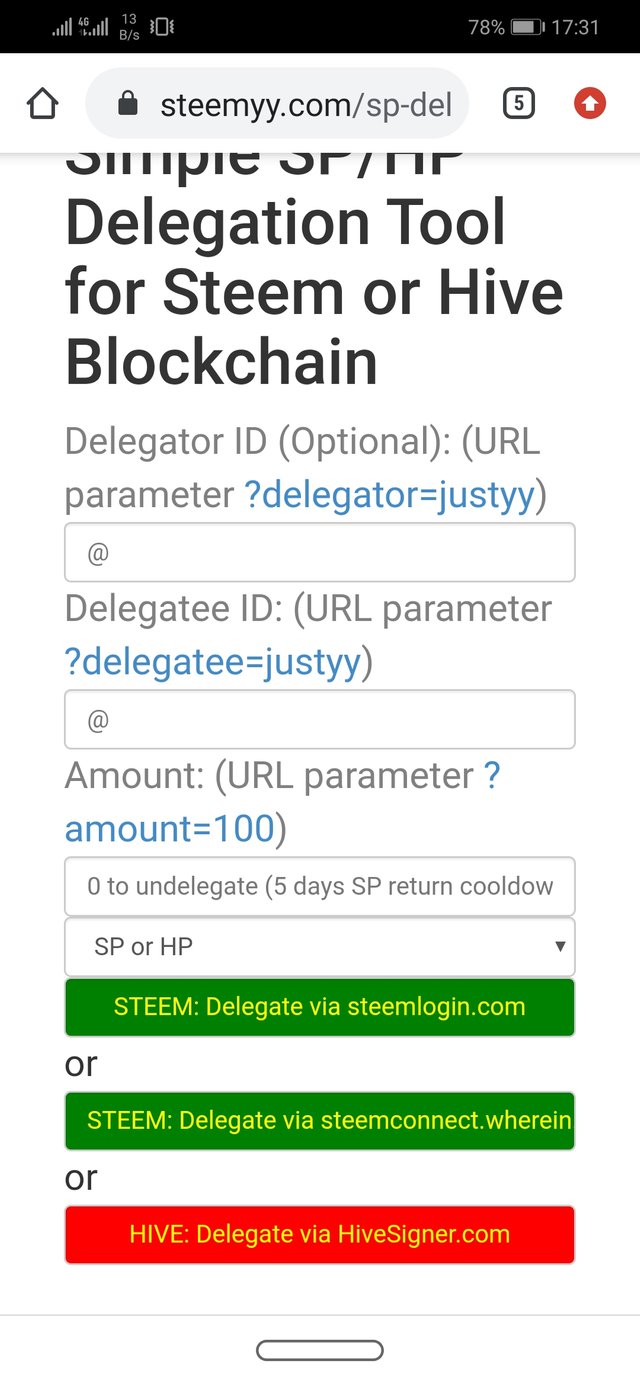
Q3. How do you check the Transfer History between any two Steem accounts using "Steem Wallet Tool - Steem Account Transfer Viewer"?
Click on Tools from the homepage.
Click on Steem Wallet Tool- Steem Account Transfer Viewer. Fill in all required details as shown in the picture below, then click on query.
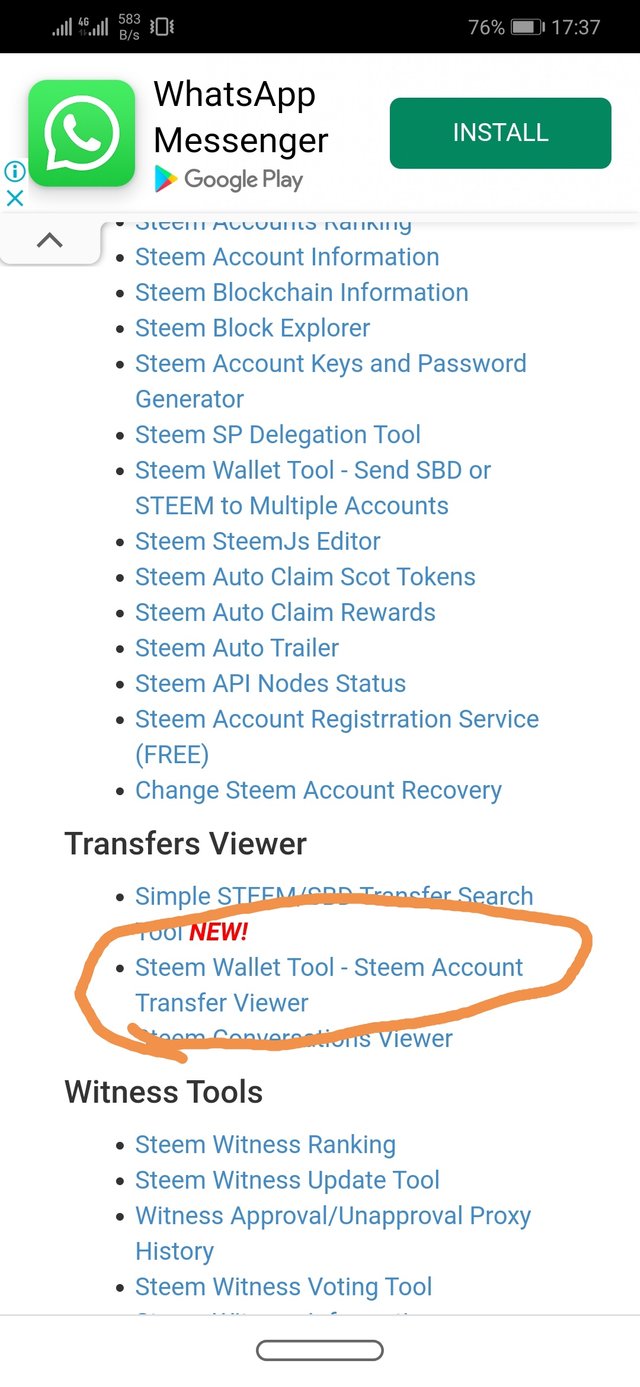
Q4. How do you automate claiming STEEM or SBD without having to click claim button each time, using "Steem Auto Claim Rewards"?
From the Tools link on homepage, click Steem Auto claim Rewards. Type your username without the @, input your private posting key and also the time interval, then validate by clicking claim.
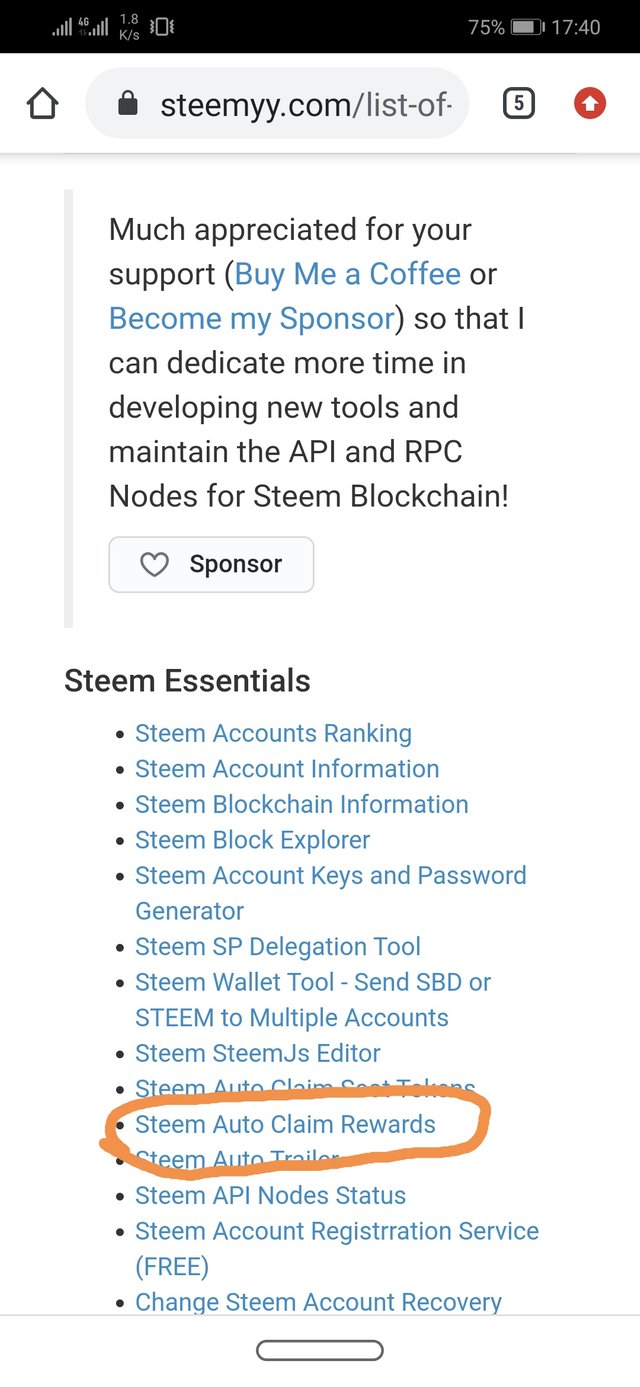
Q5. How do you check the outgoing votes report for any specified period using "Steem Outgoing Votes Report"? (This is really an important and a beautiful feature of Steemyy)
From the homepage, click tools, then steem outgoing vote report, select the period, inpit the username without @, click on outgoing reporting to finalise.
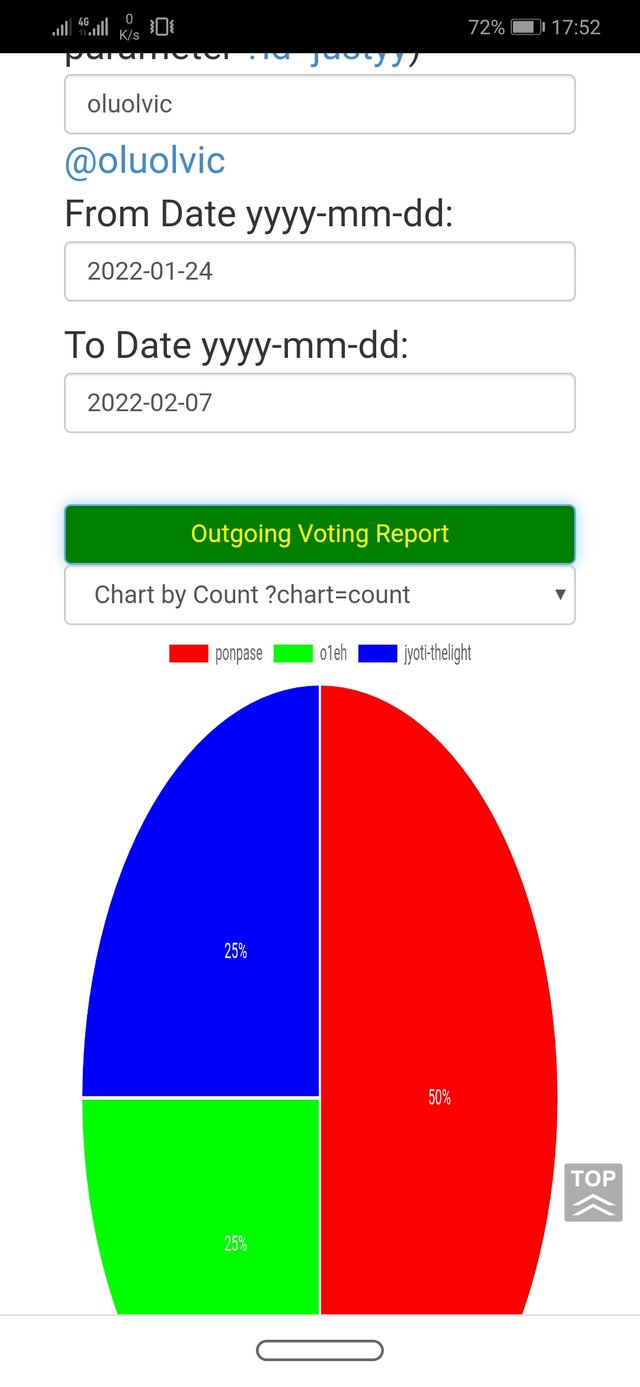
Q6. How do you check the incoming votes report for any specified period using "Steem Incoming Votes Report"?
Click on Tools from the homepage,
Click on Steem Incoming votes report, select the period, type the username without the @, then click on incoming voting report.
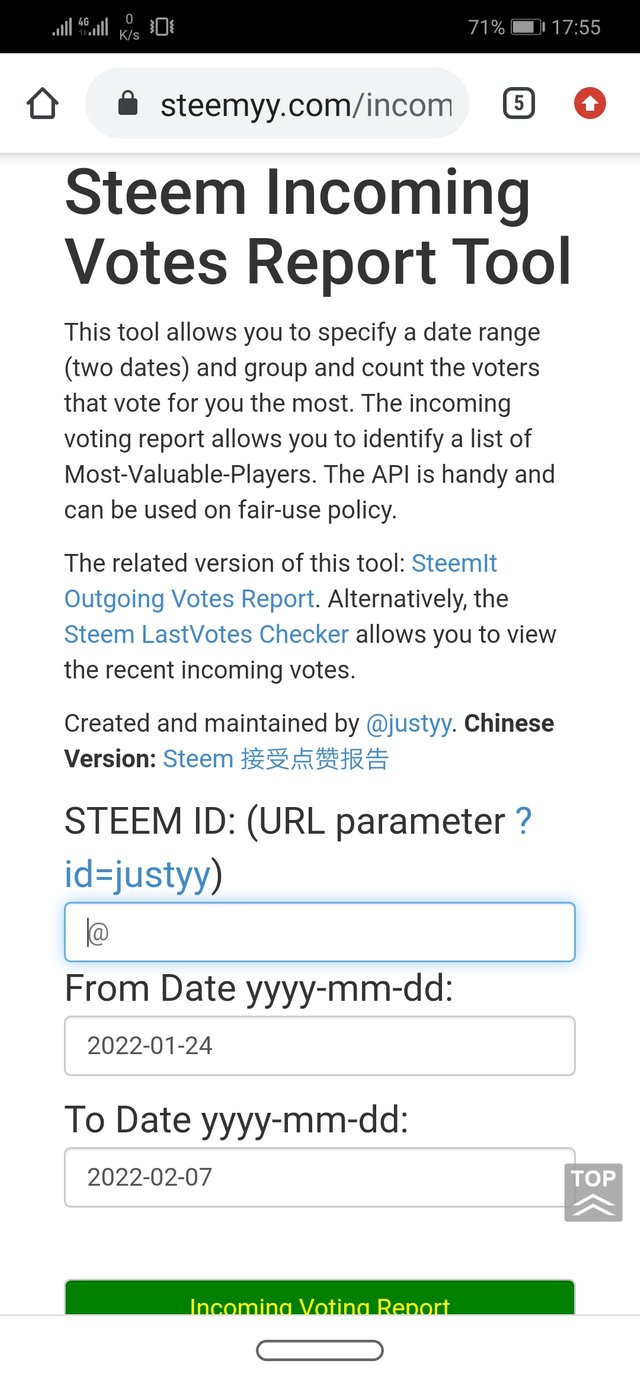
Q7. How do you check who has delegated SP to your Steem account or any Steem account using "Steem Power Delegator Checker"?
Click the tools as before, then steem delegator checker, input the username without the @, click on search to finalise.
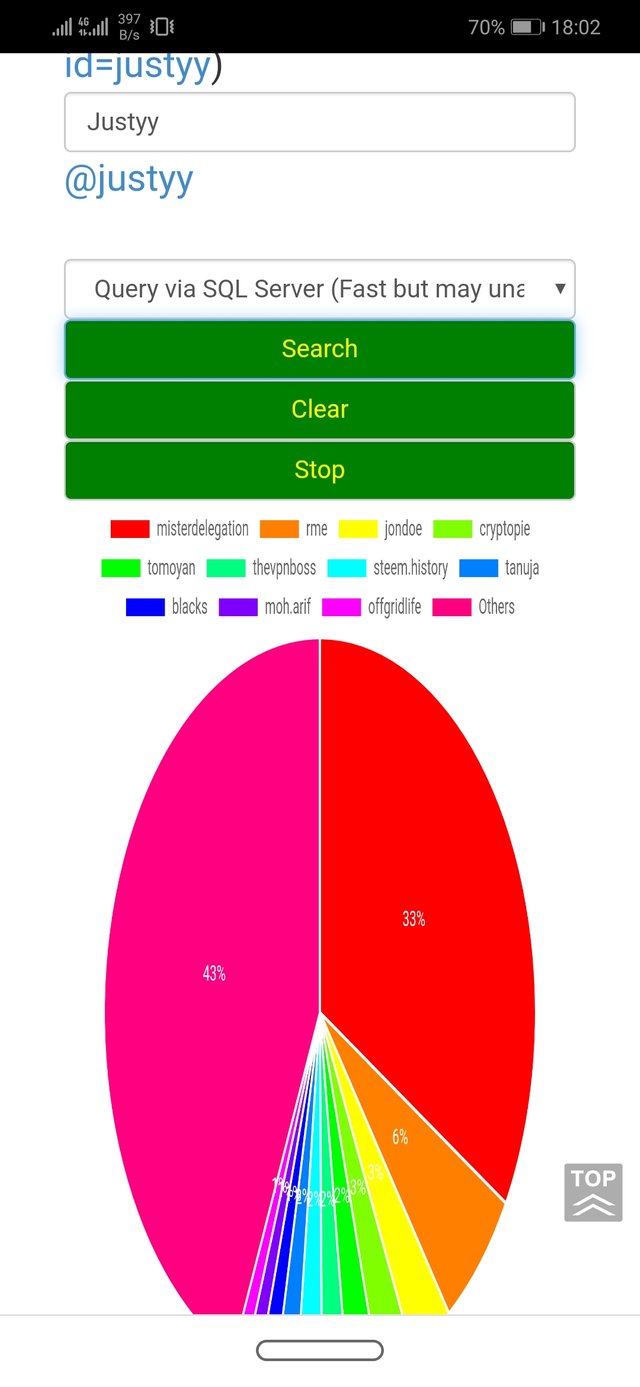
Special appreciation to @fredquantum for his encouragement and support.
Hello, I am reddileep from Greeter Fairy Team.
I am happy to announce that you have successfully completed your achievement task. Now you are eligible for performing your next Achievement Task and you can refer Lists of Achievement Tasks posts to understand about your next Achievement Task which was published by cryptokannon
Curators Rate: 2
I am so grateful
Hi, @oluolvic,
Your post has been supported by @rypo01 from the Steem Greeter Team.
I'm so grateful for this.