Achievement 2 @okoyeamaka11 , Task : Basic Security on Steem
Basic Security on Steemit
There are 4 Different keys and a Master password, Including the Private key and public key and the private key and public key of your Tron account.
In this post, I will Answer all the questions that are Necessary for this Achievement 2.
Question 1
Have you retrieve all your Steemit keys?
I have retrieve and stored all my steemit keys in my Note book so as to not be hacked or so that I will not lost the keys.
Question 2
Do you know each of this key functions and restrictions.
Yes I know each Functions and restrictions of every keys so as to implement them when needed.
So let's take a quick look :
Posting key: This is key used to posting comment, up voting , down voting, posting contents and following accounts.
Active key: This is the key that you use to transfer tokens like Sbd, Steem and TRX even it is the key used to power up and power down, you can also use the key to vote for witnesses, To change profile and cover photo, To create a new user , to delegate steem power and creating a market order.
Owner key: This is the most important key used to reset keys including posting key and active key etc, To recover the account . It should be stored offline.
Meme key: This is the key used to sending encrypted messages and also receiving encrypted message.
Tron Public Key: This key is public . This key is used for transfers.
Tron Private Key:This private key has the highest authority on your TRON account. This key is used for transfering tokens, freezing and voting TRX.
Master password: Your Master password is very important because you can use this password to get access to your other keys. So if someone has access to your master password the person can steal your account anytime.
Question 3
How do you plan to keep your Master Password safe ?
Once I created my account I copied my Master password and stored it in my Note book so that it would be easy to Access because it is long and it is in many letters and numbers meaning you can't store it in your brain and also if it is stored in your phone notebook you can easily copy and paste it when needed to.
Question 4
Do you know how to transfer your Steem token to another Steem user account ?
Yes I know my Steem token to another steem user using this few steps.
Step 1 Locate your wallet.
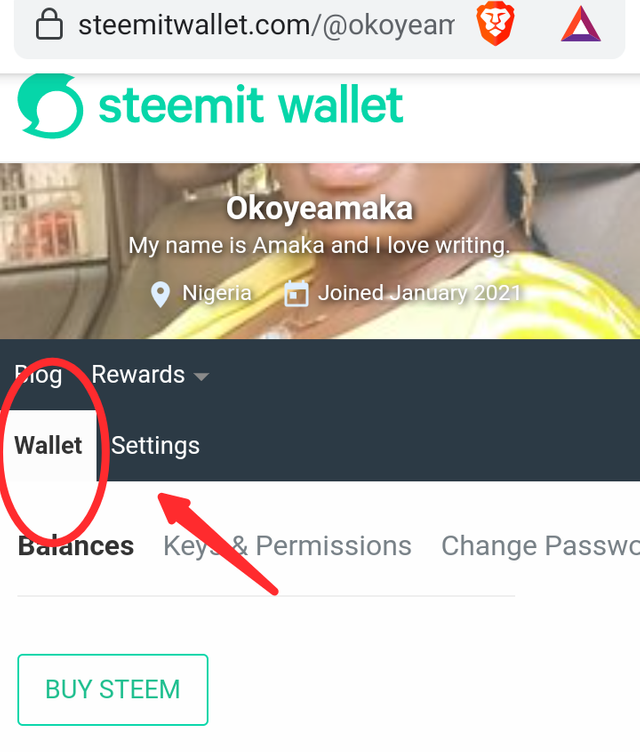
Step 2:Then click on your steem tokens, And then click on Transfer.
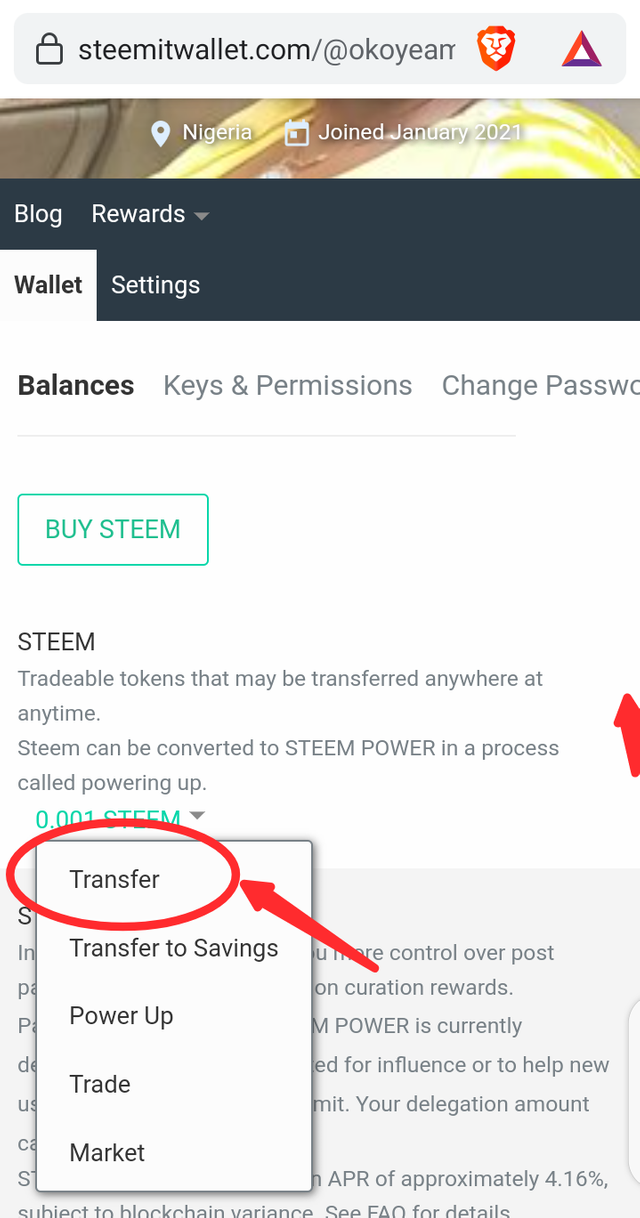
Step 3. Then Enter the Steem user name which you want to send the steem tokens to Then the Amount of Steem you want to send and finally you can choose to write a message in the memo section but if you are sending the Steem to an external platform you would include a memo provide by that platform.
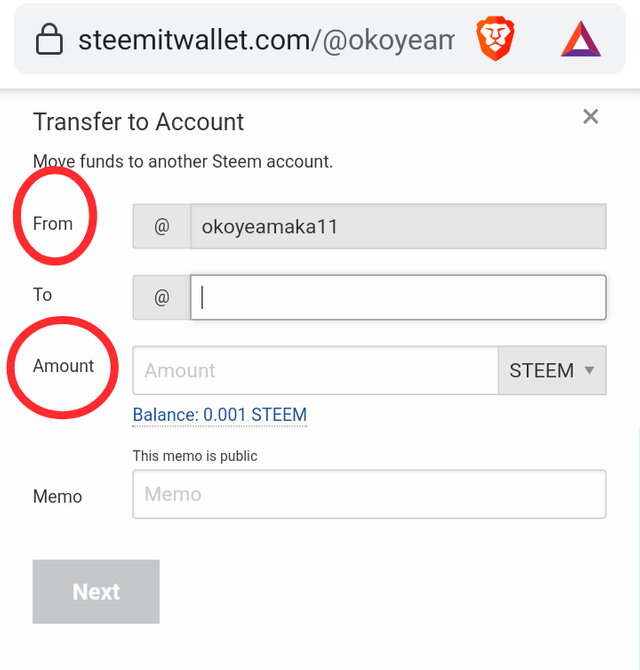
Step 4: That operation requires your Active Key . So type your active key and then Sign In.
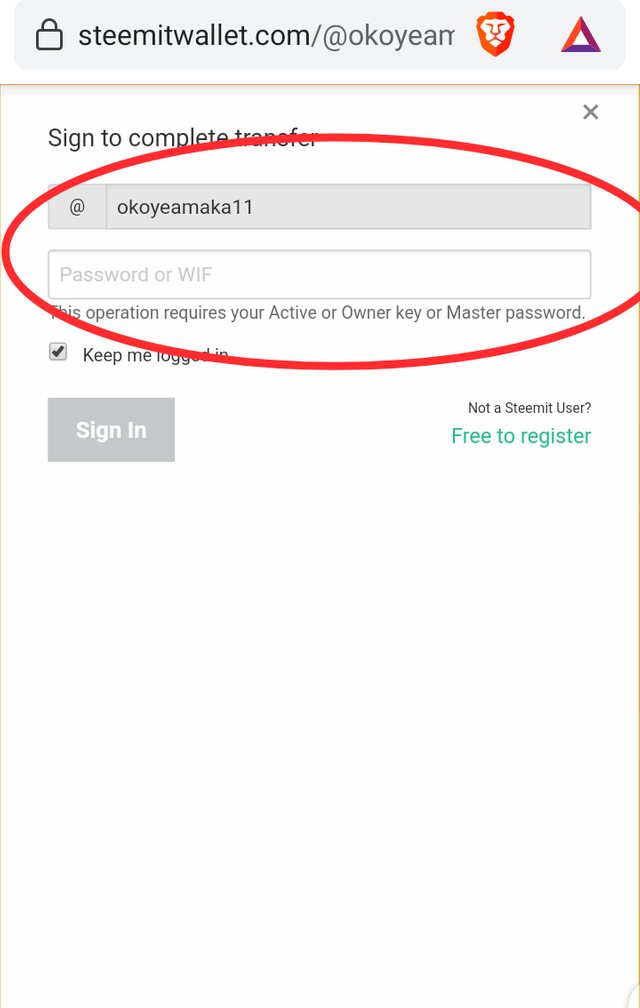
Then your steem tokens will be transferred to another steem user account.
Question 5
Do you know how to power up your Steem?
Yes It is actually like Transferring your tokens but just a little different and these are the steps.
Step 1: First Go to your wallet. Then Click on your Steem. And Then Click on POWER UP.
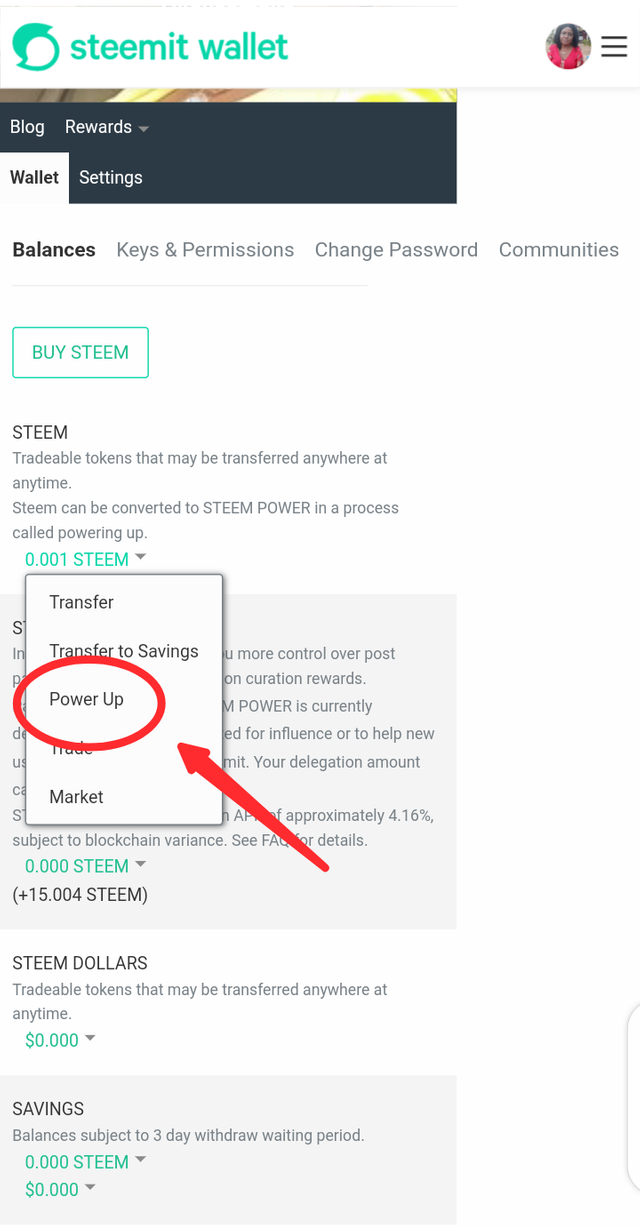
Step 2: Then write the amount of Steem you want to power up. And Then Click On Power Up.
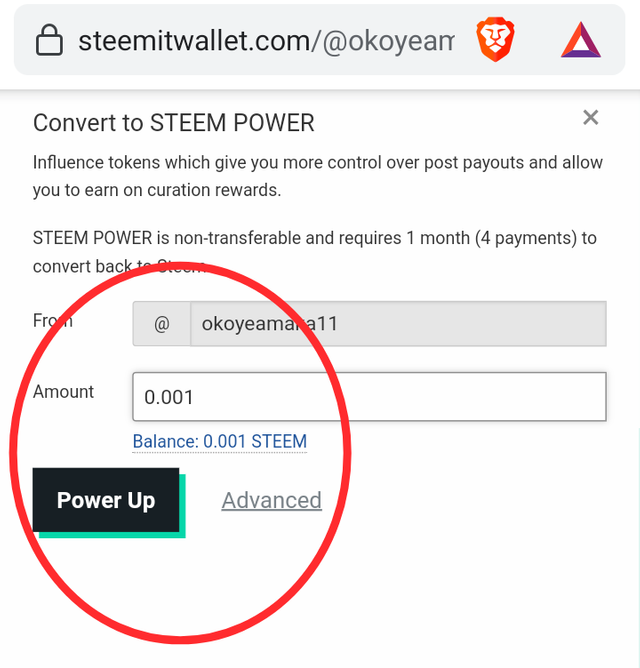
Step 3: For Confirm transfer to vesting , Click On Ok
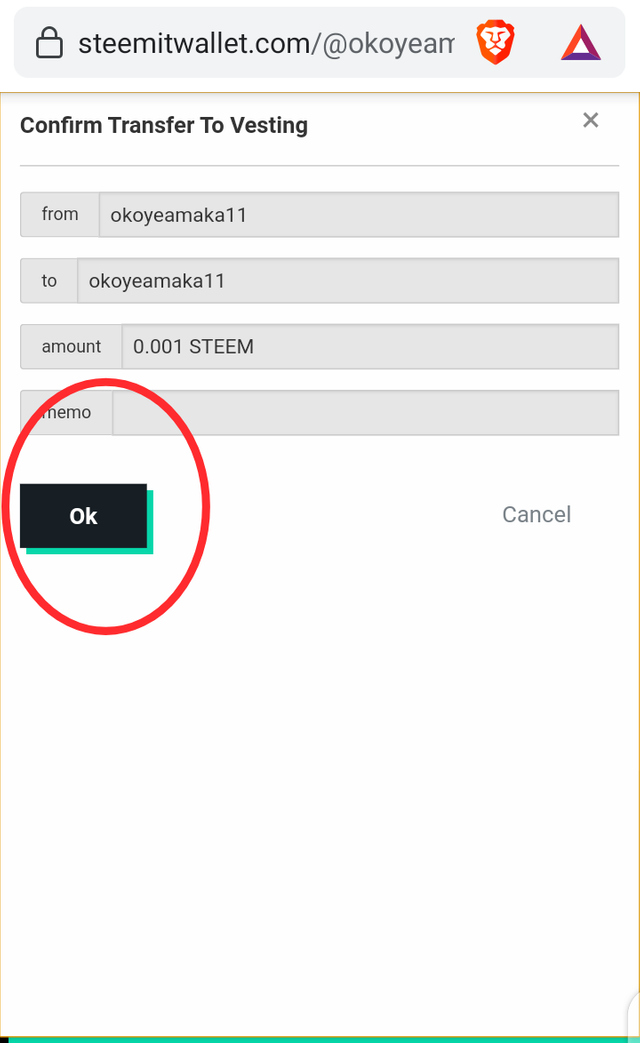
Now your account should be powdered up.
That's all about Achievement 2, Thanks for Reading.

You have been upvoted by @bright-obias, Steem Greeter from STEEM POD Project and we are voting with the Steemit Community Curator @steemcurator03 account to support the newcomers coming into steemit. Follow @steemitblog for the latest update on Steem Community. Steem on!