ACHIEVEMENT 5 task 3// Review steemyy.com by @Okechukwu22
Hi dear steemit users, Today I'm writting about the Steemyy.com which is a steem tool website. I will be answering some of the questions given in @cryptokannon 's achievement program.
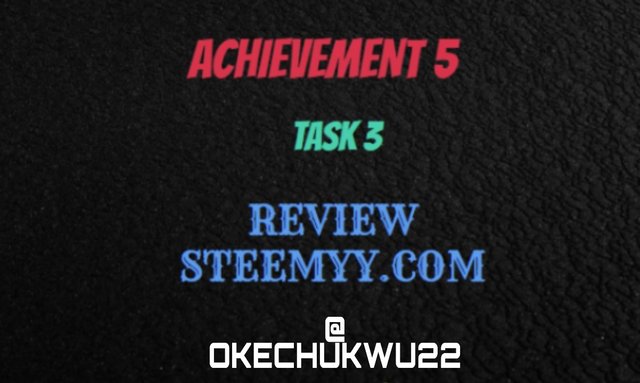
- What is Effective Steem Power? Tools- Steem Account Information
There are several tools available here in steemyy.com website. At first visit https://www.steemyy.com/ and click on Tools.
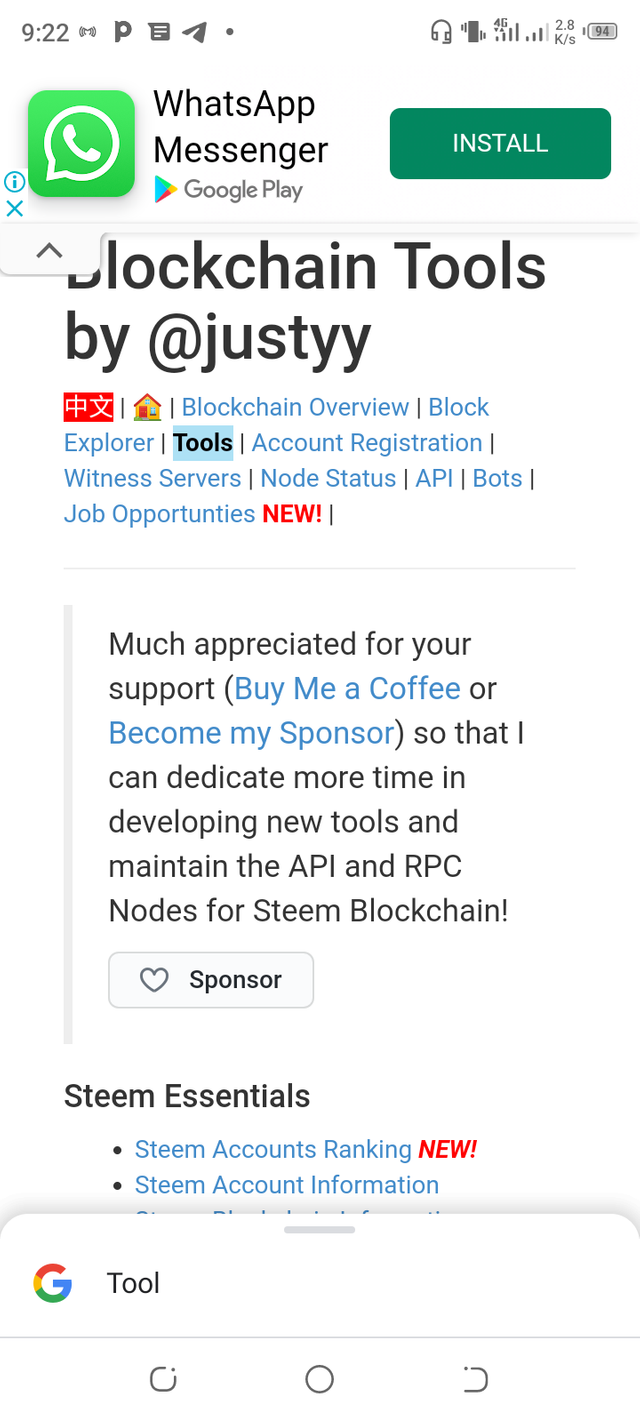
Now click on Steem Account Information from Steem essentials.
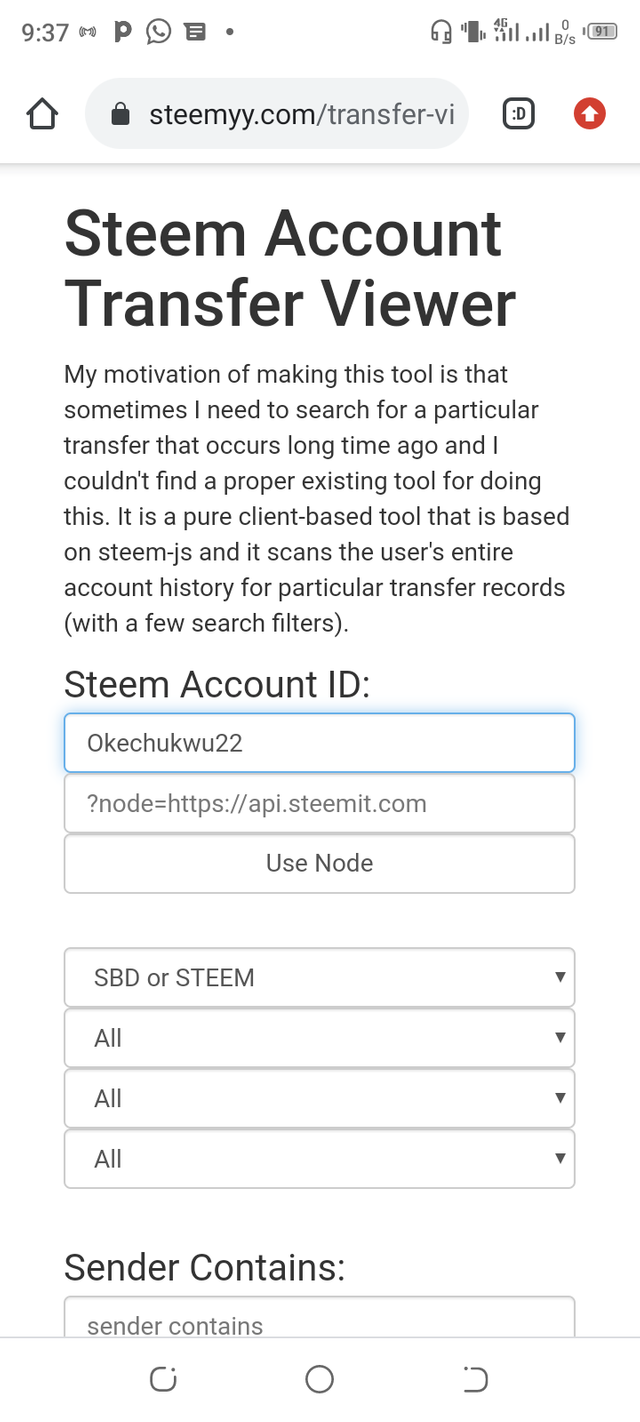
Now enter account name as I entered mine. and click on Query & Console. You will get all informations for your account here.
- How do you delegate SP using "Steem SP Delegation Tool"?
Fist click on Steem SP Delegation Tool from Steem essentials.
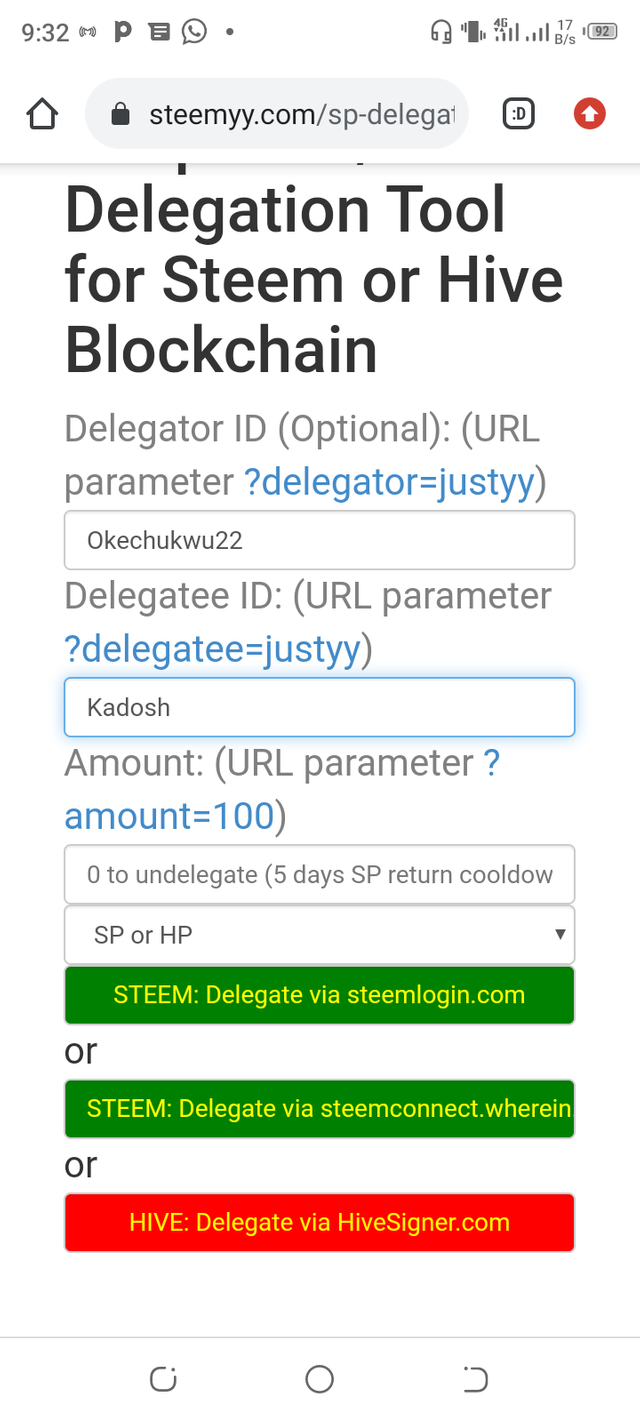
Then fill up the boxes with your own information and click on steem log in
Now click on continue. It may ask your active key.
- How do you check the Transfer History between any two Steem accounts using "Steem Wallet Tool - Steem Account Transfer Viewer"?
To check Transfer history, first you have to click on Steem Wallet Tool - Steem Account Transfer Viewer from steem essential.
Now enter your username as like I entered okechukwu22 and click on query to get the transfer history of the desired steem account.
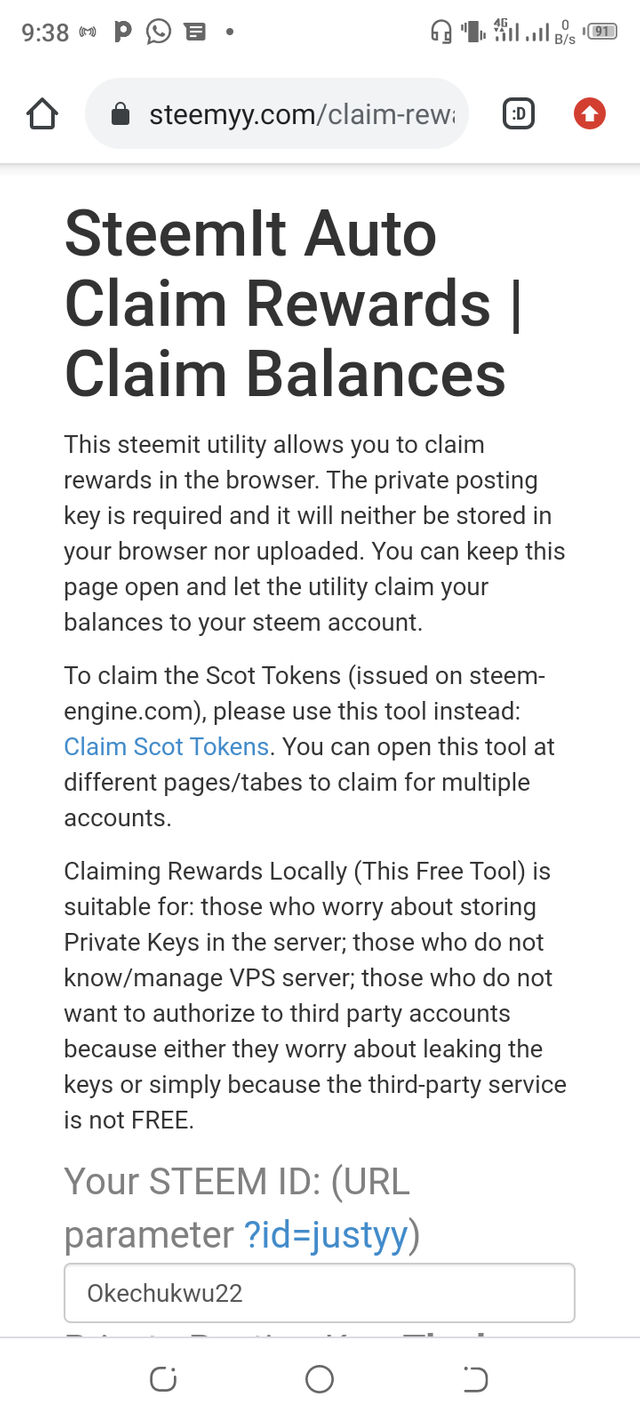
- How do you automate claiming STEEM or SBD without having to click claim button each time, using "Steem Auto Claim Rewards"?
At this point, to enable the autoclaim rewards, you need to click on Steem Auto Claim Rewards from steem essentials.
Now enter your desired steem account username, your private posting key and click on Claim.
- How do you check the outgoing votes report for any specified period using "Steem Outgoing Votes Report"? (This is really an important and a beautiful feature of Steemyy)
To get the report of steem outgoing votes, you have to click on Steem Outgoing Votes Report from Upvotes and Flags section.
Then enter your username and click on Steem Outgoing Votes Report. You may choose your desired period of report by entering the dates.
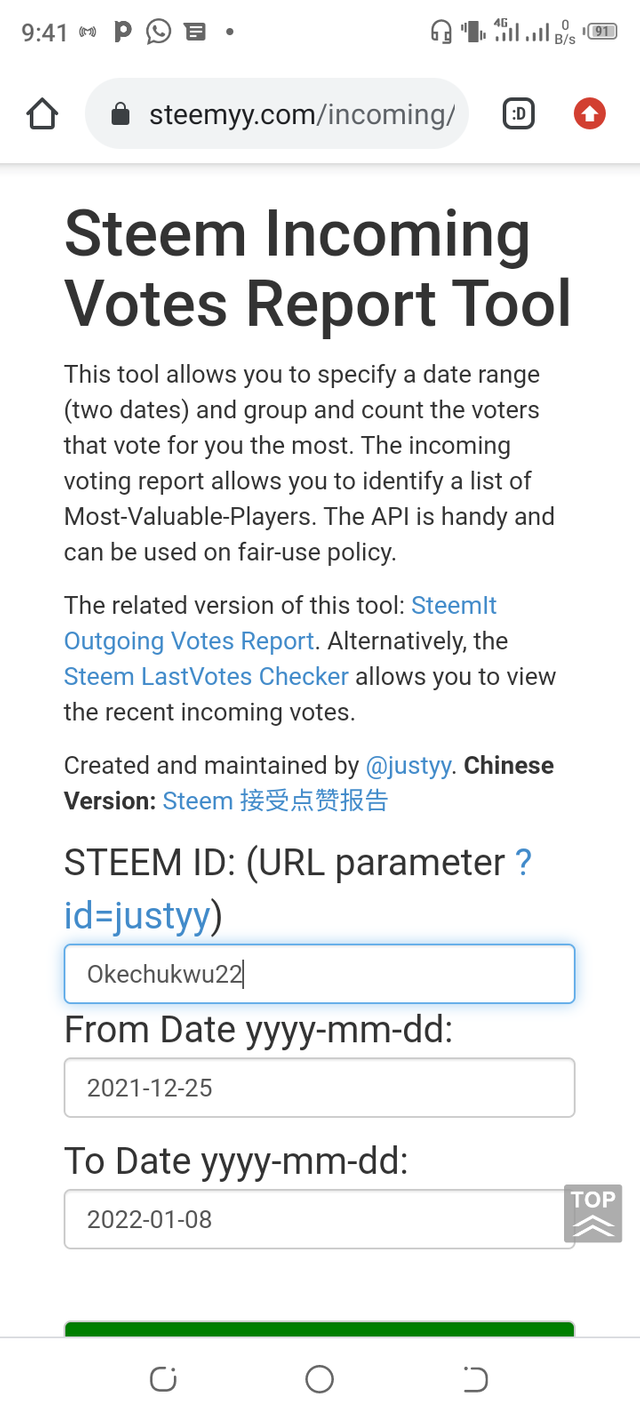
- How do you check the incoming votes report for any specified period using "Steem Incoming Votes Report"?
To get the report of steem incoming votes, you have to click on Steem Incoming Votes Report from Upvotes and Flags section
Then enter your username and click on Steem Incoming Votes Report. You may choose your desired period of report by entering the dates.
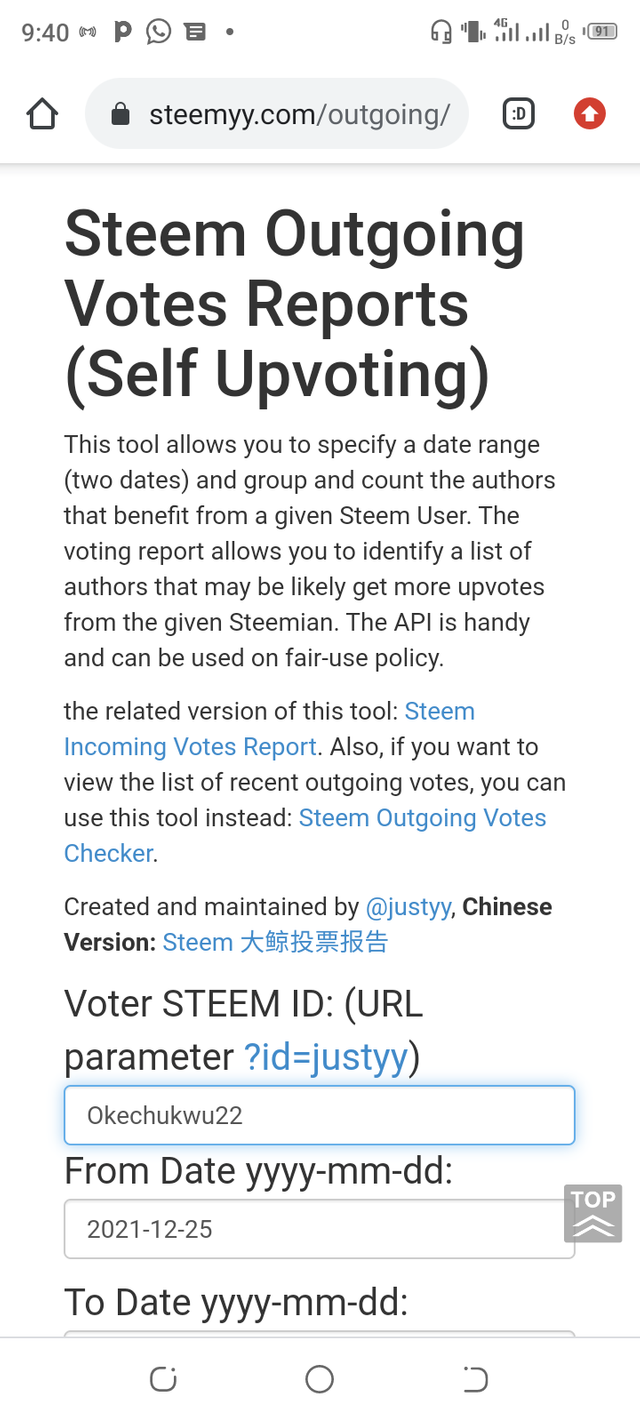
- How do you check who has delegated SP to your Steem account or any Steem account using "Steem Power Delegator Checker"?
To check the delegation report that you get from another user, you have to click on Steem Power Delegator Checker from Delegators and Delegatees section.
Now enter your steem ID and click on search. This is how you can check the delegator report.
This is my 5.3 achievement task. I have answerd to the questions of @cryptokannon . Please review it. Thanks for reading my task.
Cc
@cryptokannon
@inspiracion
@ngoenyi
@dilchamo
@aniqamashkoor
@svm038
and all the greeters.
Hi @okechukwu22
Congratulations, your achievement 5-3 is verified.
Remember to use the #Achievement5 and #(your country) tags and post from Newcomers' Community.
I invite you to join the Steemit Crypto Academy Read here to know more
I invite you to be part of the # club5050, where we must power up an amount equal to or greater than the withdrawn Steem.
I invite you to follow @steemitblog so that you are aware of the latest updates.
Rate 2