Achievement 5 Task 1 by @ofalamin : Review Steemworld.org
Good day Everyone,
In this article, I will be giving a review on SteemWorld, an application/website that was created by @steemchiller. SteemWorld is used to manage various information on your Steemit account.
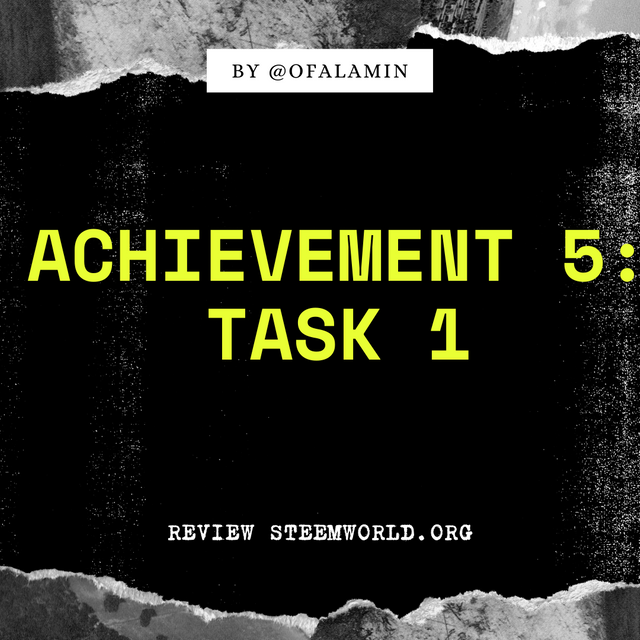
How to Check Reward Summary for
All time
Last 30 days
Last 7 days for your account
On the SteemWorld website, click on Dashboard
.png)
Now click on Switch Account then input your Steemit username and Enter
.png)
Then screw down a bit to see all your Reward Summaries
.png)
What are Delegations?
"These show the outgoing and incoming delegations for your account. When you are delegated steem power that is termed as an incoming delegation and can be viewed under the incoming delegation option. The outgoing delegations are the Steem power delegations that have given shared with other accounts and they are displayed under the outgoing delegations option. The delegation time of initiation is automatically recorded down. You can also automate the expiry date of the outgoing delegation such that it comes back to you." Source
Type of Delegations
- Incoming Delegation
- Outgoing Delegation
- Expring Delegation
How to Delegate SP?
To Delegate SP, click on the Delegations tab and click Delegate
.png)
Now input the necessary data on the page as shown below;
.png)
How to check Incoming and Outgoing Votes
On the page shown in the image below you will find your Votes, both incoming and outgoing. But you can choose to filter the votes to either see just incoming or outgoing alone.
.png)
Below is a screenshot of my 'Incoming Votes' today
.png)
Below is a screenshot of my 'Outgoing Votes' today
.png)
How to check account Operations
The is basically the page when you can find your account activities which include votes, comments, curation reward, author reward, edit post, edit comment.
.png)
Rewards
| Author Reward | This is the reward a content creator on Steemit earns from the upvotes on the post and it is at least about 75% of the total reward. |
|---|---|
| Curation Reward | This is the reward a user gets from commenting or replying to a post on Steemit, this reward is divided amount the curators and it is about 25% of the overall payout. |
| Beneficiary Rewards | A content creator can choose to give a certain percentage of the rewards from a post to another user or to a community, the reward received by that user or community from the post or comment is known as the Beneficiary award. |
How to check your upvote value and at different voting weights
On the Account Details tab
.png)
Click on Resource Credits to see your Upvote Value
.png)
Great work. Thanks for sharing with everyone.
Thank you 🙏🏾
Hello @ofalamin, you have received additional votes for your expired achievement 2,3, and 4.
Keep following @steemitblog for more updates.
Thanks so much, I'm grateful
Hi, @ofalamin,
Your post has been supported by @whitestallion from the Steem Greeter Team.
Nice and neatly done, congrats on getting all ur achievements votes back 🎉👍👍
I'm grateful boss, thanks for your support.
Please verify and curate 🙏🏾🙏🏾
@lovveday @arrowgate
@ofalamin, your achievement task has been verified. You may now continue with the next achievement task.
Rate 2
Next task done, please check https://steemit.com/hive-172186/@ofalamin/achievement-5-task-2-by-ofalamin-review-steemscan-com ✅