Achievement 2 mentor by @cryptokannon : Basic Security on Steem
HAVE YOU RETRIEVED ALL YOUR KEYS ON STEEMIT?

Yes I have retrieved all my keys on Steemit as a matter of fact, I did that immediately my account was open.
DO YOU KNOW EACH OF THESE KEYS FUNCTION AND RESTRICTIONS?

Yes I do;
POSTING KEY: This key is used to login, post, comment, vote, resteem and follow other users.
ACTIVE KEY: is used for for monetary actions in my wallet. This key is used to transfer SDB/Steem to other users, powering up and down and it can also be used for placing of market orders.
OWNER KEY: This is a very important key if not the most important, because it can be used to regenerate all other keys including the owner key. And it has been recommended to save this key offline at all times.
MEMO KEY: Like its name implies, the memo key is used to decrypt transfer memos. It is also used to encrypt a memo before transferring funds.
HOW DO YOU PLAN TO KEEP YOUR MASTER KEY PASSWORD?

After my registration on Steemit, my keys were sent to me in PDF format, I sent a copy to my email address, I sent another copy to my hard drive and flash, then printed one copy in paper form and it's safe with my documents.
DO YOU KNOW HOW TO TRANSFER YOUR STEEN TOKEN TO ANOTHER USER?

Yes I do, and these are the steps I usually take to transfer my steem tokens to other users.
**Step One: ** I sign into my wallet with my username and posting key
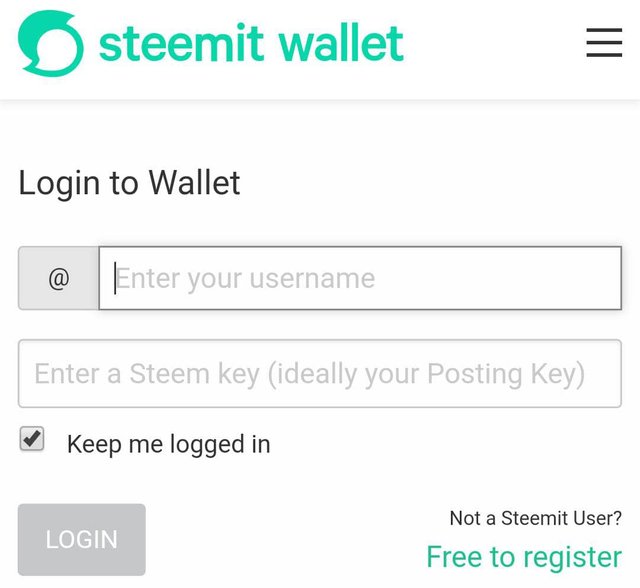
Step Two: I click on the small drop down close to my steem balance
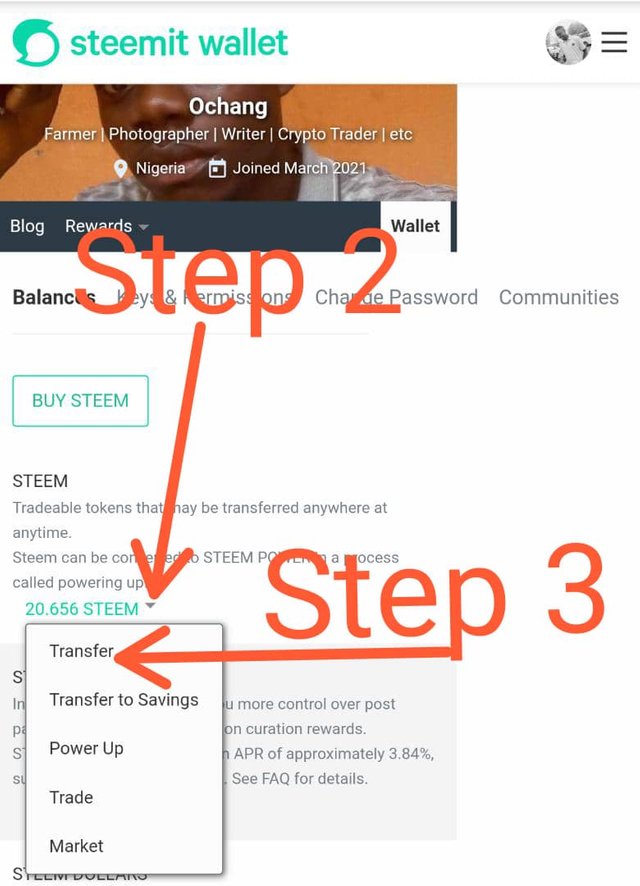
Step Three: I click on transfer
Step Four: I insert the person I want to transfer my steem to his username and the amount of steem I want to send then I click next.
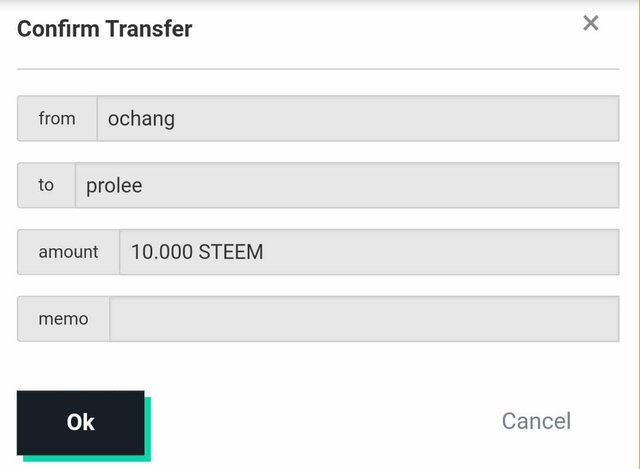
Step Five: I then confirm the transaction by clicking ok
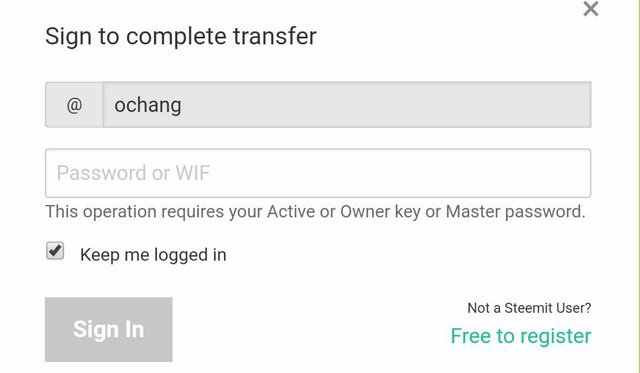
Step Six: I then input my active key to complete transfer
DO YOU KNOW HOW TO POWER UP YOUR STEEM?

Of course, to power up I still click on the drop down close to my Steem balance
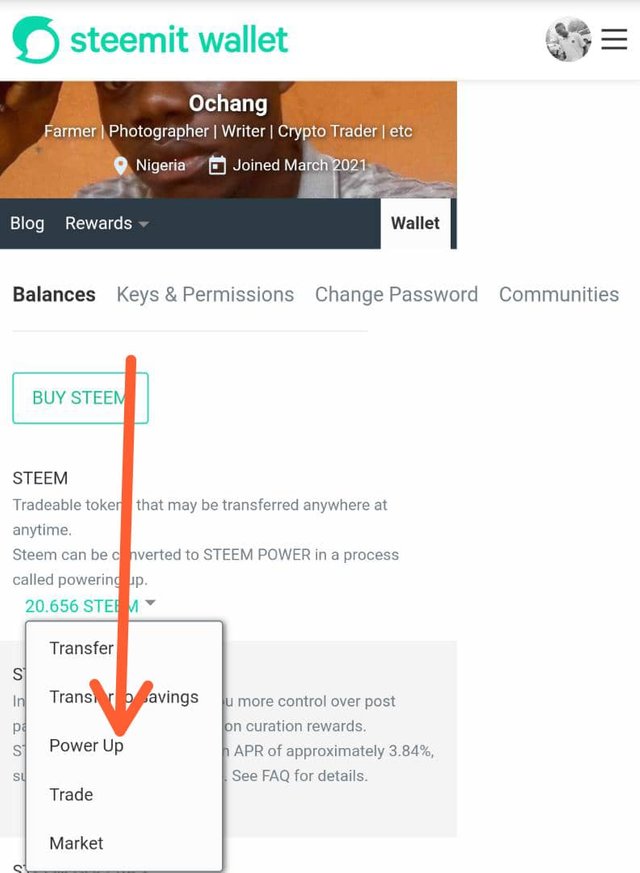
Step Two I click on power up, then I proceeded to add the amount of steem I wanted to power up.
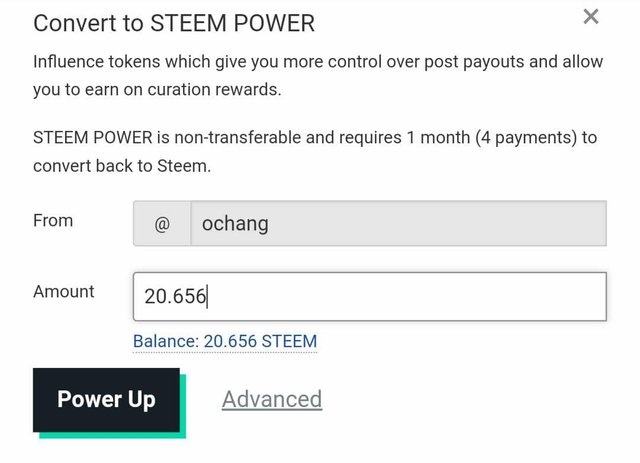
Then I inserted my active key and the steem was powered up.
Achievement2 complete
To the notice:
@cryptokannon
@ngoenyi

Hi i am Sumit one of the team member of Steem Greeter.
I am happy to announce that i have successfully verified your achievement 2 post. Now you are eligible for performing your achievement 3 which is about content etiquettes. You can refer this post for your next task.
Note: Great Presentation
Rate: 3
@sumit71428 thanks a lot..
Off to start my achievement 3
You have been upvoted by @saxopedia and I’m voting with the Steemit Community Curator @steemcurator03 account to support the newcomers coming into steemit.
Follow @steemitblog for the latest update on Steem Community.