Achievement 5 by @obinnaemeka task3: Review of Steemyy.com created by @justyy
Goodmorning beautiful steemians. Its indeed a good day. Trust you are all good? Please always stay safe.
Today i will be writing on Steemyy.com created by @justyy as my achievement 5 task 3.
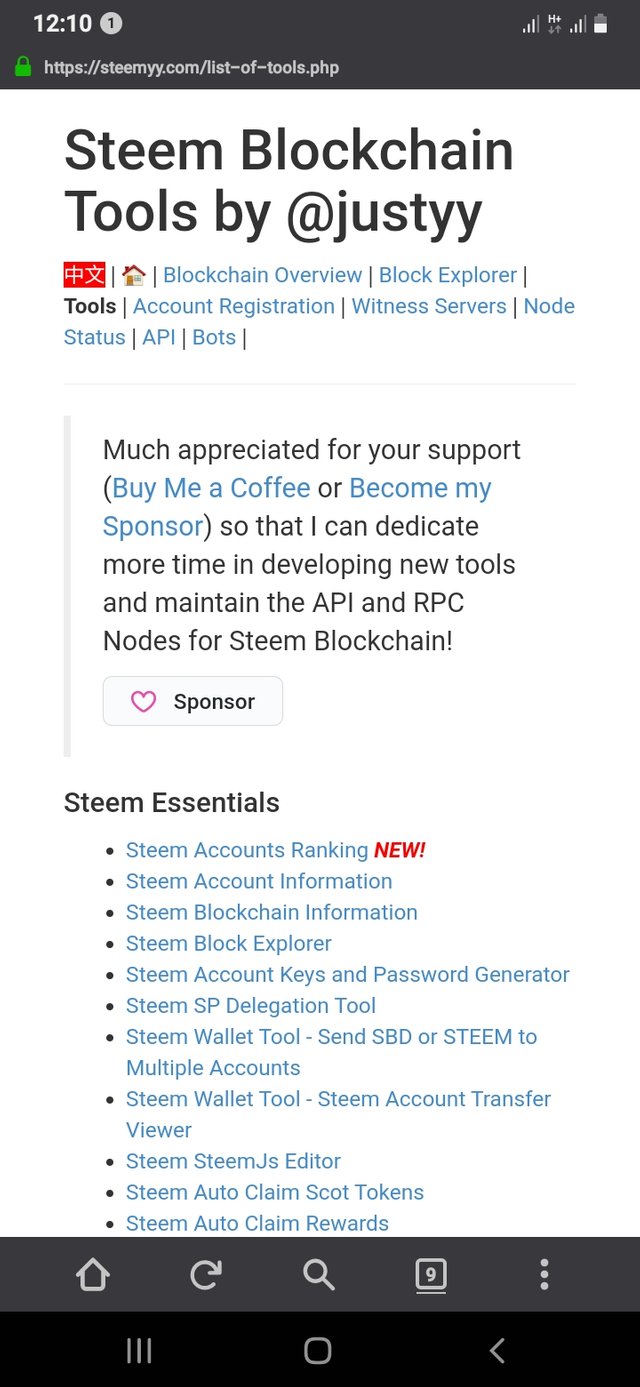
Steemyy.com by @justyy is an important steem tool as it help steemians to perform several transactions on steemit, such delegating Steem power, setting Auto Claim rewards, etc.
The above image shows the various features steemyy.com
1.What is Effective Steem Power?
The effective steem power is the sum up of the steem power, including the steem power delegated to you by other steemians.
I will show us the steps to view your effective steem power witg steemyy.com
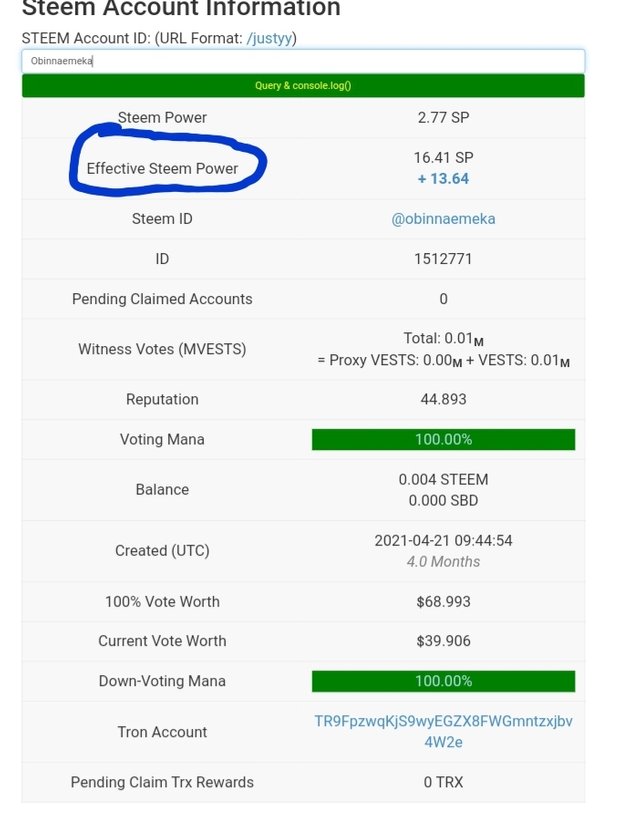
First you go to tools on homepage, under Tools, you click on Steem Account Information, put in you steem ID
And click on enter.
2.How do you delegate SP using "Steem SP Delegation Tool"?
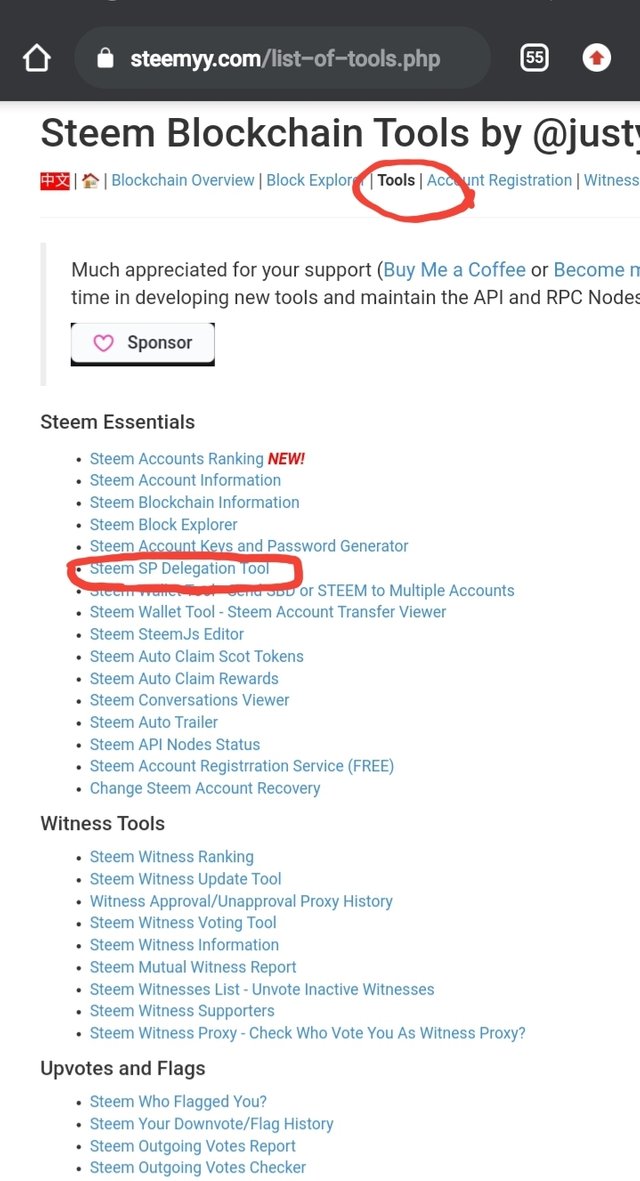
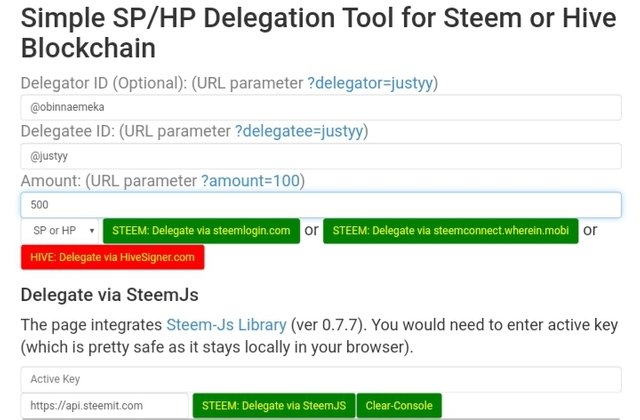
First you go to tool, after that you click on steem delegation tool under the steem essentials, after that you put in Delegator's and Delegatee's ID, after that you put in the amount of steem you want to delegate to the user. After that you choose the delegating too you want to use for delegating. You can use either Steemlogin.com, steemconnect.wherein.mobi or Hivesigner.com and complete your transactions.
3.How do you check the Transfer History between any two Steem accounts using "Steem Wallet Tool - Steem Account Transfer Viewer"?
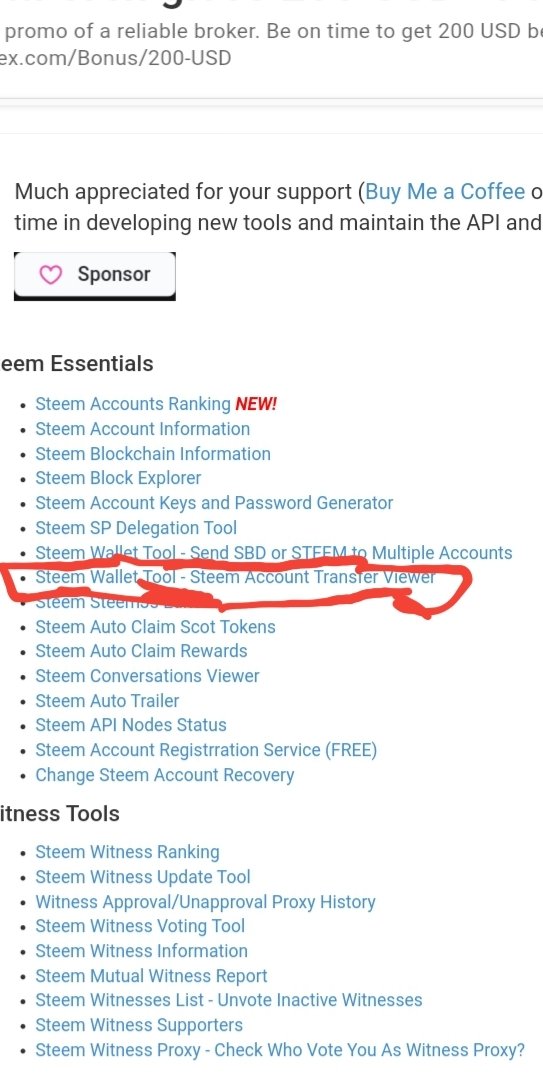
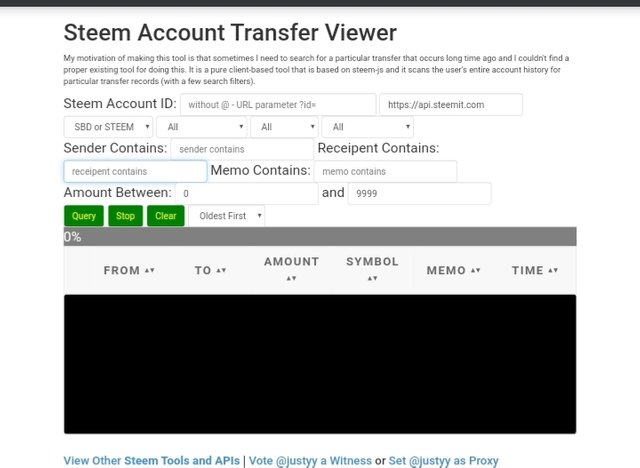
Go to tool on the honepage, under steem essential, you click on steem wallet tool-steem amount trasfer viewer, after that you put in your username and choose the dates you would like to checke, and then you click on query to get your transfee history.
4.How do you automate claiming STEEM or SBD without having to click claim button each time, using "Steem Auto Claim Rewards"?
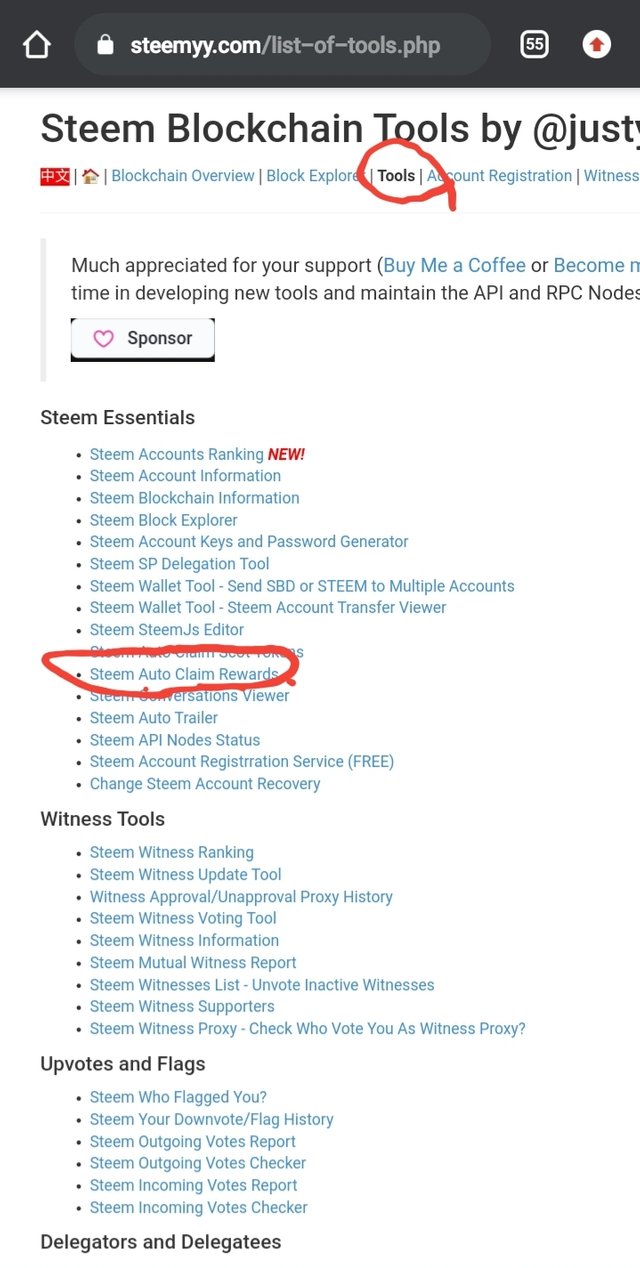
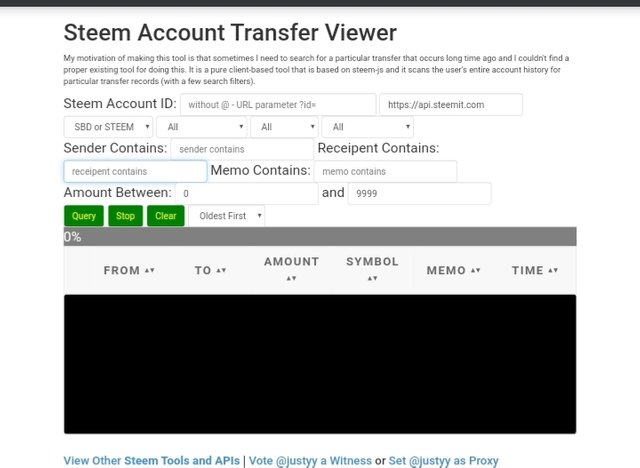
Click on tools, below steem essentials, click on steem auto claim rewards, after that enter the steem ID and the time you would like the robbot to claim your reward and always put your steem posting key..
5.How do you check the outgoing votes report for any specified period using "Steem Outgoing Votes Report"?
Click on tool, under upvotes and flag
You click on steem outgoing votes on.
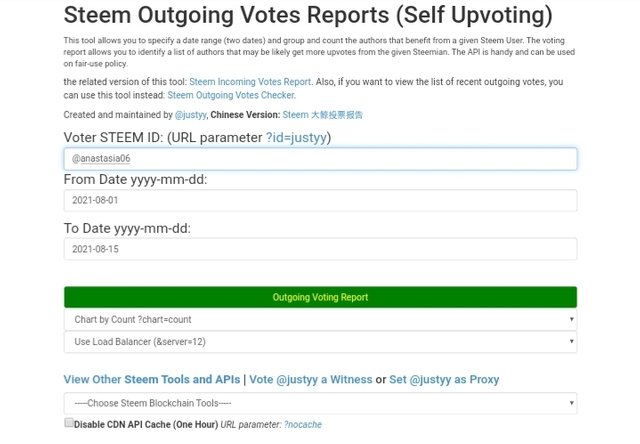
Input the the following:
*Voter Steem ID
*Start Date
*End Date
Lastly, put in the "Get like report" menu to know the specific report you like.
6.How do you check the incoming votes report for any specified period using "Steem Incoming Votes Report"?
Just similar to the output votes.
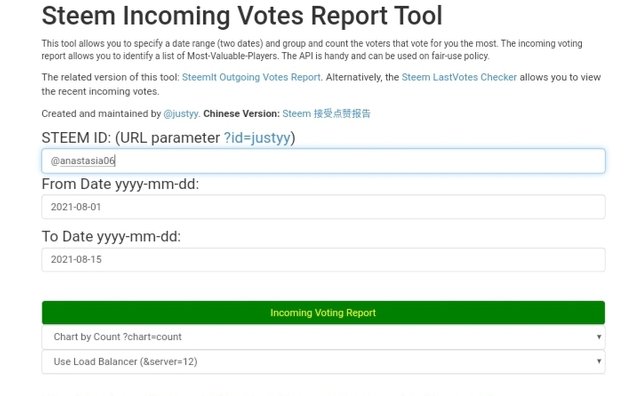
Input the following;
Steem ID
From Date
To Date
And click the "Incoming Voting Report" button inside the green box to proceed.
7.How do you check who has delegated SP to your Steem account or any Steem account using "Steem Power Delegator Checker"?
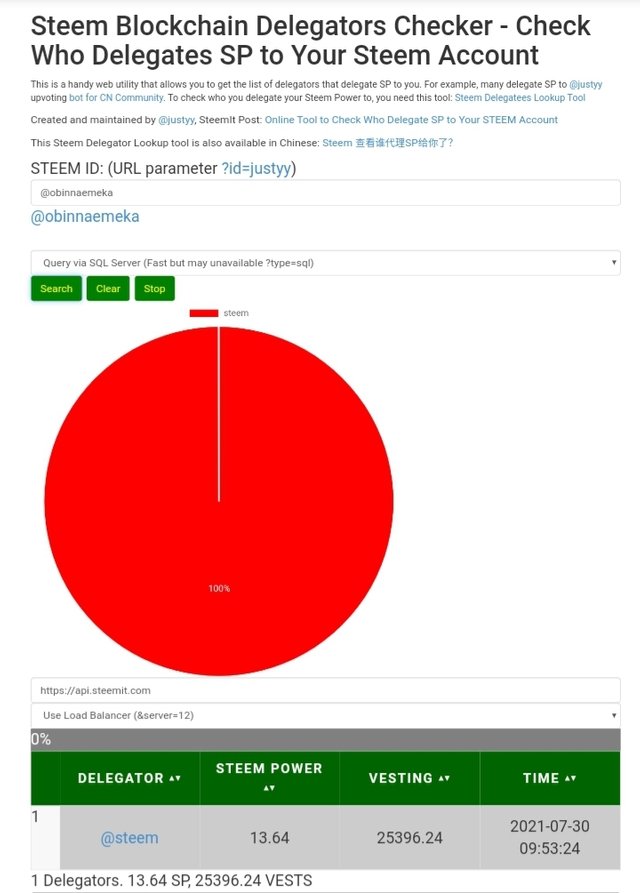
click on tools
- click on steem power delegator checker under delegators and delegatees section,
- after that you input your steen ID and
- click on search button.
I have studied and understood how the steemyy.com works. And it make steemit easy to use. Thanks once again to @justyy
Please cross check my achievement 5.3 post and let me know if there is any mistake to be corrected.

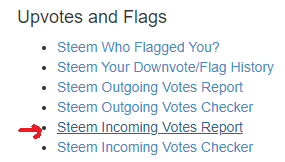
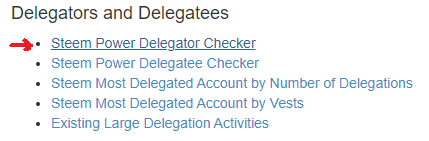
Hello @sumit71428, this is my achievement 5.3 task Review of Steemyy.com created by @justyy and it is not verified yet, please i really need to proceed with my achievement 5.4. I will be happy if my achievement 5.3 is verified, so i can continue.
Thanks in anticipation.