My achievement5 Task 1 by Obasuyi-stephen: review steemworld
DEAR STEEMIANS
Hello Steemians,
I hope you are all doing great! I am glad that my achievement task 4 was varified. Today I shall attempt achievement task 5:1. Thanks for reading.
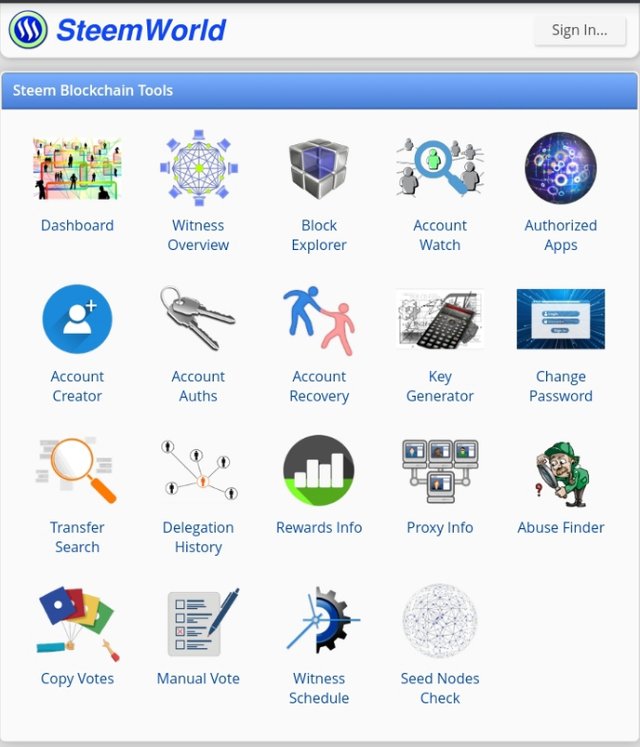 screenshot:steemworld.org
screenshot:steemworld.org
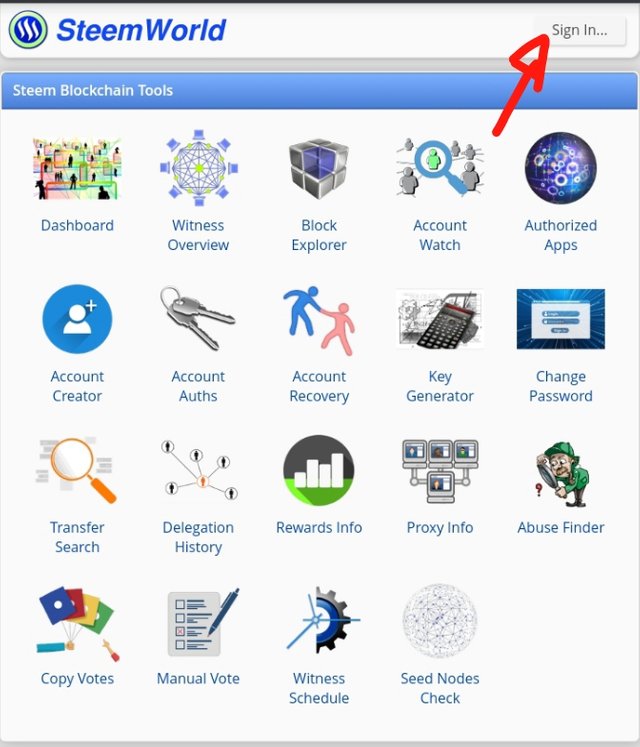 screenshot:steemworld.org
screenshot:steemworld.org
HOW TO CHECK REWARD SUMMARY FOR ALL TIME, THIRTY DAYS AND LAST SEVEN DAYS.
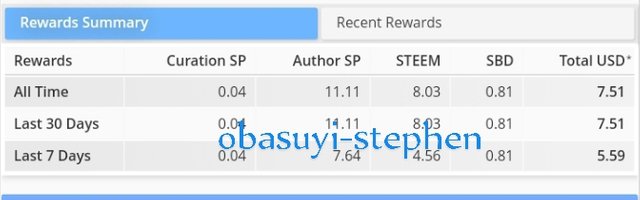 screenshot:steemworld.org
screenshot:steemworld.orgHaving successfully logged into steemworld.org, scroll down to reward summary. There you see the summary of all past rewards. These rewards are Curation Sp, Author Sp, STEEM and SBD. The summary reward also has a column for the total of all these rewards and their value in dollar.
DELEGATION, TYPES OF DELEGATION AND HOW TO DELEGATE
1. WHAT IS DELEGATION?:
Steem power can be shared from one user account to another. The aim of sharing steem power is help build the accounts of new Steemians. Therefore, the act of. Sharing steem power from one user account to another is known as delegation.
2. TYPES OF DELEGATION?:
There are two types of delegation, namely;
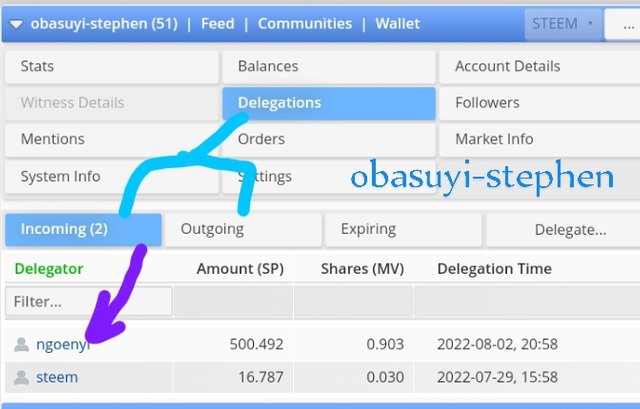 screenshot:steemworld.org
screenshot:steemworld.org• INCOMING DELEGATION:
This is steem power shared to you from another user(s). Steem power shared to you will be displayed under the incoming delegation option, it will contain the name of the delegator, the amount of steem delegated, the delegation time and expiry date.
• OUTGOING DELEGATION:
This is steem power you share to another user's account. It is displayed under the outgoing delegation option.
2. HOW TO DELEGATE SEEM POWER:
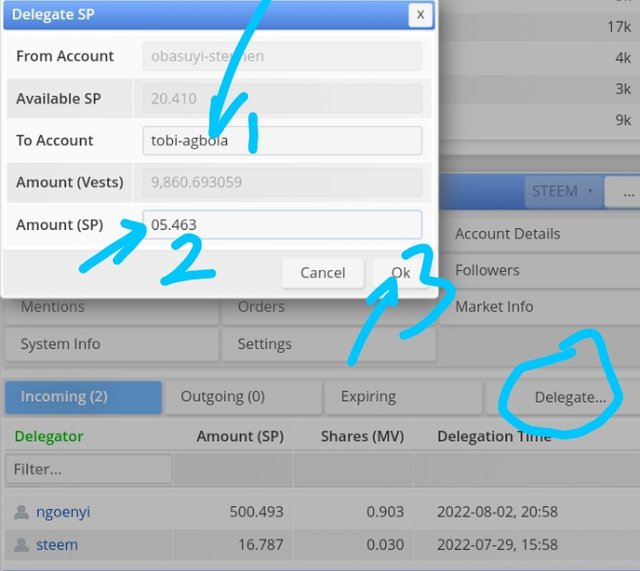
Screenshot:steemworld.org
To delegate steem power, first click on delegate, an icon will pop up, enter the user name of the receiving account in the space provide, then enter the amount of steem power you intend to delegate and click the Ok option.
HOW TO CHECK INCOMING AND OUTGOING VOTE
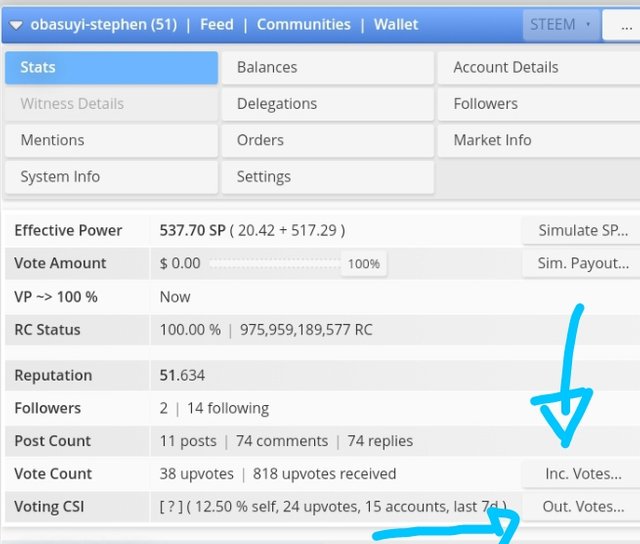 screenshot:steemworld.org
screenshot:steemworld.orgIncoming or outgoing votes can be checked by clicking the inc. votes / out. votes options at the bottom right side of the stats as shown in the above screenshot.
•SCREENSHOT OF INCOMING VOTES:
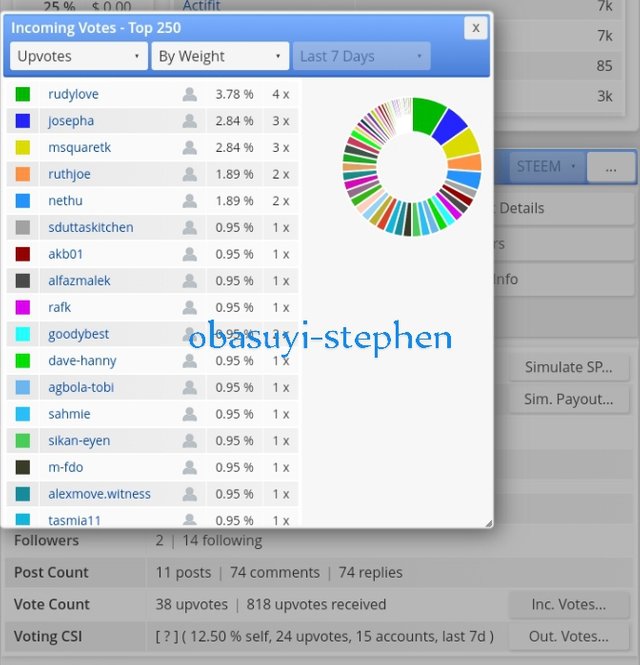 screenshot:steemworld.org
screenshot:steemworld.org
•SCREENSHOT OF OUTGOING VOTES:
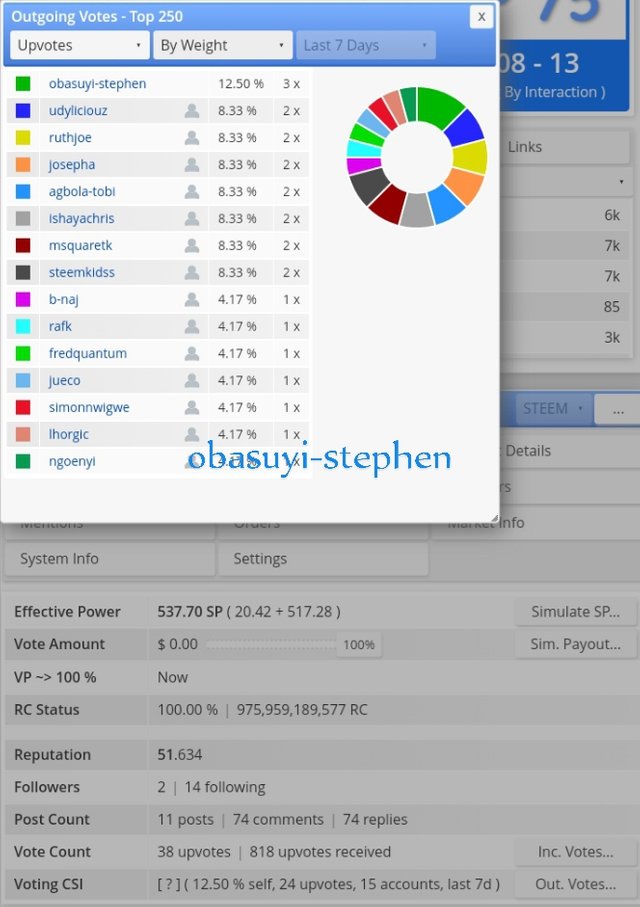 screenshot:steemworld.org
screenshot:steemworld.org
HOW TO CHECK ACCOUNT OPERATIONS FOR THE PAST SEVEN DAYS AND WHAT DETAILS CAN BE CHECKED
The account operations contains records of all the activities done on steem chain. With the account operations, you can track comments, votes, posts and incoming rewards. Below is a screenshot of how to check account operations for the past seven days.

screenshot:steemworld.org
From the above screenshot,you can see that to check past records of seven days, just click on account operations, then select the option of dates for the past seven days and the list of activities will be displayed as shown above.
AUTHOR, CURATION AND BENEFICIARY REWARD
1. AUTHOR'S REWARD:
These are rewards gotten from posts published by authors.
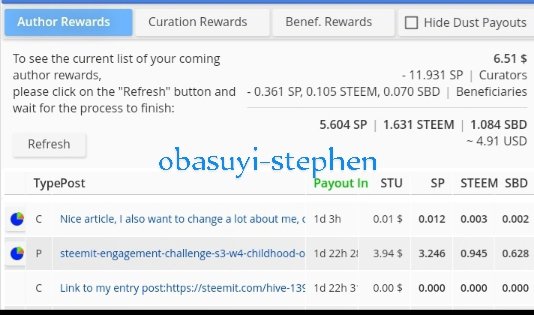 screenshot:steemworld.org
screenshot:steemworld.org
2. CURATION REWARD:
These are rewards gotten from upvoting and commenting on a post.
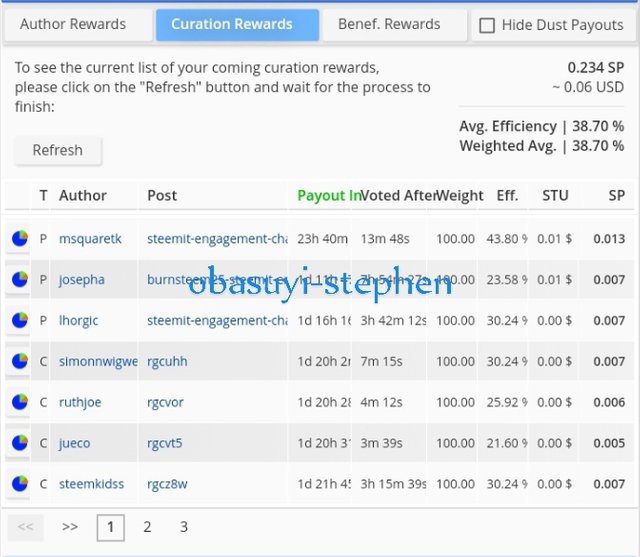 screenshot:steemworld.org
screenshot:steemworld.org
3. BENEFICIARY REWARD:
These are rewards received when an author adds a user account as beneficiary of a post, the rewards are received by the user account when the author's post expire.
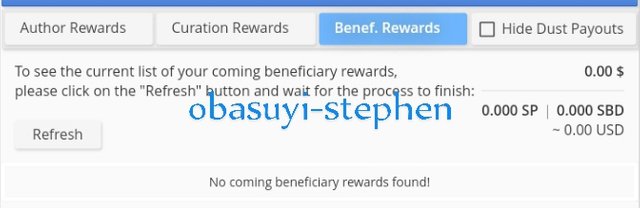 screenshot:steemworld.org
screenshot:steemworld.org
4. REWARD FOR THE LAST SEVEN DAYS:
| AUTHOR'S REWARD | Curation Reward | Beneficiary Reward |
|---|---|---|
| 5.604sp | 0.234 sp | 0.00 |
| 1.631 steem | - | - |
| 1.087SBD | - | - |
HOW TO CHECK YOUR UPVOTE VALUE AND AT DIFFERENT VOTING WEIGHTS USING THIS TOOL
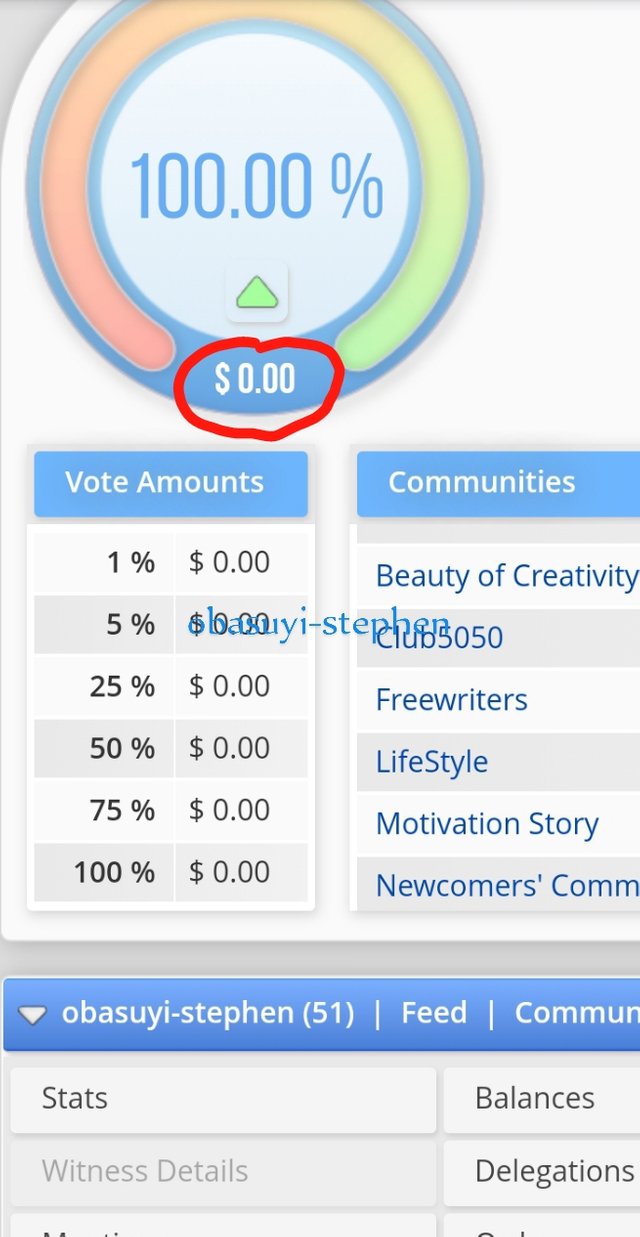 screenshot steemworld
screenshot steemworld
From the above screenshot, my voting value is at 0.00
Thanks for reading.
Cc,
@ngoenyi, @msquaretk, @tobi-agbola
Thanks for taking part in this achievement post @obasuyi-stephen. Please try to add your introduction post link to this post and always do so in all your publications
Okay, noted.
Hi, @obasuyi-stephen,
Your post has been supported by @ngoenyi from the Steem Greeter Team.
Thanks a lot.
Going through your post, I could learn that you have understood the very tools on the steem ecosystem. You did a very nice job explaining them to your very understanding.. Keep steeming Hot! 🔥
Thanks a lot.
Congratulations! You are almost done with all the achievements. You will see how they will help you going forward.
Good luck for the last stretch!
Thanks a lot ma'am, I am really learning a lot from my achievement tasks.
The next thing you can do is to participate in contests. You will learn a lot from them. (•ิ‿•ิ)
You are absolutely correct, I am looking forward to the next contest. I hope to get more advice from you .
Here you go;
https://steemit.com/@disconnect/posts
For contest 😊
Thanks for this, I owe you one.
You owe me nothing my friend. All I ask is for you to use it 😊
Thanks friend
Well-done! This is beautifully written. Try to use imarkup app to edit your pictures. The arrows and indicators you can use to point at anything in the picture is in the app. You can go through the tutorial on how to use the app again. Keep keeping on.
Kind regards!
Thanks, I will go through the tutorials and learn it properly.