ACHIEVEMENT 2 @nxex Task: Basic Security on Steem

This post is made to fulfil the requirements task given by @cryptokannon and other steem greeters @kiwiscanfly @yohan2on, @cmp2020 @trafalgar @gbenga just to mention a few
This post is unfulfillment that I have learnt the basic security introduced to Steem and how to maximize security for my keys from others; keeping it safe.
Underneath are the compulsory questions and the answers
Question one
Have you retrieved all your keys on Steem it?
Answer: Yes I have, I was redirected after registration and asked to download a pdf, which i did.
Question two
Do you know each of these key functions and restrictions?
Answer: I certainly do
a. TRON Public Key (TRON Address): this key is functionally used for TRON transfers
b. TRON private key: this key is basically used for TRON transactions signing
c. Steem it Private Posting Key: this key is for my everyday login, upvoting, following and all other social activities
d. Private Memo Key: this key decrypts private memos
e. Private Active Key: this key is functional in terms of wallet use, it performs actions which include powering up and down
f. Private Owner Key: this key comes to use when there is an issue with other keys and a reset is required, for example; when an account is hacked, in which a 30 day period is required to restore before it goes obsolete
g. Steem it Public Keys: these keys are just used for encryption and verification of messages
Question 3
How do you plan to keep your password?
Answer: I plan to use a password manager and also save it offline
Question 4
Do you know how to transfer Steem token to another steem user account?
Answer: It is quite easy, you click the transfer button, then insert the username in the specified field, then my private active key is also required, then i click transfer
Question 5
Do you know how to power up your steem?
Answer: Yes, it takes very few steps
First off you go to your wallet,
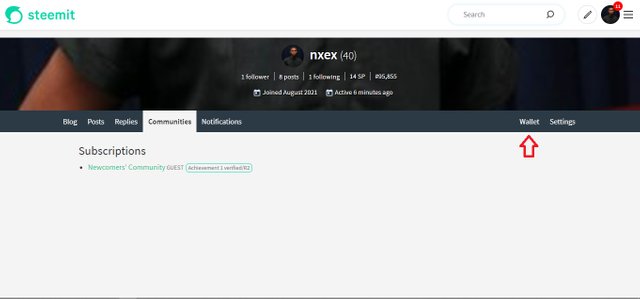
click on the steem drop down menu (the small down arrow located at the right side of the steem wallet page)
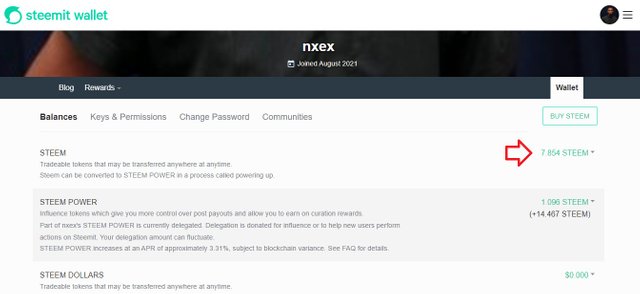
Once you click on the drop down menu, it will show a variety of options will show. Click the Power Up option
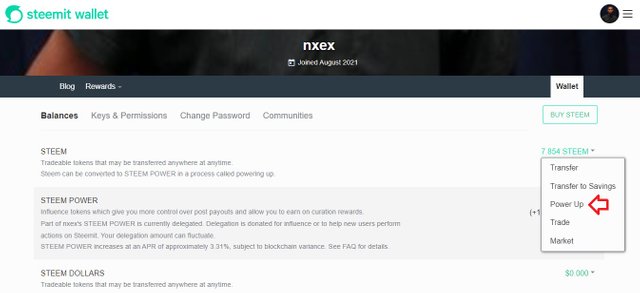
Then you fill in the necessary details
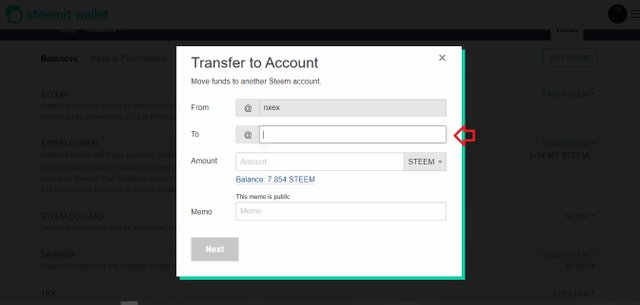
Hello you need to show the complete steps to transfer and power up your steem through screenshots , please add all the necessary screenshot.
Thank you!!
Okay, Thank you so much. I'm adding that now
I've done that. Thank you so much