Achievement 2: BASIC SECURITY ON STEEMIT
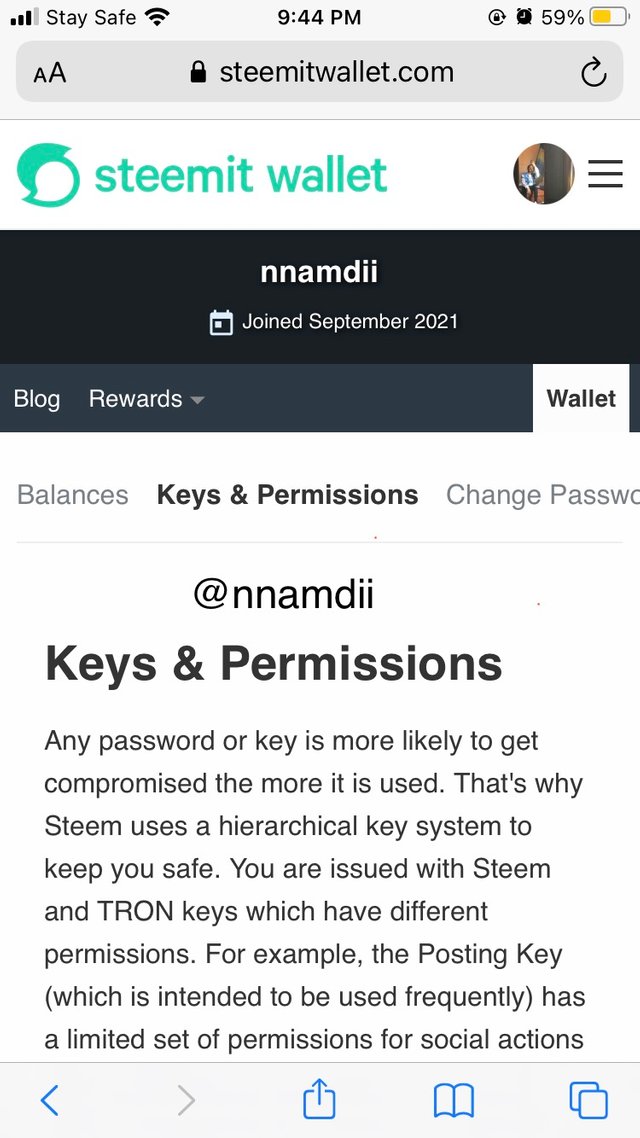
Why so many keys? Is probably the question every newbie like me will be asking but after my little exploration on the steemit platform I’m kinda getting educated and used to how everything works here.
Straight to the second Achievement which is Basic security on steemit.
Question 1: Have you retrieved all your keys?
Yes I have, retrieving my keys was one of the first things I did after signing up for steemit. I got help from a friend who put me through on what to do which was to to click on “keys and permission” after I logged into my steem wallet with my master key.
Question 2: Do you know the functions/uses of each of these keys ?
Yes I do, and I’ll be listing them below.
Posting key: This key is the only key that enables you to login in to the Steemit platform,post and comment on articles
Active key: Used to perform transactions such as powering up and powering down of steem
Owner key: This key is is regarded as one of the most powerful keys cause it has the power to change or reset all other keys. Also used to power steem up and down. I store my Owner key online and offline due to its great importance and functions.
Memo key: This key isn’t so famous but it also has its function.It can be used to decrypt private messages.
Question 3: How do you plan to keep your master password?
I saved my master password in my phone notebook,and on a USB flash drive so if I lose my phone I can get it from the flash drive and if I lose the flash drive I also made a copy which I saved on the cloud(untouchable and invincible lol).
Question 4: Do you know how to transfer your Steem token to another Steem user’s account?
Yes I do and the steps are listed below.
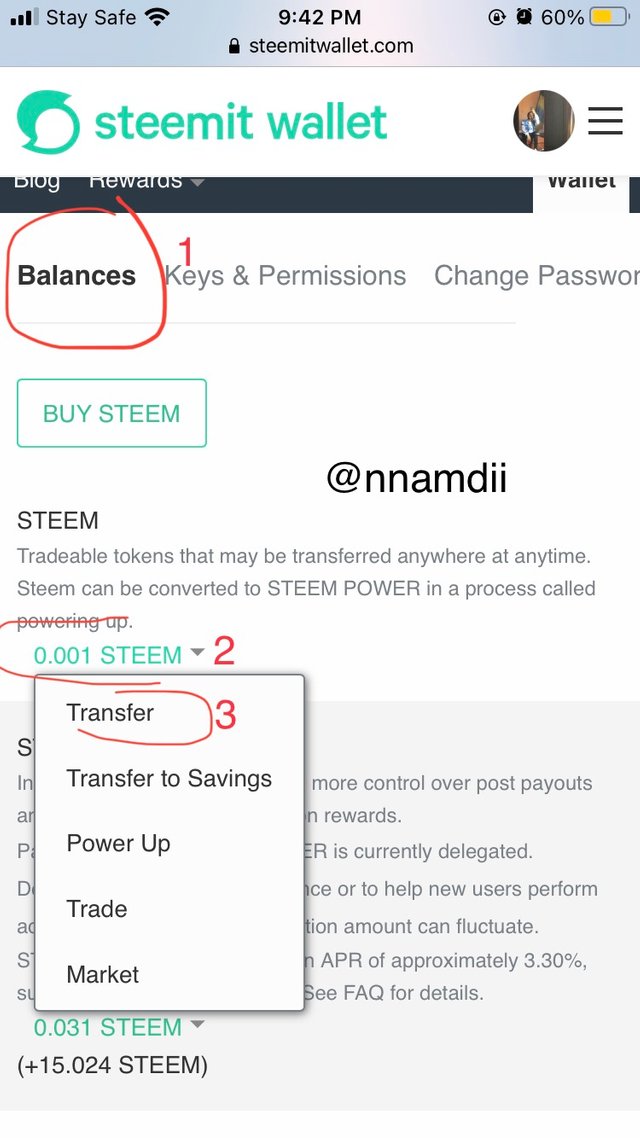
- Go to the profile and click on WALLET
Click on “BALANCES” which will show you all your balances.
Click on steem balance which will open a menu of options
Click “TRANSFER”
Carefully fill in all the requirements to avoid sending your steem to the wrong wallet and click “NEXT”
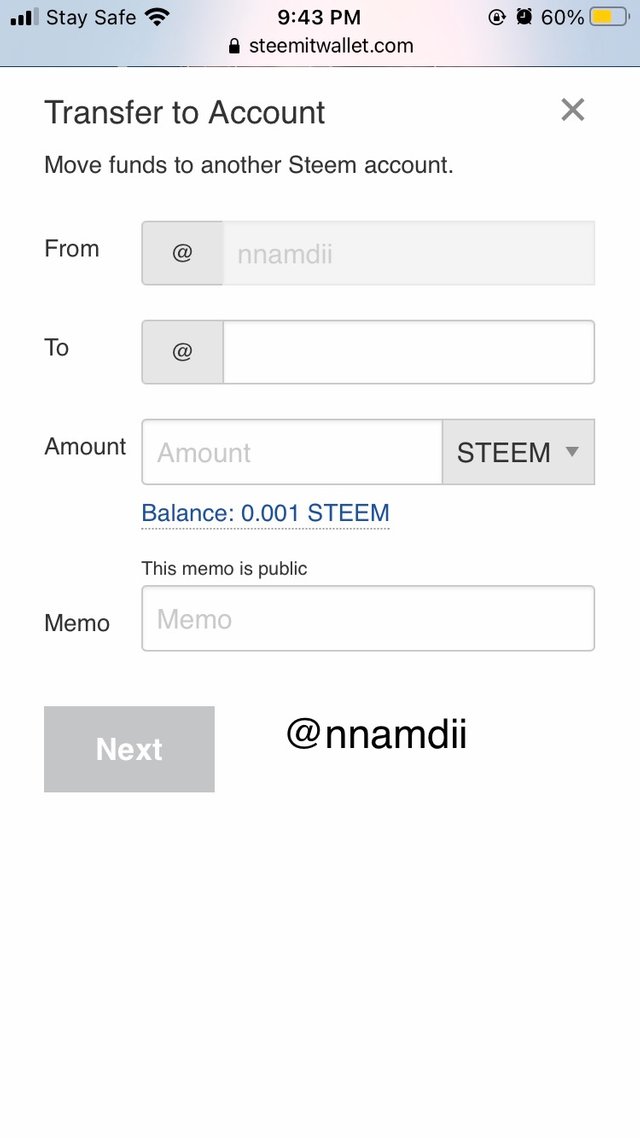
Question 5: Do you know how to power up your STEEM?
Yes I do and the process is quite similar to that of question number 4.The process is listed below
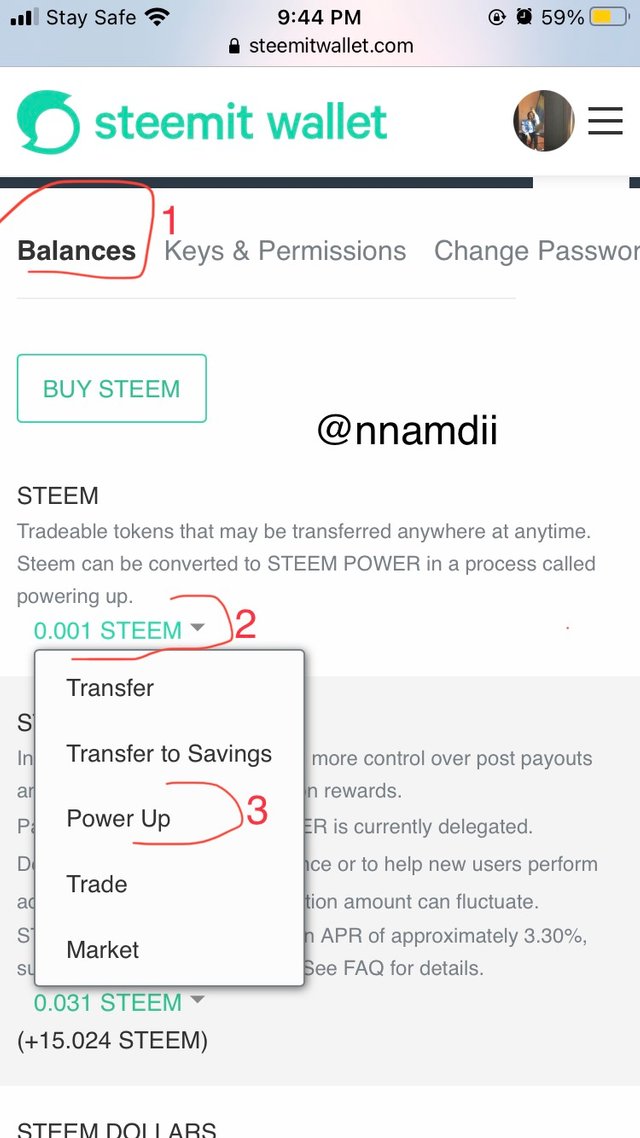
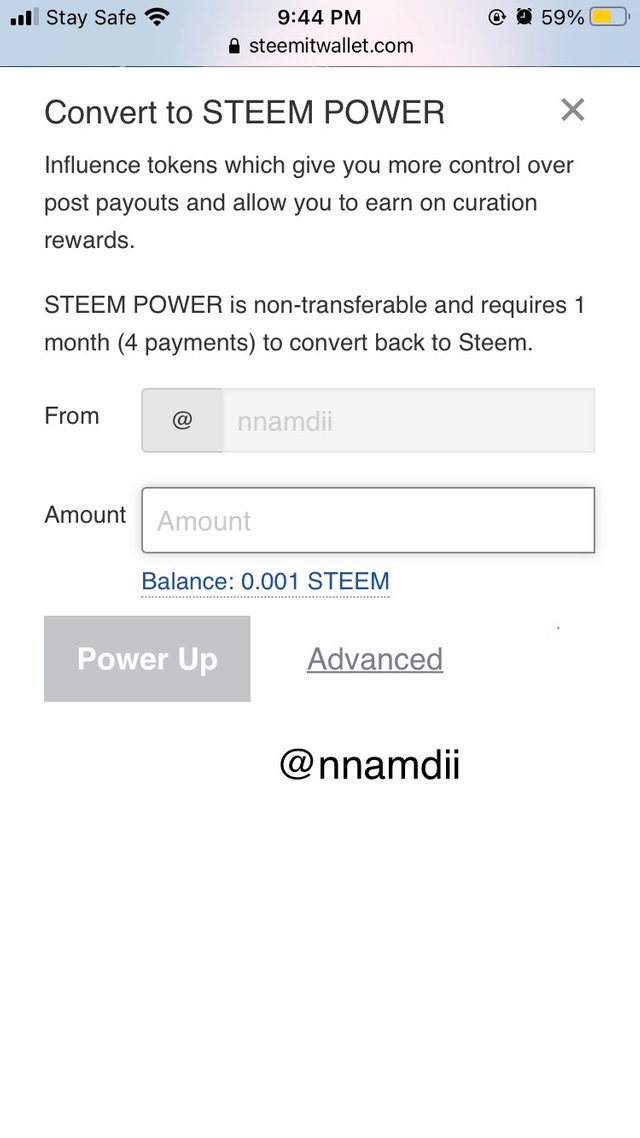
- Go to the profile and click on “WALLET”
- Click on “BALANCES” and proceed to clicking on “Steem balance” which will show you some options
- Select “POWER-up”, fill in the amount you wish,click power up and the job is done.
The journey on steemit so for as been fun and educative and I’m open to do better. All images used in this post are screenshots taken with authors device
Hi and this is @arrowgate from greeters team. I am happily announcing that you have successfully completed your this achievement.
Now I'll suggest you to complete your next achievement task given by @cryptokannon.
Curators Rate2
You've got a free upvote from witness fuli.
Peace & Love!
Hi, @nnamdii,
Your post has been supported by @inspiracion from the Steem Greeter Team.