Achievement 5 Task 2 by @nilanka95 : Review Steemscan.com
.png) Image Created Source Canva
Image Created Source CanvaHello Guys!
Today, I thought to work on another Achievement Task on this steemit community to get improve my knowledge regarding steemit through the Newcomers Achievement Program organized by @cryptokannon.
Currently, I have a basic idea about the security features and Content Etiquette of this Steemit platform as I could successfully follow the Achievement 2 and 3 Tasks. In addition to that, I have a sound knowledge of writing articles with some advanced markdowns. I am always trying my best to understand it as much as possible. I hope that following this Newcomers Achievement Program will help me to know more about this platform and its process.
%20(1280%20%C3%97%2045%20px).gif)
Today I'm going to make an article for the explanation of the Steemscan application. And also, I will go through some relevant questions given by the organizer of this Achievement program.
Steemscan.com is a very useful application and we can use it to know the latest Steem prices and volumes. At the same time, it shows all the Transactions in a very reliable manner. So I will show today's STEEM price and volume through this steemscan.com. When we visit the steemscan site, we can clearly observe it in two charts. I will show how to do it below with the help of some screenshots.
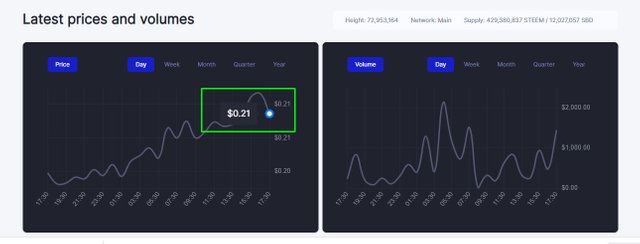
Screenshot Source steemscan.com
In the above screenshot, I have highlighted the price of steem coin as of March 17, 2023.
%20(1280%20%C3%97%2045%20px).gif)
As I said earlier, there are a lot of features have been integrated into this steeworld.org application. According to my mind, Delegation is an outstanding feature of this application. So, I will explain some of those features according to my personal experience with this steemworld.org application.
Latest Transaction
- In the Latest Transaction section, we can observe Block ID, ID, Timestamp, Sender, Receiver/Permlink/Id, Type and Amount/%/Payload details.
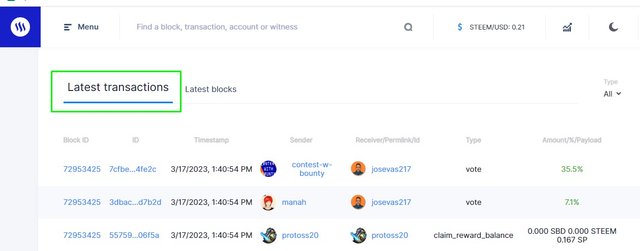
Screenshot Source steemscan.com
Latest Blocks
- In the Latest Blocks section, we can observe ID, Height, Timestamp, Block Transactions and Mined by whom. It means you can see who has done mine here.
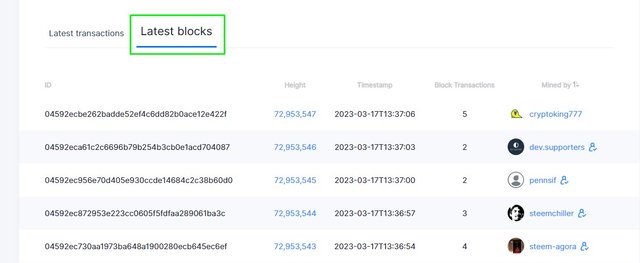
Screenshot Source steemscan.com
%20(1280%20%C3%97%2045%20px).gif)
In the WITNESSES section we can see the information of all the WITNESSES related to the steemit blockchain. So here, Total Witness information, Total mined (STEEM), Last block height, Transaction Count, and the name of the currently subscribed Witness can be seen as Current Witness.
Now I will show you how to use this steemscan application to vote for a Witness.
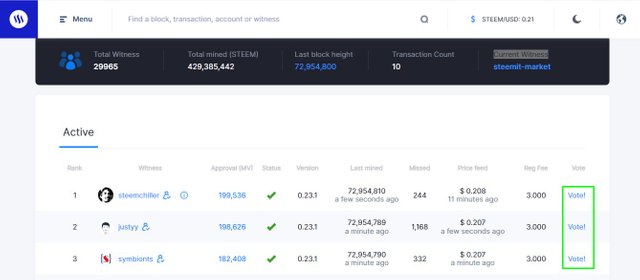
Screenshot Source steemscan.com
This is a very simple process and there is an icon to vote in front of the name of the relevant witness. By clicking on the vote icon, we will be directed to the reference to voting for the selected witness. Here I have chosen steemchiller, one of the most active witnesses in steem, as an example.
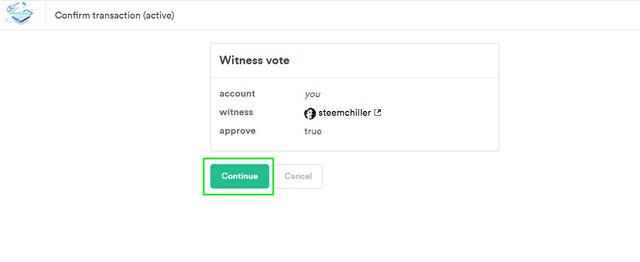
Screenshot Source steemscan.com
Finally, we can complete the transaction by entering the Steem private posting key.
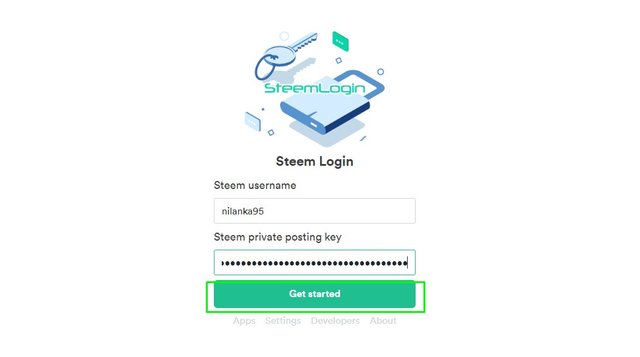 Screenshot Source steemscan.com
Screenshot Source steemscan.comAt the end of the process, it will request the Private Active Key for completing the Transaction.
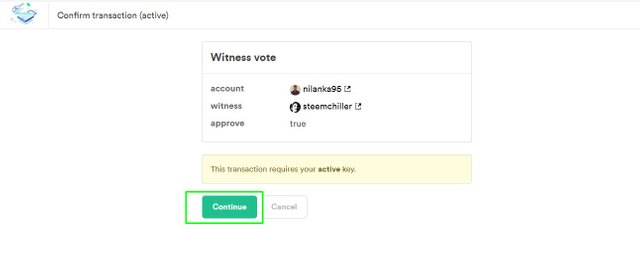
Screenshot Source steemscan.com
%20(1280%20%C3%97%2045%20px).gif)
Here DAPPS are Decentralized Applications that reside solely on the steemit blockchain. These Decentralized applications are designed to facilitate our work and get additional facilities in addition to working in steemit.
For example, we can use the SteemWorld application to get information about the voting power of our steemit account and the people who have voted.
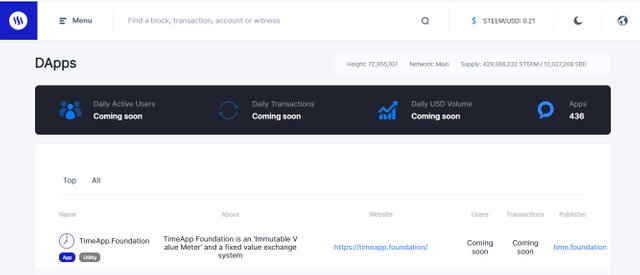 Screenshot Source steemscan.com
Screenshot Source steemscan.comHere I have selected 3 Dapps according to my preference which are SteemWorld, Dtube, and mainly steemit.
%20(1280%20%C3%97%2045%20px).gif)
Quick Convert is one of the most unique features of this steemscan application. Here our steem coins can be easily converted to other coins or tokens and they can be easily sent subject to some fee.
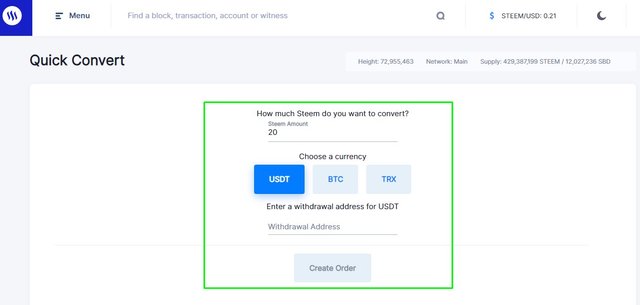 Screenshot Source steemscan.com
Screenshot Source steemscan.comHere first of all you have to specify the amount of steem you want and secondly you have to choose the currency you want.
Finally the relevant address should be applied and after that, it can be completed by "Create Order". For example, if I registered trx here, the address related to my TRX account should be mentioned here.
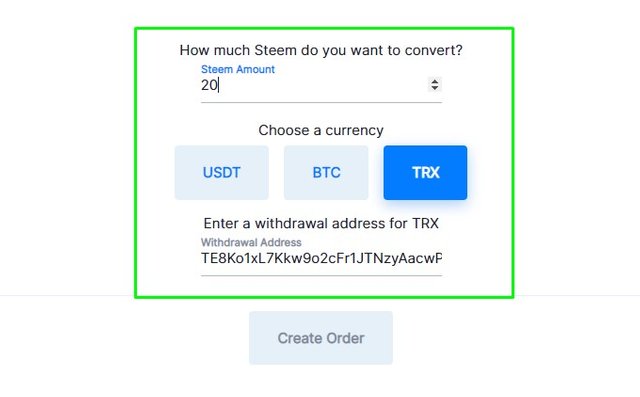
Screenshot Source steemscan.com
In this case, you have to pay associated fees to the relevant blockchain and the most profitable is to choose TRX.
%20(1280%20%C3%97%2045%20px).gif)
The "SEARCH" facility is a very valuable feature and we can use it for various parameters such as Block, Transaction, Account, or Witness details.
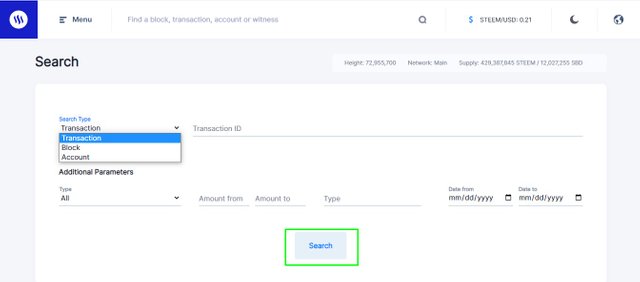
Screenshot Source steemscan.com
What makes this more special is the ability to search by date and category as well. Here, as additional parameters, information such as Transfer, Delegate, Power Up can be filtered and obtained very clearly.
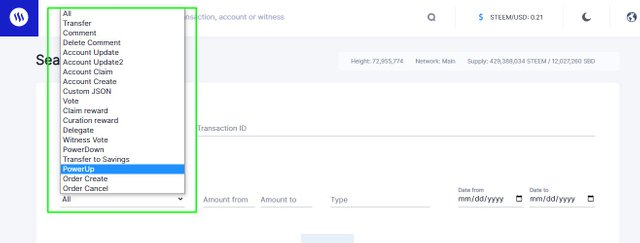
Screenshot Source steemscan.com
This is all about my Achievement 5.2 Task post which is created to get an idea about the https://steemscan.com application in the steemit. Again I hope to meet you all through my next post which is Achievement 5.3 Task.
%20(1280%20%C3%97%2045%20px).gif)
If you want to know more about me, here is my Introduction post. Always follow me to read more valuable contests.

Hello
@nilanka95
I am the moderator of the Incredible India community
I love to welcome you to our community. As I can see you have shared some awesome photographs and our community is based on art and culture.
So it would be our pleasure to have you in our community with many more great photographs.
Our discord:- Meraindia discord link
Regards,
@piya3 (moderator)
Incredible India community
Congratulations, your Achievement 5 Task 2 has been verified by the Greeter team, please continue to Achievement 5 Task 1,2,3 and 4
Important for you:
I invite you to join #club5050 #club75 and #club100 by powering up steem from the rewards your post. You can read the steps to join here
Regards @heriadi
All achievement task posts are posted only once. if your post has not been verified, you should be patient and make sure to mark the greeter to verify your achievement task
You are also expected to be active in other communities to publish posts and comment on other users' posts to get Next support
Thank you @heriadi for your cooperation
This post has been upvoted through Steemcurator09.
Team Newcomer- Curation Guidelines for March 2023
Curated by - @heriadi