Achievement 4 by @nathanielasuo Task: Applying Markdown - Steemit

Markdown writing style helps in formatting and properly organising content before posting. This is so crucial to the extent that administration of the steemit platform have found it necessary to ensure all newbies get the required knowledge on markdown styles as soon as possible.
Knowing this will help you in your stay on the steemit platform.
Let's delve into the Markdown styles.
HEADLINES
Headlines as well as sub-headlines help in good arrangement of content and makes it easier and interesting to read your content.
How it is done:
This is done by simply putting a hashtag sign (#) in front of your heading. Note: as you increase the number of the (#) sign, the headline decreases in size.
Example

Headline 1
Headline 2
Headline 3
Headline 4
TEXT
Your written content can also be formatted with several markdown styles to make it look as attractive as you want it.
- Justify
How it is done:
You'll type thisText.
Paste your text at the place where 'Text' is written. That's it.
Example
- Centre
How it is done:
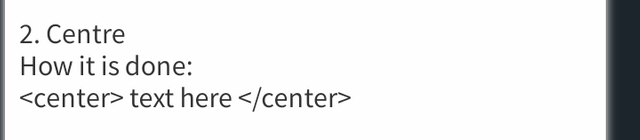
- Bold
How it is done:
It is done by putting ** before and after your text.
Italic
- How it is done:
It is done by putting * before and after your text.
ADDING LINKS TO CONTENT
It is very important to always add links to your work so that the legitimacy of you contents can be traced.
How it is done:
You can add @ when stating someone's name on the steemit platform. This will take you to the person's page when you tape on the the name.
You can also hide a link in a phrase so that when the phrase is clicked, it tales the person to the exact source with the following syntax;
[the phrase here eg. Source](paste your link here)
TABLES
How it is done:
You'll have to paste the below syntax and your table is ready. You can also manipulate it by adding you heading to where header is written.
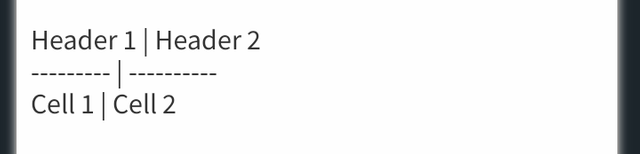
| Header 1 | Header 2 |
|---|---|
| Cell 1 | Cell 2 |
QUOTES
Blockquotes
Whenever you're writing whatever has been said by another person (quoting). you need to add the (>) before the text.
Example
"The way to get started is to quit talking and begin doing." -Walt Disney
Thanks to everyone on the steem platform especially;
@cryptokannon
@stephenoppong
@njaywan
@oppongk
@nattybongo
@xcool24
I read through your post for the Achievement-4 task on applying markdowns, it's a good post to understand.
Also, We would like to invite you to join our Steem Tech & Gadgets community. We all will work together for success and support each other.
This community is created to explore new technology and innovations happening around the world and to connect with tech experts and leaders and get reviews on the latest tech gadgets.
Regards
@printskill
Thanks for the good remarks.
I'll join you community soon.
Hello @nathanielasuo,
Congratulations! You have passed this Achievement You may now proceed to the next achievement task following the article.
For more updates, keep following @steemitblog.
Best Regards!!!
@boss75
Hi, @nathanielasuo,
Your post has been supported by @sm-shagor from the Steem Greeter Team.