Achievement02 by @nadeemakhtar :Basic Security on Steemit 04_05_2021
How are you, Assalam O Alekum, you will be well and I am also well. So, how to login to steemit account, let's go on our post.Our first point is how to use keys in steemit account. These keys are in our downloaded files and we can easily find them.
.TRON PUBLIC KEY
We can use tron public key to transfer tokens.Trone Public Key is used to send your tokens and also cast your votes.
.TRON PRIVATE KEY
Trone Private has an authority that you can also fridge your votes and send the token.
.PRIVATE POSTING KEY
Private posting is one of which you can login to your account and also share your posts. Never lose it.If you lose it, then your account cannot be recovered, so keep it safe.
.PRIVATE MEMO KEYs
With both keys you can control your Memos, which are very important.
.PRIVATE ACTIVATE KEY
You can transfer your money to another account through private activating key and you can also share your steam power with each other, so keep it safe too.
.PRIVATE OWNER KEY
You can reset your account password through private ownor key, keep it offline so that So that no one can steal it and your account can be hacked.Through being private, you can change your account password after 30 days, so do not try before because your password may also be band. So, thank you for now...
TRANSFERRING STEAM TOKENS TO ANOTHER STEEM ACCOUNT:
We can share funds with our friends to help them. I've observed that many contest rewards (Steem/SBD) are awarded through account transfer.
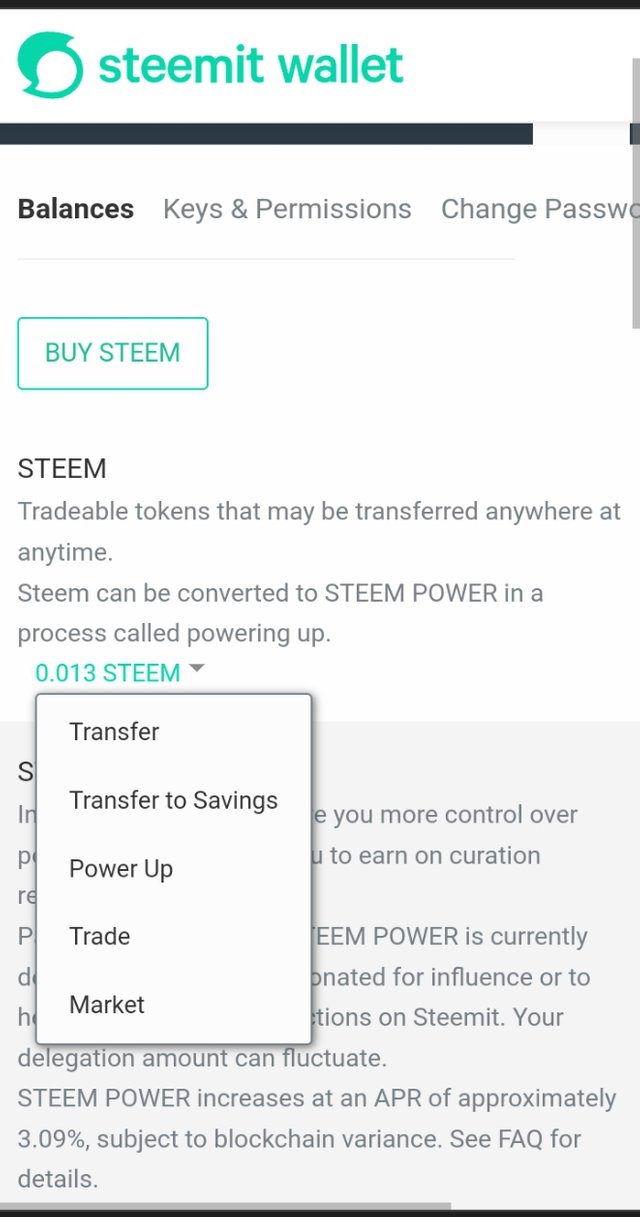
On the wallet page, click the "down arrow" that can be visualized next to Steem or Steem Dollar balance.
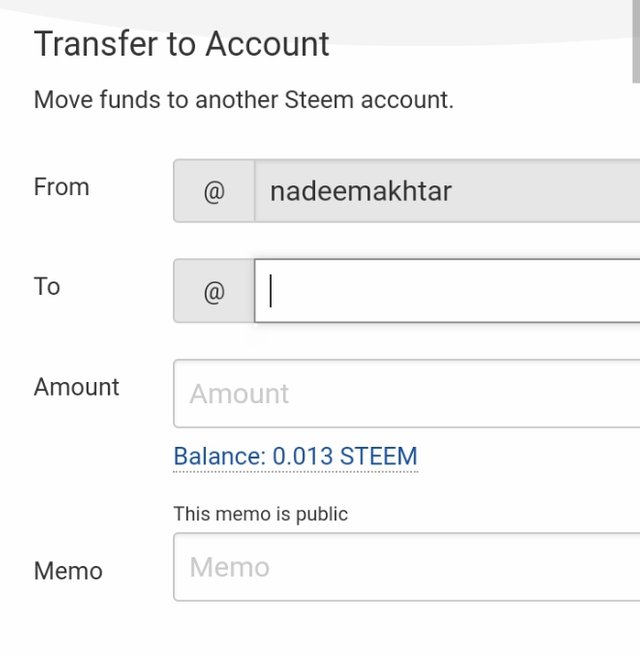
In the box that appears, find and click "transfer",
Enter the "Username" of the account you are sending Steem or Steem Dollar to (check spelling)
Enter the "Amount" to transfer,
Enter a "Memo" (note) to company the transition (optional).
Click "Next",
A bar appears allowing to recheck the data entered, click "Ok".
Drop your "Password" (master password or active key),
Click "Submit" (I'll click Signup and re-enter my posting/active key ).
POWERING UP STEEM::
Money earned on Steemit is Steem or SBD(Steem backed dollars). Steem Power is simply when you power up (turn on) your Steem/SBD. Powering up Steem increases accounts value (helps it grow), Increases Upvote value, Steem Power also allows to help your favorite community grow.
On wallet page, click "Down arrow" present next to Steem or Steem Dollar,
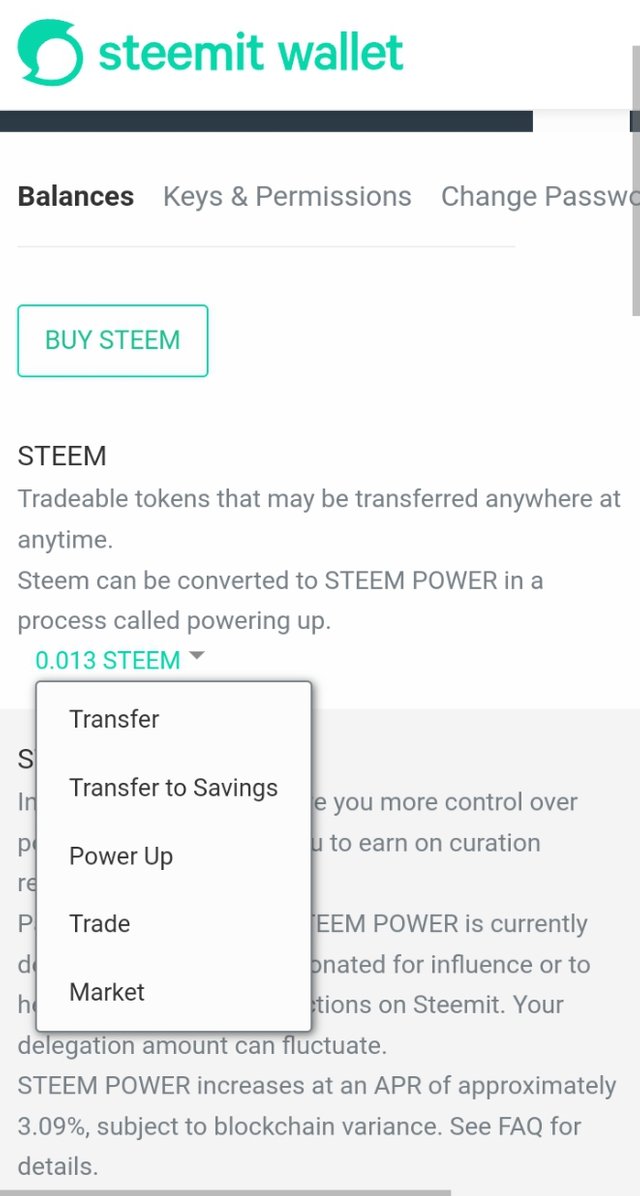
Select "Power up".
Write the "Amount", you want to power up in the bar (total sum is given by name Balance, just below the bar),
Click "Power up".
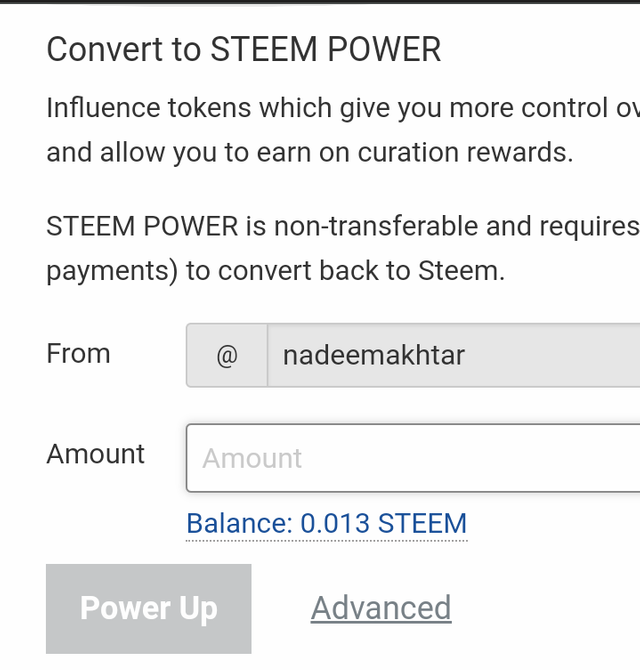
Enter the required key, "Password" (Active key, Owner key, or Master Password can be given).
"Submit" (I'll click Signup and re-enter my posting/active key ).
With is few minutes the amount can be seen in Steem Power column.
Regards
@nadeemakhtar
Invalid Tags !
Tasks not Completed !
Kindly Have a recheck over Achievement 2 Guide
https://steemit.com/hive-172186/@cryptokannon/basic-security-on-steem-achievement-2-mentor-by-cryptokannon
I have updated please check this
Please answer question no 4 and 5 with proper snap shots.
Please approve my achievement 2..
Sir I have updated it please check.