Achievement 2@mykeb Task: Basic Security on Steem
Introduction
Security is one of the human needs and man throughout history has practically protected himself, family members and property from unwanted and uninvited intruders. Kings and queens of yesteryears did not toy with their security. The Great Wall of China, Walls of Benin and Zaria City Walls were all deliberate provisions for the safety of residents of those territories.
Similarly, the world of blockchain and cryptocurrency is constantly under security threats and attacks. This makes the provision of walls of barriers non-negotiable.
The understanding of this reality made Steemit to respond accordingly with ranking keys to make its ecosystem trustworthy and to sustain the confidence of its admirers, the steemians.
In this achievement 2 submission, I want to express my understanding of basic security on Steemit by answering five (5) questions.
Question 1
Have you retrieved all your keys on Steemit?
These keys were automatically downloaded during the process of registration. They are all together with me now. This means that all keys are securely retrieved.
Question 2
Do you know each of these keys on Steemit?
It deserves stating from the onset that Steemit keys follow the ranking system, that is, the functions they perform are incremental or progressive from basic to fundamental (money).
Therefore,
i) Posting key
This is content management key that is strongly recommended for frequent or daily usage. As a content creator, this key has to be handy or stored on the system I am using so that I can easily access it and use for posting new contents, commenting on posts, voting, mute unwanted messages, and follow fellow steemians.
ii) Active key
Private active key is the key that controls the wallet. This means that it should be protected from getting into wrong hands. It is used for transferring money from my wallet to other wallets. If my active key is stolen, the thief can authorized movement of money out of my wallet. In view of this, I have to keep it offline and out of the reach of others. In short, carelessness is not an option.
In simple and clear terms, active key is used for wallet actions such as token transfer, SBD conversion, Steem up and down among others as well as social actions associated with posting key.
iii) Owner key
This key is the master key in that as traditional master key it can unlock all Steemit services and functions. Anyone that controls the owner is the "owner" of the account even though he is completely from me the rightful owner.
With owner key, all permissions are possible. Its controller can do and undo anything on Steemit ecosystem. It is the key that unlocks all locks. The owner key is used for wallet actions including account recovery as well as actions traditionally performed by posting and active keys.
iv. Memo key
This key is used for message encryption and decryption, that is, encoding and decoding message so that unauthorized recipient cannot understand the contents. It is not meant to be used for public messaging but private. At the moment it is not fully utilized on the Steemit network. This notwithstanding, if it is requested at anytime, I will use accordingly.
Question 3
How do you plan to keep your master password?
Being the source password, that is, the general substitute or replacement for all other keys, l have to immediately take offline. I intend to print hard copies and save securely. Also, flash storage is considered. This is the sure thing to do so that I do not mistakenly expose it to potential enemy and compromise my Steemit account.
Question 4
Do you know how to transfer your Steem token to another Steem account?
Transferring Steem token to another user account involves some steps:
i. Login to my Steemit account and Click wallet, then scroll down to Steem Dollars with the inscription "Tradable tokens that may be transferred anywhere at anytime",
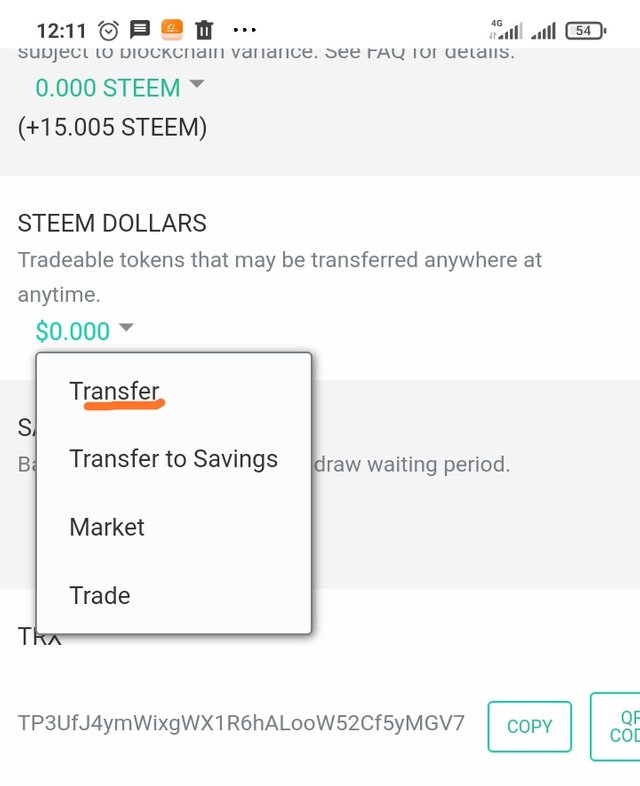
Then, click the drop down and click "Transfer" and will take to,
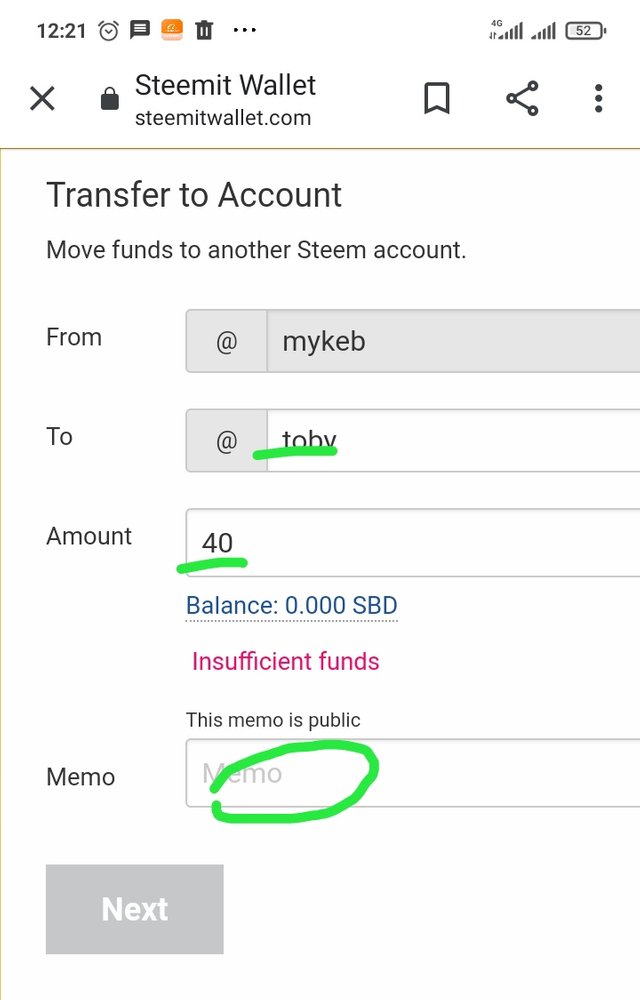
Transfer to Account (move funds to another Steem account)
vi. From @mykeb to @ toby,
vii. Input amount, 40 dollars and then input Memo public key(all inputs with green indicators),
VIII. Click Next, confirm transaction and OK
ix. Next transaction is completed with active key.
Question 5
Do you know how to power up your Steem?
Powering up my Steem is a wallet action. So, clicking wallet on my page, I scroll down to:
I. Steem and click small triangle pointing down, then click Power Up as underlined
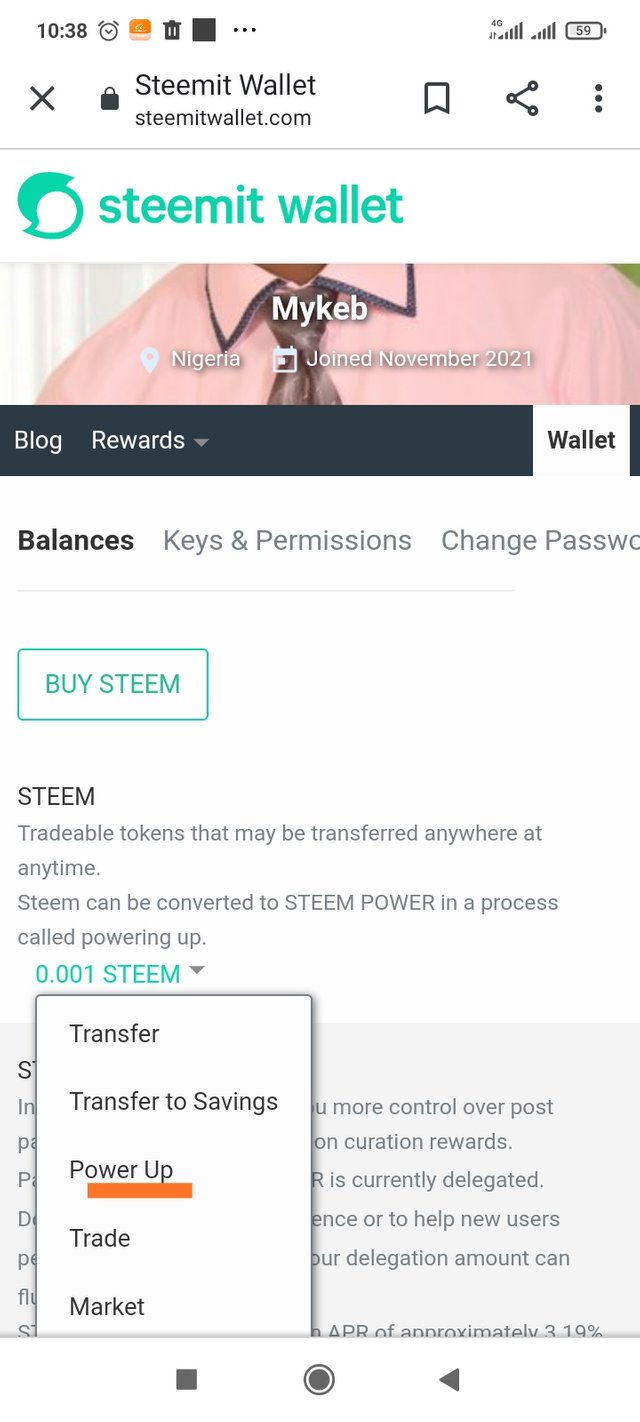
ii. From self @mykeb which is inserted and input 55 Dollars and click Power Up
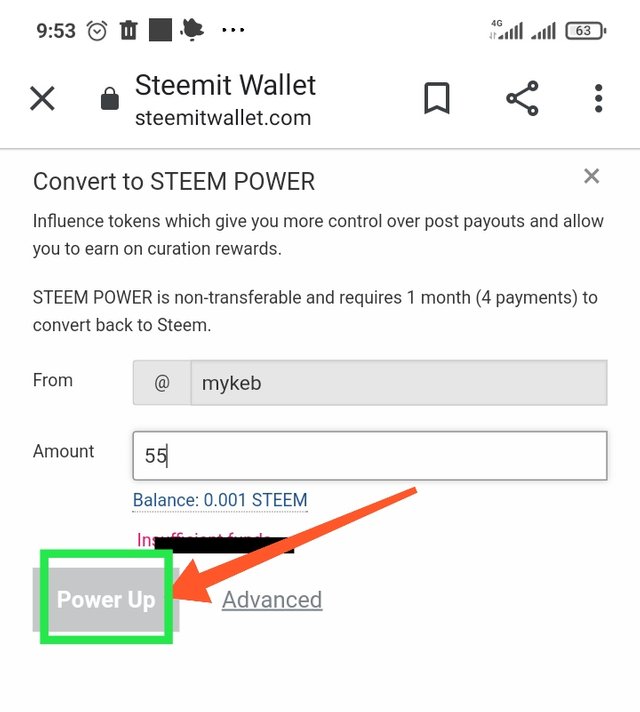
vi. Transaction confirmed and OK
vii. Next page Transaction is completed with active key.
With these basic security information, I look forward to using them.
Thanks.
Hi @mykeb
(Do you know how to power up your Steem?)
Please follow the appropriate rules to answer this question .. (Do you know how to power up your Steem?) And share powe-up picture.
@xkool24 please review and verify
@faran-nabeel please help review and verify. Thanks.
@svm038
Please help review and verify. Thanks.
@dobartim
Please help review and verify. Thanks.
@sm-shagor please review and verify