Achievement 2 @mustabshira1 Task : Basic Security on Steem
I am @mustabshira1, I am new to this platform and I completed my achievement 1 few days back and today I am sharing my achievement 2 post with you all which is all about basic security on steem .
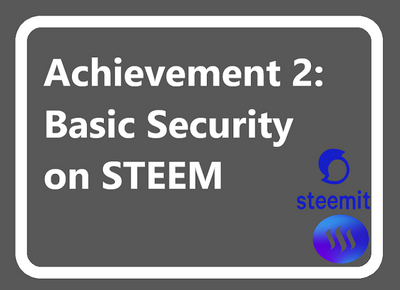
source of image
Question 1
Yes, I have retrieved all my keys on Steemit and I've also saved them in my personal computer and also saved them in my notepad which is in my phone also in my personal diary too for better security.
Question 2
Yeah, I gave it a good read and have gone through them thoroughly and now I know each of their functions and restrictions.
Posting key:
The posting key allows us to us to post anything or comment something anywhere. Also it allows to post, comment, edit, vote, resteem, and follow or mute other accounts.Active key:
This key is for sensitive like wallet related actions which includes transferring steems, powering up your steems , updating profile details, avatar, and placing a market order.Owner Key:
Owner key is the most important Permission key besides your Master Password. it is mostly used to change any key of an account. Most probably it is used to recover a closed account.it gives full control over your Steem account.Memo key:
It is specifically use for private messaging . It can encrypt and decrypt private messages that are sent through the blockchain.
Question 3
I have kept my master password secure by making an offline copy in mailbox and by writing it down in my personal diary.
Question 4
Yes, I know how to transfer my steem tokens to another steem user account . followings are the steps which are to be followed:
- Go to wallet
- Go to Steem
- Click on dropdown and press transfer
- After that enter the username whom you want to send to and amount and memo
- Then at last enter the required active key and steem will be transferred
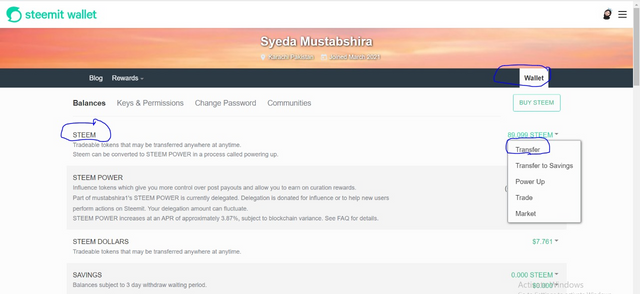
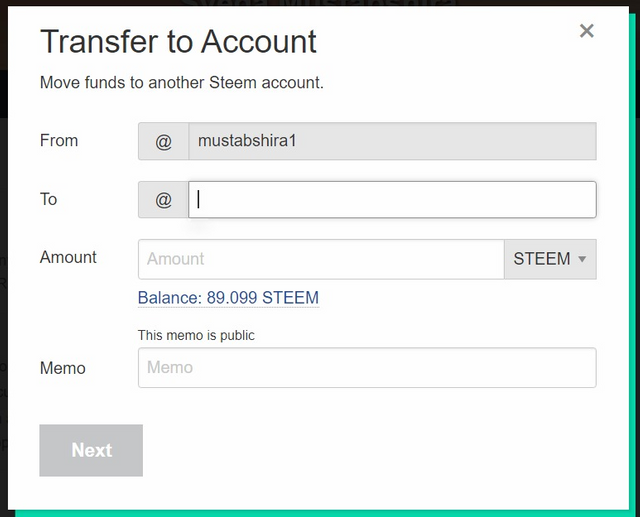
Question 5
Yes I know how to power up my STEEM. we can power up our STEEM by using following steps:
- Go to wallet then steem
- Then click on dropdown and select powerup
- Enter the amount and key
- Steem will be converted into steem power
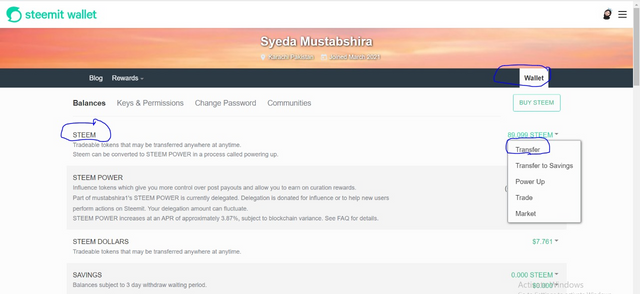
Here ends my achievement post no.2
Congratulations !
You have successfully completed achievement 2 on "Basic Security on Steem". Your next task is to complete
Achievement 3 : Content Etiquette .
Thanks! inshallah i'll try to complete next task as soon as possible
You have been upvoted by hassanabid a Steem Greeter from STEEM POD Project and we are voting with the Steemit Community Curator @steemcurator03 account to support the newcomers coming into steemit.
Follow @steemitblog for the latest update on Steem Community and other writing challenges and contests
THANKS FOR YOUR SUPPORT!!
I've followed @steemitblog
👍