ACHIEVEMENT_2 | BASIC SECURITY ON STEEMIT | by @musfirah-m in Newcomers' Community
Hello everyone!
I hope you all are in good health and are doing well in your lives. As I have completed ACHIEVEMENT 1, it is now time for ACHIEVEMENT 2. It 's been a while since I have began my journey on steemit. Achievement 2 is about the basic knowledge of the security keys and about the overall security of steemit account.
#steemit
For this purpose, I have answered all the required questions related to #ACHIEVEMENT2.Below, you can read the answers to these questions.
Q1: Have you retrieve all your keys on steemit?
Yes, I have retrieved all the keys and downloaded the pdf file (containing keys) provided by steemit.
Q2: Do you know each of these key functions and restrictions?
Yes! I have basic knowledge about all these keys and their functioning. To elaborate a little bit, I have added text which portrays the picture of my information.
Master Key:
It is the key which helps in changing passwords of your account.It is the most important and powerful key so it must be kept private. Sharing this key with anyone means that person can have access to your account, so better be careful.
Posting Key:
This key helps in uploading posts, editing, commenting, voting and resteeming. This key is also used to log in into your steemit account.
Owner Key:
This key has same importance as Master key. The main difference between these is that you can recover your account using Owner key.
Memo Key:
This key helps in encryption and decryption of private messages during transferring of steem.
Active Key:
This key is used to perform different operations related to wallet. Some examples include powering up, performing transactions and withdrawing.
Q3: How do you plan to keep your Master password?
I know the importance of Master Password, so I have saved the soft copy of pdf file in my mobile.
Q4: Do you know how to transfer your steem token to another steem user account?
Yes, the steps are very simple to follow. These steps are:
1)Login to your wallet.
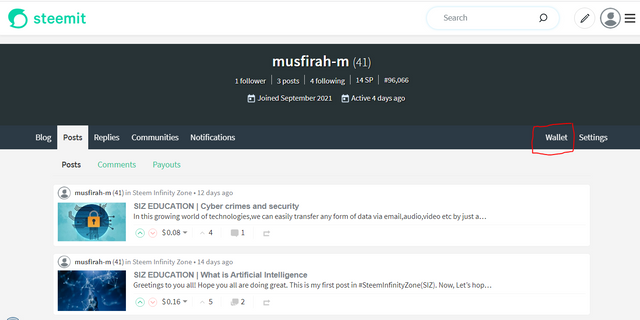
2)Click on the arrow of STEEM and select "Transfer" option.
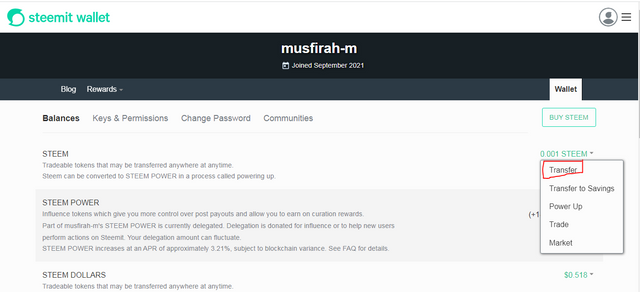
3)Now, fill in the required information which includes the details of to whom you want to transfer, writehis/her name and the amount.
4)Click "Next".
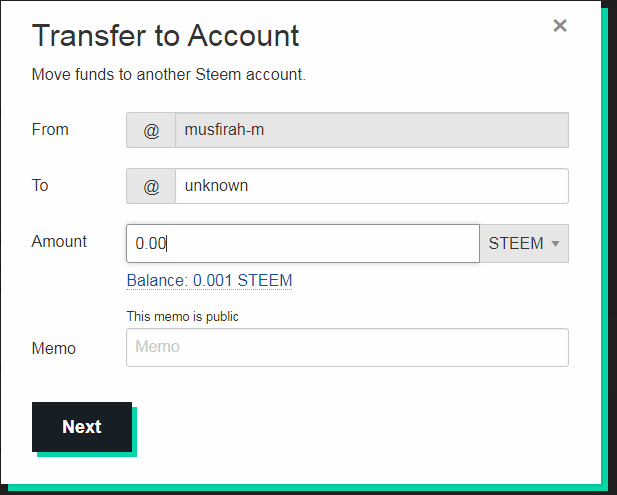
5)Now, wreite your memo key and click "ok".
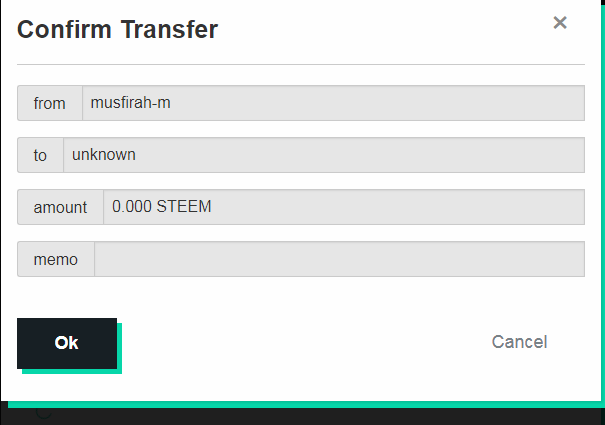
Q5:Do you know how to powerup your steem?
Yes, it has similar steps as are stated above
1)Login to your wallet.
2)Now, click on the power up option located below.
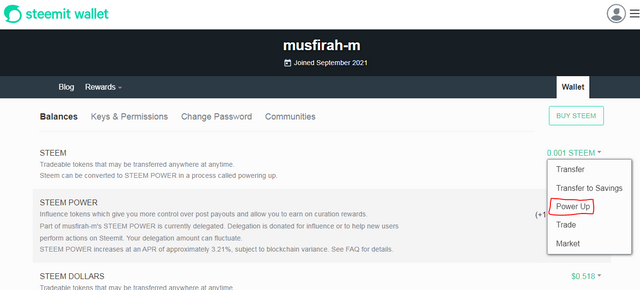
3)Now click enter the amount you want to power up and then click "Power up".
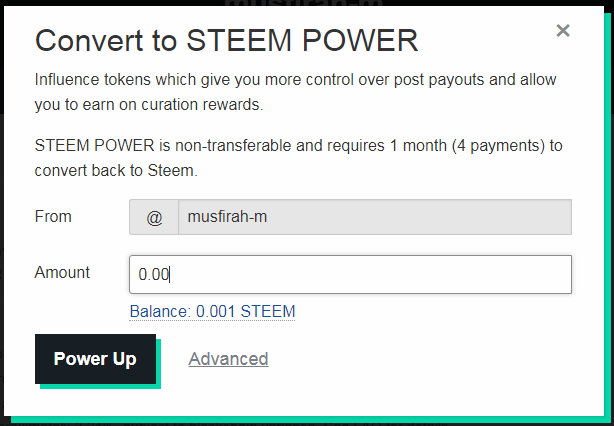
4)Now, a window named "Confirm Transfer To Vesting" will be opened, where you just need to enter your memo key and click "ok".
Looking forward for Achievement_3.
Thanks for reading:)
Hi, @musfirah-m,
Your post has been supported by @vvarishayy from the Steem Greeter Team.
Congratulations you have been verified by vvarishayy you can proceed with the next Achievement
Thanks alot😊
Muy lindo trabajo, bien detallado y dinámic. Exitos 💚