Re Post! Achievement 2 Task : Basic Security On Steemit
hey guys hope you all are great I am really happy that I already complete my achievement one and now I am going to complete my achievement to talk basic security on steemit.
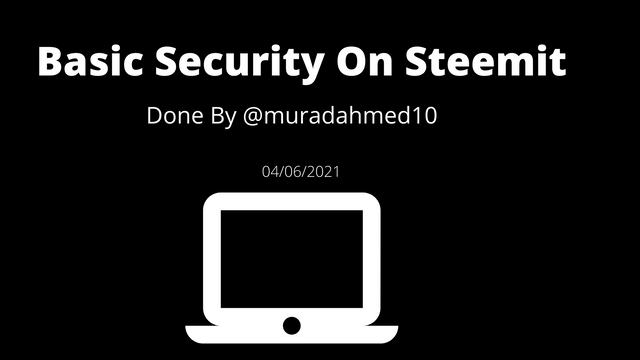
now I am going to share my knowledge about this basic security on steam how this function work.
Q 1 : Have you retrieved all your keys on steemit?
yes of course I have retrieved all my keys because case are mask important and I have already saved out and printed out
Q2 : Do you know each of these key functions and restrictions?
yes of course I do I have learn from all my other steamy and all other communities people
there are four case and each of them are very important.
Q3 : How do you plan to keep your master password?
I have keep my master password on drive and one drive and I have already printed out and I have also saved on my diary write down on my diary save it offline and online.
Q4: Do you know how to transfer your steem token to another steem user account?
yes by using activation Keys I can transfer steam token to another steem account.
Step 1 : I have to login to steam wallet account by using activation keys
Step 2 : then I have to click on the small Arrow beside the steam dollar account and select transfer.
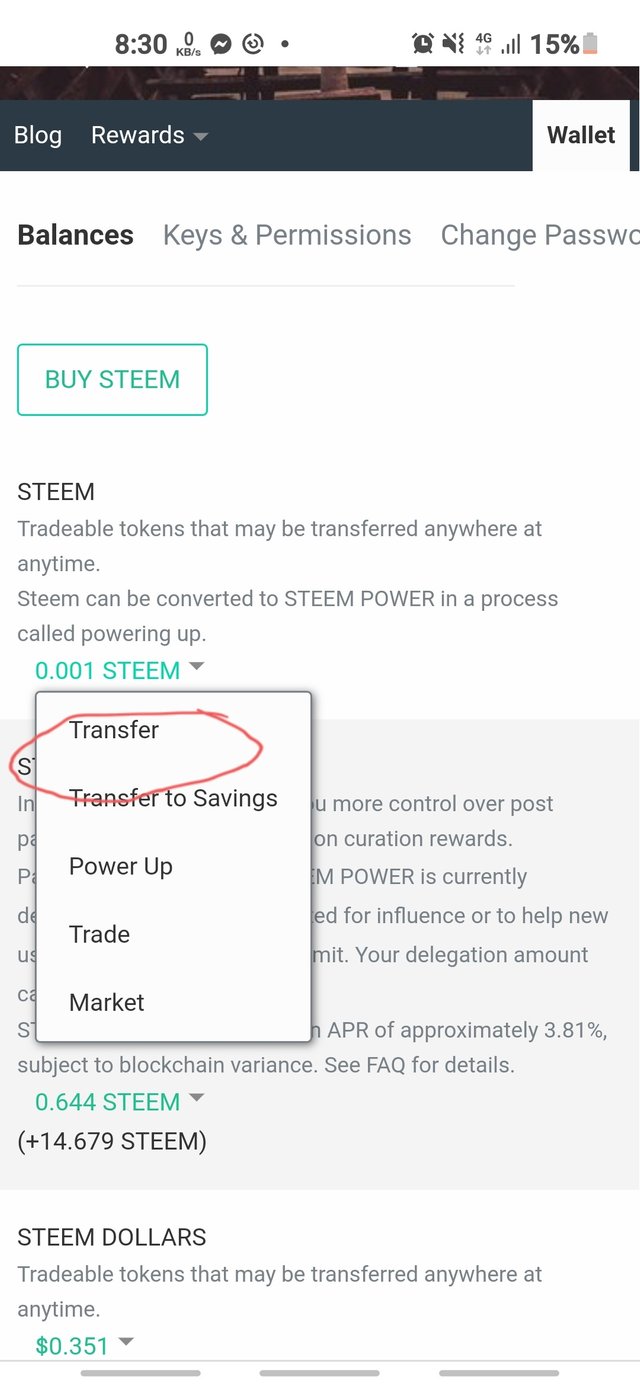
step 3: after clicking to the transfer button it will open a new page with form and which I have to fill up with receiver username name
and the amount you want to transfer & use the memo. and click to the next button
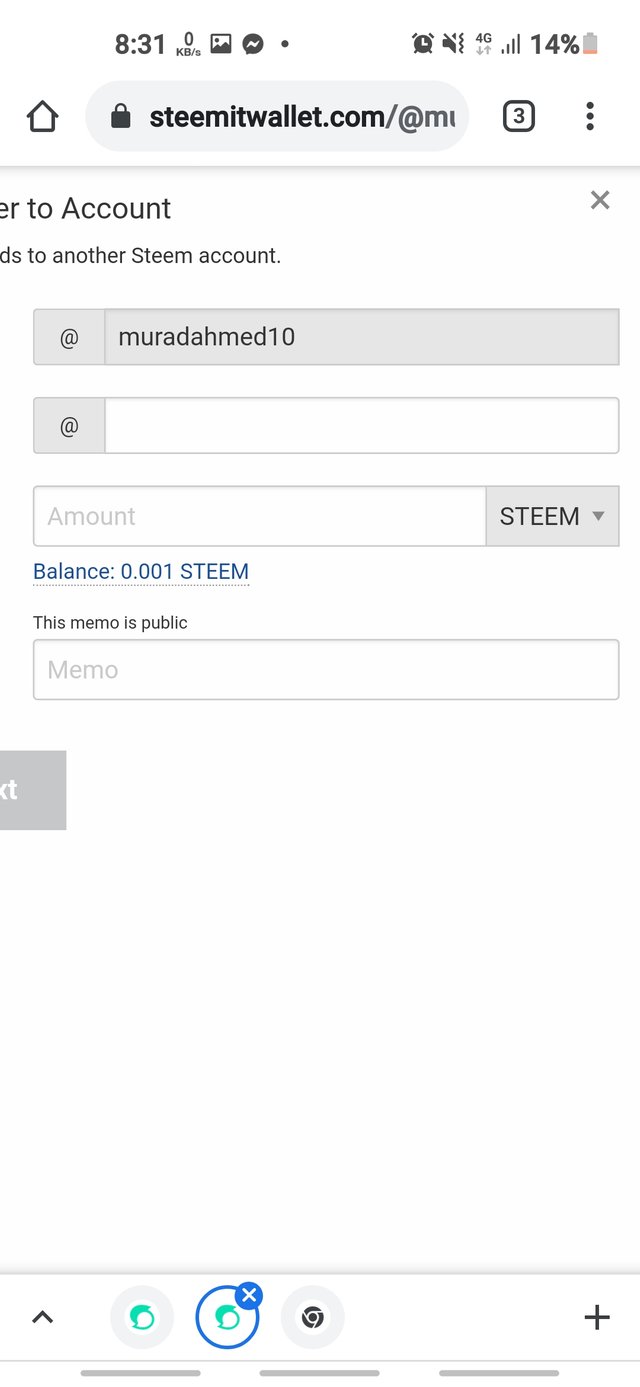
Q5: Do you know how to power up your STEEM?
powering up means is basically converting SP to power.
Details Process : first of all I have to login in using private active key.
then select the power up button from the option of number 3
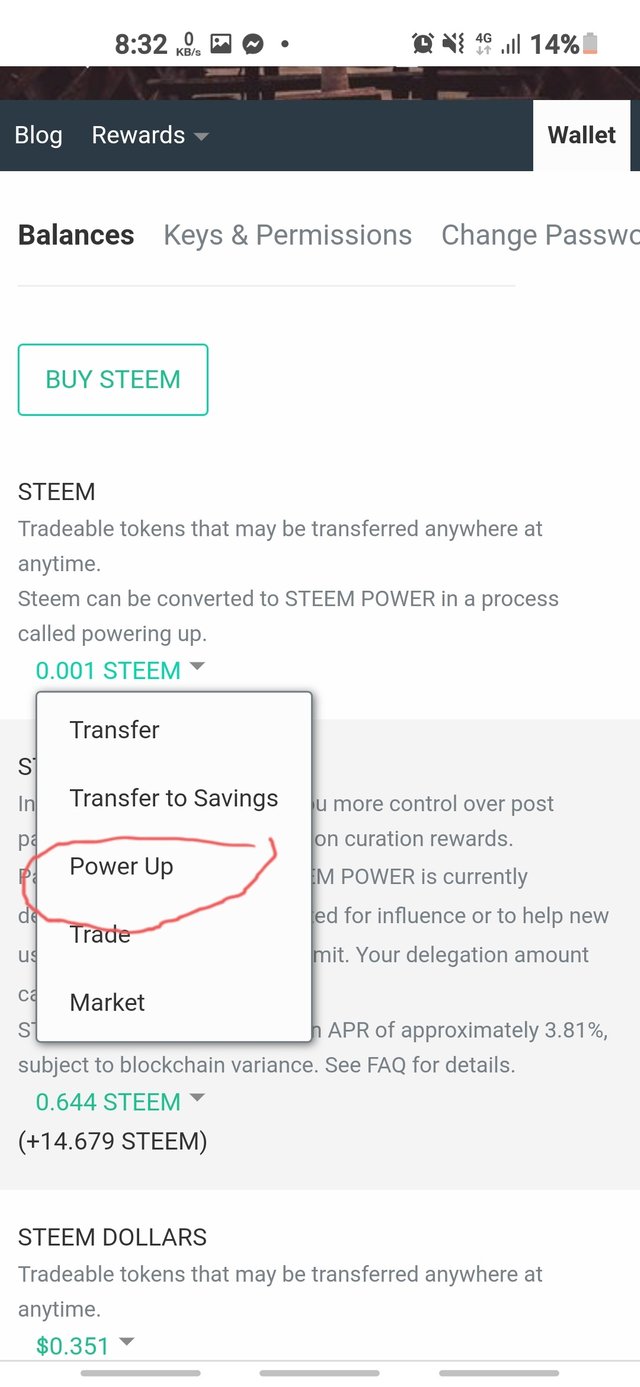
just by clicking falling off button it will complete the power up
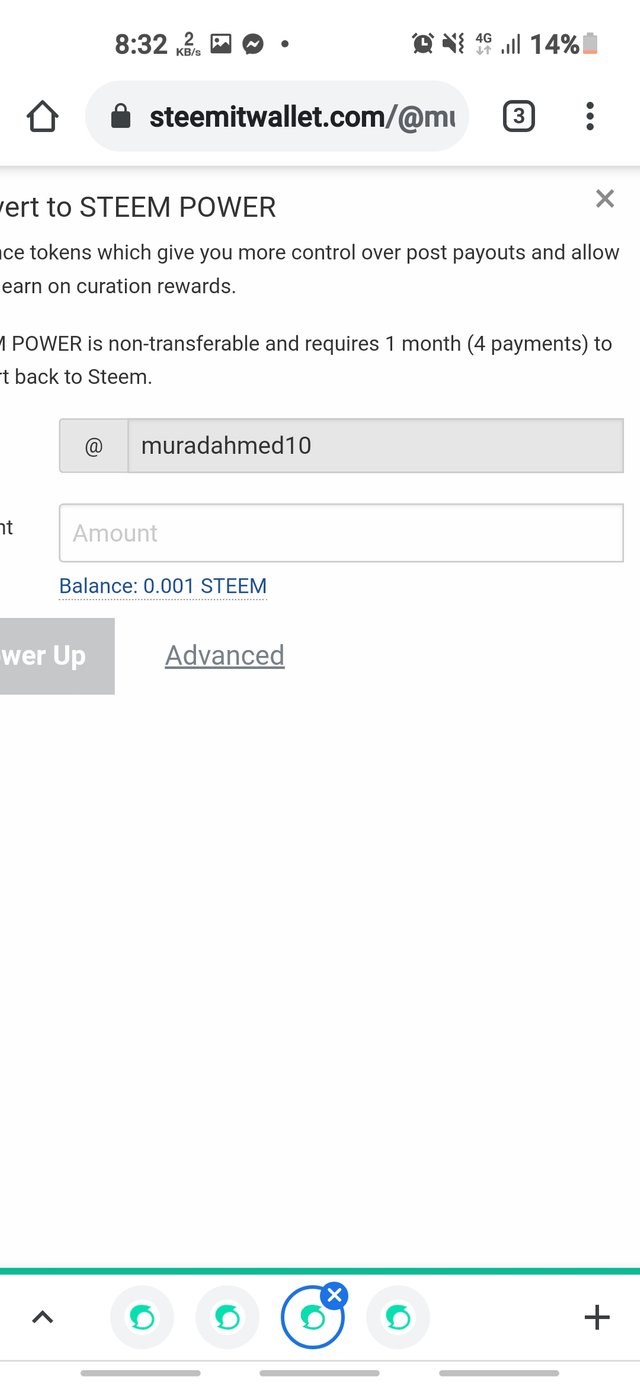
types of keys and their functions :
Posting Key:
If want to post something on steemit.com or comment something or share or vote nything you have to login with posting keys.
Memo Key:
sed to decrypt private transfer memos. whenever you want to transferring fund you have to use this memo key.
Active Key:
used for monetary and wallet related action satyas transferring tokens for powering up and down. it is actually Used In Transections.
Owner Key:
ke is used to reset all the other keys. if your account is compromised and your have to use this keys and recover it within 30 days.
So I just finisbed the following qustions answer and complete the achievement 2. If anything wrong here you can mention me in the comments. Thanka to all the Steemians @cryptokannon, @steemcurator03, @cmp2020, @tarpan.
Congratulations @muradahmed10
You have passed Achievement 2 on understanding the purposed of the different keys offered to you on the steemit platform on creating your account. I personally happy you went ahead to show us how you can transfer seen token and power up your account from your wallet
Rating: 2
Please get ready for the next task on Achievement 3: Content Etiquette Link You are expected to know Proof of Brain concept and able to produce and sharing quality/original content.
Hi, @muradahmed10,
Your post has been supported by @hassanabid from the Steem Greeter Team.